Many successful blogs attract vibrant, engaged communities of followers who are excited to read the author’s latest content. There are lots of ways to engage with your readers, but responding to and leaving comments is especially effective, as it gives you an outlet to share thoughts and promote discussions.
Today, you’ll learn about the benefits of comments, some best practices for comment management, and what tools you can use to make comments work for you.
A blog is more than its posts
A blog is more than just the content within your posts. A great blog that influences readers, reaches out to a wide community, and sparks a dialogue, will also promote interactions between its readers. These interactions won’t be limited to just you and your readers. Your readers will likely interact with each other as well. Followers who connect with each other is how a community is built in the first place.
You can build a following and community through social media. Take a look at the successful blogs that you follow. They likely have presences on Twitter and Facebook, and many will also be active on other platforms like Instagram, Reddit, or Pinterest. It makes sense to expand your community as far as possible; that way, people will visit your blog for the quality content that you post and to interact with others through the comments section.
Good comment management takes this even further. By encouraging visitors to leave and reply to comments while replying to them yourself, you can build a lively, engaged community of readers who keep coming back time and time again, and not just when you post new content.
Getting started with comment management
To get the most out of the comments on your content, you’ll need to do some basic comment management, including:
- Verifying that the comments feature is activated
- Ensuring that comments are configured to look great with your chosen theme, both on desktop computers and mobile devices
- Actively asking readers to leave comments at the end of each post, either by posing a question or asking for people’s opinions or experiences
- Replying to and answering questions
- Inviting your readers to reply to each other’s comments
Covering these initial bases can encourage your readers to take part in the conversations that your posts prompt.
Improving your comment forms
People don’t always want to sign into your site just to post a comment on one of your posts. They’ll also be less likely to leave a comment if a form is difficult to use.

Activating Jetpack comments adds a user-friendly interface to your comments section. It also allows people to sign in through WordPress.com, Facebook, Twitter, or Google in order to leave comments. This means that people who don’t want to create an account on your site can still leave comments on your content.

Once you activate this feature (via your Jetpack settings), your readers will be given access to a comment form. This offers more flexibility than the default WordPress comment form.
Receive comment notifications
To reply to comments, you’ll need to be alerted whenever a new one is posted. Jetpack sends you comment notifications as soon as they’re posted, so you can reply immediately if you want to.
The WordPress app is the best way to receive details about every new comment. If you enable notifications, you’ll be alerted immediately. All you need to do is download the mobile app, and link your Jetpack-enabled site to it. This app also lets you post new content and monitor your site stats, making it a great companion for your WordPress site.
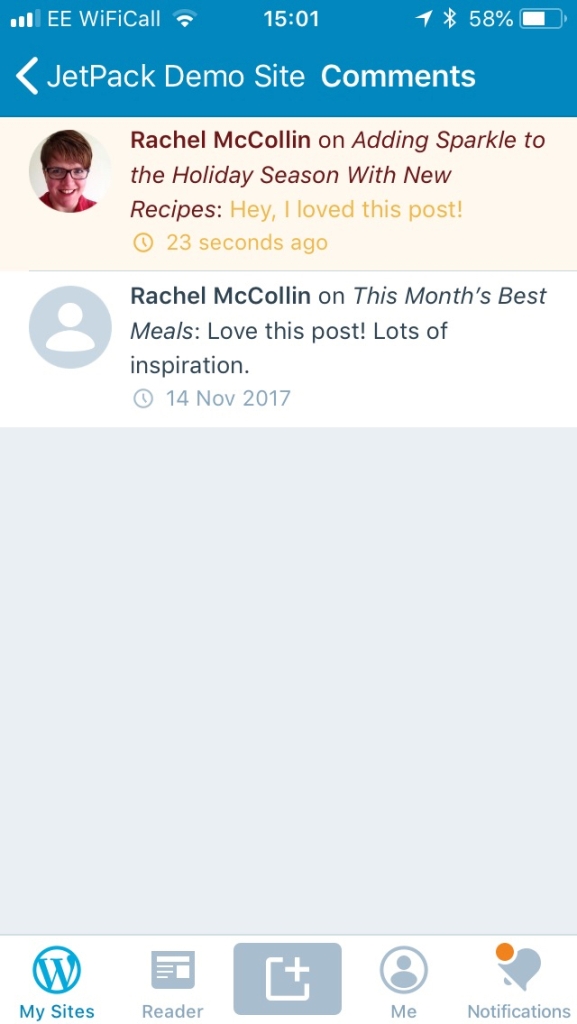
Encourage engagement and build a community
Great posts tend to encourage in-depth, thoughtful responses in the comment sections. This may include people posting questions that you reply to, along with discussions between readers that don’t involve you at all. It can be very rewarding to observe readers sharing their views on something that you originally posted.
Get your readers to partake in discussions by creating content that inspires conversations, like the following:
- Ask readers to leave comments at the end of every post. Pose a question, ask readers for their experiences, or have them share expertise or recommendations.
- Don’t shy away from stating opinions within your own posts, even if not everyone will agree. A bit of disagreement can generate heated discussions.
- Don’t reply to every comment or answer every question immediately. If a member of your community answers instead, it might lead to even more community member engagement.

Comments can take your blog from good to great
Effective comment management can make readers more loyal to your blog. Loyalty is partly what drives readers to visit your site more often, as they will want to connect with other people who share similar interests. It can help you build a community, which makes your blog greater than the sum of its parts. It might also legitimize you as an expert in your field, as you’ll become someone who readers can go to when they have questions or need advice.
How do you use comments in your content, and what method works best for you? Share your thoughts, we’d love to hear them!