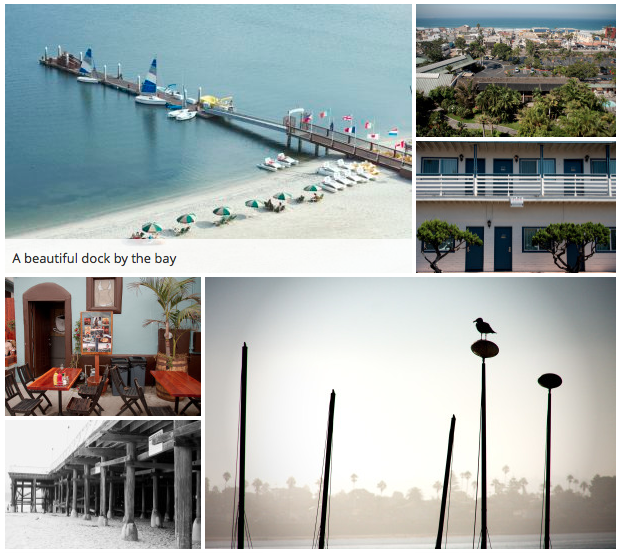
Tiled galleries allow you to create beautiful photo mosaics for your blog posts. Just activate the Tiled Gallery module (and optionally set the tiled layout as the default) to create gorgeous galleries in seconds. Your friends will envy you, and your enemies will fear you.

You might be thinking, “Are tiled galleries the only new feature in Jetpack 2.1? If they are, that’s certainly understandable, because it’s an amazing addition to an already feature-rich plugin.” No, tiled galleries are not the only new feature; we’ve also added a slideshow mode for galleries. Just choose Slideshow from the Type dropdown when creating your gallery, and you’ll instantly have a dynamic photo display. Slideshows and tiled galleries both look amazing on mobile devices, and they both integrate seamlessly with the Carousel module.

In addition to giving you new ways to show off your photographs, we’ve spent a lot of time fixing bugs, too. Photon, Infinite Scroll, Publicize, Sharing, and the Contact Form modules have all been given some TLC, and the Custom CSS editor has been updated. For a complete list of changes, see the changelog.
Update: Jetpack 2.1.1 has been released to fix a bug that was preventing updates from Jetpack 1.9.2 and older.
perfect and beatifull!!!
LikeLike
Sweet, updating now. I forget – did we enable the ability to zoom/enlarge/expand non-gallery photos yet? Thanks!
LikeLike
Carousel doesn’t apply to non-gallery photos, so clicking on the photo will open whichever link you chose when you inserted it into your post.
LikeLike
Great idea, though I’m having some odd effects when using the new feature. For example, I get scroll bars under some images, which is obviously not a nice look.
http://photokaz.com/2013/01/a-frosty-morning-nikon-d800-macro-with-focus-stack
http://photokaz.com/2012/12/lynn-valley-hike-north-vancouver
Mike
LikeLike
That’s definitely not intended; we’ll work on it.
LikeLike
Looks like it’s a conflict with your theme’s CSS and the “small” class, which sets the width to 226px no matter what. We’ll make our classes Jetpack-specific in the next update.
LikeLike
That’s great, thank you. Seems like a common word that a lot of themes may use. Appreciate the prompt response.
LikeLike
Love it!
LikeLike
I can not see the module settings (Settings> Media), do you have anything to do with using the Spanish version of wordpress?
LikeLike
Make sure that you’ve enabled the Tiled Gallery module first.
LikeLike
Ready! and it worked! I just had to reinstall jetpack. Greetings from Argentina
LikeLike
One more issue, the gallery no longer fills the content space. When I was using the gallery previously with a three column layout it would fill the content space. Not I would say it fills about 2/3 of the width and the thumbnails are smaller. The layout is nice, but why are the images smaller? Can this be changed in the settings?
http://photokaz.com/2013/01/a-frosty-morning-nikon-d800-macro-with-focus-stack/
Mike
LikeLike
It’s supposed to fill the entire width, but it defaults to 500px wide if the theme doesn’t define a content width, which it looks like yours doesn’t. You could try adding
if ( ! isset( $content_width ) ) $content_width = 610;to your theme’s functions.php.
LikeLike
Thanks, that did the trick though I had to set to 818. Much appreciated.
LikeLike
Thanks, I had the same problem and your solution fixed it!
It looks really nice :>
LikeLike
Amazing…Exactly what I needed! Thank You.
LikeLike
Is like you guys read my mind of what I wanted next!
Thanks,
LikeLike
Is there an ability to add Facebook Comments instead of the default WordPress comments? And also modify the right sidebar to add a widget for social sharing? Awesome Gallery by the way!
LikeLike
There are no current plans to add Facebook Comments or a sidebar social sharing widget to Jetpack, but we like hearing about the features you’re interested in. Thanks for the questions and the note about the gallery!
LikeLike
Great improvements. Quick clarification, is Carousel mobile ready with these updates?
LikeLike
Yep, Carousel is mobile-ready.
LikeLike
Is this coming out in the next release? I am on 2.0.4 and I don’t see any of these options.
LikeLike
Indeed. This announcement is about Jetpack 2.1, which has just been released.
LikeLike
Are these fab galleries responsive for mobile themes?
Thanks!
LikeLike
Yes, they’ll automatically resize for smaller screens.
LikeLike
Awesome update! I’m not seeing the “Slideshow” gallery option though. It just lists “Default, Tiles, Square Tiles, Circles”.
LikeLike
I should have mentioned that the Shortcode Embeds module needs to be enabled for Slideshows to work.
LikeLike
Is there a way to increase the overall size of the gallery on a page? as in to make it fill more of the page?
LikeLike
Yes, you can add a $content_width setting. See http://jetpack.me/2013/01/04/galleries/#comment-10121
LikeLike
Awesome!!!!! Thank you so much 😉
LikeLike
I’ve updated to 2.1 but don’t see Jetpack Tiled Galleries.
LikeLike
First make sure you have enabled Tiled Galleries on the main Jetpack page in your dashboard. Then you should see a dropdown for it on the right when you created a new gallery. This help page has a screenshot showing how it should look: http://jetpack.me/support/tiled-galleries/
LikeLike
I usually include one, maximum 2 images in every blog. Is it possible to have all the images in each blog be part of the gallery? Also I have activated the function in the settings but I would like to know what is the next step. Does the gallery go into a separate page? Should it be a widget and if so where should it be placed? If the questions appear naive I am one such. Thank you.
LikeLike
All the images in each blog post can be part of the gallery, but you need to insert them as a gallery instead of individual images. You can add a tiled gallery into a post or page. Start with this page which has some screenshots and links to help you: http://jetpack.me/support/tiled-galleries/
LikeLike
Thank you Sheri. Will experiment this week end.
LikeLike
Wow, this is amazing for photo-centric blogs. It’s great that you are keeping up the Jetpack feature releases for self-hosted sites.
I also had to change my functions.php to define the content width for the theme. The larger tiles make a big difference.
Would be nice if the slideshow size could be adjusted (larger, of course!). But the tiles with the Carousel are a magic combination. (And, I love the captioning style too!).
LikeLike
Would be nice to link the thumbnail images in the gallery to a custom URL.
LikeLike
Thanks for the suggestion. Since Tiled Galleries works together with the core gallery feature built in to WordPress, we’ll probably stick with how it is designed to work when it comes to linking.
LikeLike
Could you guys add a new feature to WordPress or Jetpack the allows you to use a full image as a background option instead of the tiled version for example as you scroll down the page the picture doesn’t move or change. I hate the tiled look.
LikeLike
That is already an option in WordPress. To use it, you need to have a theme that has support for Appearance → Background. This help page shows how it works: http://en.support.wordpress.com/themes/custom-backgrounds/
LikeLike
It’s a great and useful gallery, but how I can define the width of the gallery it only use a part of the post section in my site?
LikeLike
Tiled Gallery widths match the $content_width variable which can be set in your theme, however, note that setting is for the width of the entire post. Currently, there is not a way to change the width of a tiled gallery separate from the width of a post, but it’s in our plans to try to come up with ways to improve how it works in a future update.
LikeLike
How can i define the width of the “gallery-row”? I want the mosaic wider than now.
LikeLike
A Tiled Gallery should match the width of your theme’s $content_width setting. Check out this reply for an example of code to add if your theme doesn’t already set a content width: http://jetpack.me/2013/01/04/galleries/comment-page-1/#comment-10121
LikeLike
In have tried to put this code in:
if ( ! isset( $content_width ) )
$content_width = 650;
but where exactly does it go ?
Thanks
Mark
LikeLike
It goes in your theme’s functions.php file which you should be able to find in the Appearance → Editor section in your dashboard. Be careful when editing source code, and always make a backup first. 🙂
LikeLike
Is this available only in English version ?
( I’m using JP version)
LikeLike
We rely on volunteers for many of our translations. You can find out how to participate here and the Jetpack translations are here. Once a language is translated, it is included in the next major release of Jetpack. I checked for JP, and I found that it is already 100% translated, so you will see those updates appear in version 2.2.
LikeLike
Reblogged this on Legend of Velda and commented:
I have no words for the awesomeness of the new Tiled Gallery Jetpack Module. I can’t say how many times I’ve sat there playing tetris with images trying to make them lay out neatly together. This does it Automattically! And yes, this was already available at WordPress.com. I’d seriously considered moving a few of my WordPress.org blogs here *just* for the sake of making prettier galleries. Well, that and the WordPress.com reader, and the awesome reliability and support… well, you get the idea 😉
LikeLike
Incredible! I’ve had a “2012 — The Year in Photos” blog posting sitting in draft mode because I wanted a way to do EXACTLY what this Jetpack update does. It’s like the WordPress developers are reading my mind.
LikeLike
I love this new feature!! Playing with it all day today! So beautiful! Thanks heaps for the hard work!
One question though, I understand how the images layout is automatic. Is there a way I could somehow control it a bit more? For example, I have two large panoramic images plus a few standard size images added to the gallery. The panoramic images shrink to very small size that they are ‘buried’ in the tiles, it loses the panoramic effect.
Thanks for your help! 🙂
LikeLike
The only way to adjust the tiles is to change the order of the images in the gallery. You do make a good point about panoramic images, and we’ve decided to add it to our planned future updates to see if we can get panoramic images to go full-width more often in the future.
LikeLike
Thanks Sheri, does it follow a specific piece of code, or replace part of it?
LikeLike
You can just add it. Notice the conditional statement—it will only use the new value you add if $content_width isn’t already defined by your theme.
LikeLike
You guys rock!
LikeLike
Nice!! I’ve enabled this through the Jetpack settings but I cannot see it in the Gallery Settings nor the Media Settings page. Any help?
LikeLike
Could you post your question plus whatever details you can think of, such as verifying the version you are running, in the support forum? http://wordpress.org/support/plugin/jetpack
LikeLike
Okay will do..
LikeLike
Okay, I’m confused. I want to use this feature, but don’t even know where to start! Where is the step-by-step for dummies that I need?! lol
LikeLike
This should help with getting started: http://jetpack.me/support/tiled-galleries/
LikeLike
Does the new gallery features work in template pages if I copy and paste the shortcode? Thanks!
LikeLike
Yes, but note that you must have either checked the Settings → Media option to make all galleries tiled by default or you must use the correct parameter in your shortcode (such as type=”rectangular”) if you haven’t modified your Settings → Media options.
LikeLike
I was wondering if it would be possible to set the height on the slideshow (all of my images are 980×310), but there is an additional 40px in height at the top and bottom, rather than the 28px at the sides. Many thanks! 🙂
LikeLike
It sounds like extra height could be getting added by your theme. Please post details, including a link to an example, at http://wordpress.org/support/plugin/jetpack
LikeLike
I’ve been using the new galleries a few days now and I’m wondering if there is some sort of performance penalty related to them?
For example, when my page loads for a second the images are stacked vertical and maybe in different sizes before they assemble into place. I’ve never seen this behavior from the original gallery presentation. Also, some of the images are obviously larger than thumbnails which would be more bandwidth intensive (but probably worth it).
LikeLike
It does take additional processing for the tiled gallery script to rearrange the images and stack them into place. I don’t see them assemble for my galleries like you have described, but I do think that could happen if you have a very large number of images in a gallery or if you are on a very slow internet connection.
LikeLike
I’m wondering if there’s enough processing that this might be a liability in how Google measures load time? Or maybe it doesn’t impact load and arranges after it’s in? Are the thumbnails larger in size than the traditional thumbnails? Hm.
LikeLike
I don’t think the processing time to rearrange the images into tiles is enough to worry about. After checking an example page on your site, I found that you loaded 535.7KB of JavaScript alone just for just the one page load, and only 3.7KB of that was the tiled gallery script. You may want to load less things overall as everything you’re adding to your pages is probably what is adding up and causing slow loading in this case.
LikeLike
A good deal of my ad-related Javascript is loaded asynchronously, fyi. Also, while I do agree my site could be better optimized (by taking a pay cut), I’ve never see this slow loading of full size images or prior galleries. Wonder if there could be some js conflict and/or if images are cached, etc. Also, are the images actually resized to these new dimensions or is it the full sized image? Anyhow I know we’ve taken this offline to discuss, thanks for your assistance!
LikeLike
I’ve set the witdh with adding the ifset in function how explained up here, but tiles are really big now, and columns doen’t work with ‘rectangular’ mode. How can I set the image to be smaller?
LikeLike
When using the rectangular mode (or tiles), you cannot set the number of columns yourself—the columns are decided by the gallery. You can set the size of the gallery, but not the individual images, by changing the $content_width setting in your theme (using the function you mentioned).
LikeLike
Is there a way to force slideshow as the default rather than tiled?
LikeLike
There isn’t—the default is either a regular gallery or a tiled rectangular gallery.
LikeLike