The latest Jetpack update adds exciting new features like additional JSON API endpoints and Custom Content Types — which includes the Portfolio Custom Post Type. And we’ve got a spiffy a new logo!
Custom Content Types
Custom Post Types (or CPTs) allow you to have content that doesn’t necessary fit into a post but isn’t right for a static page. Now, you can enable Custom Post Types via Jetpack. More and more CPTs are supported by themes on WordPress.com, making the ability to access this custom content critical if a user migrates to a self-hosted site.
Introducing the Portfolio Custom Post Type
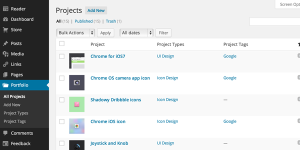
The Portfolio Custom Post Type gives you an easy way to manage projects you want to showcase on your site. It’s already supported by a number of themes, and more theme developers are planning on adding it.
If your theme doesn’t support it yet, enable the Portfolio Custom Post Type by activating the Custom Content Types module in your Jetpack settings. Then, enable the feature by going to Settings > Writing in your WordPress admin and checking the option under “Your Custom Content Types” to enable the Portfolio Custom Post Type.
You can then choose to display the portfolio using the portfolio shortcode ( [portfolio] ) or with a link to the portfolio in the menu.
New Jetpack Logo
Jetpack 3.1 also unveils a new Jetpack logo. Without further ado, here it is!
Why do we need a new logo? Glad you asked! Jetpack is ever-evolving and is a major part of Automattic and WordPress. It’s grown a lot since its introduction in 2011, and its branding should grow too. Something better, faster, stronger.
If you would like to use the new logo, you can find the official PDF on the Automattic press page.
Features for Theme Developers
If you are theme developer — or just like to tinker with your theme — you’ll enjoy Jetpack 3.1’s additions
First off, we’ve added responsive video support! One of the things that is often overlooked when developing a responsive theme is making videos responsive. To add support to your theme, just add the following line to your theme’s functions.php file.
<?php add_theme_support( 'jetpack-responsive-videos' ); ?>
This ensures that any videos are responsive, no additional markup or special coding required. It just works! Every video on your site will display just as nicely on mobile devices as they do on your largest display.
We’ve also updated to the most recent version of Genericons (3.1). For specific changes, please see the Genericons releaselog.
Features for Plugin Developers
For sites that opt in, we’re also adding additional JSON API endpoints that allow you to manage themes and plugins as well as Jetpack feature activation. If you’ve not yet explored the WordPress.com JSON API, you can do so online at the WordPress.com developer console.
More Updates to the Jetpack Admin Interface
Jetpack 3.0 dramatically overhauled the Jetpack admin interface. Thanks to your feedback, 3.1 makes new design even more user friendly and accessible! Now, you can activate, configure, and deactivate Jetpack features right in the feature description box. Manage the feature with a single click and configure its settings without backing out of the description.
We also improved the RTL support for many Jetpack features. With WordPress and Jetpack used globally, this makes it easier for people who use languages that read from right to left to better use these features.
And so much more!
As always, there are many minor enhancements and bug fixes with Jetpack 3.1. For full details, please see the change log.
We value your feedback, so please comment and let us know what you love, and what you’d like to see in future updates. If you find any possible bugs or issues, please file a new issue on the Jetpack GitHub page, create a new forum post, or simply contact our support team.

Will a published portfolio send email notification to current subscribers?
LikeLike
It’s not possible yet, but it’s on our roadmap! You can follow our progress here:
https://github.com/Automattic/jetpack/issues/760
LikeLike
Question about the responsive coding. Where is the optimal place to place this snippet in the functions.php file?[ ]
LikeLike
You can place the snippet anywhere in your theme’s functions.php file. I would recommend placing it at the end to avoid mixing it with other functions that are already in that file.
LikeLike
I know Justin Tadlock has an initiative in getting CPT naming convention standards in place. How does this new JetPack module fit in with that initiative please?
LikeLike
Justin and others started talking about standardizing Custom Post Types, following Brian Krogsgard’s post last week. Feel free to check the comments on that post, where my colleagues George and Ben gave their opinions on the matter.
Whatever happens, we’ll update Jetpack to respect the standards!
LikeLike
That’s great. We don’t like 2 different implementations for the same thing 🙂
LikeLike
This is great news. But, I guess I am in for some mess now. I had for longed wished this feature of ‘portfolio’ custom post type. But, since it wasn’t available, I published all my portfolio projects as a normal blog post but under a category named ‘portfolio’. Now, I am wondering whether to continue with my existing practice, or enable the ‘Portfolio’ custom post type. If, I do enable the Portfolio custom post type for new portfolio projects, what would be the best way to migrate/move old portfolio posts into this new post? I don’t think I can delete the old portfolio posts, as it would result in 404 errors when someone tried to visit the old hyperlinks too.. Any suggestion :)? I really want to be able to make the maximum use of this new feature.
LikeLike
As I mentioned in reply to your comment on Facebook, there are quite a few plugins out there that should allow you to move your posts over to the Portfolio Custom Post Type. Here is an example:
https://wordpress.org/plugins/post-type-switcher/
LikeLike
Thanks Jeremy. I will have to analyze my existing posts before implementing these changes. And I will have to use redirect plugin to reflect new URLs. I just hope it doesn’t affect search engine ranks due to adding new redirects.
LikeLike
Another thing I am not clear about… In WordPress documentation with respect to Portfolio on WordPress.com blogs, enabling the Portfolio CPT also creates a link like http://www.yoursite.com/portfolio and http://www.yoursite.com/project-tag/ which displays all portfolio projects. Would the same thing be seen on self-hosted wordpress blogs with themes that don’t yet provide any support for display of portfolio projects? This Jetpack article does make reference to Portfolio Shortcodes though.
LikeLike
As soon as you enable the Portfolio Custom Post Type and create projects and project tags, these links will indeed be created for you.
LikeLike
Thanks for the reply Jeremy. But, what would happen if there already exists a WordPress page with the name ‘Portfolio’ or with the name of the project-tag ? The general permalink for WordPress pages is http://www.yoursite.com/page-name/ . so would http://www.yoursite.com/portfolio create a conflict then?
LikeLike
WordPress will automatically update the permalinks to avoid conflicts, by adding a “-2” to the URL. Give it a try!
LikeLike
What does the new Jetpack logo represent?
LikeLike
PS:- Theme links are dead in the [documentation](http://en.support.wordpress.com/portfolios/#portfolio-themes)
Espied – http://theme.wordpress.com/themes/espied/
illustratr – http://theme.wordpress.com/themes/illustratr/
LikeLike
Both theme URL seem to work on my end. Could you give it another try?
LikeLike
While designing the logo, we wanted to convey speed and power and at the same time, remain simplified.
LikeLike
Does the shortcode works on Text Widget if I want to display them on one of the widgetized area of my theme?
LikeLike
Yes, as long as you’ve allowed shortcodes in your widgets. You can do so by adding the following filter to your theme’s functions.php file:
add_filter('widget_text', 'do_shortcode');LikeLike
Thank you for your reply, Jeremy. 😀
LikeLike