How well do you think you know Jetpack? Most people know about Stats, Publicize, and Sharing. You may even have your own personal favorite module like Tiled Galleries or Subscriptions. But what about the rest of Jetpack? Here are five things you might not know you can do:

1. Custom CSS
You might’ve heard the recommendations about not modifying your theme’s files. This is because any updates to that theme will overwrite all your hard work! Most people recommend using a child theme instead, to avoid that danger. But what if you only want to make some cosmetic changes — changes that you can make using CSS? Is a child theme really necessary?
Not with Jetpack: use the Custom CSS module.
With a little CSS and Jetpack, you can make those changes and customize your theme just the way you want to without touching your theme’s files or creating a child theme. And all your hard work is preserved if your theme gets updated!
2. Extra Sidebar Widgets
You might have seen the Extra Sidebar Widgets module in the list of Jetpack modules and thought “what is that?”
Have you ever wanted to embed your Facebook Page or Twitter timeline into your site’s sidebar? Add buttons for your social media profiles? Insert a gallery of photos into your footer? Extra Sidebar Widgets to the rescue!
The Extra Sidebar Widgets module adds:
- Google+ Badge Widget, to link your Google+ page to your site.
- Social Media Icons, for adding icons for the most popular social networks to your sidebar or other widget area.
- Gravatar Profile, to pull in your Gravatar image along with some of your Gravatar profile data.
- Gallery Widget, which lets you display a photo gallery or slideshow in your blog’s sidebar.
- Display WordPress Posts Widget, to display up to ten recent posts from another WordPress.com blog, or another self-hosted WordPress site using Jetpack.
- Facebook Like Box Widget, for adding a Facebook Like Box for your Facebook Page to a sidebar.
- Image Widget, which lets you add images to widget areas in your theme
- Twitter Timeline Widget, to show your latest tweets within a sidebar.
- RSS Links, for adding links to your blog’s post and comment RSS feeds in your sidebar.
This unassuming feature adds a lot of extras! Try them on your own site — as long as your theme has widget areas, you can use them.
3. Comments
Jetpack Comments replaces your default comment form with a new comment system that has integrated social media login options that lets your readers use their Facebook, Twitter, Google+, or WordPress.com user account to comment on your site and helps break down the barriers between you and your audience.
Now, when someone reads an article on your site and wants to comment, they can use one of their existing social networking accounts to post a comment. No longer do they need to create yet another account and profile!
Plus, unlike other plugins that let readers comment with their social media accounts, Jetpack Comments seamlessly display inline with each other to keep your site’s comments from feeling cluttered — and Jetpack Comments use your theme’s style to keep things consistent with your overall look.
4. Beautiful Math
Beautiful Math? What the heck is that?
Beautiful Math is a way to easily add LaTeX support to your site. LaTeX is a powerful markup language for writing complex mathematical equations, formulas, and more. Jetpack combines the power of LaTeX and the simplicity of WordPress to give you the ultimate in math blogging platforms.
While having math equations may not be on your list of things that your blog needs, it’s awesome for those of you who do need it!
To include code in your post, use the following:
$latex your-latex-code-here$
So, for example,
$latex i\hbar\frac{\partial}{\partial t}\left|\Psi(t)\right>=H\left|\Psi(t)\right>$
produces
How cool is that? Math nerds, unite!
5. Site Verificiation
Platforms like Google, Bing, and Pinterest give website owners additional tools to help you use their sites. Verify your site with Pinterest, and it adds your Pinterest profile picture to any Pin that came from your site. If you have a Pinterest business account, you also get access to website analytics on Pinterest. Google and Bing also have tools that are only accessible if you verify your site.
Typically, verifying your site for webmaster tools requires adding a hidden “meta tag” to your page or changing a DNS entry. Since this isn’t always the easiest thing to do if you’re not technical, Jetpack’s Site Verification tools are here to help. You can find them under Tools → Available tools in your site’s dashboard. A simple interface lets you add your content meta key without having to edit your site files:
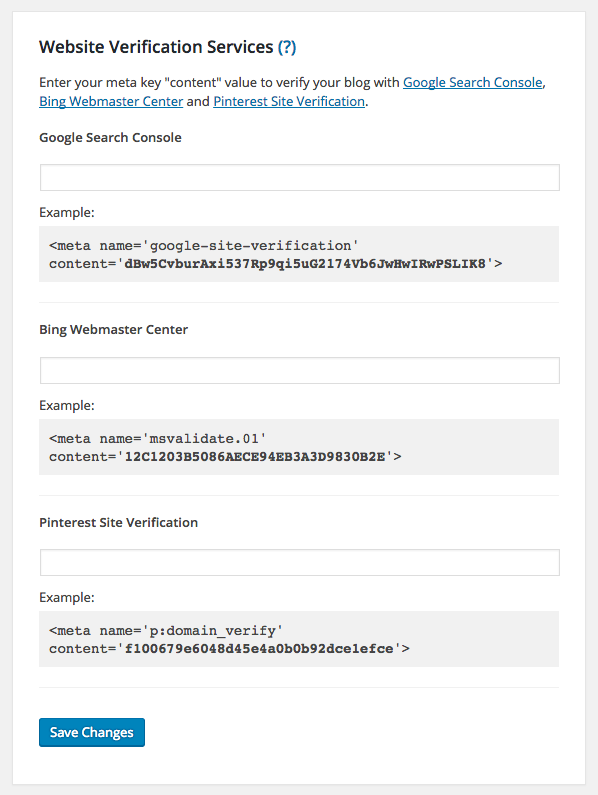
Enter the data required from each service and save. Jetpack will take care of adding that information to your site to satisfy those services.
Is there a specific topic or feature of Jetpack that you’d like us to cover more in-depth in a future post? Let us know in the comments!


A very helpful article. Thank you, Carolyn.
LikeLike
Wow, I wish I was more techy, but I am sure there will be instructions along the way. You really do give us a lot to work with. Thank you
LikeLike
Thanks. I’m going to look and see if the comments plugin offers a way to comment using LinkedIn
LikeLike
It doesn’t. You can, however, comment using a Twitter, Facebook, WordPress.com, or Google+ account.
LikeLike
Jetpack is a must have for anyone who has a WordPress website. Jetpack has many features and it thus extends the functionality of WordPress. It is an amazing ‘many plugins in one’. Thanks to all the Jetpack Developers keep up the good work!
LikeLike
Yes, Jetpack is turning out to be pretty awesome these days. A far cry from when it first came out. Is there a suggestion box for Jetpack? It would be great to add Pocket to the social media link (Twitter, Pinterest, Facebook, etc…)
LikeLike
Thanks for the feedback. You’ll be happy to hear that the Pocket sharing button is already part of Jetpack! You should find it among the available buttons under Settings > Sharing in your dashboard.
LikeLike
Jetpack: What a great but simple tool!
LikeLike
The support always answer my question, you are very kind person, Thanks for develope this plugin for us 🙂
LikeLike
This is interesting
LikeLike
So right – I’ve stopped at the Jetpack basics. Thanks for the info and the nudge.
LikeLike
Beautiful Math…the one always enabled and no one I’ve ever worked with actually uses it.
LikeLike
In future releases could include auto post to Pinterest (Publicize)
LikeLike
That’s on our radar! You can follow our progress here:
https://github.com/Automattic/jetpack/issues/1633
LikeLike
Great news…
LikeLike
I personally swear by your products and I 100% Agree about the child theme. If you are making major theme altering changes, within the functions or theme templates, the the use of a child theme is useful, but for simple CSS cosmetic changes, I find no real reason for it. In addition, I use jetpack on every website I build because it is so good for the SEO and the widgets it offers are all in one instead of finding plugins to do each one. Keep rocking my world guys!
LikeLike
Not only do I love Jetpack but I swear by it. I use it on every site and I am so confident in it’s abilities. I love the features it offers and I use almost all of them on a regular basis. I applied to work for your company because I want to be a part of all that you do and I just want you to know that I love your software. XOXO!!!!!
LikeLike