It’s often the little things that count — especially when it comes to your stats and writing. Based on valuable feedback from the community, we have just launched a few improvements that we think you’ll really love.
Site Stats
- Today First: Now when you visit a site’s stats, you’ll see the Days view first, with data displayed for the last 30 days. A quick click on the arrow will take you to yesterday’s stats, or you can click on any bar to view full stats for a specific day.
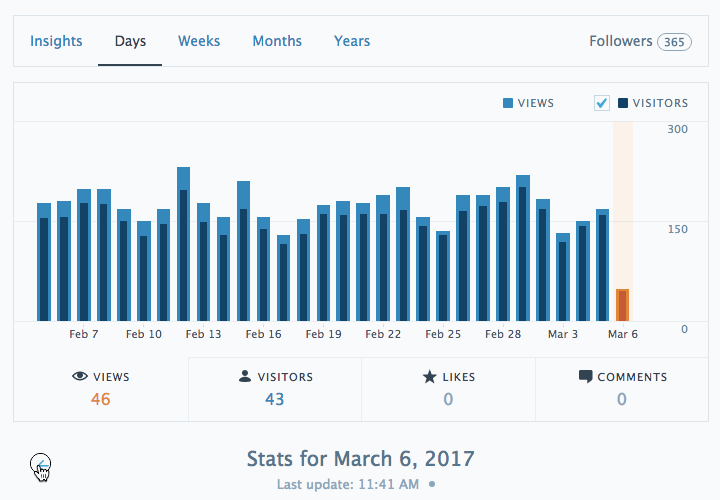
- See More Information at Once: To better work with wider displays, we’ve extended the display area and have included three columns of statistics. The Weeks and Months views now also display up to 30 periods (if that data is available).
- More Insights: Click the arrow next to a stat’s title for summaries of various periods, including a new All Time tab, list of Likes, and device previews. Clicking the Insights tab will show you detailed historical data for the entire site.
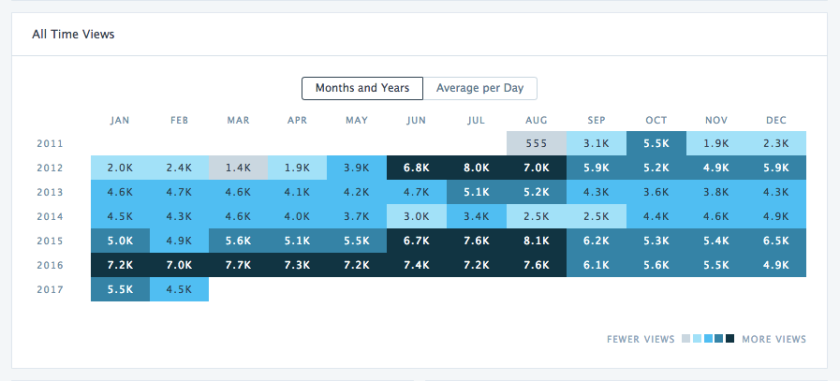
- Other improvements include an Average per Day view, Follower Totals, and the option to Download a CSV of your stats data.
Distraction-Free Editing
We’re proud to unveil some design changes to the WordPress.com editor that are available to all Jetpack users. It has the same great features you’ve come to expect, but with a cleaner, more refined experience — and a few new improvements, like a distraction-free writing mode.
For those interested in the behind-the-scenes work that went into these improvements, you can read the full interview with Matías and Joen, the two designers who helped build this new experience.
We really hope you enjoy these new features. Feel free to contact us with any feedback or questions.
Pro Tip: Personal plan customers benefit from priority support and faster assistance.

Why, for stats, do we only get “views” counts at main WP dashboard and need to login to wp.com in order to check “visitors” counts. Why don’t you display both counts at main site’s dashboard?
LikeLike
We did not update the Stats page available in your dashboard yet, so some of the newest Stats features are not available there just yet. However, when we update that dashboard page we’ll make sure to display things like geographical views and unique visitors!
LikeLike
Hello…I miss my Jetpack stats page…I miss that page every day..but I simply can’t allow it to steal seconds on my upload time,,, In these days where seconds count – even 1/2 a second means loss of funds or conversion – Please…Please do make lean mean less than 1/4 sec. Jetpack stats machine
LikeLike
Sorry to hear you experienced issues! We serve our stats’ tracking code from a CDN, so Stats should have a very minimal impact on your site’s loading time, much like other Stats solutions like Google Analytics.
If Stats have an impact on your site’s performance, could you send us an email with more information about your site so we can take a closer look at the problem?
Thanks!
LikeLike
Good point, I need to look at my site and see if this is an issue.
LikeLike
Jeremy – Thank you for that answer – I would be very happy to pick up on Jetpack stats again…they are by far the greatest – and somewhat more intuitive than Google stats…that doesn’t make the obvious obvious – In regards to speed test…we decided to get rid of Jetpack (that we had skimmed down to only…stats) as a the P3 plugin Performans Profiler – had Jetpack plugin looking like a clear option to gain close to a second on upload time…This was a year back …so things could have changed for the better
Not being part of Jetpack – we do still enjoy your fine newsletters that we find versatile and fresh
All the best jesper
LikeLike
When using the P3 plugin, I would recommend that you run your tests as an anonymous user, as explained by the plugin author here. If you run the default tests the results you’ll get won’t be representative of the experience of your readers, as Jetpack and other plugins often run additional queries for logged in users. Jetpack’s Stats module, for instance, does some extra work to display the Stats graph in your admin bar when you’re logged in. These queries don’t happen for logged out users like your readers.
I hope this helps!
LikeLike
I’ve been having chronic issues with updating Jetpack recently – tons of failed updates that require a manual FTP update. Has anyone else been noticing this since 4.7 came out?
LikeLike
This may happen for a few different reasons. Failures can in fact happen at each step of the update process (downloading the zip file, unzipping the file, copying all files from the temporary download location to the plugins folder).
I can’t really tell what went wrong without taking a closer look at your site, but I would recommend that you check and make sure you have enough free space on your hosting plan, and ensure that resources aren’t limited on your server. Limited resources can indeed block the plugin update; updating a plugin is a simple process, but it does require resources when the plugin includes a lot of files, like Jetpack.
LikeLike
What is the difference between the Dashboard “All Time” views number in the graph vs the “Home” views number in Tops Posts & Pages Summaries? (The dashboard all time view is 3,268 and the Home views are 1,532.) Thanks!
LikeLike
The “Home” views number only displays the number of views for the home page and archive pages. The dashboard’s “All Time” views number displays the total of views for every page of your site.
LikeLike
Thank you for your reply! One more question. I have a site that has two subdomains. When I look at the numbers in the Top Post & Pages Summaries of the main website and see that a certain page received 7 yet if I log into that page’s subdomain the dashboard shows All Time views of 1251 how do I explain the difference?
LikeLike
Could you contact us via this form, so we can take a closer look and help you make sense of the numbers?
Thanks!
LikeLike