We wanted to make it easier for Jetpack users to share the great content they’ve been creating. That’s why we’re excited to add social media scheduling to Publicize, exclusively for our Premium and Professional plan customers.
With this new feature, you can choose specific times to share your content on your favorite social media networks, like Twitter, Facebook, and LinkedIn. You can schedule one or many shares in advance, and Jetpack will take care of the rest, publishing your custom messages at the times you specify.
Up until now, Jetpack’s Publicize feature would allow you to share content manually. But now you can:
- Plan all your social shares in advance to save valuable time.
- Re-share previously published posts so newer followers get exposure to them.
- Preview each share before it’s scheduled to be sure you’re happy with the content.
- View all previous shares of your content.
If you’re already a Jetpack Premium or Professional plan customer, you can try this new feature now. Look for the Share button under any single Post:
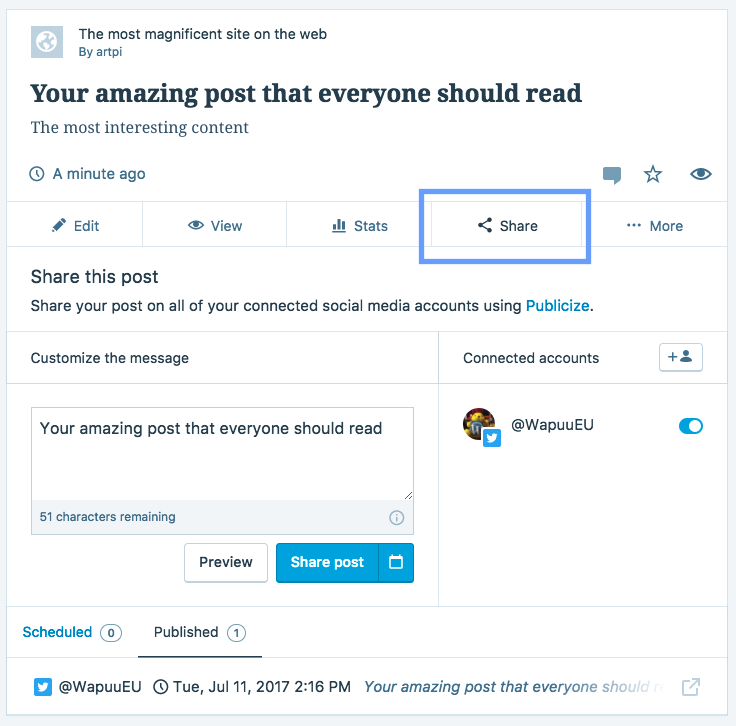
When you click Share, you can either share a post immediately or use the calendar tool to choose a time in the future that your content will be posted, tweeted, or shared on the network of your choice.
The social media accounts that you have connected to Jetpack will be displayed on the right side. You can choose which accounts to share to by clicking the toggles on and off (or, if you need to add a new account, clicking the icon in the top right).
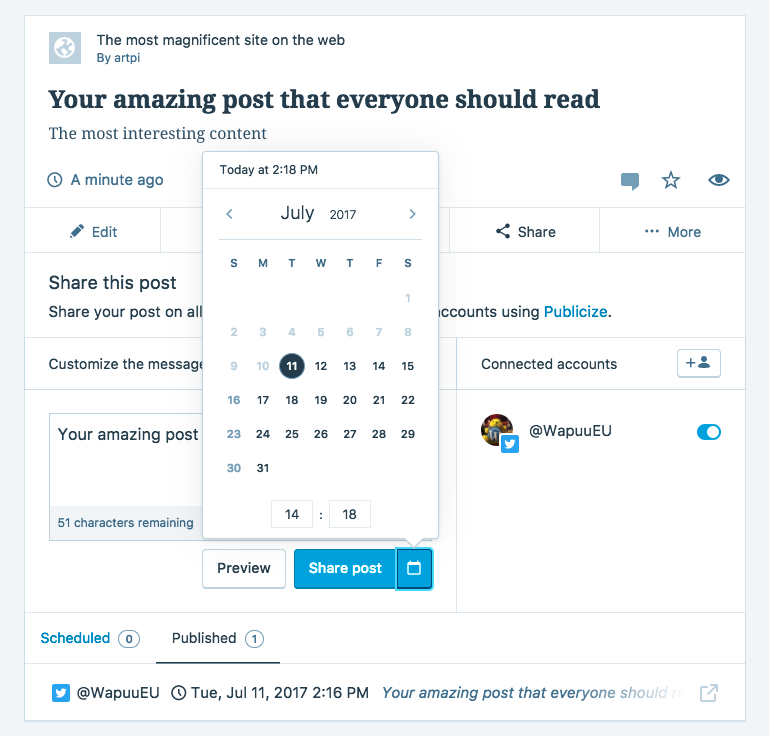
To make sure you get the best results, click the Preview button to view what your content will look like when it’s shared. If you don’t like what you see, just keep on customizing until you’re happy with the results.
We hope you enjoy this new addition to Publicize — give it a try and let us know what feedback you have in the comments!
Publicize Scheduling is available to Jetpack Premium and Professional plan customers. Upgrade now to give it a try.

I am not new to blogging, and I have self-hosted WP sites as well as WP.com sites, but I find this reference to Jetpack very confusing. I know there is a Jetpack plugin for self-hosted sites. But how does Jetpack get into a WP.com site? And how does that gibe with ‘Jetpack Premium or Professional plan customer’ ?
LikeLiked by 1 person
Hi David, are you currently a Jetpack user?
Jetpack is a plugin for self-hosted WordPress sites that connects you up with services provided by WordPress.com. WordPress.com hosts millions of sites and the infrastructure we use there becomes available to you on your self-hosted site via Jetpack.
Being a Premium or Professional customer means that you get access to additional services provided by WordPress.com. These include automated backups, malware scanning, premium themes, video hosting, and, as indicated in this post, the latest service we’ve added: social media scheduling.
LikeLiked by 1 person
Thanks for clearing it up – I get it now.
LikeLiked by 1 person
I love the idea of these integrations with social. Are they all text shares though, or do they include an image option – and, if so, can you choose the option from your post? How easy is it to share multiple times over time? Is there a master calendar to see what you’ve shared and have scheduled? Other than going into each post, is there an easy way to set up sharing? This may be what tips me into pro….
LikeLiked by 1 person
We’re glad to hear you like our new features! 🙂
> Are they all text shares though, or do they include an image option – and, if so, can you choose the option from your post?
Images are included where possible. You can see how Jetpack selects an image to share here:
https://jetpack.com/support/publicize/#images
Setting a featured image for a post is the best way to go here.
> How easy is it to share multiple times over time?
Pretty easy! The instructions are on the same link above, under the “Re-sharing your content” and “Scheduling your shares” headings.
> Is there a master calendar to see what you’ve shared and have scheduled?
There’s no master calendar unfortunately. 😦 To see what you have scheduled, for now you’ll need to go into each post and check if you’ve scheduled a future share.
That’s a good idea though, so I’ve added it to our tracking system here so that our developers can weigh in on it:
https://github.com/Automattic/wp-calypso/issues/16672
> Other than going into each post, is there an easy way to set up sharing?
I’m not quite sure what you mean here.
Publicize does allow you to automatically share each post immediately after it’s published, of course. Are you talking about making it easier to share posts later on? Can you explain more about how it would ideally work for you?
Thanks!
LikeLiked by 2 people
Can you provide a definitive list of networks that this will work with? For example, I’m assuming it will NOT work with Instagram, is that correct?
LikeLiked by 1 person
Hi Matt, this feature works with Facebook, Twitter, LinkedIn, Tumblr, Path, and Google+.
You can see more detail about what’s supported here: https://jetpack.com/support/publicize/
Instagram isn’t currently supported, but maybe that’s something we can add in the future.
Hope that helps!
LikeLiked by 1 person
How much does the Premium/Professional cost please?
and can I turn off the ‘automatic’ posting when I first publish a blog post, but also still be able to schedule a share at a later date when I have checked the blog and am sure it is correct as I want it to be. (I often find Drafts that I am working on and ‘saving as draft’ suddenly end up Published even though I’m not finished yet)
LikeLiked by 1 person
> How much does the Premium/Professional cost please?
Premium is $99/year and Professional is $299/year. However, you can get a 50% discount on Professional right now with the code “PRO”. More details here:
https://jetpack.com/features/comparison/
> can I turn off the ‘automatic’ posting when I first publish a blog post, but also still be able to schedule a share at a later date
Yep! To disable Publicizing of a post right before you publish it, just uncheck the boxes for each social network in the editor. Here’s a GIF that shows you how:
http://d.pr/i/2o8trx/5MRXwRgg
You’ll still be able to share that post later on from the WordPress.com interface. 🙂
Thanks!
LikeLiked by 2 people
Will this be coming to the Jetpack plugin any time soon?
LikeLiked by 1 person
Social media scheduling and resharing is likely to stay in the WordPress.com interface only.
Thanks!
LikeLiked by 1 person