
Contact forms are a great way to create and build relationships with your readers and customers. Offering users the chance to connect with you on a personal level shows that you care about growing the relationship, and presents an opportunity to answer their questions.
The more people that fill out your online contact form, the higher your chances are of creating long-lasting relationships. It’s important to figure out how to persuade more visitors to fill out your forms. Making your contact form easy to find and use are the most important considerations, but you shouldn’t stop there.
There are many ways that you can create user-friendly, appealing contact forms. Read on to learn some tips that will help you build stronger relationships with even stronger contact forms.
Make your forms easy to find and easy to complete
To make sure that your contact form is seen by every one of your site visitors, link to it from your main menu or alongside any additional contact information that you include in your footer. Besides displaying the form in an obvious place, there are a few tricks that you can use to truly grab your visitors’ attention:
Use a call-to-action button
Consider placing a call-to-action button in your header or along the sidebar that links directly to your contact form. A call-to-action button stands out from other content as you can make them uniquely vibrant, clickable, and noticeable. This type of button captures the attention of site visitors, increasing the likelihood that they’ll click it and fill out your contact form.
Once you have a button created, add it to an image widget and link it to the form of your choice. This will allow visitors to click the image and immediately access the form.
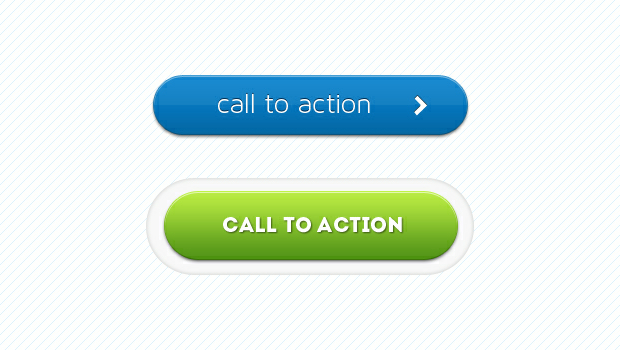
Design a button like these and add it to an image widget to quickly get visitors seeing your form.
Not a graphic designer? Don’t have one on staff? You can create this button using a free design tool like Canva.
Embed your form into a widget
It’s possible to put contact forms directly in your sidebar or footer so that users don’t need to navigate away from their current page to find and fill it out. Reducing the effort of finding the form can help users or potential customers get in touch with you faster.
Due to shorter attention spans and increasingly busy schedules, people appreciate processes that take little effort on their part. If you place a contact form directly in front of a user, they’ll be more likely to complete it.
You can learn how to create a contact form with Jetpack here; once you’ve created a form, copy the shortcode into a text widget and it will appear immediately!
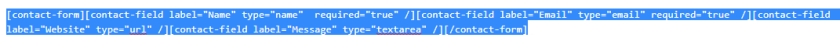
Embed your shortcode into a widget and voila: a form in your sidebar or footer.
Make your forms hard to miss with pop-up lightboxes
Lightboxes are effective when encouraging users to fill out a contact form. Also referred to as “modals,” lightboxes are pop-up forms that require action on a user’s part. Users have to either fill out the form, or click a button to close it.
Although effective, this method should be weighed against the “pester” factor. Having something pop-up on a page can feel intrusive, so ensure that you’re doing it tastefully and in moderation.
It should also be thoroughly tested to ensure that it works across different browsers and devices. As a best practice, be sure to include at least one very obvious “escape method” to close the pop-up ad, like a text “close” link or the classic “x” icon.
You can choose from a wide array of lightbox and modal plugins in the WordPress Plugin Directory.
Collect the right amount of information
Having a short form won’t necessarily increase the number of submissions you receive, but requiring users to fill out unnecessary information can frustrate them. You should be picky about the information that you ask for in your contact form. When in doubt, put yourself in a customer’s shoes and create the kind of form that you would feel comfortable filling out.
Imagine that you’re the owner of a roofing business. You might want to ask for a brief explanation of any past problems someone experienced with their own home. You’ll want to request their contact information (email address, phone number, etc.) so that you can stay in touch. Any more than that may feel unnecessary or could even cause the potential customer to leave the page, annoyed with your long form.
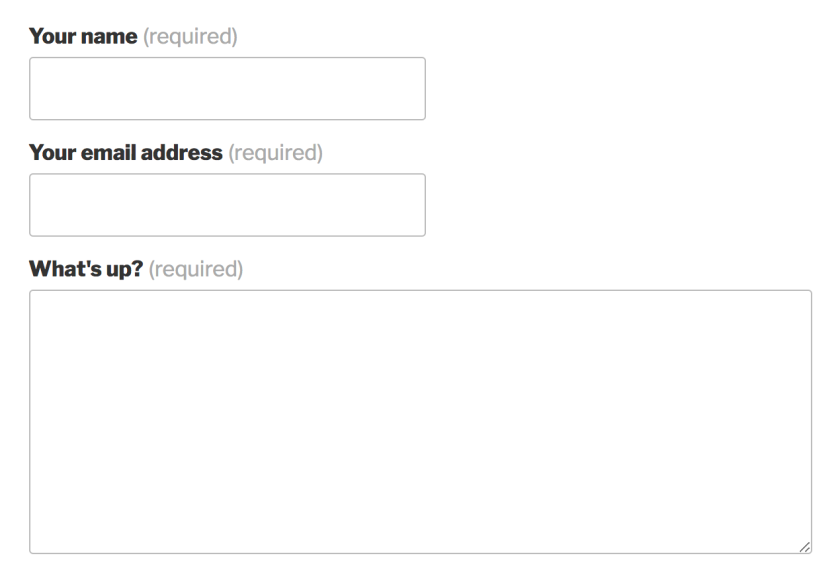
Sometimes a super simple form like this is all you need.
Include additional text and information with your form
To begin your contact form, include a prompt to help people come up with something to say or pluck up the courage to contact you. A welcoming message such as, “I love to hear from my subscribers about their own recipe ideas!” is a great way to reduce any hesitations that your readers might have about filling out the form.
It’s also a good idea to include your own contact information on the same page as your contact form. Certain situations may require that visitors or customers have option to contact you directly, instead of waiting for you to get in touch with them. Include links to your social media profiles, an email address, and a telephone number (if you have one).
Test your form again and again
One tip to keep in mind: Jetpack can show you how many people complete your contact form. If this number seems low compared to the number of visitors showing in your Site Stats, consider revising how users access the form, or modify your form fields to reduce its length or complexity.
For advanced funnel reports and conversion stats, Jetpack Professional users can integrate Google Analytics into their Site Stats. Google Analytics offers an in-depth look at who is opening the page that your contact form appears on, filling it out, submitting it, and how long it takes for each person to complete it. Knowing this information is helpful when trying to create better user experiences, as you’ll learn about their pain points and can address them directly.
Making contact and forming relationships is easier with contact forms
A user-friendly contact form is essential if you’re serious about hearing from and building relationships with your visitors. More than that, it communicates to your visitors that you care about what they have to say. Contact forms keep visitors coming back to your site, transitioning them from potential buyers or subscribers to loyal fans.
What tips do you have to get more contact forms filled out? Let us know in the comments below, we’d love to hear from you.

When contact forms are used on marketing campaign landing pages, it is often helpful that the landing page re-directs to a thank you page on form submission.
How can I do that with Jetpack?
LikeLiked by 1 person
We have instructions on how to do that here:
https://jetpack.com/support/contact-form/#redirect
You can add that code to your site using a plugin like this one:
https://wordpress.org/plugins/code-snippets/
… though of course you’ll first need to insert the correct page IDs and slugs.
If you have any trouble with that, get in touch and we can help you out! 🙂
https://jetpack.com/contact-support/
LikeLike
Could you please suggest a free form for website. I used formmail.php for many years. But its not working since last update.
LikeLike
Jetpack has a contact form feature that you can use:
https://jetpack.com/support/contact-form/
It’s free!
LikeLike
Will a contact form help increase traffic and subscribers to a personal blog?
LikeLike
Not by itself (it’s not magic), but it can help people who read your site to reach out to you personally. Maybe hearing from the author will make them more likely to come back to your site more often. 🙂
LikeLiked by 1 person
Interesting, thanks for this info.
Now, for those of us that find coding about as interesting as plumbing, how do we do that without having to edit technobabble?
LikeLike
No need to edit technobabble! 🙂 Our contact form feature comes with a visual, point-and-click editor that looks like this:
https://d.pr/i/tIg1Tk
If you want to learn more, our help document is here:
https://jetpack.com/support/contact-form/
Thanks!
LikeLike