This month’s release is packed with improvements to the features you love. We’ve also ensured that your favorite plugin will work seamlessly with the newest version of WordPress, scheduled for release in just a few weeks.
Try out our new instant search prototype
We want to give your visitors a better experience by making our search faster, so Jetpack Search is introducing an instant search and filtering prototype. That means search results will update as a user types. We’re still working out the kinks, so we need your help and feedback to iron out any bugs before the feature is made available to everyone.
Check out these new features:
- Instant search and filtering is available from anywhere on the site. This means that a page does not need to be reloaded in order to search and filter the content on your site. Searches go directly from the end user’s browser to the WordPress.com API.
- Anecdotal speeds to display results are 150-250ms in Denver and 450-550ms in New Zealand. The average reaction time for humans is 250ms, so the results often seem instantaneous.
- If a visitor searches for a word that is not on your site or misspells a word while searching, the system tries to correct the word so that the visitor’s query gets results.
- Words that match the search terms are highlighted so that visitors can identify why a result matched.
- Recent comments are searchable.
- The improved search algorithm uses post views for ranking. (This requires Jetpack Stats to be enabled). Anonymized click tracking will allow us to A/B test algorithm improvements over time.
- The prototype integrates with a site’s existing theme, even though it bypasses search.php.
Visit the support page to learn how to enable the prototype.
WordPress 5.3 will enhance the block editor introduced last year. We’ve iterated on our own blocks, too, and added new features to the blocks already available in Jetpack.
More features for the Form block
We’ve added new options to the Form block to better customize your visitors’ experience on your site. Now you can display a custom confirmation message, redirect to a different URL, and display a summary of the submitted form.
When adding or editing a block, you’ll see the “Confirmation Message” setting in the block’s sidebar. Try it out with your existing forms or create a new one.
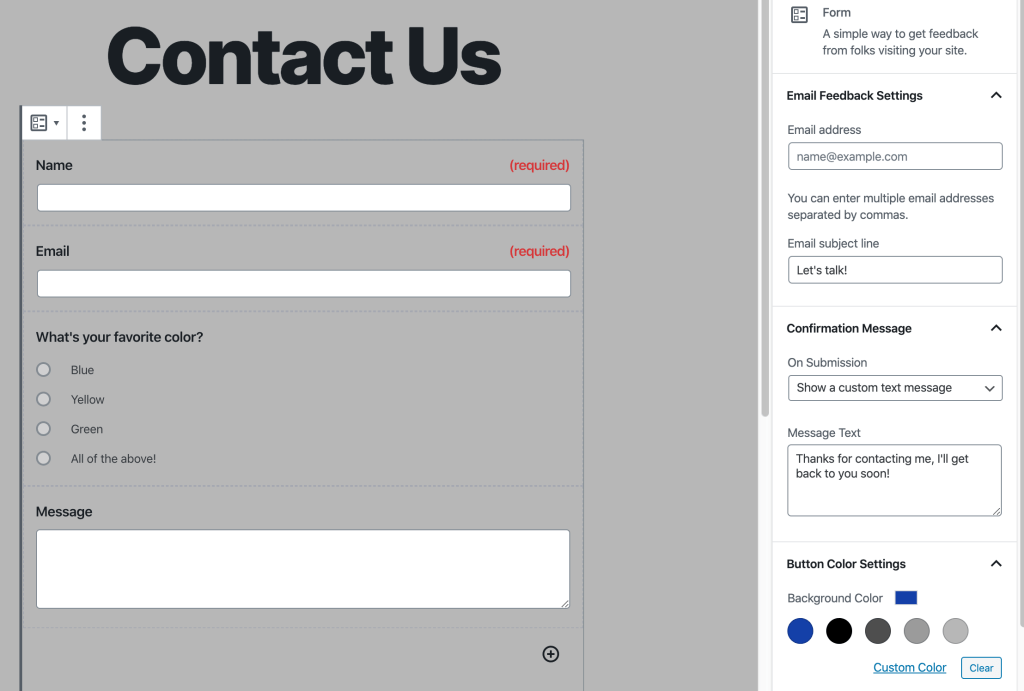
More block changes
We’ve updated the Slideshow block and the Mailchimp block to be fully compatible with the AMP plugin. Now users will be able to see everything your site has to offer, whether they are on mobile or desktop.
You’ll also notice new previews of each block when using the block picker at the top of the editor. This will help you pick the right block faster.
Upload Jetpack videos right from your editor
Jetpack’s video-hosting feature allows you to upload videos and host them on WordPress.com, rather than on your host’s servers. To start using the feature, head to Jetpack > Settings > Performance and enable the “Video” option. You’ll be able to upload videos to the Jetpack cloud straight from the editor by selecting the Video block:

Enjoy all Jetpack features with Twenty Twenty, WordPress’s new default theme
WordPress 5.3 will ship with a new default theme, Twenty Twenty. We’ve updated Jetpack to make sure that widgets, sharing buttons, related posts, and other theme-dependent features like Infinite Scroll work with the theme.
And more
As always, this release includes many other bug fixes and improvements. You can check the changelog for more details. To use the latest version of Jetpack on your site, update your existing installation or install Jetpack.
A big thank you to everyone who contributed to this release:
Artur Piszek, Aurorum, Ben Dwyer, Bernie Reiter, Brandon Kraft, Caleb Bauermeister, Caroline Moore, Chris Rosser, Christos Koumenides, Daniel Walmsley, Darren Ethier, Derek Springer, Echo Gregor, Enej Bajgoric, Filipe Varela, Gary Pendergast, Grant Kinney, Honeykyle, Igor Zinovyev, Jarda Snajdr, Jason Moon, Jefferson Rabb, Jeremy Herve, Joan Rho, Jon Surrell, Jonathan Sadowski, Jordan Gillman, Kim Brown, Kirk Wight, Marin Atanasov, Mark George, Matthew Denton, Michael Arestad, Michael D Adams, Miguel Lezama, Miguel Torres, Mikael Korpela, Omkar Bhagat, Piotr Delawski, Rebecca Hum, Robert Franklin, Scott Evans, Steven Lin, Weston Ruter, Yaroslav Kukharuk.

Thanks for the improvement. However , I would have preferred support for microformats 2 instead of all of this.
LikeLiked by 1 person
Thanks for the feedback. Are there specific elements added to your site via Jetpack, where you’d like to add microformat markup?
LikeLiked by 3 people
More useful to me 🙂 Thanks for this update.
LikeLike