This month’s release features new functionality for Jetpack Search, as well as enhancing three ways you communicate with your customers — through images, words, and direct contact.
More customization options for Jetpack Search
Since we released Jetpack Search a few months ago, we’ve continuously striven to improve its flexibility so it better fits your site.
This month, we focused on adding options for the look of the Search overlay.
- Choose between minimal and expanded results
- Change the default sorting to options — like chronological
- Hide the sort option to reduce the size of the interface
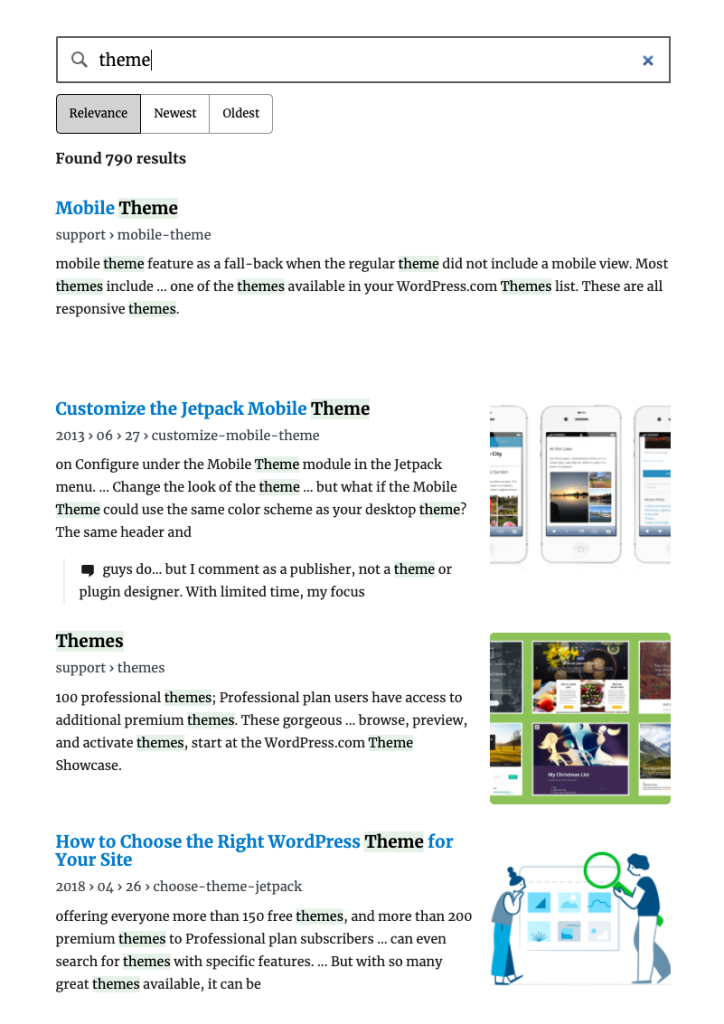
Easily import photos from Google Photos or a stock library
The block editor now gives you quick access to your Google Photos library, as well as thousands of free, high-quality stock images through Pexels Free Photos. Finding the perfect image for your post has never been easier.
Help your visitors contact you on WhatsApp
Want an easy way for your customers to ask for support, or questions about your products? The WhatsApp Button block will allow your site’s visitors to contact you via WhatsApp with the tap of a button.

Gather Twitter threads
Twitter can be a great place to publish your thoughts in a stream, but there are drawbacks, too. Expressing complex thoughts can be challenging, you can’t go back and edit what you’ve written, and it can be difficult for your readers to follow along.
You can now import your Twitter threads directly into your site, and edit them there: just paste a link to the first tweet, like you usually would to embed it, then tap the new “Unroll” button to bring it all in — ready for you to edit, and publish!

And more
As always, we’ve also made a lot of other improvements and bug fixes.
- We’ve added customization options to the Calendly, Mailchimp, Eventbrite, and Payment blocks.
- If you use our Ads feature, you’ll now have a new set of options in accordance with the California Consumer Privacy Act (CCPA).
- We’ve made changes across a number of our embed solutions to be more compatible with the AMP plugin.
Note
After 8.7 was released, we released a maintenance version on July 14 to fix notices appearing in some environments.
A big thank you to everyone who contributed to this release:
Aaron Robertshaw, Alex Kirk, Andy Peatling, Anne Mirasol, Ash White, Bernie Reiter, Biser Perchinkov, Brandon Kraft, Carlos Alvarez, Chris R, Christopher Finke, Collyn Philleo, Damián Suárez, Daniel Rey López, Daniel Walmsley, Derek Smart, Echo, Elio Rivero, Eoin Gallagher, Eric Binnion, Foteini Giannaropoulou, Gary Pendergast, Glen Davies, Greg Ichneumon Brown, Harris Papazolgou, Jacopo Tomasone, James Grierson, Jaroslav Polakovič, Jason Moon, Jeremy Herve, Jonny Harris, Kim Brown, Kirk Wight, Konstantin Obenland, Leo Germani, Marcus Kazmierczak, Marek Hrabe, Matt Gawarecki, Matt Geri, Matthew Denton, Michael P. Pfeiffer, Miguel Torres, Peter Westwood, Robert Franklin, Scott Evans, Sergey Mitroshin, Waclaw Jacek, Weston Ruter, Yaroslav Kukharuk.

Having problems getting Jetpack to generate a unique email that I can use to send post to an existing blog that set WP.
LikeLike
Sorry about that! Could you contact us via this contact form and give us more details about your site there so we can look into the problem with you?
Thank you!
LikeLike
The new functionality looks excellent and is a great boost to the way we run our websites. I don’t use the block editor because I like to do things manually as much as possible. Can you please tell me, is there a way to add the Jetpack, WhatsApp integration into a Single Product page or the Home page manually? For example, with a code snippet or shortcode?
Cheers 🙂
LikeLike
I’m afraid that’s not really an option, no. The new block does not depend on a shortcode and cannot be used outside of the block editor.
LikeLike
Got this error after update
Notice: ob_end_flush(): failed to send buffer of zlib output compression (1) in /home/pixglor1/site-folder/wp-includes/functions.php on line 4609
LikeLiked by 1 person
Thanks for the report. Could you contact us via this contact form and tell us about your site, your version of WordPress and PHP, as well as more details about the pages where this happens, so we can take a closer look with you?
Thank you!
LikeLike
There is a problem with the widget “Before-After Slider”. The slider is above the elements and not optimized for mobile devices.
LikeLike
Could you contact us via this contact form and give us more details about your site, so we can take a closer look with you? Thank you!
LikeLike
Are there any plans to provide for file uploading via the Jetpack contact form?
LikeLike
Hello 🙂 There are no plans currently to include a file uploader as part of Jetpack’s contact form, but I’ve added mention of this request to https://github.com/Automattic/jetpack/issues/450 for tracking (this is a closed Github enhancement request, for reference).
LikeLike