This week we shipped Jetpack 4.3 (and 4.3.1) which includes a total visual redesign of the Jetpack user interface and a front-end built entirely in React—the same JavaScript library which powers WordPress.com and which enables us to provide you with a faster and more modern user experience.
This version has been a year in the making and is based on feedback from more than 8,000 active Jetpack users around the globe so we can’t wait for you to try it out and let us know what you think. Here are the highlights:
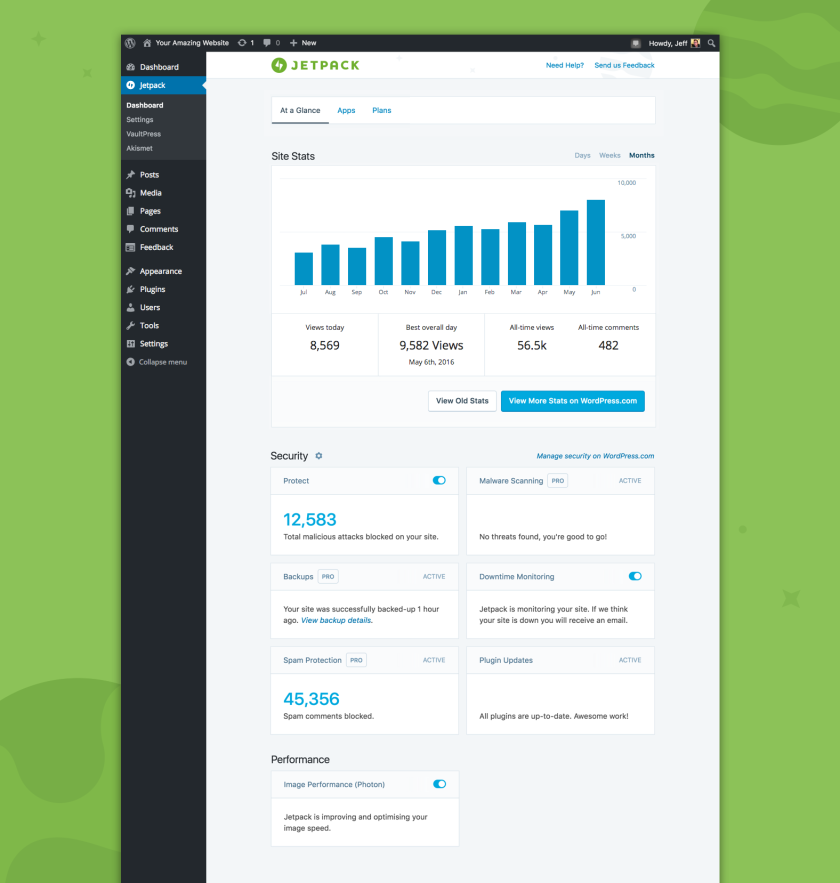
At a Glance View
The first thing you’ll see when upgrading to Jetpack 4.3 is a new dashboard view which we call At a Glance. This page gives you a bird’s-eye view of how your site is doing including your traffic stats (including a link to the old stats view), security information, and CDN status. If actions from you are required—such as a plugin needing updates or a pending security threat—you will be shown a notice.
Faster Feature Management
You’re going to experience much faster management of your favorite features. Turning features on and off is lightning fast and no longer requires a page refresh. You can also make use of a new search bar to quickly find the feature you’re looking for. For a lot of features, once enabled you can simply expand the feature card to quickly change or update feature settings.
Better Integration
You will also notice two new pages called Apps and Plans. These pages make it easier for you to manage your site using the advanced features on WordPress.com by directly linking you to the pages you need to manage plugin updates, try the new editor, and manage or purchase a paid plan.
Jetpack 4.3.1
After releasing Jetpack 4.3 on Tuesday we got some great feedback from our early adopters which we attempted to cough React cough to quickly by shipping some important bug fixes in Jetpack 4.3.1. These included:
- Minor bug fixes to the dashboard fixing small UI problems, incorrect links, and string encodings
- Improvements in compatibility with different hosts
- A fix to ensure that all options are included on the security tab
- Bug fixes to Stats, Verification Tools, and Subscriptions
- Performance improvements to the way Jetpack syncs data
If you’d like to learn more about these releases and the other changes brought to Jetpack, you can check the full changelog here.
Try it out
We’re confident that you’ll love the new Jetpack with great new features and significant performance improvements.
Install it on your site or upgrade your current version today and let us know what you think. Your feedback is extremely important to us and you can send it directly through our feedback form.
Thank you helping us continue to improve Jetpack, and a special thank you to our contributors:
Adam Franco, Alex Kirk, Alex Mills, Andrew Duthie, Beau Lebens, Biser Perchinkov, Brandon Hubbard, Brandon Kraft, Chase Livingston, Christopher Finke, Dan Walmsley, David Marshall, Derek Smart, Dion Hulse, Drew Butler, Elio Rivero, Elliott Stocks, Enej Bajgoric, Ephraim Gregor, Eric Binnion, George Stephanis, Giustino Borzacchiello, Ian Dunn, Igor Zinovyev, James Nylen, Jeff Golenski, Jeremy Herve, Jesse Friedman, Jon Brown, Jonah Braun, Joseph Scott, Josiah Sprague, Lance Willett, Laurel Fulford, Martin Falkus, Matt Wiebe, Michael Adams, Miguel Lezama, Nick Daugherty, Oscar Lopez, Paul Schreiber, Rich Collier, Rocco Tripaldi, Ryan Hellyer, Sam Hotchkiss, Scott Kingsley Clark, Stephen Edgar, Terence Eden, Thomas Guillot, Timmy Crawford, Tunghsiao Liu, Weston Ruter, Yoav Farhi, Javi A, and Sarah Semark.

After updating to the new Jetpack, I can no longer view my stats. The site stats and settings page for Jetpack now displays a blank page.
LikeLike
Sorry for the trouble! Could you go to the Plugins menu in your dashboard, and make sure you’re running the latest version of Jetpack, 4.3.1.
If you are running 4.3.1 and still experience issues, Could you contact us via this contact form so we can help you solve that problem?
Thanks!
LikeLike
Sent. Yes, using 4.3.1 – I don’t event have a “site stats” option on my side panel.
LikeLike
Seems like it installs users in publicize without being setup yet. I just installed it on http://allsitereview.com took forever to delete users. This has not happen on any other previous versions. Why would their be users on site not set up yet. This could lead to problems in admin area if user has not used jetpack before. Please check it out! Thanks cliff
LikeLike
Sorry about that. This should not happen. Would you mind sending us an email with more details about your site configuration, so we can investigate further?
Thanks!
LikeLike
Hmmmm… can’t help but feel that 4.3.2 will be coming shortly 😉 Nice job!
LikeLike
Thank you for the 4.3.1 update. The 4.3 version was very buggy.
As honest feedback, it took me a fairly long time to find the list of JP “features” that i wanted to turn on in a new WP install. I finally found the “Settings” item in the menu but don’t like the need to have to go to different tabs to get to the all the features. I was, and am still confused by the “Apps” tab on the Dashboard. This appears to be simply an advertisement. For folks like me who build and maintain many WP sites, we want to get in and get out when we do an install, and this new version slowed me down…
LikeLike
Thank you for the feedback!
Could you tell me where you first looked for the module settings? Did you expect a Settings link at the top of the dashboard page, like in the old version of Jetpack?
The Apps tab offers you quick links to different areas of the WordPress.com interface. If you’re looking to create a new post, or manage plugins for all your sites, you can click the link to get to the page you need.
If you maintain many WordPress sites, those links should be very useful as they will allow you to manage your settings for all your sites from a central location!
LikeLike
I thought i was facing a bug after upgrading. I decided to search for the roadmap, found this post and i’ve found out the “Settings”. It’s weird now that i’m looking at it as i was pretty sure i’ve checked the settings before and i didn’t found the “Engagement, Security, Appearance, Writing” tabs.
I guess we were too used to the old interface but i’m sure new users won’t have any problem finding what they need.
It was a great enchantment you guys did on UX, thanks for that. It may take a while to adapt for old users but it’s worth it.
LikeLike
I have updated to the last version, and I´m having serious problems now: when modifying an entry, I can not save my work. When I press “update” i get back the old version of the post, losing all the job done.
LikeLike
Sorry about the trouble! We haven’t had other reports about similar issues so far; would you mind getting in touch with us via this contact form, so we can run some tests on your site with you?
I would also recommend that you switch back to the old version of Jetpack, as explained here, to confirm that the problem is linked to Jetpack 4.3. If the problems persist, the issue could be caused by another plugin, or by a conflict between one of your plugins and the new version of WordPress, 4.6.
Thanks!
Thanks!
LikeLike
Dear Jeremy, thank you for your rapid feedback. I think I could be solved:
I´m working on a temporary domain, re-editing and old site post.
It has been working perfectly fine for weeks; the issues started today, just after update the plugin.
I been trying editing several post, and the result has been always the same: instead update the post, I get back the “old” version, its original appearance, so I did something, just to try: I created and published a new entry, a dummy one with sample text and images.
Not it seem everything is back to normal. Appreciate the tips anyway!
LikeLike
Hi, after the last update, jetpack doesn’t work anymore. it is deactivate and if i try to activate nothing change, it doesn’t work… can you help me please?
all the best!
LikeLike
Could you try going to the Debug page in your dashboard, to find out more about what’s blocking your site from connecting to WordPress.com? You can find a link to that page at the bottom of the Jetpack dashboard.
LikeLike
Eliminaron la difusión en paginas Google+, ¿podrian ponerlo de nuevo?
LikeLike
That’s indeed a known issue. We’ve contacted Google about this to let them know about the problem. Until they fix the issue, you can find a work-around here:
https://wordpress.org/support/topic/problem-with-publicize-after-updating-to-421/#post-7682854
LikeLike
I am unable to connect any sites to jetpack using the new version of the plugin. I just keep getting “Error Authorizing Your Site. Please Contact Support.”
LikeLike
Could you try going to the Debug page in your dashboard, to find out more about what’s blocking your site from connecting to WordPress.com? You can find a link to that page at the bottom of the Jetpack dashboard.
LikeLike
Is there an issue with subscription emails not working since this update?
LikeLike
Can you please use Jetpack’s Debugger module to send us some more information about your site, as well as a few links to the posts that weren’t sent to subscribers?
1) Go to the Jetpack page in your dashboard.
2) Click on the Debug link appearing at the bottom of the page.
3) Click the link that says “click here to contact Jetpack support.”
4) Fill in the description box and your name and email address.
5) Click the “Contact Support” button.
Thanks!
LikeLike
Had all sorts of trouble with new version – finally sorted errors and no access to settings (after deactivating a few times) but Publicize and Subscriber emails for new posts still dont work? nor does likes or infinite scroll but not too worried about them
LikeLike
That seems like a lot of issues, related to different modules. There is most likely something wrong with your installation of Jetpack right now. Could you try to log in to your site via FTP or CPanel, delete the existing Jetpack plugin folder, and reinstall the plugin manually as explained here:
http://codex.wordpress.org/Managing_Plugins#Manual_Plugin_Installation
You’ll find the Jetpack plugin folder here:
wp-content
plugins
jetpack - DELETE THIS FOLDER
If you’re not sure how to do this, you can ask your hosting company for help. They should also have documentation explaining how to edit or remove files from your site using FTP or a File Manager in your admin panel.
If that doesn’t help, can you please use Jetpack’s Debugger module to send us some more information about your site?
1) Go to the Jetpack page in your dashboard.
2) Click on the Debug link appearing at the bottom of the page.
3) Click the link that says “click here to contact Jetpack support.”
4) Fill in the description box and your name and email address.
5) Click the “Contact Support” button.
Thanks!
LikeLike
I tried to upgrade to your professional version but you dont accept Australian Dollars on AMEX?????
LikeLike
I’m afraid we don’t support Australian Dollars on AMEX right now. If you’d like, I can switch your account settings to USD, and you should be able to complete the transaction. If you contact us via this contact form, we’ll be able to take care of that for you.
Thanks!
LikeLike
The Moment I install this Jetpack, My posts are no longer publicizing on my social media accounts. So frustrating
LikeLike
Can you please use Jetpack’s Debugger module to send us some more information about your site?
1) Go to the Jetpack page in your dashboard.
2) Click on the Debug link appearing at the bottom of the page.
3) Click the link that says “click here to contact Jetpack support.”
4) Fill in the description box and your name and email address.
5) Click the “Contact Support” button.
Thanks!
LikeLike
Why get rid of / hide old stats? Was so much nicer and user friendly for clients. This is a shame, feels like a huge downgrade and preview that you guys have plans of pushing old stats out.
LikeLike
The old stats are still there! There are different ways to access the old Stats page:
You can click on “View All” in the Stats dashboard widget.
You can click on “View Old Stats” in the new Jetpack dashboard.
You can click on the Stats graph appearing in the admin bar when viewing your site.
We would also suggest that you give the advanced stats a try: they include information that’s not available in Old Stats, like geographical data about your visitors, unique visitors, and insights. Give it a try, and let us know if you’d like to see some of that info right in your dashboard!
LikeLike
After updating to 4.3.1, I cannot upload pictures anymore to my content at my back end. Please help
LikeLike
Sorry for the trouble!
Could you try to deactivate each one of your plugins, one at a time, until you find the source of the problem?
If it appears to be Jetpack, could you check for Javascript errors on the editor page, as explained here:
http://codex.wordpress.org/Using_Your_Browser_to_Diagnose_JavaScript_Errors
You can send us the errors you find via this contact form:
https://jetpack.com/contact-support/
Thank you.
LikeLike