Today we’re very proud to unveil some changes to the Jetpack settings user interface — available now for upgrade or installation — that have been in the works for a few months.
Back in September, when we launched Jetpack’s new design, we knew it was just the first step in a longer journey. Since then, Jetpack engineers and designers have been collecting your feedback, designing prototypes, running tests, and writing code.
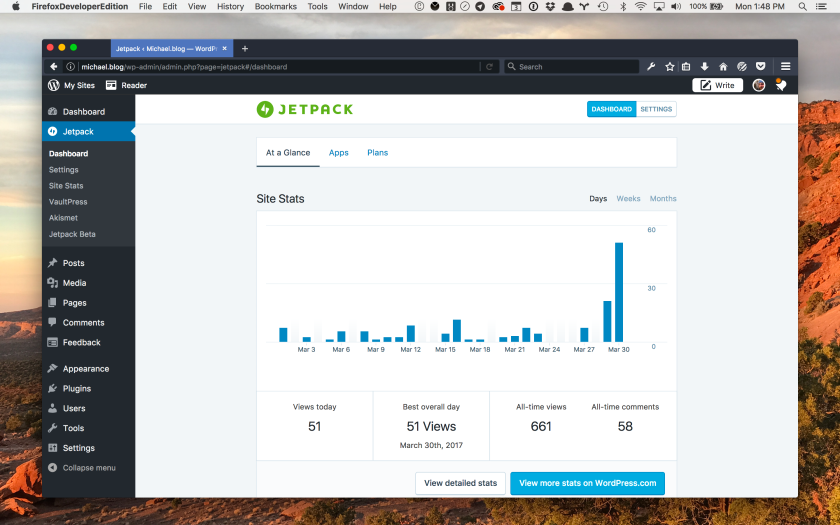
New Jetpack dashboard.
To give you a tour of the new user interface, I spoke to Michael Arestad — the Jetpack designer who’s been the glue behind this project.
RM: Working on a product’s settings can be tricky, especially one like Jetpack, where multiple services, features, and users come together. How did you approach this challenge?
Michael: Last year a small group of designers met up to discuss making small, iterative changes to Jetpack’s and WordPress.com’s settings in order to bring the two a little bit closer and feel more organized and consistent. This sounded fairly straightforward, which should always be suspicious when approaching a design problem!
After analysing existing settings in WordPress core, WordPress.com, and Jetpack to see where things could align, it turned out that feature settings needed a bit more love than we had initially planned for. But they are fundamental in defining the WordPress experience so we dug in for the long haul.
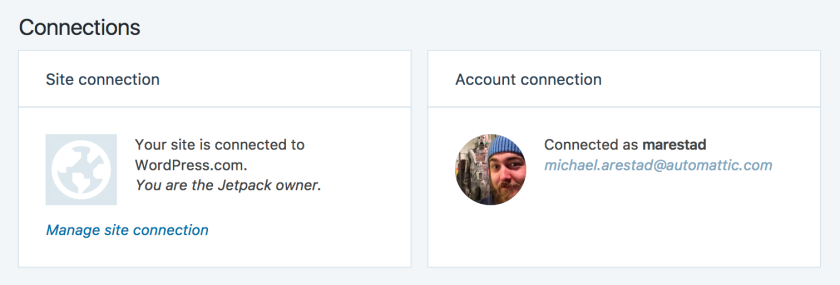
New Jetpack connection settings.
We went through every setting on WordPress.com and Jetpack to make sure it was necessary to keep around, and to find a good, logical home for each one. We ended up mirroring the WordPress core settings groups for now — they are familiar to people, and things fit well there.
RM: Were you inspired by any particular real-world or digital products as you took on this work?
Michael: Yes, but not so much by other web projects. I find inspiration in items that have “just enough” settings. I also was inspired by the handheld devices we all use regularly. They have fairly deep settings, but most of the time they move more complex or niche settings out of the way, and rarely feature a “Save” button unless there is a form field other than a toggle. This keeps the more important and more interesting options front and center, and reduces the learning curve and cognitive overload for users.
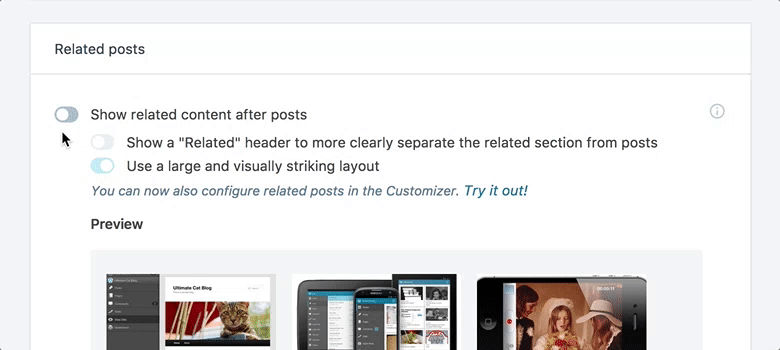
Auto-saving settings.
RM: What are you most excited about with this improved settings experience, and what do you think users will enjoy the most?
Michael: I’m most excited for the sturdy new foundation this project is giving Jetpack and WordPress.com. We now use solid design patterns that are much simpler to work with and expand upon, which frees us up to look at more exciting improvements for our users. I’m hoping they will find Jetpack and WordPress.com simpler to navigate and gain a clearer understanding as to what Jetpack does for them.
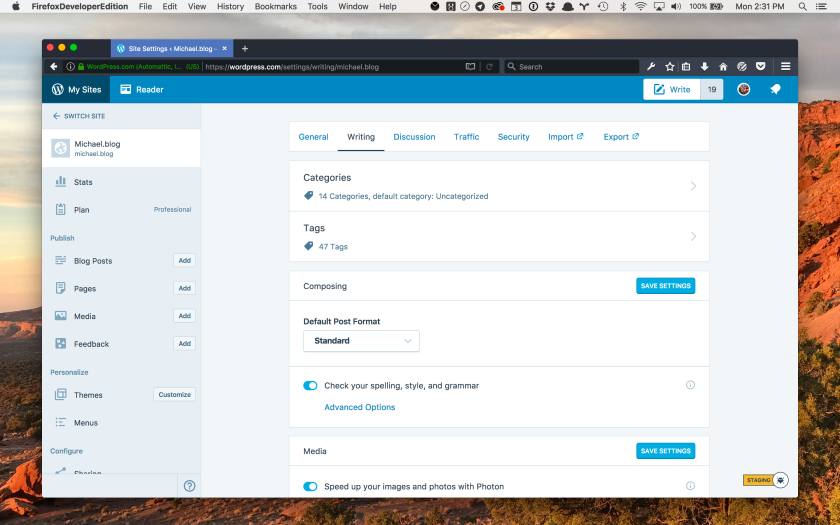
The same interface on WordPress.com.
RM: Do you have any tips for existing Jetpack users who are already familiar with the “old” way of doing things?
Michael: Absolutely. Be patient. Approach it with fresh eyes, if possible. If you’re having a hard time finding a setting, you can just search for it. For developers and agencies out there who set up many sites, I encourage you to try out using filters to disable modules rather than the old interface.
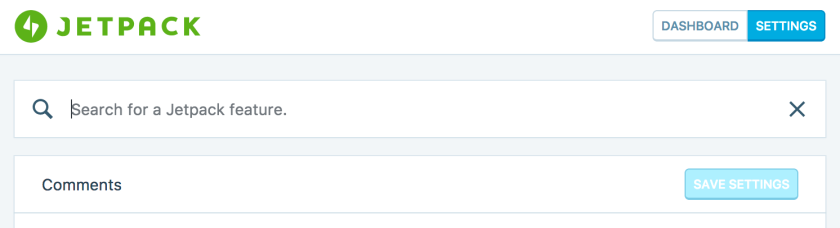
Jetpack settings search.
RM: So is it “job done” now?
Michael: Of course not! We’re shifting our focus away from settings, though keeping an eye on them so they remain as intuitive and clear as possible — and we’re always keen to receive feedback from our users. We have many improvements to make and we’ve got a pretty clear roadmap for the next several months. Good changes are coming to every corner of Jetpack.
Other Improvements in Jetpack 4.8
- You can now consolidate your WordPress experience and notifications with a single, global toolbar. To try it out go to Jetpack → Settings on your dashboard and enable the WordPress.com Toolbar option.
- The Sitemaps feature now also works on sites with a very large amount of posts (more than 1,000).
- We’ve added a new MailChimp Subscriber Popup Widget that simplifies integration with your MailChimp email lists.
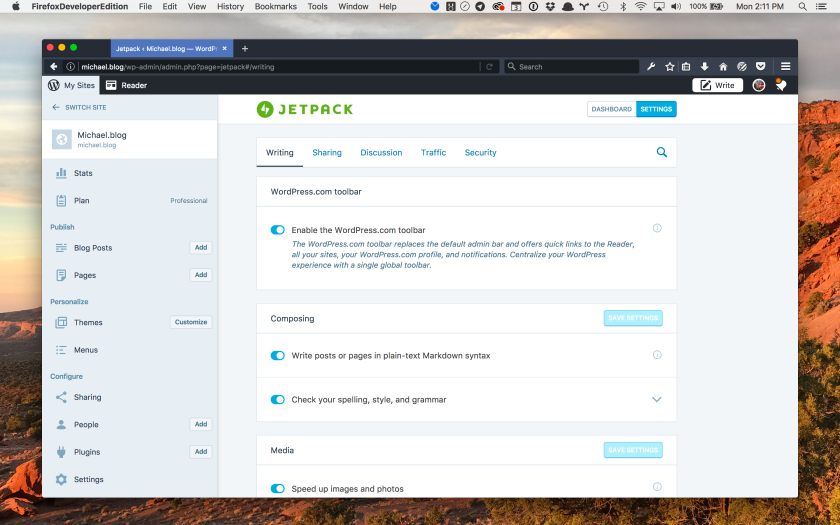
Enabling the WordPress.com toolbar.
Full Changelog and Thanks
Read the changelog to see the full list of updates and changes in this release. As always, your feedback is extremely important — if you have any, please get in touch or leave us a comment on this post.
Install Jetpack on your site or upgrade your current version today and let us know what you think.
Thank you to the contributors to this release: Brandon Kraft, Christian Wach*, Dan Roundhill, Derek Smart, Derek Springer, Drew Butler, Elio Rivero, Enej Bajgoric, Eric Binnion, Erick Hitter, George Stephanis, Ian Dunn, Ignacio Cruz Moreno*, Igor Zinovyev, Jeff Golenski, Jeremy Herve, Kathryn Presner, Kelly Dwan, Marin Atanasov, Mark George, Marko Andrijasevic, Michael Arestad, Michael Turk, Miguel Lezama, Mohammad Jangda, Nabeel Sulieman, Nathan Bloomfield, Oscar Lopez, Rich Collier, Sam Hotchkiss, Stanimir Stoyanov*, Steve Kaeser, Takuya Matsuyama*, and Thomas Guillot.
* Special kudos to these Jetpack users who helped us find and squash these bugs!
Pro Tip: Personal plan customers benefit from priority support and faster assistance.

New upgrade killed my site. I had to delete jetpack 😦
LikeLiked by 1 person
Sunipeyk, thank you for reporting and my apologies for this problem. This problem was caused by some updates we made to the Sitemaps feature that has created an incompatibility with older versions of PHP. We are working on a fix and will be releasing an update very soon.
While we’re working on that, you can solve the problem by one of the options described here: https://wordpress.org/support/topic/fatal-error-after-updating-to-the-most-recent-version-of-jetpack-read-this/
LikeLiked by 1 person
Thank you thank you thank you for increasing sitemap coverage!
LikeLiked by 1 person
And no thank you for causing fatal errors on the automatic updates. Test this – you should darn well know better!
LikeLiked by 2 people
Farlane, you are right. Thank you for reporting and my apologies for this problem. The problem is caused by updates we made to the Sitemaps feature that has created an incompatibility with older versions of PHP. We are working on a fix and will be releasing an update very soon.
In the meantime, there are some temporary solutions described here: https://wordpress.org/support/topic/fatal-error-after-updating-to-the-most-recent-version-of-jetpack-read-this/
LikeLiked by 1 person
Manually reinstall it. It appears, but cant connect plugin and wordpress.com. It seems ok in wordpress.com but not in my site with the free one… its in a loop.
LikeLiked by 1 person
Hi Sunipeyk: please see my response to your earlier comment for an update and temporary solution.
LikeLiked by 1 person
So, I just updated my websites to this new version of Jetpack, and now all that appears are blank pages!! HELP!!!
LikeLiked by 1 person
Ian, my apologies for this problem. This is caused by updates we made to the Sitemaps feature that has created an incompatibility with older versions of PHP. We are working on a fix and will be releasing an update very soon.
While we’re working on that, you can solve the problem by one of the options described here: https://wordpress.org/support/topic/fatal-error-after-updating-to-the-most-recent-version-of-jetpack-read-this/
LikeLiked by 1 person
how can I get off this mailing list? omg
On Tue, Apr 4, 2017 at 1:21 PM, Jetpack for WordPress wrote:
> Richard Muscat posted: “Today we’re very proud to unveil some changes to > the Jetpack settings user interface — available now for upgrade or > installation — that have been in the works for a few months. Back in > September, when we launched Jetpack’s new design, we knew it was ju” >
LikeLiked by 1 person
Hi, you received this email notification because you previously subscribed to the Jetpack.com blog. You can unsubscribe by using the “Unsubscribe” link at the bottom of the email you received.
LikeLiked by 1 person
After this update, I started getting fatal errors from Jetpack plugin 😦
LikeLiked by 1 person
Ty, we are aware of the issue and are working on an update that will fix it as soon as possible. Also thank you for reporting my apologies for this problem.
This problem was caused by some updates we made to the Sitemaps feature that has created an incompatibility with older versions of PHP.
In the meantime, you can solve the problem temporarily by one of the options described here: https://wordpress.org/support/topic/fatal-error-after-updating-to-the-most-recent-version-of-jetpack-read-this/
LikeLiked by 1 person
OK, was able to load an old version of Jetpack from a backup file and the website is back up. However, I’m not going to attempt to install version 4.8 until I have an answer to the support request I logged today.
LikeLiked by 1 person
Ian: Please refer to my reply to your earlier comment for an update and temporary solution.
LikeLiked by 1 person
Jetpack update leads to an internal server error 500. I deleted and re-installed jetpack leading to the same result. 😦
LikeLiked by 1 person
Hi Tamio, my apologies for this issue and thank you for getting in touch. This problem is caused by updates we made to the Sitemaps feature that has created an incompatibility with older versions of PHP.
While we work on a fix and an update, you can solve the problem temporarily by one of the options described here: https://wordpress.org/support/topic/fatal-error-after-updating-to-the-most-recent-version-of-jetpack-read-this/
LikeLiked by 2 people
Well, after installing 4.8 the site disappeared. I am not able to see it in any browser, windows 7, 10 or android. Now I am trying to get rid of this weird plugin but cannot find the plugin folder. Did this jetpack delete it self or what is happening here? Please give me an answer ASAP.
LikeLiked by 1 person
Hi Bjorn, thank you as well for reporting and my apologies for this problem. I understand how frustrating this is. The problem is caused by updates we made to the Sitemaps feature that has created an incompatibility with older versions of PHP.
We’re working to fix it and will release an update as soon as we can. In the meantime you can solve the problem temporarily using one of the options described here: https://wordpress.org/support/topic/fatal-error-after-updating-to-the-most-recent-version-of-jetpack-read-this/
LikeLiked by 1 person
Well, many thanks for your answer but it does not solve my problem with getting rid of this terrible update. For me it does not look like it is just the code that is wrong, to me it looks like someone in your staff brought in an infected usb or are hacking your server.
LikeLiked by 1 person
Hi Bjorn, I can 100% assure you that nothing of the sort happened. We failed to put in a check for older versions of PHP which is something we are working to fix. We will post an update as soon as we have a new version that fixes the problem.
In the meantime, if you feel there might be other issues affecting your site I would encourage you to contact our support team directly at: https://jetpack.com/contact-support/
LikeLiked by 1 person
I have updated the latest version,but I could not get into my website!
How should I do to solve this problem?
LikeLiked by 1 person
Hi, there is an issue related to the Sitemaps feature that we are aware of and working to fix ASAP.
In the meantime, please refer to this link for some options you can try in the meantime: https://wordpress.org/support/topic/fatal-error-after-updating-to-the-most-recent-version-of-jetpack-read-this/
LikeLiked by 1 person
Hi – Has the issue been resolved?
LikeLiked by 1 person
Yes, we’ve just released an update that should solve the issue. You can learn more about it here.
Sorry for all the trouble!
LikeLiked by 2 people
Hello, I had the same problems with last update. I renamed jetpack to have access at “admin” and uninstall. After that I Re-install and now it’s working but I cant see the stats in my website.
Sorry for no response in lst February… I did not seen your answer !
LikeLiked by 1 person
If you’re having trouble accessing Jetpack Stats, could you send us an email with more information about your site so we can take a closer look?
Thanks!
LikeLiked by 2 people
Thanks a lot. Everything is OK now !
LikeLiked by 1 person
Hello. I want to delete jetpack via SSH to restore my site. Me too I’ve the same problem with an old version of php I can not upgrade because I do not have the credentials to do so. I just have to clear all the jetpack folder or you have to delete some other files. I have no access to the wordpress backend because I only see a blank page. How do I remove jetpack, reinstall the old version and make it visible again on the site? What files do I cancel?
LikeLiked by 1 person
We’ve just released an update to fix that issue. To install it and solve the problem on your site, you’ll indeed need to log in to your site via SFTP, SSH, of the File Manager in your hosting admin panel, and delete the Jetpack folder that you can find here:
wp-content plugins jetpack - DELETE THIS FOLDERIf you’re not sure how to do this, you can ask your hosting company for help. They should also have documentation explaining how to edit or remove files from your site using FTP or a File Manager in your admin panel.
Once you’ve done so, you can go to Plugins > Add New and search for Jetpack to install the most recent version of the plugin.
I hope this helps!
LikeLiked by 2 people
Thankz 4 all! Greetings! 😀
LikeLiked by 1 person
I am still finding problems in adding a post. content editor does not work at all.
More than that, anywhere I need to edit content, it does not work.
LikeLiked by 1 person
We haven’t made any changes to WordPress’ post editor in this release, so your problem might not be related to this update. Just to be sure, could you delete the Jetpack plugin and reinstall it from scratch to ensure your installation of Jetpack is complete?
If that doesn’t help, could you check for Javascript errors on the editor page, as explained here, and send us the results via this form?
Thanks!
LikeLiked by 1 person
ERROR 500… after automatic or manual update.
Reverted to previous version.
Test plugin before release??
LikeLiked by 1 person
Sorry for all the trouble! We’ve just released 4.8.1 to solve this issue. You can read about it here.
While we do our best to test things prior to release, sometimes things fall through the cracks. We’ve added additional measures to make sure this type of error doesn’t happen again. If you’re interested in helping test Jetpack, you can join our Beta group here.
LikeLiked by 1 person
How long will it be until the update is fixed. I have 20+ sites that are white screened on 5 different hosting servers. And will the fix be automatically applied? Or will I have to manually fix each site?
Thank you.
LikeLiked by 1 person
We’ve just released an update that should solve the issue. You can learn more about it here. You’ll need to reinstall the latest version of Jetpack manually on those sites I’m afraid.
Sorry for all the trouble!
LikeLiked by 2 people
I ftp’d in and changed the jetpack plugin folder to zjetpack. When I was able to get into the WP dashboard. Considering that I did that, I was surprised and very happy to see the corrected version waiting for me to update! None of my settings were lost, all still connected to WordPress.com. Easy-peasy!
Thank you!!
LikeLiked by 1 person
Can you send out an announcement when this issue with the update from 22 hours ago is resolved? I too updated the plug-in and got the “white screen of death” — had to delete the plug-in from my FTP directory. Tried to reinstall thinking it was just an install error — and my site WOULD NOT reinstall it. Thankfully. Then I see all these issues about the update from 22 hours ago. Jetpack is OFF my site for now. I’ll reinstall it when the issues are addressed.
LikeLiked by 1 person
We’ve just released an update that should solve the issue. You can learn more about it here.
Sorry for all the trouble!
LikeLiked by 2 people
When I try to make any changes to the settings (eg. enable the WordPress.com toolbar) I get “Error updating settings. Error: Cookie nonce is invalid”
And where have you hidden the settings for the MailChimp popup?
LikeLiked by 2 people
Could you try to log out of your site, and then log back in? If that doesn’t help, could you send us more information about your site via email so we can take a closer look?
Thanks!
You can create the Mailchimp form on MailChimp’s website. You can follow the instructions here to do so.
LikeLiked by 1 person
Hey was looking through the api, can you help point me to the filter where I can enable / disable settings programmatically? In other words, regarding “I encourage you to try out using filters to disable modules rather than the old interface.”: what filters?
LikeLiked by 1 person
You can check our code reference to discover all the filters available in Jetpack. This tutorial is also a good introduction to some of the filters you can use to customize the list of modules available on your site.
LikeLiked by 1 person