Use the Twitter block to embed tweets into your posts and pages.
Note: You don’t need a Twitter account to use the Twitter block. Only public tweets can be embedded.
Requirements
The Twitter block is available on all Jetpack-connected sites. It is a part of the Jetpack Blocks suite and is activated by default. It does not require a paid upgrade to use. See our Jetpack Blocks article to learn about the available blocks and how to activate them.
Jetpack Blocks require the Block Editor (also referred to as the Gutenberg editor). If you’ve installed the Classic Editor plugin, you will need to switch back to the Block Editor either by:
- Deactivating the Classic Editor: Go to Plugins → Installed Plugins in your WP Admin and deactivate the Classic Editor plugin.
- Enabling both editors: If you prefer flexibility, navigate to Settings → Writing in your WP Admin. Set Allow users to switch editors to Yes.
See Using Blocks and the Classic Editor for more details.
It may happen that an editor that comes with a custom theme or plugin prevents you from using the Block Editor. In that case, please contact the respective plugin or theme author for further assistance.
How to add the Twitter block
To add the Twitter block, click on the + Block Inserter icon and search for “Twitter.” Click it to add the block to the post or page.
You can also type /Twitter on a new line, and press enter to quickly add a new Twitter block.
For more, visit our detailed instructions on adding blocks.
Single Tweet
To embed a tweet means that you can display an individual tweet on your site that includes:
- The tweet’s text, images, and links.
- Action buttons for Twitter users to retweet and favorite tweets without leaving your site.
- Links to hashtag pages, usernames, and a follow button.
The quickest way to embed a tweet is to paste the URL of the tweet on an empty line in the editor.
To find the URL, locate the tweet you want to post. Then click the timestamp to open a new page for that individual tweet. Copy the URL from the address bar and paste it onto your Twitter block.
You can also click the down arrow at the top right of the tweet on Twitter to find the Copy Link to Tweet option.
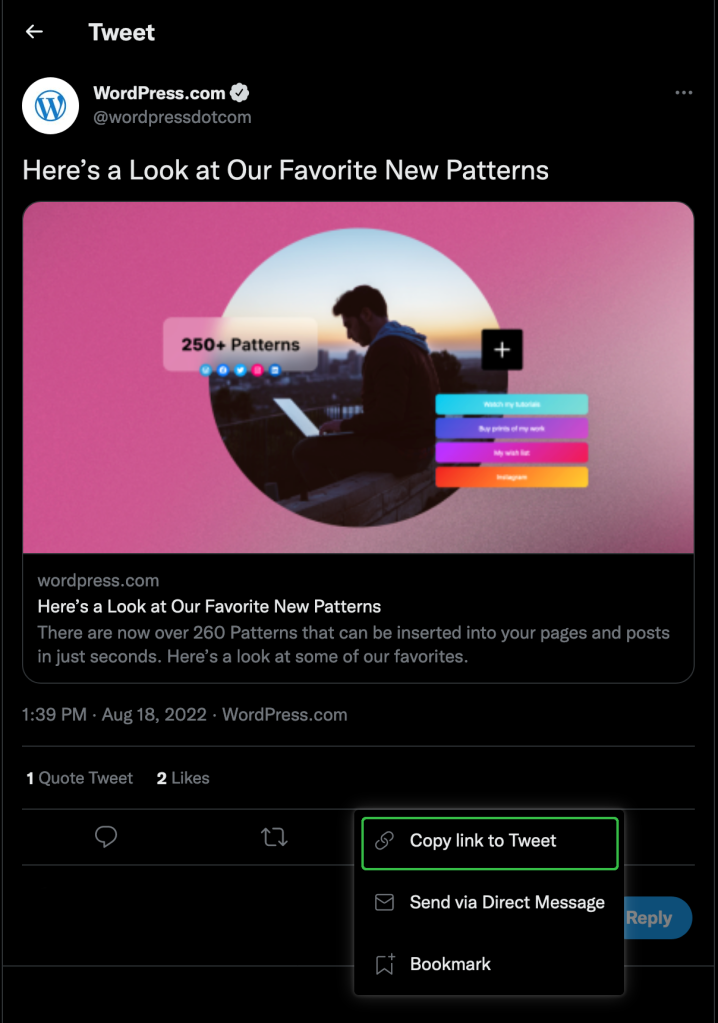
Twitter also has an ‘Embed Tweet’ option with a code. This method is not supported, so make sure to use the link instead.
Here’s how a single tweet looks when embedded:
Twitter feed
You can also use the Twitter block to embed a feed. You can paste the profile URL inside the box and click Embed:
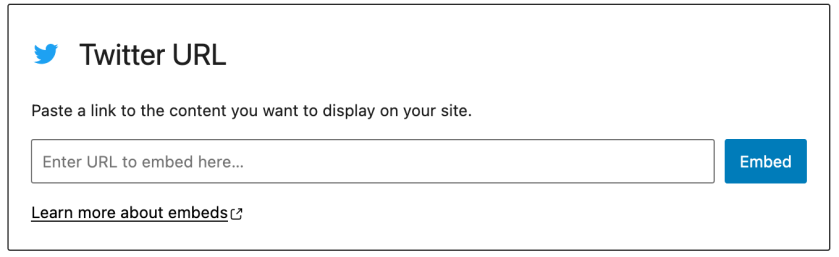
Here is an example of an embedded Twitter feed:
Still need help?
Please contact support directly. We’re happy to advise.