Clef has been a foundational security service for the WordPress community and we are sad to see it go. However, we are pleased to announce that we are working directly with the Clef team to help you.
We’ve started by extending the sunset date by one month, giving you until the 7th of July to transition from Clef to an alternative of your choice.
Jetpack’s Role
Jetpack offers a free secure authentication service including two-factor authentication.
Once you install Jetpack, you can enable two-factor authentication and make it a requirement for all users of your WordPress site.
You have the additional peace of mind that Jetpack’s security services are run by the same team that secures millions of self-hosted and WordPress.com sites.
Security Services
Jetpack’s mission to make WordPress sites more secure doesn’t stop at two-factor. Every site running Jetpack immediately benefits from additional free services:
- Brute force attack protection, automatically blocking unwanted login attempts from malicious botnets and distributed attacks.
- Automated plugin updates and plugin management in bulk from a mobile UI.
- Downtime monitoring that checks your site every two minutes and alerts you if your site is unreachable.
Plan Discount
As a courtesy to Clef users, we are offering a one-time 20% discount off all our yearly plans using the coupon code WELOVEDCLEF.
All plans include automated daily backups of your entire site (unlimited storage) and expert, priority support for all security issues.
Plans start from $77.95 per year (not including discount) and also include malware scanning, automated fixes, video hosting, monetization tools, and more.
Compare and choose the right plan for your site and don’t forget the WELOVEDCLEF code.
Switching to Jetpack
These are the steps you need to follow to start using Jetpack’s two-factor authentication service:
- Install Jetpack on your site, activate it, and connect it to your WordPress.com account.
- Go to your account settings page and enable two-factor security for your account.
- In your WP-Admin, visit the Jetpack dashboard and go to Settings → Security.
- Scroll down to the “WordPress.com log in” card and enable the required features.
- IMPORTANT: Do not deactivate or uninstall Clef at this stage. Update: If you’re following these steps after July 7, 2017, Clef is no longer protecting your site and you can feel free to deactivate and uninstall.
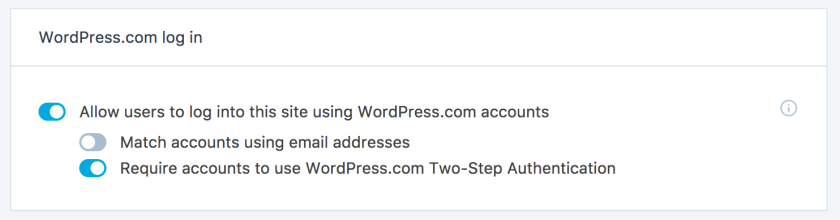
For any questions or clarifications, please contact our support team directly.
Removing Clef
To completely remove Clef from your site and keep Jetpack’s two-factor service as a requirement for all users, you will need to add the following code snippet to your theme’s functions.php file, or via the Code Snippets plugin by Shea Bunge.
add_filter( 'jetpack_sso_bypass_login_forward_wpcom', '__return_true' );
add_filter( 'jetpack_remove_login_form', '__return_true' );
After adding those filters, you can deactivate and delete Clef (if you have not done so already).
For further detail and additional customization options including advanced filters, visit our support page or contact us.