Does your blog receive a lot of comments? Spending hours moderating comments and determining what is or isn’t spam can be extremely frustrating. However, allowing spam comments to sit unattended could leave a negative taste in your readers’ mouths, and they could even cause your site to rank lower in search engine results, according to Google.
While deactivating the comments section of your site is a surefire way to get rid of spam, doing so will prevent you from having conversations and building relationships with your readers. Removing comments might solve one problem… but it could also create new ones.
So, how do you accept comments without inviting spammers in to leave irrelevant ones? Read on for a deeper look at what spam is, where it comes from, and how you can prevent it from getting into your site in the first place.
A brief introduction to spam
What is spam? If you own a website, you’ve probably run into spam before, and you might not even know it.
Spam comments are nothing new in the blogging world, and they’ve been around since 2003. These unwelcome comments are created in an effort to drive a high clickthrough rate to the spammer’s own site. The end goal of this strategy is to increase the target site’s search engine ranking.
It’s worth mentioning that spammers don’t usually single out a target, so don’t take it personally. In many cases, spammers use special software that targets websites based on a variety of factors, including how well your site ranks for particular keywords and what topics your blog covers. Spammers just want to use everyone else’s success to promote and grow their own sites.
Four ways to recognize spam comments
Sometimes it’s difficult to distinguish a spam comment over a normal one left by a legitimate reader or fan, because spammers are getting smarter about what they do. Here are a few ways you can differentiate between legitimate and spam comments.
Prioritize real names over strange nicknames
In many cases, legitimate comments from readers will have a real name attached to them, like Mark Smith or Julie Kennings. Most readers have no reason to hide behind fake names or corporations, because they are genuinely interested in your posts and striking up a conversation in the comments section. If you notice that a comment is posted by user453032 or Cheap Auto Insurance, then it’s likely spam.
Another way to recognize a spam comment is by looking at the author’s profile photo. Nearly all spammers will use a blank or default Gravatar instead of a regular picture of themselves. Spammers are all about anonymity, so they will do whatever they can to remain incognito.
Look for keywords within a name
If you notice that certain comments are posted by someone whose name contains a lot of specific keywords (for example, “BuyShoesOnline”), you can safely assume that it’s spam. Spammers use various keywords in an attempt to improve their own search engine rankings, while ultimately hurting yours.

“Online Slot Machines” probably isn’t someone’s given name.
Check for a reputable site link
If a comment includes a link to another website, it never hurts to check it out. If the site looks questionable, consider removing the comment.

This link doesn’t look relevant to the post in question, and neither does the link in the commenter’s profile. In this case, it’s best to remove the comment (and not click anything).
Be careful, though: if the link itself looks like it could lead to risky site or even a virus, don’t click it. Here are a few tactics you can use to ensure that a link is safe without following it.
Finally, read for relevancy
Some spammers leave irrelevant comments that have nothing to do with your posts. They might even offer suggestions on how to improve your own SEO ranking by recommending certain software or a website.
Certain spammers will write comments that are extremely generic, and can be applied to any post on any subject matter. These comments may say things like “this is a great resource for your readers to have!” when you haven’t offered a resource at all, or “great post,” “thanks for the info,” or “nice job.” These same comments can be found across hundreds of websites.

While it might feel nice to read a comment like this, it’s probably not genuine — especially because the original included a strange link.
If the other factors listed above are in place, and the body of the comment is generic or unrelated to the post you’ve written, the comment at hand is definitely spam.
Why you should remove spam comments
Whether you blog for business or pleasure, you shouldn’t leave your comments section unattended and overrun by spam.
If your regular readers notice a lot of spam comments on your posts, it could deter them from commenting and leaving valuable feedback. They will be left with the impression that you don’t read your comments section or remove any of the spam ones.
Also, spam comments that include links can trick your customers into visiting their questionable sites, potentially compromising their information or infecting their devices with a virus.
Finally, if left unattended, spam comments could steal your site traffic and redirect your readers to other websites. This could lead to lost revenue for your business or fewer followers of your content.
How to prevent spam from infiltrating your blog
While spam comments are unpleasant to deal with, there are several ways to keep them off your site — or prevent them from appearing in the first place.
Modify your WordPress discussion settings
To prevent instances of spam, consider changing the discussion settings on your WordPress site. You can configure them so that comments must be approved by a site administrator before being published and shared with the world. Additionally, you can turn “off” pingbacks and trackbacks, which can be used for spam purposes.
Alternatively, you can enter specific words into the blacklisted section that are not allowed on your site (such as swear words, buzzwords, or keywords that you wouldn’t expect readers to use in their day-to-day language), deactivate commenting on older posts, or “hold” a comment in the moderation queue if it contains one or more links until you have a chance to review it.

You can change your WordPress Discussion settings to hold comments containing links or specific words in the moderation queue so they must be manually reviewed prior to appearing on your site.
Automate spam filtering and blocking with Jetpack
Jetpack includes features designed to prevent spam from taking over your comments section. In fact, one of the biggest perks of Jetpack is that it can prevent spam from appearing on your site in the first place.
All paid Jetpack plans come equipped with a spam filtering feature, Akismet, that automatically sifts through comments, pingbacks, and contact form submissions for spam. With Akismet, you can review comments that were flagged as spam to make sure that no legitimate comments get stuck in the filter by accident.

Akismet’s settings can also be adjusted to your comfort level, whether that means discarding definite spam comments immediately or holding them all in a queue for you to clear out.
This feature also lets you view stats about the spam activity on your site, including whether instances are increasing or decreasing, and the total number of spammy comments blocked from appearing on your posts and pages.
Don’t let spam become a problem
Spam comments are not only frustrating, but they can potentially hurt your website. These unwanted comments make your site look unprofessional and cluttered, making it harder for customers to trust you and your content. Spam can also negatively impact your search engine rankings or decrease your sales — two things you definitely don’t want if you’re trying to grow a business!
The good news is that spam comments can be minimized and even prevented with Jetpack. By taking proactive measures with Jetpack’s built-in spam protection, you’ll be able make your comments section a safer space for real readers to have conversations and solve problems.
Do you have any further tips for those looking to block spam comments on their site? Let us know… unless you’re a spammer, that is.
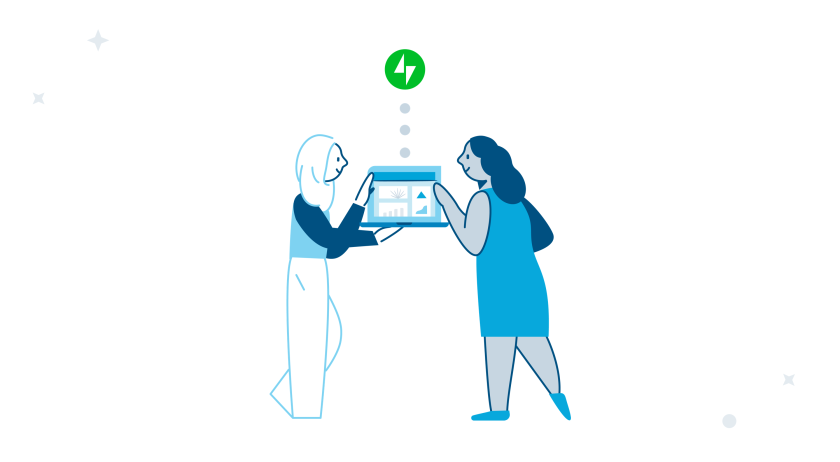
Reblogged this on I can't explain my feet! and commented:
spam anybody who blogs/writes/ develops website should read this. Great for beginners
LikeLiked by 1 person
Akismet is good but I still get a lot of spam comments. How do I fully prevent these spam comments?
LikeLiked by 1 person
Are the comments you’re referring to getting marked as spam already, and you’re just wondering how to stop them from coming in at all? Or is our filter not catching them for some reason?
If it’s the former, then I’d suggest taking a look under the Jetpack > Akismet menu and making sure you have Akismet set to automatically delete the worst spam. Screenshot here:
https://d.pr/i/ItZSuJ
However, keep in mind that Akismet will still leave some spam for you to manually review, since it’s possible (though unlikely) that we’ll catch something legitimate by accident.
If the latter, please reach out to us and we can look into it. 🙂
https://jetpack.com/contact-support/
Thanks!
LikeLiked by 1 person
I used to get frequent comments, then ALL OF A SUDDEN, I got none. Hot/cold. I’m thinking that inadvertently, I ticked a box or ‘zigged’ when I should have ‘zagged!’ Any thoughts? Content has not changed. I went fro a yearm decent google rank to just being indexed.
LikeLiked by 1 person
Annie,
I’m not sure that the amount of incoming comments on your site would affect the Google ranking. However, if you think some part of Akismet or Jetpack is malfunctioning here, please reach out to us and we can take a look:
https://jetpack.com/contact-support/
Thanks!
LikeLiked by 1 person