Now that your site is up and running, you might want to figure out what’s working — and what’s not. This means figuring out how to measure its success.
Jetpack offers built-in stats, but if you want to take a deeper look at how well your site is performing, you can use Jetpack to connect to Google Analytics. Google Analytics provides a comprehensive report on website traffic, referral traffic, and additional insights meant to help you understand your audience.
So, what is Google Analytics and why should you use it? Let’s explore how Google Analytics works, plus some of the most useful features it offers to WordPress site owners.
A closer look at Google Analytics
Google Analytics is the site traffic reporting tool used by people with varying levels of experience (from independent bloggers to big corporations). Google has been refining the process of traffic analysis and reporting for nearly a decade. It’s become better at providing extremely detailed reports and graphs than most other tools out there.
If you’re a Jetpack user, you might be wondering why you need Google Analytics if you already have Jetpack Site Stats. The answer is depth of reports.
Jetpack’s Site Stats provides a lot of information, from how many visitors you have on your site, to where in the world they’re located. For some bloggers and small business owners, the stats you automatically receive from Jetpack are enough. But for others, the depth of information provided by Google Analytics’ reports is tremendously helpful for making sites more effective.
Let’s dig deeper into what Google Analytics provides.
Learn how people find you
While most analytics services provide referral data that gives you clues about how visitors discover your site, Google Analytics takes it to another level. It provides detailed acquisition reports that break down exactly where your visitors are coming from, and what types of content are pointing them in your direction.
Jetpack’s Site Stats lists your referrers (other sites that drive people to your own), but sometimes it can be hard to get a big picture view of how your visitors are finding you. Are you winning the SEO game and getting listed at the top of search engine results? Or, does your traffic come from your social marketing efforts?
Google Analytics’ acquisition reports break things down to answer those questions, giving you the insight to figure out which channels are or aren’t working, which deserve more attention or marketing spend, and helps you create a well-rounded marketing program overall.
Real-time reporting
Real-time reporting is another Google Analytics feature that gives you a richer view into how your site is performing. You can monitor your site in real time, revealing what people are doing and looking at in that exact moment. It’s exceptionally useful for determining the success of content scheduled to be posted at a specific time.

It might be a good idea to view your real-time report in a separate window, checking it throughout the day to get an idea of what your traffic trends are. By keeping track of these trends, you can understand when people are most engaged with your site and schedule your posts, social media promotions, or new product launches accordingly.
Purchases or conversions
You don’t need to be a sales executive at an international corporation to think about conversions or sales funnels. Any online retailer, no matter the size, can use this information to refine their site’s content and user experience.
A conversion is any time a visitor performs an action that accomplishes one or more goals on your site. If you run an ecommerce store, your conversion is likely making a sale. If your website’s purpose is to encourage potential customers to visit your brick-and-mortar frozen yogurt shop, you might want them to provide an email address where you can send coupons to lure them in. The conversions here are collecting contact information for site visitors, and having them visit your store.
Google’s conversion reports provide insight into how many conversions are occurring, and how. Are blog posts bringing people to your site and then prompting them to check out your products and services? Does the contact form on your homepage get filled out more often than the one on your About Me page?
These details are broken down and sorted by behavior type in Google Analytics, helping you understand which parts of your site are accomplishing your goals and which aren’t.
Sales funnels are the paths that customers take to discover a product, learn more about it, and eventually make a purchase. With Google Analytics’ funnel reports, you can set up various paths that you expect people to take, and then compare it to what they actually do. This can help you refine your site to better guide visitors towards making purchases.
Level up your reporting by connecting Google Analytics to Jetpack
Now that you’ve answered the question, “What is Google Analytics?” and learned how it takes your analytics game to a whole new level, it’s time to make it happen.
First, head over to the Google Analytics site and create an account. After that, many site owners would need to do some technical work involving JavaScript. But if you have a Jetpack Professional plan, all you need to do is paste your Google Analytics site ID into your Jetpack settings page.
To do so, go to your Jetpack dashboard and select Analytics. In the Analytics Settings box, you’ll find a field labeled Google Analytics Tracking ID to paste the ID number into.
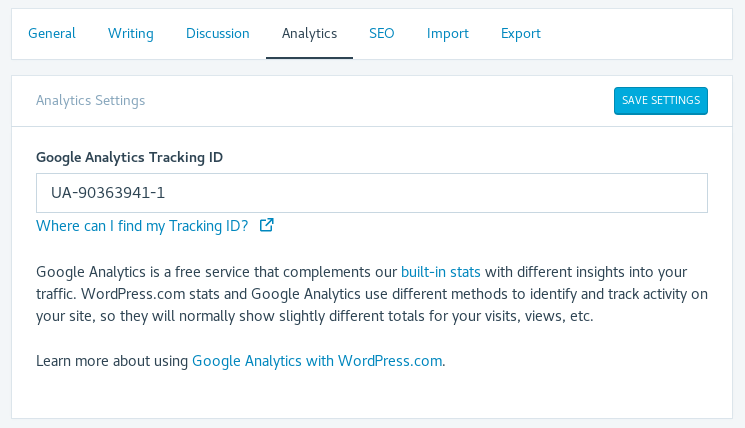
Running an ecommerce site? Jetpack recently released advanced ecommerce tracking capabilities that let you add even more reports to your WooCommerce-powered store. Enabling this setting ensures that your WooCommerce-enabled site is sending details to Google, so it can provide even more insights into your online store performance.

With ecommerce tracking enabled you can monitor the effectiveness of internal and external marketing merchandising efforts. Are curated product lists, banners, and cross-selling links working? How about coupons and your affiliate marketing program? You can also learn how effective each product is at driving conversions (which products were added to a cart and purchased versus those that were abandoned).
Better insights can improve your website, conversion rates, and more
With Google Analytics connected to Jetpack, you now have all kinds of new actionable reports for your WordPress website.
Use this newfound knowledge to ramp up your content or adjust your presentation. You might even notice some site conversion improvement!
