We’re proud to unveil the latest updates to the Jetpack VaultPress Backup activity log, including a smarter way to search, more detailed options to filter your content, and a cleaner, simpler design for an all-around easier experience.
Pinpoint Activities with Enhanced Search
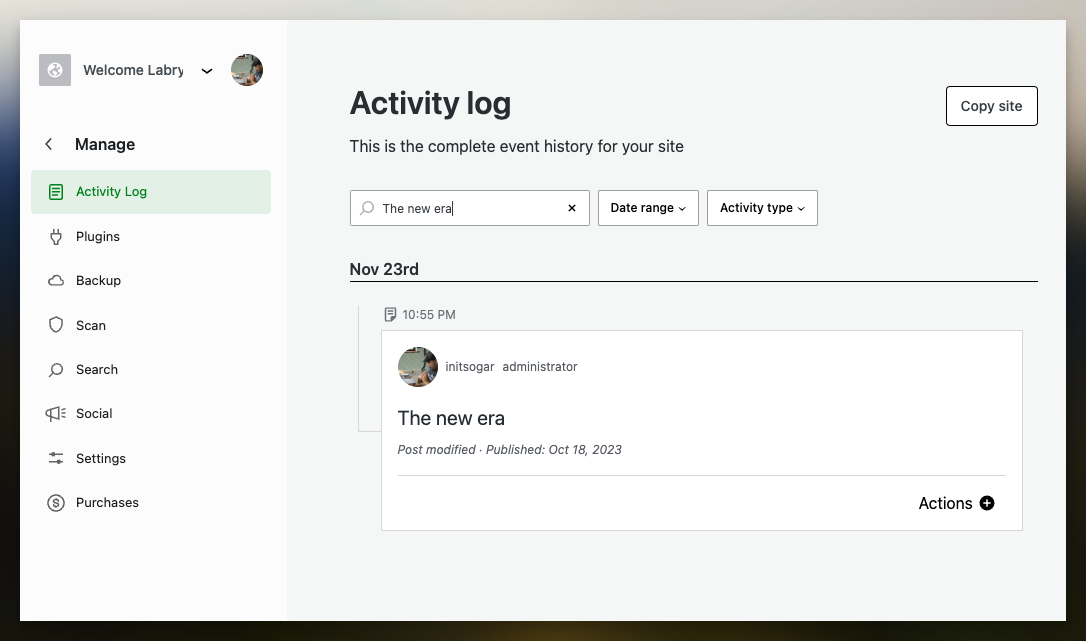
Gone are the days of navigating through extensive logs to find specific activities. Our enhanced search functionality allows you to quickly find activities by post/page ID, title, or author, ensuring you can pinpoint exactly what you’re looking for with ease.
Streamlined Tracking: Whether you need to review changes made to a certain post or monitor activities by a specific author, the new search feature makes it a breeze. Just type in the relevant ID, title, or author name, and access the entire history related to your query within seconds.
The best real‑time WordPress backup plugin
Save every change and get back online quickly with one‑click restores from VaultPress Backup.
Get VaultPress BackupFilter Posts and Pages with Precision
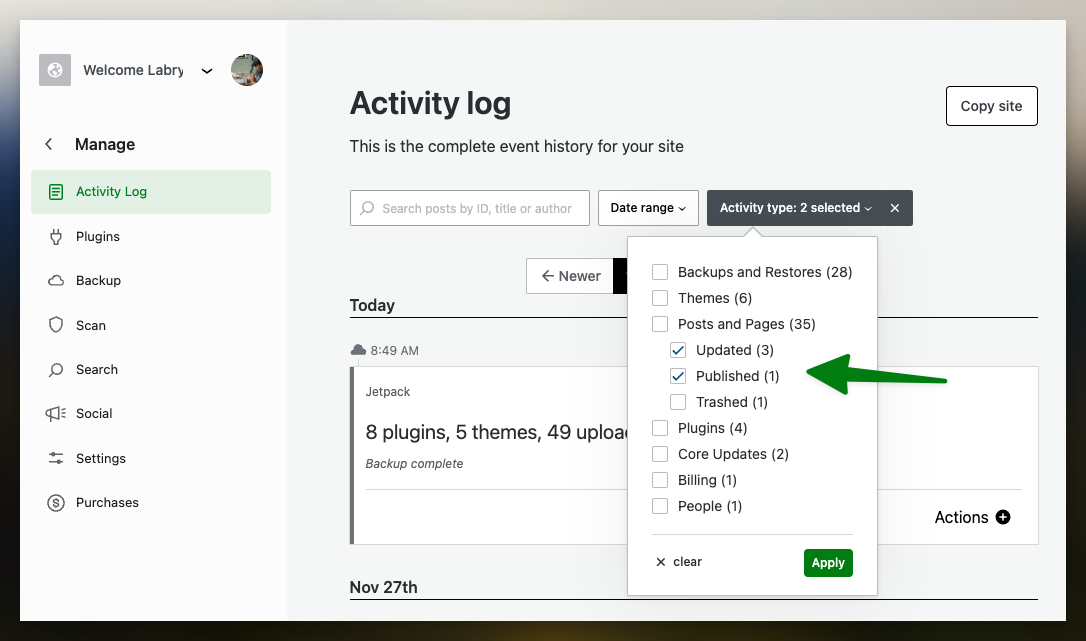
Our updated activity log now enables you to filter posts and pages by their status, whether they’re published, updated, deleted, or trashed. This refined filtering capability offers a clearer view of your site’s content lifecycle.
Enhanced Oversight with Publication Dates: In addition to status-based filtering, we’ve introduced the feature of displaying the original publication date of posts in the results. This is a significant enhancement for users who need to understand the timeline of content updates and publications. It provides a historical context that is crucial for managing evergreen content, auditing past activities, and planning future updates.
Easily track your latest publications, monitor updates, or investigate deletions and archival actions. These new filtering options, coupled with the visibility of publication dates, provide a deeper insight into your site’s content dynamics, helping you maintain robust content management and site integrity.
A Visual Journey Through Enhanced Activity Log
Discover the enhanced features of Jetpack Activity Log in this brief video. See firsthand how these updates improve your experience with an efficient and clear demonstration.
Master Your Site’s History with New Search & Filters
With these latest enhancements, the activity log is transformed from a simple record-keeping tool into a powerful site management asset. Navigate your site’s history with newfound ease and precision.
Already a Jetpack user? Dive into the improved activity log today and experience these powerful new features firsthand.
All Jetpack users can see the last 20 events on their site for free. Upgrade to Jetpack Backup or Security to receive a 30-day archive, while Jetpack Complete users can see a 1-year archive.
New to Jetpack? Discover how our backup and security capabilities can revolutionize your WordPress site management. Get started today.
The best real‑time WordPress backup plugin
Save every change and get back online quickly with one‑click restores from VaultPress Backup.
Get VaultPress Backup