Do you feel like you’re always behind in your business no matter how hard you work? Are you failing to follow up with customers and missing out on new revenue? Are you struggling to understand what’s working and what’s not? As common as these feelings are for business owners and entrepreneurs, it doesn’t have to be this way.
Running any business requires an array of procedures, tasks, and details. The goal of a CRM is to make these tasks easier to complete. Once you start effectively using a CRM, your company will run more efficiently, increase sales, and track contact data better.
For new entrepreneurs just starting out, a CRM is an essential startup tool that will give you an edge over the competition so you don’t feel like you’re always climbing uphill.
What is a CRM?
A CRM — customer relationship management — is a software tool that coordinates many of the background tasks that are essential to running and growing a business. It can automate many of the things you would otherwise do manually or using disconnected, impossible-to-organize forms, docs, and pages.
Suppose a new customer calls you and has questions. You answer their questions, promise to email them more information, and then hang up.
What happens next?
Without a CRM, all too often nothing happens next. You get distracted with new calls, forget exactly what you promised, and diminish your opportunity to turn a lead into a sale.
A CRM makes it easier to implement a customer follow-up system. But following up on leads is just one of a hundred tasks you need to do as part of running and growing your business.
Let’s take a deeper dive into some tasks a CRM enables you to complete more efficiently, consistently, and profitably.
How Jetpack CRM helps your business
Jetpack CRM was built just for entrepreneurs — specifically those using WordPress to start or expand their company. The result is a streamlined solution with all the basic features small business users need and extensions to grow along with you.
1. Customer communications

When a customer calls, a good CRM enables you to record the details, preserve the record, and implement and keep track of your follow-up efforts. Jetpack CRM makes logging call information and setting up follow-up tasks very easy.
2. Payment processes
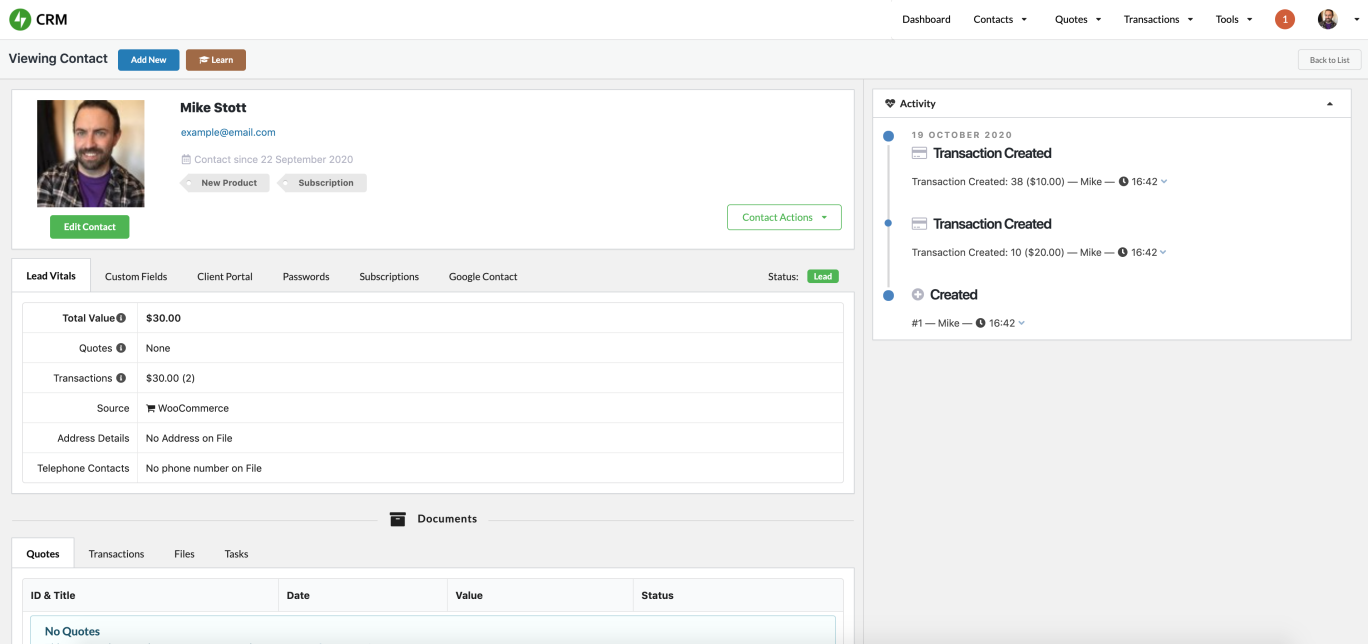
Your CRM should be able to easily sync with payment and eCommerce platforms like PayPal, WooCommerce, and Stripe. You’ll be able to track payments according to each customer account over time and visualize sales data cleanly. This is especially valuable for eCommerce businesses, since all your customer transactions happen online.
3. Data tracking and monetization
As your CRM accumulates data, you’ll be able to start tracking key metrics like average revenue per customer and average sales per week, month, or year. Run growth reports to identify weak spots and missed marketing opportunities, as well as waste.
Suppose you’ve been running a ‘back to school’ marketing campaign for several years every August and September. Your CRM data reveals your revenue was actually lower in those months than the rest of the year. That might mean these marketing campaigns aren’t working very well and you may profit by optimizing them or trying another approach.
4. Quoting and invoicing
With quote templates and multiple ways to send invoices, you’ll be able to convert leads into customers much faster. No more printing, scanning, or faxing to get them critical documents. Suppose your current invoicing process takes five minutes per transaction. If your CRM enabled you to reduce that to two minutes, you just got 60% of that time back.
By automating and standardizing these sorts of processes, you’ll not only save time, but will close more sales because leads won’t be left hanging. And if they decide to buy, Jetpack CRM lets you quickly invoice in a professional way.
5. Email marketing

By integrating email with other CRM data, you’ll be able to segment your customer list into actionable groups. Suppose you want to run an email campaign for customers who have spent over $500 with you and live in a particular city. That’s no problem for a CRM that pairs purchase data for each customer with their email and contact information.
You can send individual emails, group emails, and targeted emails using customizable templates and you’ll have the full array of CRM data at your disposal to create hyper-specific segments.
Want to send something to everyone who hasn’t yet made a purchase? Jetpack CRM can quickly produce that list. How about a special loyalty reward offer to every customer who has been with you for more than three years?
What else can Jetpack CRM do?
The biggest complaints almost any business or nonprofit has about CRMs pertain to ease of use. They don’t do what they want and are too clunky to use. It’s rare to find a business owner who ‘loves’ their CRM.
The developers of Jetpack CRM took these common experiences to heart to create an easy-to-use, customizable, top WordPress CRM built specifically for the CMS.
Jetpack CRM:
1. Is customizable and cost effective
The power of WordPress is its customizability. With a modular approach, Jetpack CRM continues the tradition, letting you pick which features you need and remove anything that clutters up the experience. That’s why it remains the best value when it comes to CRM options, even with no customer limits.
2. Makes setup easy
Jetpack CRM includes a helpful Welcome Wizard that makes it easy to get set up. You don’t have to figure everything out on your own.
3. Works internationally
It has international compatibility for language and currency, so just about anyone from any country can use it.
4. Includes a B2B mode
Turning this feature on lets you assign contacts to each company so you know who you’ve spoken with in the past.
See many more features of Jetpack CRM here.
Make running and growing your business easier and smoother than you ever thought it could be. Get started with Jetpack CRM.
If you’re also looking for site security, real-time backups, or custom site search, check out Jetpack Complete, which includes the Entrepreneur level of Jetpack CRM.

You might want to check your pricing page on this. It shows “Reseller” at $5.40 per month, I think it should be $54.00 per month.
LikeLiked by 1 person
Hi Steve, we confirm that the Reseller price starts at $5.4 per month at https://jetpackcrm.com/pricing/
If you need more info, feel free to contact our support for Jetpack CRM at https://kb.jetpackcrm.com/submit-a-ticket/
LikeLike