Do you feel like your social media posts are stuck in an endless loop? Have you run out of new things to say and grown bored? Does it seem like you’re not getting any traction?
Don’t worry — these feelings are common among marketers and small business owners. Today we’re going to explore the world of social media content and provide you with 22 different types of content to help you engage your audience in new and exciting ways.
22 types of social media content to help grow your brand in 2024
1. Text-based posts
These kinds of posts are like plain white bread — they’re easy and have their place, but can get boring after a while. So, think of creative ways to spice them up and add some personality and humor to your text-based posts.
For instance, try incorporating jokes, puns, or funny anecdotes relevant to your brand or industry. You can also use emojis, and depending on the platform, play around with bold and italicized text, and various fonts to make your text-based posts more visually appealing.
2. Blog posts and articles
Sharing blog posts and articles from your own website is a great way to drive traffic and engagement. It allows you to showcase your expertise and establish your brand as a thought leader in your industry.
When sharing your own content, make sure it aligns with your brand’s messaging and provides value. You can also add commentary or insights to the shared content to provide additional value and spark conversations with your readers.
Jetpack Social is a powerful tool that can help automate the process of sharing blog posts and website content on social media platforms such as Facebook, LinkedIn, and more.
By connecting your WordPress site to Jetpack, you can easily set up automatic sharing of new blog posts and website content to your social media accounts. This can save you a significant amount of time and effort, allowing you to focus on creating new high-quality content and engaging with your audience.
You can also schedule posts in advance, so you can plan and execute an effective social media content calendar without being constantly tied to a phone or computer.
Pro tip: You can share your blog posts and native content more than once. When you complete a new piece of blog content, use Jetpack Social to schedule social media posts to promote it every few months. When scheduling far into the future, just be sure to consider holidays and other things around future dates that might conflict with your messaging.
3. Images (and their captions)
A picture is worth a thousand words, but a clever caption can take your social media content to the next level. It’s akin to adding a dash of salt and pepper to your food — it can make a big difference. When creating captions for your images and photos, try to tell a story, convey a message, or ask a question that encourages engagement.
This is also an opportunity to get your followers involved. Post a picture and ask them to write a caption and leave it in the comments. This can quickly turn into a fun and highly-engaging activity for everyone.
4. Stories and reels
Short-form video content is all the rage these days — and for good reason. They give you a quick burst of energy and excitement. Plus, they’re a great way to showcase your brand’s personality.
Try to keep your stories and reels short, sweet, and to the point. Use music, animations, and stickers to add some flavor to your content.
5. GIFs and memes
Humor is a powerful tool in the world of social media, and nothing gets a chuckle quite like a well-placed GIF or meme. Use GIFs and memes that are relevant to your brand, industry, and audience. You can also create your own custom designs to add a personal touch to your content and stand out in the social media landscape.
Pro-tip: Sometimes memes and GIFs have a short shelf life. You don’t want to use an image that’s six months too late! And being an early adopter can pay off. If you or your team sees an opportunity while watching TV or browsing online, act quickly and post right away. Unlike promoting blog posts, you may not want to schedule memes and GIFs to repost months and months into the future.
6. Infographics
Infographics provide valuable information in a visually-appealing format. Creating infographics that are easy to read and understand is crucial. Use colors, icons, and illustrations to make the content more engaging. You can also use them to explain complex concepts or data in a simple and digestible way.
You may want to test formats to see what sizes work best to post on social media, or add the infographic to your website, then share previews on social media. This is another thing you can pre-schedule using Jetpack Social and promote several times a year.
Pro-tip: Infographics are a great example of content you can update each year to keep content fresh with minimal effort. Once you have an initial design created, you can simply update the stats each year.
7. User-generated content (UGC)
Encourage your audience to create and share content related to your brand. Be sure to give proper credit to the UGC creators and ask for their permission before sharing their content. You can also hold contests or challenges to incentivize your audience to create more!

Social listening tools can help you spot people who have already naturally posted about your brand. Pick the best ones and reach out to them about using what they’ve created. Most people will be honored that you’d share their content, but you can offer a discount code or similar incentive if you need to.
Working with influencers who have a niche following in your industry is another great way to get creative, natural-looking content that’s likely to appeal to your audience.
8. Testimonials
Sharing customer testimonials can help establish trust with potential customers and showcase the value of your products or services. Testimonials should be both authentic and highlight specific benefits or results. You can also include photos or videos of the customers to add a personal touch to the content.
While these might be reviews left naturally, you can also contact happy customers to record a formal interview and take video or audio snippets to use on social media.
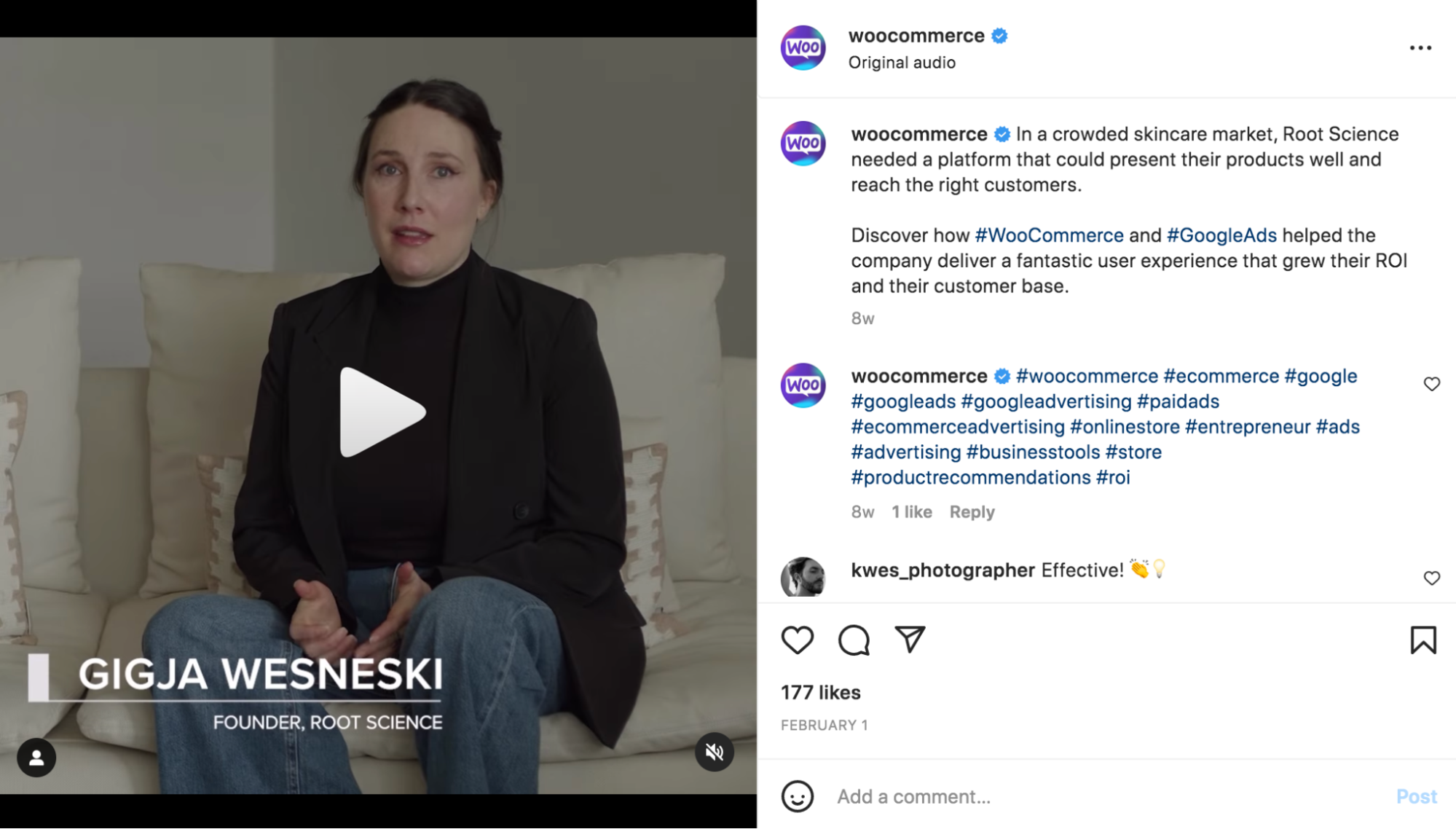
You don’t need to have expensive production value when recording testimonials. Often, a genuine, Zoom-style recording is more trustworthy and authentic to followers.
9. Interviews
Speaking of interviews — you don’t have to stick to customers as your subjects. Connect with industry experts or other thought leaders who can provide valuable insights. Their credibility will rub off on your brand, and they might benefit from reaching new people when you promote the end result. Though, sometimes, you may need to pay experts for their time.
Be sure to use your interview in as many ways as possible. Publish video snippets, share the entire interview, create an audio version with a podcast, add quotes to social media graphics, write a blog post with a nicely-edited summary and quotes from the interview, and design an infographic with top takeaways.
When conducting interviews, prepare thoughtful and relevant questions, and provide context for your audience. If interviews are well received, you can start an entire series or podcast to continue the momentum.
10. Demos and tutorials
You can create both live and pre-recorded demos of how your product works. These provide a less scripted way to showcase the benefits of what you have to offer than a highly-edited brand video or commercial.
Doing live demos opens you up to mistakes, but can be much more engaging. They allow you to take viewer questions and immediately incorporate feedback into the demonstration.
Make sure that the demos and tutorials are easy to follow and understand, and use visuals and step-by-step instructions to guide your audience through the process.
Well-produced tutorials as part of a help section on your website can serve as marketing pieces for people seeking to better understand your offer before committing. They can also ensure a good experience for new customers, so you minimize returns or cancellations and maximize positive reviews and referrals.
11. Webinars
Webinars offer an engaging way to educate your audience on a specific topic or product and provide a platform for real-time conversations. Make sure to promote your webinars in advance and provide clear instructions for joining. After the webinar, provide additional resources and information to keep your audience engaged.
Webinars are often thought of as a business-to-business tool. However, any company can put on a webinar if it offers an opportunity to provide value to your audience, position your brand more favorably, and demonstrate how your products or services can benefit viewers.
Usually, only a fraction of those who sign up for a webinar will actually attend. For this reason, an automated email follow-up program can help you maximize the impact you receive from subscribers who opted in to the webinar.
Pro-tip: Webinars can take a lot of work. Instead of putting them on yourself, look for opportunities to speak on other brands’ webinars to reach a new audience with less work. You might also consider partnering with a complementary brand or two, so you can pool resources for production, promotion, and speaker fees (bringing in a known guest can boost attendance, but is often costly).
12. Live streams
Offering real-time updates, behind-the-scenes glimpses, or Q&A sessions with your audience through live streams is a powerful way to create engagement. Remember to announce the topic in advance, and interact with your audience throughout the stream. The live stream can also be saved for later viewing or repurposed into other formats.
Some platforms may boost the reach of live content to help grow this part of the platform. So, going live may help you get in front of more people than normal.
13. Podcast episodes and audio snippets
Podcasts offer an opportunity to create long-form content and establish your brand’s voice. Ensure that your podcast format and topic align with your brand’s values and messaging. Using audio snippets from the podcast as teasers or promotional content for social media can also help you get the most from your efforts.
One way to grow a podcast is to have well-known guest panelists join your episode or appear on someone else’s episode. This is where working with an influencer can lead to a multi-faceted campaign. Have them post about your brand, appear in some photos you can use on product pages and social media, and do an interview on your podcast to attract new listeners.
People who take the time to listen to your podcasts are likely to have strong loyalty and a high lifetime value as a customer.
14. Quotes
Providing inspiration and motivation to your audience using quotes is a simple yet effective strategy. You can create your own or feature famous words from important people throughout history. You can even quote your customers, reviews from your site, and employees!
15. Contests and giveaways
Engage your audience and increase brand awareness by offering contests and giveaways. Ensure that your contests and giveaways have clear instructions and guidelines, so participants can avoid confusion. Partnering with other brands or influencers can also increase the reach of your contest or giveaway.
This is another place where sales and promotions can take a back seat. If you sell a B2B product to those working in a specific industry, you could post business advice and inspirational quotes throughout the week to stay top-of-mind and encourage your customers. This will help further your goals without constantly bombarding followers with sales pitches.
16. Discounts and promotions
Coupons — both digital and physical — still work to drive action. Providing exclusive offers to your social media followers can help them feel appreciated and like they’re part of an exclusive group. If you have a long sales process, giving coupon codes at the start might not yield results.
However, providing discounts to social followers, who are further along in the sales process, may be enough to turn them from onlookers to customers. Limited-time offers can create a sense of urgency, encouraging action from your audience.
Learn more about using urgency in marketing your ecommerce store.
17. Quizzes, polls, and surveys
Engage with your audience and gather valuable feedback by creating quizzes, polls, and surveys. They can be about something related to your business — ”which new design do you like best?” — or something in pop culture that’s loosely related but gets eyes on your profile.
Some social media platforms allow you to run polls and quizzes directly on them. However, for more detailed insights, consider something like Crowdsignal. Crowdsignal integrates perfectly with WordPress sites — it’s built by the people behind WordPress.com — and makes it easy to create all kinds of surveys and understand the results.
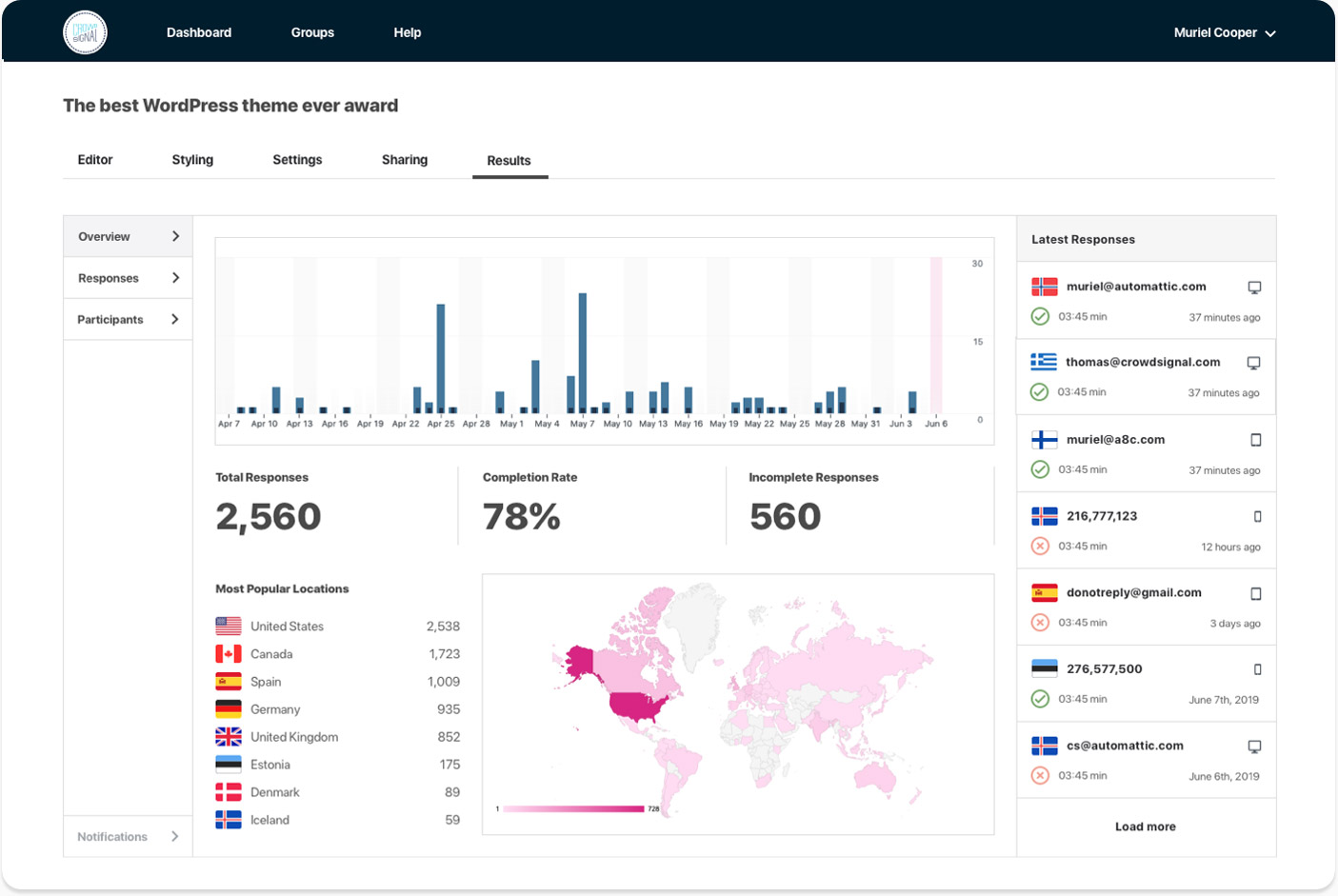
18. Teasers and announcements
Social media is great for building anticipation and excitement for upcoming products, events, or promotions. Teasers provide enough information to pique your audience’s interest but don’t reveal every detail. You could even release more clues each day for a period of time or have folks guess what the announcement will be about.
Roll out special announcement graphics when the time is right, go live to break the news, or film a polished promo and release it to your social media followers before anyone else.

Teasers and announcements can also be part of a larger marketing campaign to build momentum and create buzz. Give some clues, but require people to subscribe to your newsletter to hear the news early. This creates excitement and could help build your email subscriber base.
19. AMAs (ask me anything)
Connecting with your audience and providing a platform for open and honest communication can be achieved through AMAs. You could go live on video or host a live chat through text. Be prepared to be a little edgy, honest, and even controversial with opinions to get interaction going. However, make sure to stay within the bounds of your brand guidelines and editorial standards.
Publish once. Share everywhere.
Automatically share your website content to your favorite social media platforms, from one place.
Get Jetpack Social for free20. Slide decks and presentations
Sales teams have long used slide decks to make convincing presentations for prospects. But an in-person meeting isn’t the only useful place for these. Create easy-to-follow decks that can be shared on social media platforms. Allow people to browse through them at their own pace and include strong calls to action and clear next steps so intrigued followers feel confident reaching out to further their journey.
These don’t have to be all about sales, however. Release a five-slide deck featuring four new products and one great achievement from the past year. Put out a ten page presentation on improvements you made to sustainability efforts. Or share snippets about a new raw materials provider that brings new benefits for users.
There are lots of ways to use these kinds of go-at-your-own-pace materials to educate followers and improve their perception of your products, services, or overall brand.
21. Shoppable content
Turning social media into a sales channel and driving revenue for your brand can be achieved through shoppable content. Ensure that your message is clear and concise, highlighting the benefits of your product or service. You can also use them to showcase new products or promotions, adding value to your audience.
Use these kinds of posts with influencer content so that people can see something they love and act right away.
Learn more about social commerce.
22. Ephemeral content
Ephemeral (short-term) content, such as Instagram or Facebook Stories, is a great way to create a sense of urgency and provide exclusive content to your audience. It’s like having a limited-time offer — it creates a fear of missing out and encourages engagement because followers know they can’t come back in a few days to view it again.
To create impactful ephemeral content, ensure that it provides value to your audience and is visually attractive. Pair this with a limited-time discount code for a quick boost in sales.
Best practices for creating social media content
Now that we’ve explored the different types of social media content, let’s take a look at some best practices for creating and sharing content on social media.
1. Leverage automation to create and post content
Tools like Jetpack Social offer a range of powerful features to help you streamline your social media work and save time.

One of the key features is the ability to auto-share your blog posts and website content on social media platforms. Once you connect your WordPress site to Jetpack Social, you can easily configure the settings to automatically share your new blog posts and website content on your social accounts. This means that every time you publish a new blog post or update your website, your followers will automatically be notified.
In addition to being one of the best social media auto-posters, Jetpack Social allows you to schedule your social media posts in advance. Plan out your content for the coming weeks or months, schedule it to be posted at the optimal times for your audience, and rest a bit easier.
You can also repost evergreen content, such as popular blog posts or articles, to keep your social media channels active and engaging.
To lean more about Jetpack Social and how you can leverage its features, visit the following page: https://jetpack.com/social/
2. Know your audience
Understand who your audience is, what they like, and what motivates them to interact with your brand. Use this information to create content that resonates with them and provides value.
The following tips will help you better know your audience:
- Use site and social media analytics. Website and social media analytics tools gather data on your audience’s demographics, behavior, and engagement that you can use to better understand what content resonates with your audience and what topics or formats you should focus on. Jetpack Stats is a great option for basic information on your WordPress site. As you advance, you can utilize tools like Google Analytics and built-in data on social profiles.
- Monitor your competition. Keep an eye on your competitors’ social media accounts to see what content is resonating with their audience. Use this information to identify gaps in your own content strategy, and incorporate what you learn into future posts.
- Conduct surveys and polls. Ask your audience directly for feedback and insights on their preferences and behavior. Surveys and polls can help you gather valuable data on your audience’s interests, opinions, and pain points.
- Use buyer personas. Create buyer personas that represent your ideal customers based on demographic, behavioral, and psychographic data. This can help you create more targeted and effective content that resonates with your audience.
- Engage with your audience. Respond to comments and messages, and interact with your audience on social media. This not only helps build relationships with your customers, but also provides valuable feedback and insights for your content strategy.
3. Choose the right format
Consider the type of content and message you want to convey, and choose the format that best suits it. For example, use images and videos to showcase products, and use polls or quizzes to gather feedback from your audience.
Choose the right type of content and messaging by following these guidelines:
- Experiment with different formats. Don’t be afraid to try new formats and styles to see what resonates with your audience. Test out different types of content, such as live streams or Instagram Reels, to see what works best for your brand and audience. Once you’ve settled on what works, continue to experiment. What worked best last year may no longer be the right option for the months ahead.
- Keep it short and sweet. Social media users have short attention spans, so make sure your content is concise and to the point. Use visuals and headlines to grab attention and communicate your message quickly.
- Use storytelling. Use storytelling techniques to make your content more engaging and memorable. Create a narrative around your brand or products, or use user-generated content to tell authentic stories.
- Incorporate calls to action. Include clear calls to action in your social media content, such as encouraging visitors to sign up, comment feedback, or share their own content. This encourages engagement and helps drive traffic and sales.
- Use appropriate tone and voice. Consider your brand’s tone and voice when creating social media content. Use language and style that aligns with your brand’s personality and messaging, and avoid using jargon or technical terms that may confuse or turn off your audience.
- Use localization. Consider localizing your social media content to appeal to specific markets or regions. Use local language, cultural references, and images that resonate with your target audience.
- Use data and insights. Use social media analytics and insights to guide your content strategy and optimize your content for maximum engagement and reach.
4. Use compelling visuals
Visuals are key to creating engaging social media content. Use high-quality images, videos, or graphics that align with your brand’s visual identity and messaging.

Here are best practices to follow when creating visuals:
- Use consistent branding. Use consistent colors, fonts, and design elements across all your social media content. This helps reinforce your brand’s visual identity and creates a cohesive look and feel. You might consider creating brand guidelines and editorial standards, so others on your team can more easily contribute new content that fits in with your ongoing style.
- Optimize for different platforms. Optimize your visuals for various social media platforms, taking into account image and video size, aspect ratio, and resolution. This ensures that your visuals look their best on all platforms. A one-size-fits-all graphic might save a small amount of time, but will hurt your results and reduce your return on investment.
- Use user-generated content. Incorporate user-generated content, such as customer photos or videos, into your social media content. This not only helps showcase your products or services, but also adds authenticity and credibility to your brand.
- Use humor and creativity. Use humor and creativity to make your visuals stand out and grab attention. This can help make your brand more memorable and increase conversations with your audience.
- Use captions and text overlays. Use captions and text overlays to provide context and information about your visuals. This can help your audience understand your message and increase engagement.
- Use video. Use video to create dynamic and engaging content that showcases your products or services. This can include product demos, behind-the-scenes footage, or customer testimonials.
5. Write engaging captions
Captions provide context and additional information for your social media posts. Use them to provide value, tell a story, or ask a question that encourages interactions.
Expert tips:
- Keep it concise. Keep your captions short and to the point and make sure they’re easy to read and understand.
- Use storytelling. As opposed to alt text — which should briefly describe a visual for those who can’t see it — use captions to add to the “story” of the post, not just repeat what’s already available.
- Use emojis and hashtags. Use emojis and hashtags to add personality and context to your captions. This can help your posts stand out and make them more discoverable on social media. This isn’t appropriate for every brand or for every post, so use some discretion with emojis.
- Provide value. Use captions to provide value to your audience, such as tips, insights, or information about your products or services. This helps build trust and credibility with your audience.
- Encourage engagement. Use captions to ask questions, encourage feedback, or invite your audience to take action, such as liking or sharing your post. This can increase engagement and reach on social media.
- Use a call to action. Use captions to include a call to action, such as visiting your website, signing up for a newsletter, or making a purchase. This can help drive traffic and conversions for your business.
6. Use appropriate hashtags
Hashtags can help increase the reach of your social media posts and make them more discoverable. Use relevant and specific hashtags that align with your content and brand.
Here are best practices to follow when using hashtags:
- Research and use popular hashtags. Research popular hashtags that are relevant to your content and industry, and use them in your posts. This can help increase the visibility of your posts and make them more discoverable to a wider audience. On platforms like Instagram, you can start by searching for a hashtag yourself and it will provide an estimated number of posts that have used that same one.
- Use niche hashtags. Use specific and niche hashtags that target your audience and increase the relevance of your posts. This can help attract more engaged and targeted followers.
- Create your own branded hashtag. Create your own branded hashtag that represents your brand and encourages user-generated content. They’re great for building brand awareness and engagement and creating a sense of community around your brand. Remember, though, branded hashtags are unlikely to increase your reach for new followers.
- Use a mix of hashtags. Use a mix of popular, niche, and branded hashtags in your posts to reach a wider and more targeted audience. This will contribute to increased visibility and interactions.
- Don’t overdo it. Use a moderate number of hashtags in your posts, and avoid overusing or spamming them. This can hurt the credibility of your brand and decrease engagement with your audience.
- Use hashtags on different platforms. Use hashtags on different social media platforms, but be aware of the varying hashtag trends and practices. For example, Twitter and Instagram have different character limits and hashtag usage, so make sure to adjust your strategy accordingly.
- Test and optimize. Test different hashtags and strategies to see what works best for your brand and audience. Use social media analytics to measure the performance of your hashtags and optimize your work over time.
7. Encourage engagement and UGC
Interact with your audience by responding to comments and messages, and encourage UGC by holding contests or challenges. This not only increases engagement but also helps build a sense of community around your brand.
To encourage engagement and user-generated content, consider these action items:
- Ask questions. Use your captions or posts to ask questions and encourage your audience to share their thoughts or opinions.
- Respond to comments. Respond promptly and respectfully to comments on your posts, and engage with your audience to build relationships and trust.
- Use polls and quizzes. Use polls and quizzes to gather feedback from your audience and encourage engagement. This can also provide valuable insights into your audience’s preferences and behavior.
- Hold contests or challenges. Hold contests or challenges that encourage UGC and engagement, such as photo contests or caption challenges.
- Share user-generated content. Share user-generated content, such as customer photos or reviews, on your social media accounts. This not only helps showcase your products or services, but also adds authenticity and credibility to your brand.
- Use incentives. Use incentives, such as discounts or prizes, to encourage engagement and UGC. This can motivate people to participate and increase the success of your campaigns.
8. Post at the right time
Consider the time of day and day of the week when your audience is most active on social media, and schedule your posts accordingly. This helps increase the visibility of your content.
Here are tips to help you post at the right time:
- Use social media analytics. Use social media analytics tools to track your audience’s activity and engagement patterns on different platforms. This can help you identify the best times to post and optimize your posting schedule. In Facebook Insights, for example, you can go to the Posts tab and scroll down to When Your Fans are Online to learn when the majority of your followers are active — by both day of the week and time of day.
- Test different posting times. Test different posting times and analyze metrics to determine the best times for your brand and audience. This can vary depending on your industry, audience demographics, and time zones.
- Consider different time zones. Consider the time zones of your audience and schedule your posts to reach them at the most appropriate times. Posting about breakfast when it’s already early afternoon for a large portion of your visitors can make you seem out of touch and scripted. Plus, it will reduce interactions and reach and limit the amount of return you get for your efforts.
- Use scheduling tools. Use scheduling tools, such as Jetpack Social, to schedule your posts in advance and ensure that they’re published at the right time. This can save time and streamline your social media content creation process.
- Focus on peak hours. Focus on posting during peak hours, when your audience is most active on social media. This can help increase the visibility of your content and ensure you reach a larger audience.
- Post consistently. Post consistently and regularly to maintain engagement with your audience and keep your brand top of mind. Consistency works to build a loyal following on social media.
9. Post daily
Consistency is key when it comes to social media. Try to post daily to keep your audience engaged and your brand on the top of their minds.
Here are some tips to help you post more consistently:
- Use auto-posting and scheduling tools. Use automation tools, such as Jetpack Social, to schedule your social media posts in advance and auto-share all new articles and blog posts published on your website. This can help you save time and streamline your content creation process.
- Create a content calendar. Create a social media content calendar to plan your social media posts in advance and ensure you have a consistent stream of content to publish. This can help you stay organized and on track with your posting schedule.
- Repurpose content. Repurpose existing content, such as blog posts or videos, into social media posts to save time and keep your audience engaged. This can help you create a variety of content without constantly creating new content from scratch.
- Use a mix of content formats. Use a mix of different content formats, such as images, videos, or infographics, to keep your content fresh and engaging. This can also help attract different types of audiences and increase your reach.
- Monitor engagement. Monitor your metrics, such as likes, comments, and shares, to understand what types of content resonate best with your audience. Use this data to optimize your social media content strategy over time.
- Stay up-to-date. Stay up-to-date with the latest trends and news in your industry, and share your thoughts about what’s going on. Sometimes, you can share posts or news from other sources that aren’t competitors.
10. Repurpose content
Repurpose existing content in different formats or on different platforms to increase its reach and engagement. For example, turn a blog post into a video or a podcast episode into a series of social media posts.
Here are convenient ways to fuel your content repurposing strategy:
- Identify evergreen content. Identify evergreen content, such as tutorials or how-to guides, that can be repurposed for social media. This type of content is relevant and valuable to your audience over time, and can be repackaged in different formats to keep it fresh.
- Use a social media content calendar. Some content, like a “2022 gift buying guide,” can be updated each year with just a bit of work. When you first create and share a post like this, go ahead and schedule the following year’s post in advance with notes to revise the existing post before you start promoting it again.
- Use different formats. Repurpose your content in different formats, such as images, videos, or infographics, to appeal to different types of audiences and increase engagement. This can also help you reach a wider audience on different social media platforms and lets you use content more than once without seeming redundant to your followers.
- Experiment with different platforms. Experiment with repurposing your content on different social media platforms, such as Instagram or Twitter, to increase its reach and engagement. Each platform has its own strengths and audience, so it’s important to tailor your content to each one.
- Optimize for each platform. When repurposing content for different platforms, optimize it for each platform’s specific requirements and best practices. For example, on Instagram, you might need to create square images or use hashtags to increase discoverability.
11. Measure and analyze results
Track the performance of your social media content using analytics tools, and use the insights to optimize your strategy and create more effective content.
Here are best practices to follow when tracking and measuring performance:
- Set goals. Set specific goals for your social media content, such as increasing engagement or driving traffic to your website. This can help you measure your progress and determine what’s working and what’s not.
- A/B test. A/B test different versions of your social media content, such as different images or captions, to determine what performs best with your audience. This can help you optimize your content for maximum engagement and impact.
- Monitor your competition. Monitor your competitors’ social media activity and performance to identify opportunities and areas for improvement. This can also help you stay up-to-date with the latest trends and best practices in your industry.
- Refine your strategy. Use your analytics data to refine your social media strategy over time. This might involve adjusting your posting schedule, trying new content formats, or targeting specific audiences.
- Stay flexible. Stay flexible and adaptable with your social media strategy. Social media is constantly evolving, so it’s important to be open to new ideas and approaches.
- Use data to inform content creation. Use your analytics data to inform your content creation process. This can help you create more effective content.
Frequently asked questions about social media content
What are some common mistakes to avoid when creating social media content?
Posting too often or too little. Finding the right posting frequency can be tricky, but it’s important to strike a balance. Posting too often can overwhelm your audience and lead to them unfollowing you, while posting too little can cause your account to lose momentum and relevance.
Instead, experiment with different posting frequencies and monitor your engagement metrics to find the sweet spot that works best for your audience.
Focusing too much on promotion. Social media is not just a platform for self-promotion. It’s important to create content that provides value to your audience and spend time engaging with followers and other accounts.
Consider creating a mix of promotional and non-promotional content. Share industry news, post behind-the-scenes photos, and ask questions that encourage discussion and engagement.
Ignoring negative comments. Negative comments and feedback can be tough to handle, but ignoring them can do more harm than good. Responding to negative comments can help show your audience that you care and are committed to providing great customer service.
Have a plan in place for responding to negative comments. Address the issue politely and professionally, and try to find a solution that satisfies the customer.
Ignoring data. Social media provides a wealth of data that can help you optimize your content and strategy. Ignoring this data can cause you to miss out on important insights and opportunities. Use social media analytics tools to monitor your engagement metrics, and then adjust your content and strategy based on that information.
How can I effectively leverage user-generated content in my social media strategy?
User-generated content (UGC) is a powerful way to engage your audience and build a sense of community around your brand. Here are some actionable tips for effectively leveraging UGC in your social media strategy:
Encourage UGC. Make it easy for your audience to create and share UGC by running contests, challenges, or giveaways. Ask them to share photos or videos of themselves using your product or service or to share their thoughts and opinions on a particular topic.
Showcase UGC. Once you have UGC, showcase it on your social media accounts. Share the content and give credit to the creator. This not only helps increase engagement but also shows your audience that you value their input and participation.
Monitor and moderate. Be sure to monitor and moderate UGC to ensure it aligns with your brand values and messaging. Avoid reposting content that could be offensive.
Repurpose UGC. Repurpose UGC for other marketing initiatives, such as email marketing campaigns, website content, or ads. This can help you extend the life of the content and increase its reach.
What are practical ways to repurpose social media content across different platforms and channels?
Repurposing content is a great way to extend the life of your social media content and reach new audiences. Here are eight practical ways to repurpose social media content across different platforms and channels:
1. Turn blog posts into social media posts. Take key points from your blog posts and turn them into bite-sized social media posts. This can help you promote your blog content and drive traffic to your website or simply fill your social media content calendar with interesting content.
2. Repurpose videos into GIFs. Convert short video clips into GIFs, which can be used on social media platforms like Twitter or Instagram.
3. Turn social media posts into blog posts. Compile a series of related social media posts into a longer-form blog post. This can help you repurpose content while providing additional context and value.
4. Use infographics on different platforms. Create infographics that can be used on multiple platforms like your website, social media, and email marketing campaigns. Or, host the “full” infographic on your website and create custom-sized teasers for each platform that can link back to the full thing.
Pro-tip: Pull individual stats or sections from infographics to use on their own for social media posts. For example, if you create an infographic with “26 ways to improve marketing efficiency,” you could drip out one way every other week for an entire year!

5. Repurpose testimonials into social media posts. Turn customer testimonials into social media posts using quotes or excerpts from the original testimonial. This can help build social proof and increase trust with your audience.
6. Create a video series. Repurpose a longer video into a series of shorter videos that can be shared on social media or on your website.
7. Turn podcasts into blog posts. Transcribe your podcast episodes and turn them into blog posts. This can help you reach a new audience and repurpose content.
8. Share behind-the-scenes content. Repurpose behind-the-scenes content, such as photos or videos, from your social media accounts to your website or email marketing campaigns.
What are the key benefits of creating a social media content calendar?
Creating a social media content calendar can help you stay organized and consistent with your social media strategy. Here are five key benefits of creating a social media content calendar:
1. Better organization. A content calendar allows you to plan and organize your social media content in advance, ensuring that you don’t miss any important dates or events.
2. Consistency. A content calendar can help you maintain a consistent posting schedule, which is important for building a loyal audience.
3. Better quality content. Planning your content in advance allows you to create higher-quality content that aligns with your brand messaging and goals.
4. Increased efficiency. A content calendar can help you streamline your content creation process, allowing you to focus on other aspects of your business.
5. Better tracking. A content calendar can help you track your content performance and adjust your strategy accordingly.
How can I automatically share website content and blog posts on social media?
Sharing your website content and blog posts on social media can help you reach a wider audience and drive traffic to your website.
Jetpack Social allows you to schedule and automate your social media posts in advance, including posts promoting your website content and blog posts. You can also use it to automatically promote new posts on social media as soon as you publish them.
Jetpack Social: Share smarter, not harder, with automated social media posts
Are you ready to take your social media game to the next level? Jetpack Social can help.
With over one million posts shared every day, Jetpack Social offers an easy-to-use solution for scheduling and automating your social media posts, freeing up your time to focus on other aspects of your business.
With Jetpack Social, you can:
- Auto-share your content: Automatically share your new content, articles, and blog posts without needing to do it manually.
- Schedule posts in advance: Plan your social media content in advance, and Jetpack Social will take care of the rest.
- Repost evergreen content: Keep your social media channels active with evergreen content that can be reposted at regular intervals.
- Integrate with WordPress: Jetpack Social seamlessly integrates with your WordPress site, making it easy to manage all aspects of your online presence in one place.
It’s more important than ever to have a strong social media presence. Jetpack Social can help you achieve that with less effort. So, what are you waiting for? Try Jetpack Social today and start sharing smarter, not harder.
To learn more, visit: https://jetpack.com/social/
Publish once. Share everywhere.
Automatically share your website content to your favorite social media platforms, from one place.
Get Jetpack Social for free