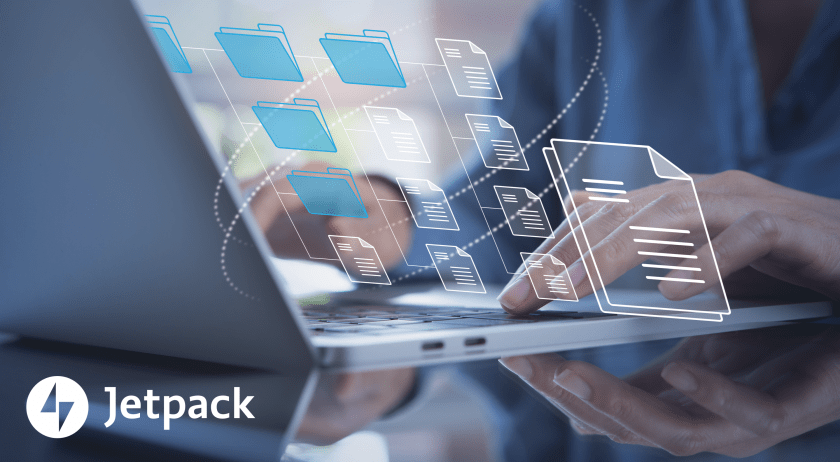If your website serves as the backbone of your business, understanding and safeguarding against cyber threats is crucial. One such threat, often overlooked but potentially devastating, is the directory or path traversal attack. This type of cyber assault exploits vulnerabilities in a web application to access unauthorized directories and files.
In this comprehensive guide, we’ll outline what directory traversal is, how it operates, and, most importantly, how you can shield your digital assets from such attacks. By the end of this guide you’ll fully understand this security challenge and knowledge of some practical steps to enhance your cyber defenses.
What is directory traversal in cybersecurity?
Directory traversal is a method used by hackers to gain unauthorized access to restricted directories and files on a server. In essence, it’s an exploit that sidesteps normal access controls.
Imagine a library where certain books are meant for staff only, but a clever visitor finds a way to slip into the staff-only section and read them. Directory traversal works similarly, but in the digital world.
Attackers use this technique to access files and directories that are outside of the web root folder. If successful, this vulnerability can be exploited to access sensitive files, including configuration files or data files containing personal or financial information.
How do directory traversal attacks work?
To understand how directory traversal attacks work, it’s important to know about web servers and how they process requests. A web server stores and serves files, much like a file cabinet with various folders and documents. When you request a webpage, you’re essentially asking the server to retrieve a file from its cabinet.
In a directory traversal attack, the attacker manipulates this request. They craft a URL that tricks the server into stepping out of the web root folder and into directories where sensitive files are stored.
For instance, a normal request looks like “website.com/page.html”. But in an attack, the URL might be altered to “website.com/../sensitive-data.txt”, using “../” to navigate up a directory. This simple, yet cunning, manipulation can bypass security measures if the server is not properly configured.
The potential consequences of successful attacks
Data breaches
When a directory traversal attack is successful, one of the most serious outcomes is a data breach. This happens when confidential information — which could include user data, financial records, or proprietary business information — is accessed without authorization.
These data breaches can have long-term consequences, such as loss of customer trust, lawsuits, and financial ramifications. Protecting against data breaches is a crucial aspect of maintaining your business’s integrity and reputation.
Unauthorized access
Beyond data breaches, these attacks can lead to unauthorized access to system settings and critical operational components. Imagine someone not only reading confidential files, but also being able to change them or access administrative tools.
This level of intrusion can disrupt operations, corrupt data, or even cause complete system shutdowns. So it’s not just about stolen data — an intruder can wreak total havoc from the inside.
Malware injection
Finally, directory traversal can be a gateway for malware injection. Once attackers find their way into restricted areas, they can plant malicious software. This malware can spy, steal more data, or serve as a foothold for further attacks.
The introduction of malware into a system is akin to letting a thief plant bugs in your office. The initial break-in might be over, but the long-term surveillance can be even more damaging.
Common vulnerabilities that lead to directory traversal attacks
Inadequate input validation
One of the primary reasons directory traversal attacks succeed is inadequate input validation. When a web application doesn’t thoroughly check or sanitize the data that people input, attackers can exploit this oversight. This is similar to a bank not verifying identities before allowing access to a safe. If there aren’t strict checks, anyone could gain access.
Insufficient file access controls
Another vulnerability is insufficient file access controls. If the system doesn’t have strict rules about who can access what files, it’s easier for attackers to reach restricted areas.
Improper use of relative paths
Finally, improperly using relative paths in a web application’s code can lead to these attacks. If the application uses relative paths without adequate safeguards, it allows attackers to navigate the file system more easily. It’s like having a map with no boundaries marked. Without clear limits, navigation can lead anywhere, including restricted areas.
Techniques used by attackers for traversal attacks
Directory traversal techniques
1. Using “../” to traverse directories. This is the most common technique. Attackers use the “../” sequence to move up one directory level at a time in the file system. It’s like climbing a ladder step by step, where each “../” takes the attacker one level higher and closer to sensitive files.
2. Null byte attacks. Attackers sometimes use a null byte (represented as %00) to bypass security checks. Many systems treat the null byte as an end-of-string marker, so anything following it is ignored. This can be exploited to truncate a file path and access unauthorized files.
3. Encoding tricks (e.g., URL encoding). Attackers use different encoding techniques, like URL encoding, to disguise their traversal payloads. For instance, encoding “../” as “%2e%2e%2f” may bypass filters not configured to decode such patterns.
Other path traversal techniques
1. Using special characters (e.g., “..”, “/”, “%00”). Apart from “../”, attackers may use other special characters like forward slash (“/”) to manipulate file paths.
2. Escaping input validation filters. Sophisticated attackers devise ways to escape input validation filters. They might use complex combinations of encoding or unconventional characters that the filters fail to catch.
Understanding these techniques not only highlights the creativity of attackers, but also underscores the importance of comprehensive and adaptive security measures. By staying informed about these methods, web admins and security professionals can better anticipate and neutralize potential threats.
How to prevent directory traversal attacks
We guard your site. You run your business.
Jetpack Security provides easy‑to‑use, comprehensive WordPress site security, including real‑time backups, a web application firewall, malware scanning, and spam protection.
Secure your site1. Regular software updates
Keeping software up to date is a fundamental step in protecting against directory traversal attacks. Updates often include patches for security vulnerabilities that attackers can exploit. Regular updates to your web server software, applications, and associated programs are like maintaining a strong fence around your property.
2. Input validation
Allowlisting vs. blocklisting. Implementing allowlisting (allowing only specific, safe inputs) rather than blocklisting (blocking known dangerous inputs) is more effective. Allowlisting ensures that only predetermined, safe input passes through, minimizing the risk of unexpected harmful data slipping through.
Regular expressions and validation libraries. Use regular expressions and specialized validation libraries to scrutinize user inputs. This automatic inspection protocol will check every detail, ensuring that only the right data gets through.
3. Secure file access controls
Implementing secure file access controls — notably role-based access control (RBAC) and the principle of least privilege [link to future post] — can significantly mitigate risks. RBAC ensures users have access only to what they need for their role, while the principle of least privilege restricts access rights for users to the bare minimum necessary to perform their job.
4. Absolute paths and canonicalization
Using absolute paths in your application and practicing canonicalization (the process of converting data to a standard, “canonical” form) helps prevent directory traversal. This approach removes the ambiguity in file paths, making it harder for attackers to manipulate them.
5. Web application firewalls (WAFs)
A web application firewall (WAF) acts as a gatekeeper, filtering out malicious data requests, including those used in directory traversal attacks. A WAF examines incoming traffic and blocks harmful requests based on specific rules.
6. Vulnerability scanning
Using a vulnerability scanner can help you identify and fix security loopholes on your website. For WordPress sites, Jetpack Security offers an excellent vulnerability scanner, coupled with a built-in WAF.

Jetpack Security continuously monitors your site, scanning for vulnerabilities and potential threats. By leveraging its vulnerability scanner, you can proactively address security issues before attackers can exploit them. This preventive approach is crucial for maintaining a secure online presence.
By implementing these measures, you can significantly bolster your defense against directory traversal attacks, ensuring your digital assets remain secure, and your online operations run smoothly.
Frequently asked questions
What is a directory traversal attack?
A directory traversal attack is a method used by hackers to exploit vulnerabilities in a website or web application. It involves manipulating variables that reference files with dot-dot-slash (../) sequences, allowing the attacker to access files or directories stored outside the web server root directory.
This kind of attack takes advantage of insufficient security controls to navigate out of the intended directory. By doing so, attackers can access sensitive files, such as configuration files or personal data, that are not meant to be publicly available.
What are the risks of a traversal attack for a business?
For businesses, the risks of a directory traversal attack are substantial. The most immediate danger is the unauthorized disclosure of confidential information. This not only harms the company’s reputation, but also leads to potential financial losses and legal consequences.
Additionally, such attacks can disrupt business operations, either by causing system outages or by allowing attackers to manipulate or delete critical data. The impact extends beyond immediate data loss; it can erode customer trust and damage business relationships.
What are common signs of a path traversal attack on a website?
Identifying a path traversal attack can be challenging, but certain signs can indicate an attempt. These include unusual activity in server logs, such as repeated requests for files that use “../” sequences or unusual file paths. Additionally, unexplained changes in files or system configurations can be a red flag. Being alerted to such anomalies is key to early detection, enabling prompt response to potential security breaches.
How can directory traversal attacks be mitigated?
Mitigating directory traversal attacks requires a multi-faceted approach. First and foremost, input validation should be implemented to ensure that only expected data is processed by the application. File access should be limited based on user roles, and access controls must be robust and regularly reviewed. Frequent updates and patches for all software components are also crucial, as these often address known vulnerabilities.
Additionally, employing security tools such as firewalls and intrusion detection systems can provide an extra layer of defense. Regular security audits and penetration testing can also help in identifying and fixing vulnerabilities.
Directory traversal vs path traversal: Are they different?
Directory traversal and path traversal are often used interchangeably. Both terms refer to the same type of attack, where the hacker exploits vulnerabilities in a web application to access unauthorized directories and files. The techniques and preventative measures for both are the same, focusing on proper input validation and secure application coding practices.
Directory traversal vs directory listing: How do they differ?
Directory traversal and directory listing are different concepts. Directory traversal is a type of attack that allows unauthorized access to directories. In contrast, directory listing is a feature or misconfiguration of a web server that allows anyone to view a list of files in a directory. While not inherently malicious, directory listing can provide attackers with information that could be used in a traversal attack or other exploits.
Directory traversal vs local file inclusion (LFI)
While directory traversal attacks involve navigating through the server’s directories to access files, LFI attacks involve including files that are already locally present on the server. LFI attacks typically exploit vulnerabilities in web applications that dynamically include local files or scripts.
Both attacks are serious security concerns, but they differ in their methods and objectives: directory traversal aims to access restricted files, while LFI aims to execute files on the server.
Jetpack Security: A vulnerability scanner and WAF for WordPress sites
Jetpack Security is a comprehensive plugin that’s specifically designed to bolster the defenses of WordPress sites against various cyber threats, including directory traversal attacks.
Jetpack Security provides a robust vulnerability scanner that proactively scours your WordPress site for vulnerabilities. This tool is essential for detecting potential security weaknesses before they can be exploited.
Additionally, Jetpack Security includes a powerful web application firewall (WAF). This WAF serves as a critical line of defense, filtering out malicious traffic and blocking harmful requests. By preventing unauthorized access and attacks, it plays a pivotal role in maintaining the integrity and security of your WordPress site.
Beyond these features, Jetpack Security offers real-time backups, a 30-day activity log, and spam protection. These functionalities work together to create a secure environment where data is not only protected from external threats, but also safely backed up and easily recoverable in case of an incident.
In summary, Jetpack Security stands as an essential tool for WordPress site owners. It addresses the complex challenges of web security with a user-friendly, effective solution. If you’re looking to enhance the security of your WordPress site, consider exploring more about Jetpack Security.
We guard your site. You run your business.
Jetpack Security provides easy‑to‑use, comprehensive WordPress site security, including real‑time backups, a web application firewall, malware scanning, and spam protection.
Secure your site