If you’re a teacher, principal, or educator, you know how important creating a school website has become — some countries even require them. Parents visit the websites of their children’s schools to find information, students access their assignments, and prospective students and community members can learn about upcoming events.
Creating a school website requires more than just setting up a landing page. It will serve as a hub for communications, marketing, and resources.
Let’s explore the Jetpack features that can help educators create their school with WordPress, while ensuring they serve as assets for students, families, and communities.
Use photos to commemorate and promote events
Images can play two important roles on a school website:
- They’re an effective way for parents to see what’s happening at school and how their children are performing. Images from award ceremonies, trips, and stage performances help students celebrate their successes as well as commemorate their milestones.
- Images show off your school’s strengths to prospective parents who might enroll their children in the future. Photos of classroom learning and students enjoying activities on campus can bolster a positive image of your school and faculty.
Jetpack offers tools that can present your photos professionally and dynamically. When you create a gallery (have you tried the recently launched Gallery block in the WordPress Editor? You should!), you can specify how images will be displayed, from the number of columns to whether thumbnails are cropped or not.
Share updates to engage with your community
More and more schools are becoming active on social media channels like Facebook and Twitter. They use these outlets to share updates and content with their communities. Although effective, this can become a time-consuming labor of love when done manually.
Publicize lets you automatically share new content to your social media channels as soon as it’s published. Just connect to your social media accounts and it will happen automatically. You can also tailor each post to your liking, or have Jetpack create descriptions based on the content of your posts. If you haven’t connected any social accounts yet, no worries — you can do that with a few clicks from the WordPress Editor’s sidebar — once you click Publish once, part of the confirmation process includes the option to add the networks you wish.

You can also encourage students and proud parents to share your school’s posts on their own social media accounts. Jetpack’s Social Sharing feature adds convenient buttons to each post, allowing visitors to re-share them in a matter of seconds.
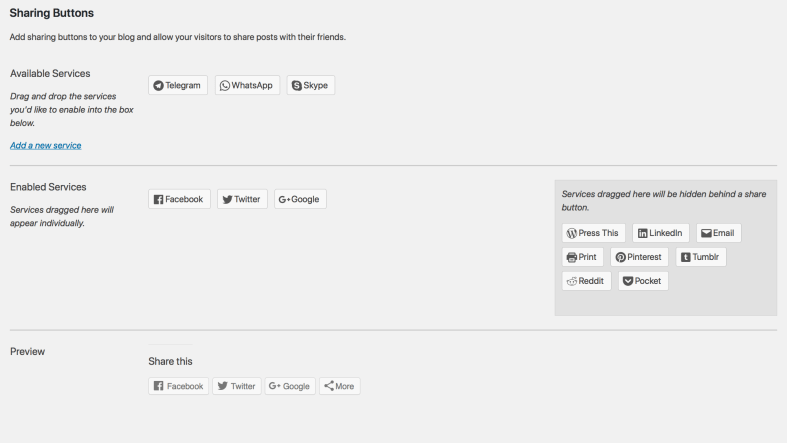
If a robust social media presence isn’t the right choice for your particular school, keep in mind that you can still implement Social Sharing features so that your visitors can share your content to their personal feeds.
Create a calendar to keep everyone on schedule
Whether they’re looking for winter vacation dates, the summer school session period, or the graduation ceremony start time, your students, their parents, and even your own faculty members will turn to your school website for answers.
With the Upcoming Events Widget, you can add a list of forthcoming events along the sidebar or footer of every page of your site. This makes it easier for people to find what they’re looking for.
If you link this widget to a Google calendar, it will automatically display the most up-to-date details.
Use site security to protect your data
To protect your students and their families, the security of school data should be taken very seriously. European schools were affected by GDPR legislation, and elsewhere, there are regulations in place to ensure that the data held by schools is stored and used appropriately.
Jetpack offers a number of security features to keep your site secure and accessible. These tools include downtime monitoring, automatic plugin updates, and malware blocking. You can also further enhance your site security with backups, spam protection, and security scanning, all features you can enjoy with a paid Jetpack plan.

Revitalize your school website
Your school website is a valuable asset. It can help you communicate with students and parents, allow you to share memories and accomplishments, and even attract new students. With Jetpack’s powerful features, you can enhance your school website, making it work even harder for your community.