Choosing the right web host is one of the most important steps when launching a site. If you plan on using WordPress, you’ll want to opt for a service that’s tailored to this platform.
Fortunately, there are many companies that offer top-notch managed WordPress hosting. When you sign up for this service, the web host will handle all essential tasks for you, including updates and software configuration. This leaves you with more time to work on your passion.
In this guide, we’ll go through a managed WordPress hosting comparison and the service works. We’ll also show you how to pick the right web host and review some of the best providers on the market. Let’s get started!

What is managed WordPress hosting?
Managed WordPress hosting is a service that’s designed to offer a VIP experience. With this plan, the provider takes care of tasks that are typically handled by the website owner.
Some hosting providers focus specifically on WordPress websites. This means they provide features that are unique to the content management system (CMS).
Typically, they offer some or all of the following services:
- Increased security. Your hosting provider will handle some aspects of WordPress security to ensure that your site is protected from hackers and malware. This can include scanning for vulnerabilities and providing regular updates and patches.
- Performance optimization. Managed hosting providers tend to use server-level caching and content delivery networks (CDNs) to enhance website performance.
- Managed updates. Some providers take care of WordPress updates for you. This ensures that the site is always running the latest and most secure versions of software.
- Automatic and on-demand backups. Most managed hosts will create backups of your site on a regular basis.
- Expert WordPress technical support. This type of hosting usually comes with access to premium support from WordPress experts. They can assist with technical issues and provide guidance on best practices for WordPress sites.
- Access to staging environments. Many managed hosting providers offer staging environments where you can test changes or updates to your site before they go live.
- Increased scalability. Managed hosts typically handle traffic spikes better than unmanaged hosts. Depending on the plan you choose, you might get access to a virtual private server (VPS) or a dedicated server. That means that you’ll either share resources with fewer websites, or even have them all to yourself.
The primary goal of the best managed WordPress hosting companies is to offer a hassle-free server environment. This enables you to focus on growing your business. It’s an ideal choice if you want to offload technical site tasks.

The importance of choosing the best WordPress managed hosting provider
If you don’t research web hosting providers, you might end up stuck with a poor hosting service. Of course, you could always migrate to a new web host, but this can be a time-consuming process.
When it comes to choosing a WordPress hosting provider, you’ll want to look at as many reviews as possible. While doing so, try to pay special attention to the following:
- Server performance. Site speed is critical to your website’s success. Your web host should offer top-of-the-line performance.
- Uptime guarantee. These days, any decent web host offers near-perfect uptime. That means that uptime averages above 99% and, typically, close to 100%.
- Security practices and tools. You’ll want to choose a provider that offers a variety of security measures to help protect your site against common threats.
- Backups and recovery solutions. Your managed hosting provider should offer automated and on-demand backups. Moreover, you should be able to restore your website from a backup directly from your hosting account.
- Expert WordPress support. If you use a managed web host that specializes in WordPress, their support system should reflect that. Agents need to be trained in the CMS, so they can help you troubleshoot any technical issues that may arise.
- Scalability. The web host should have several plans you can upgrade to as your site grows. Managed web hosts tend to cater to sites with higher performance needs.
Price is also an important factor when choosing a hosting provider. With that in mind, we decided to review managed WordPress hosting options that offer great plans at decent starting prices.
The best managed WordPress hosting providers (10 options)
Now, let’s look at some of the best managed WordPress hosting companies on the market. We’ll discuss the key features, pros and cons, and pricing of each one.
1. Bluehost

Bluehost is one of the most popular hosting providers. The company offers a large selection of hosting plans, ranging from shared to dedicated options. You can also use Bluehost to register domains, host your email account, and find web design and development professionals to help you with your projects.
On top of its regular plans, Bluehost offers a variety of WordPress-specific options. You have basic WordPress shared hosting, hosting for WooCommerce sites, and managed plans.
If you sign up for a long-term contract, you’ll benefit from very good prices. This is a common practice among hosting providers, but Bluehost offers some of the best deals on the market.
Bluehost’s managed WordPress plans come with a free content delivery network, a collection of professionally-built WordPress themes, automatic updates, round-the-clock phone support, and free Secure Sockets Layer (SSL) certificates. Some of these plans also include automatic daily backups and malware-scanning tools.
Key Features
- Support for multiple websites (on some plans)
- Free CDN integration
- Free SSL certificate (limited to one year free for the Basic managed plan)
- Around-the-clock phone support
- Automatic daily backups (not available on all plans)
- Malware scanning tools (not available on all plans)
- Bundled premium WordPress themes
- Bundled ecommerce plugins (with the Online Store plan)
- Free WordPress migration
Pros and cons
Bluehost’s main selling point as a managed WordPress hosting company is its prices. Depending on the length of your contract, you can end up paying as little as a couple of dollars per month for hosting (due annually). Plus, you’ll get freebies like bundled premium WordPress themes and ecommerce plugins.
Bluehost is one of the few web hosts on the market that offers real, around-the-clock phone support. If you want to be able to get someone on the phone at any time, this can be a good option for you.
Pricing
With Bluehost, you can get some of the best WordPress hosting deals, with plans starting at just $2.95 per month.
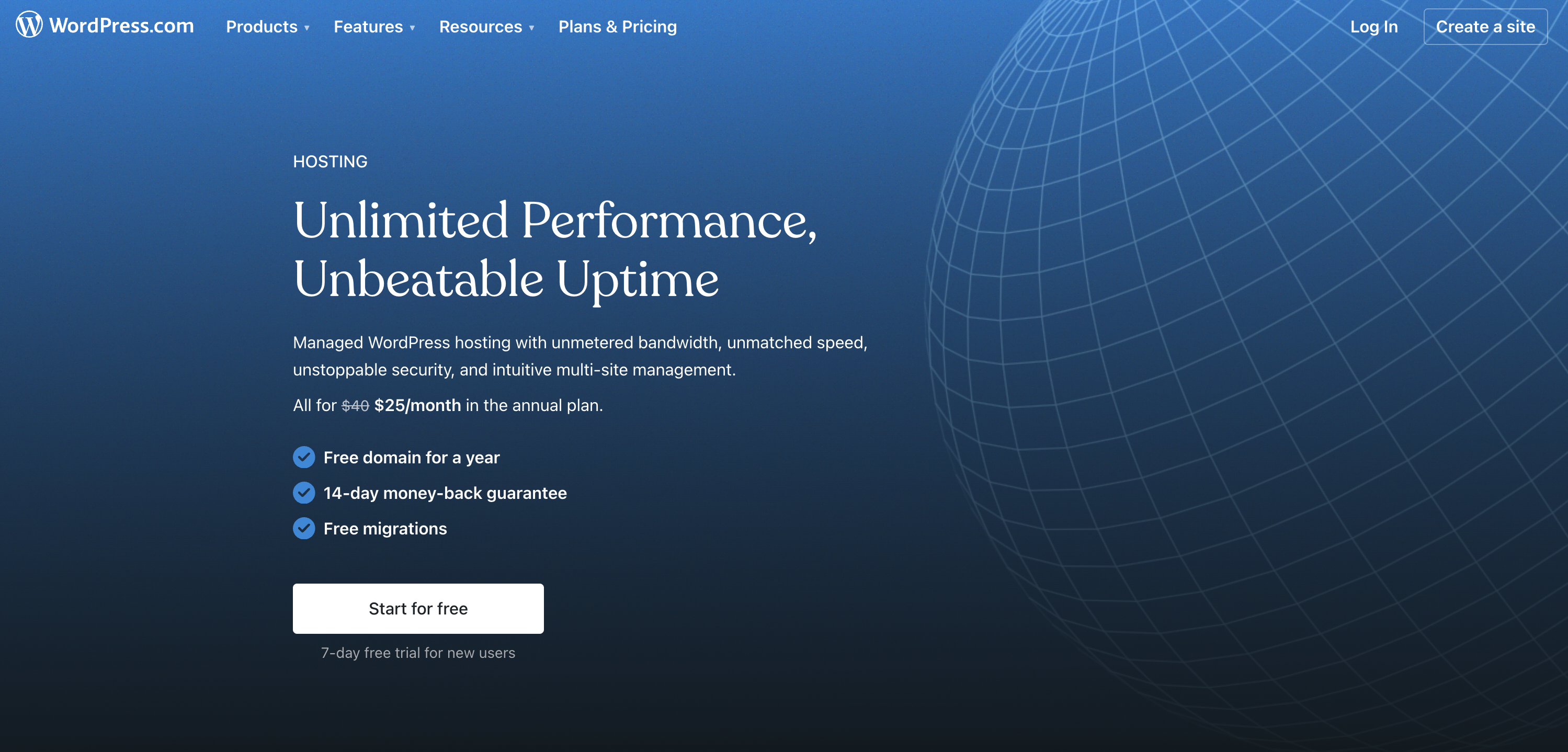
2. WordPress.com
With WordPress.com managed hosting, you tap into one of the fastest and most reliable infrastructures on the market. Real-time backups, burst scaling, and automated failover are some of the standout features.
The best part? None of those features are paid add-ons. Everything you need is built into the cost of a Creator ($25/month) or Entrepreneur ($45/month) plan.
Each plan includes one website, plus every feature you see below. The centralized site and domain management dashboards are a nice touch for developers, designers, and agencies who manage multiple sites and projects.
With WordPress.com, domains, hosting, and site-building happen all in one spot so you can focus more on creating content and other important tasks and less on handling the intricacies of hosting.
Key features:
- 99.999% uptime
- Free domain registration for one year
- Plugin support, including automatic updates
- Automated burst scaling
- Multi-region real-time failover
- Automated edge caching
- A built-in CDN
- SFTP, SSH, and WP-CLI features
- 24/7 expert support
- Free SSL certificates
- HTTP/3 enabled
- Real-time backups
- DDOS mitigation
- Malware scanning and removal
- A robust theme library for site builders, along with the ability to create a theme from scratch
- Free Jetpack integration
- Staging sites
Pros and cons
The incredible appeal of WordPress.com’s managed hosting plans lie in their extensive feature list. There are tons of value adds — from real-time backups and super fast search capabilities to malware scanning and spam protection — that can really add up if purchased separately.
The best part? Since the hosting plans come directly from WordPress.com, you can trust that everything is specifically designed to make your WordPress site the best that it can be.
Like with everything, though, there are downsides. Plans are limited to one website each, so they may not be the perfect fit for site owners with multiple sites or URLs.
Pricing
The Creator plan is $25 per month, which includes the vast majority of features. The Entrepreneur plan is the best fit for online stores. It adds ecommerce features and powerful add-ons like loyalty programs and marketing automation for $45 per month.
3. DreamHost

DreamHost’s line of managed WordPress hosting plans is called DreamPress, and it offers three options. In terms of pricing, DreamHost is in the middle of the pack, neither a budget option nor a super-expensive one.
Every DreamPress plan comes with a trove of WordPress features. You’ll get a free domain, a pre-installed SSL certificate, unlimited email hosting, on-demand backups, and staging functionality. DreamPress will also set up Jetpack on your WordPress website.
If you plan on using a website builder, DreamHost offers its own custom solution. It also comes with a massive library of ready-to-go themes that you can use for your website.
In terms of support, DreamPress enables you to talk to agents through chat or email. The highest tier of DreamPress plans also offers priority support, which means faster responses.
Key Features
- Support for one website (on all plans)
- One-click staging sites
- Built-in caching
- CDN integration
- Free WordPress migrations
- Custom drag-and-drop builder
- Free SSL certificate
- Free domain registration
- Automatic WordPress updates
- Free Jetpack integration
- Automated and on-demand backups
- SFTP, SSH, and WP-CLI support
Pros and cons
DreamPress offers a comprehensive set of features with its managed WordPress plans. If you want a host that comes with plenty of site templates and integrations, DreamPress is one of the few providers that offer these tools.
There are a few downsides to using DreamPress. First, you don’t get access to phone support (although callbacks are available).
Additionally, the basic tier doesn’t offer CDN integration, and some Jetpack Security features, like malware scanning, are only available with the more expensive plans.
Finally, each plan is limited to a single website. This means DreamPress can be an expensive option if you’re looking to host multiple sites.
Pricing
DreamPress plans start at $19.95 per month and go down a bit if you pay yearly. There’s also a big difference in price between the Plus and Pro plans.
The DreamPress Plus plan offers the best value for money. It gives you access to all managed hosting features. This starts at $24.95 per month when paid yearly.
4. A2 Hosting

A2 Hosting offers almost every type of hosting plan imaginable. The company’s managed hosting service is among the best in the industry in terms of features and price-to-performance ratio.
Although A2 Hosting’s plans aren’t exactly budget-oriented, they’re still among the best you can find. Moreover, some of these plans support unlimited websites.
With A2 Hosting’s managed WordPress plans, you get automated daily backups, Jetpack integration, around-the-clock support, automatic updates, site staging, and more. When it comes to support, A2 Hosting offers phone, chat, and email access to specialized agents.
Key Features
- Support for one or more websites
- Jetpack integration (with more advanced tools available on the higher plans)
- Support via phone, chat, and email
- Daily website backups
- Daily malware scans (available through the Jetpack integration)
- Staging sites
- Automatic WordPress updates
Pros and cons
One of the main advantages of using A2 Hosting is that you’ll find managed plans for nearly every price point. Moreover, the web host is very generous about the number of websites you can host on a single plan.
The company’s marketing can be a little confusing, though. All the managed plans offer what’s called “Turbo Servers”, but also “A2 Optimized WordPress”. Unless you dig into the documentation, it can be hard to understand exactly what these optimizations are and how they benefit you.
Pricing
A2 Hosting’s prices for managed WordPress hosting vary depending on the number of websites you want to set up. More expensive plans offer support for unlimited websites as well as better Jetpack integrations and site optimizations.
Plans start at $11.99 per month. You get the best value for money with the Jump plan, which supports up to five websites and costs $18.99 per month.
5. Liquid Web

Liquid Web is one of the most developer-friendly hosting providers you can find. Unlike most other web hosts that offer managed plans, Liquid Web gives you full access to the server. This means you can make any changes you want to its configuration.
This web host focuses on providing excellent performance. On top of configuring your server for optimal speed, the company also installs several plugins that can help improve your site’s performance. Among them, you have options for plugin monitoring and image optimization.
If you use WooCommerce, Liquid Web can also set up automatic daily testing for you. This feature will help you identify any issues with your store, and you can have the support team fix any problems that come up.
Aside from those features, you also get some of the basic perks you can expect from most managed web hosts, including free SSL setup, staging sites, automatic daily backups, and developer tools like WP-CLI support.
Key Features
- Support for large numbers of websites (basically unlimited)
- Full access to the server
- Performance optimization plugins
- Automatic daily testing for WooCommerce stores
- Free SSL setup
- Staging sites
- Automatic daily backups
- WP-CLI support
Pros and cons
Liquid Web is a fantastic option if you want a managed WordPress hosting service that gives you full control over the server. This can be a double-edged sword unless you have experience with server management, as you might undo some of the optimizations by mistake.
You can get the most out of Liquid Web’s managed WordPress hosting if you run a WooCommerce store. The company’s automated daily testing is a fantastic tool that helps ensure your store is running perfectly at all times.

Another perk is that all the plans offer the same features, aside from the amount of storage and bandwidth you get. This makes it easy to select a plan as you’re not compromising on features if you opt for a cheaper option.
Pricing
Liquid Web’s pricing is very straightforward. Plans start at $19 per month with support for one website. More expensive plans offer additional resources and provide support for more sites, but the managed features you get are the same on every plan.
6. MilesWeb

MilesWeb offers managed WordPress hosting on top of your favorite cloud service provider. The platform integrates with DigitalOcean, Vultr, Amazon Web Services (AWS), and Linode. You can choose which cloud service you want to use, and MilesWeb will set it up for you, including access to a custom hosting dashboard.
Prices can vary depending on the cloud provider you want to pair with MilesWeb (although not by a lot), but you get the same features with any of them. These include staging sites, automatic backups, free SSL setup, a dedicated firewall, and support for unlimited websites.
In terms of security, MilesWeb offers a tool that enables you to check the integrity of your site’s files. This can help you detect malicious changes to core files, and if you spot any, the support team will clean up your WordPress site for you. You can reach out to them at any time via chat, email, or phone.
Key Features
- Managed hosting service compatible with DigitalOcean, Vultr, AWS, and Linode
- Support for unlimited websites
- Staging sites
- Automatic backups
- Free SSL setup
- A dedicated firewall
- File integrity checks
- Website cleanup services for hacking or malware removal
- Support via chat, email, and phone
Pros and cons
If you want to use a cloud hosting service while also enjoying the benefits of a managed WordPress hosting provider, MilesWeb could be the right choice. The company offers support for most of the popular cloud hosting services on the web. Plus, it offers similar pricing for all of them.
On the other hand, if you’re not interested in the cloud stack your WordPress web host uses, you’re probably better off with another provider. This is because selecting a MilesWeb plan requires you to have an idea of the kind of resources your website will need, including the number of virtual CPUs, RAM, storage, and bandwidth.
The easiest speed optimization plugin for WordPress
Jetpack Boost gives your site the same performance advantages as the world’s leading websites, no developer required.
Boost your site for freePricing
MilesWeb prices vary depending on which cloud provider you want to use and the resources you need. Prices start at around $52-56 per month for every provider, which puts MilesWeb among the most expensive managed WordPress hosting providers on the market.
7. EuroDNS

EuroDNS offers an eclectic combination of services, ranging from domain name system (DNS) management to domain registration and managed WordPress hosting. The company’s managed hosting services are designed to be accessible for any kind of use. It offers two main plans to make your choice simpler: Basic and Advanced.
The bulk of EuroDNS’s managed WordPress hosting perks relies on Jetpack. Thanks to its Jetpack integration, you get access to automatic backups, malware scanning, automatic WordPress updates, and CDN integration.
EuroDNS offers support through phone and email. Your account also entitles you to priority support from Jetpack if you experience any issues.
Key Features
- Support for one website
- Jetpack integration
- Automatic backups
- Malware scanning
- Automatic WordPress updates
- CDN integration
- Support via phone or email
Pros and cons
EuroDNS makes your life easy by only offering two managed WordPress hosting plans. The downside is that the WordPress Basic plan offers a meager 1GB of storage, which is not enough for many sites.
The main draw of using EuroDNS is its integration with Jetpack. If you’re a fan of Jetpack and its many features, EuroDNS enables you to get hosting for a cost that’s similar to a premium Jetpack license.
Pricing
As you might guess from the name, EuroDNS prices are in Euros. Prices start at €5.99 per month for the WordPress Basic plan, but you’re better off paying for the Advanced plan if you want more features and storage. This will cost €11.99 per month.
8. IONOS

IONOS is one of the cheapest managed WordPress web hosts on the market, with prices starting at $1-2 per month. On top of that, IONOS offers a unique onboarding experience.
When you sign up for an IONOS account, the company’s WP Assistant will guide you through a series of questions to help you find the right theme and connect your domain and email with the service. This works because IONOS provides free domain registration and email hosting with all its accounts.
With IONOS, you get to enjoy backups through Jetpack. Plans come with 12 free months of Jetpack Complete, which includes backups, daily malware scanning, CDN integration, and many other features.
Depending on the plan you choose, you’ll also get access to a caching plugin and repairs in case of malware infections. If you find yourself in a technical bind, you can contact IONOS support through phone, chat, or email.
Key Features
- Support for one website
- Jetpack integration with access to the entire suite of tools and a one-year free subscription
- Automatic backups
- Malware scanning and cleanup (the latter is only available with the Boost plan)
- Free domain registration
- Website configuration wizard
- A caching plugin
- Support through chat, email, and phone
Pros and cons
Low prices are the company’s main selling point. Few web hosts can compete with the kind of pricing IONOS offers.
Like many providers, IONOS offers promotional pricing during the initial contract, then raises the fees upon renewal. But even the renewal prices are competitive. When you add the complimentary domain to the mix, you get a real bargain.
The IONOS WP Assistant tool is also a big plus if you’re working on your first WordPress project. The assistant will walk you through some of the most difficult parts of setting up a website.
IONOS doesn’t offer many perks outside of the many features available through the integration with Jetpack.
Pricing
As we mentioned earlier, IONOS prices are incredibly reasonable. The basic plan starts at $2 per month and goes up to $4 after the initial contract. Meanwhile, the Grow option costs $1 per month and goes up to $8 after that contract expires.
9. Pressable

In terms of performance, few hosting providers can match Pressable. This managed WordPress host focuses on providing the best possible service and combines top-of-the-line security and advanced WordPress features.
This hosting platform is owned by Automattic (the people behind WordPress.com). When it comes to features, Pressable offers just about anything you expect from a managed service, including free SSL certificates, automatic backups and updates, a web application firewall (WAF), malware scanning, hack recovery assistance, and more.
Pressable also integrates with Jetpack Security. This gives your site protection against brute force attacks and spam.

Additionally, Pressable is very flexible in terms of pricing. You can choose your plan based on the number of sites you need to host, or how many visitors you expect to receive.
Key Features
- Support for as many websites as you need
- A free SSL certificate
- Automatic backups
- A web application firewall
- Malware scanning
- Hack recovery assistance
- Integration with Jetpack Security
Pros and cons
Pressable is possibly the best managed WordPress hosting company if you want to get the best possible performance for your website. The web host offers a fantastic collection of managed features and some of the best support in the business.
The only downside of using Pressable is that it’s not the best option for small projects. The pricing is flexible, but it’s geared toward websites with high traffic and is priced accordingly.
Pricing
Pressable offers a broad range of plans. Prices start at $19 per month for one website with support for up to 5,000 visitors per month. The company also offers custom options for those who have very specific needs.
10. InMotion Hosting

InMotion Hosting offers all kinds of plans, including managed WordPress hosting options. These are designed to provide the best possible performance and offer many developer-friendly features.
One of the company’s standout features is the option to create WordPress “snaps”. These are blueprints of plugin and theme combinations that you can reuse across different websites. This is particularly useful if you want to deploy multiple WordPress projects with similar functionality.
InMotion Hosting comes with automatic daily backups, staging functionality, and a custom WordPress hosting dashboard that makes it easy to manage multiple websites. Additionally, the managed plans offer direct billing to customers. If you run an agency and use InMotion Hosting to create and host WordPress websites, you can have clients pay for their hosting directly.
Key Features
- Unlimited WordPress websites
- Free SSL setup
- Automatic backups
- Staging environment
- DDoS protection
- A web application firewall
- Customizable WordPress updates
- “Snaps” of themes and plugins for re-use on other sites
- Caching plugin integration
- Direct client billing
Pros and cons
InMotion Hosting offers one of the only managed WordPress hosting services geared towards agencies. If you run an agency or work with clients on WordPress websites, this can be a fantastic option for you.
Meanwhile, the service can be a bit much for small or hobbyist websites. Most of its features are geared towards agencies and developers. If you run a personal website, you might be better off looking elsewhere.
Pricing
InMotion Hosting offers yearly and monthly pricing plans. Prices don’t vary whether you pay by month or by year, which is a welcome bonus.
Plans start at $15 per month, and they vary in terms of the resources you get. But they all provide access to the same set of managed WordPress features.
11. WPWebHost

WPWebHost bills itself as a beginner-friendly managed WordPress web host, and that label holds true. The company offers a simple selection of managed plans, all at reasonable prices and with most of the features you expect from this kind of service.
With WPWebHost, you get automatic daily and on-demand backups, support for multiple websites (on some plans), staging sites, automatic update management tools, DDoS protection, malware scanning, and more.
A lot of these features are powered by Jetpack Personal and Professional, which come for free with most of the WPWebHost plans. You also get a free domain with no upkeep costs for as long as you maintain your WPWebHost subscription.
Key Features
- Support for multiple WordPress websites (on some plans)
- Jetpack integration (Personal or Professional plans)
- Automatic backups
- Staging functionality
- WordPress update management
- Malware scanning
- DDoS protection
- A free lifetime domain (as long as your WPWebHost subscription is active)
Pros and cons
WPWebHost is a relatively budget-friendly managed WordPress option. The company caters to beginners with simple WordPress projects, but it still offers a solid selection of managed hosting plans.
Just like with IONOS, most of WPWebHost’s perks come from its Jetpack integration. This means you get a good bargain if you sign up for one of its cheapest plans.
Pricing
WPWebHost plans start at $3 per month and those numbers don’t go up upon renewal, which is great news. If you want the Jetpack integration, you’ll need to sign up for the WP Lite plan or above, which costs $7 per month. This plan comes with a Jetpack Personal license.
Comparison of the top managed WordPress hosting providers
| Bluehost | WordPress.com | DreamHost | A2 Hosting | Liquid Web | MilesWeb | EuroDNS | IONOS | Pressable | InMotion | WPWebHost | |
| Number of websites | Multiple (on some plans) | One website | One website | Multiple (on some plans) | Multiple websites | Unlimited websites | One website | One website | Multiple (on some plans) | Unlimited | Multiple (on some plans) |
| Starting prices per month | $2.95 | $25 | $19.96 | $11.99 | $19 | $52-56 | €5.99 | $1 | $19 | $15 | $3 |
| Automatic backups | On some plans | Yes | Yes | Yes | Yes | Yes | Yes | Yes | Yes | Yes | Yes |
| Free SSL certificate | Yes | Yes | Yes | Yes | Yes | Yes | Yes | Yes | Yes | Yes | Yes |
| Jetpack integration | No | Yes | Yes | No | No | No | Yes | Yes | Yes | No | Yes |
| Automatic WordPress updates | Yes | Yes | Yes | Yes | Yes (for plugins) | Yes | Yes | Yes | Yes | Yes | Yes |
| CDN integration | Yes | Yes | Yes | No | No | No | Yes | Yes | Yes | No | Yes |
| Staging functionality | Yes | Yes | Yes | Yes | Yes | Yes | No | No | Yes | Yes | Yes |
| Firewall and DDoS protection | No | Yes | Yes | Yes (on some plans) | No | Yes | No | Yes | Yes | Yes | Yes |
| Malware scanning | On some plans | Yes | Yes | Yes | Yes | Yes | Yes | Yes | Yes | No | Yes |
| Support options | Phone | 24/7 support from Happiness Engineers | Email and chat | Phone, chat, and email | Phone, chat, and email | Phone, chat, and email | Phone or email | Phone, chat, and email | Chat | Phone, chat, and email |
Frequently asked questions
Do you still have questions after reading this managed WordPress hosting comparison? Let’s answer some of them.
Is managed WordPress hosting worth it?
Whether managed WordPress hosting is worth it or not depends on your budget and technical expertise. If you don’t mind troubleshooting technical issues, optimizing website performance, and tinkering with security settings, you don’t need managed hosting.
If you don’t want to deal with WordPress site maintenance tasks on your own, managed WordPress hosting can be worth it. With this type of hosting, you’re paying a premium for a more VIP level of service.
Managed hosting is also a smart investment if you can do these tasks on your own but want to spend your time focusing on other aspects of your website. WordPress maintenance and security can eat up a decent amount of time, so there’s no shame in delegating that work if you have the budget for it.

How does managed WordPress hosting differ from regular shared or VPS hosting?
Managed WordPress hosting plans don’t have anything to do with the kind of server setup that you get. Some managed providers might offer plans on shared servers (although this is very uncommon), a virtual private server (VPS), or even dedicated hardware.
What sets managed hosting apart is the level of service and additional features that you get. Typically, when you pay for a hosting plan, you’re just about on your own. With managed hosting, you can get access to a better support system and have several maintenance and security tasks taken care of for you.
If a hosting provider offers both managed and unmanaged plans, we recommend comparing the features they offer. You’re likely to find that the managed option includes a lot more perks.
For a deeper dive into the differences between managed and unmanaged plans, see our guide on shared vs managed WordPress hosting.
Do managed WordPress hosting providers keep backups of my site?
Most managed WordPress hosting providers offer automatic backups. Plus, a lot of them handle backups through their hosting control panels. This means you have access to these copies even if you get locked out of WordPress.
The frequency of backups will vary depending on which hosting provider you choose. Some might also offer on-demand backups, which you can use to create copies of your WordPress site before making significant changes to it.
Top WordPress experts agree, however, that you should keep off-site backups in addition to those stored by your host. This protects your site in case an issue spurs from the host itself.
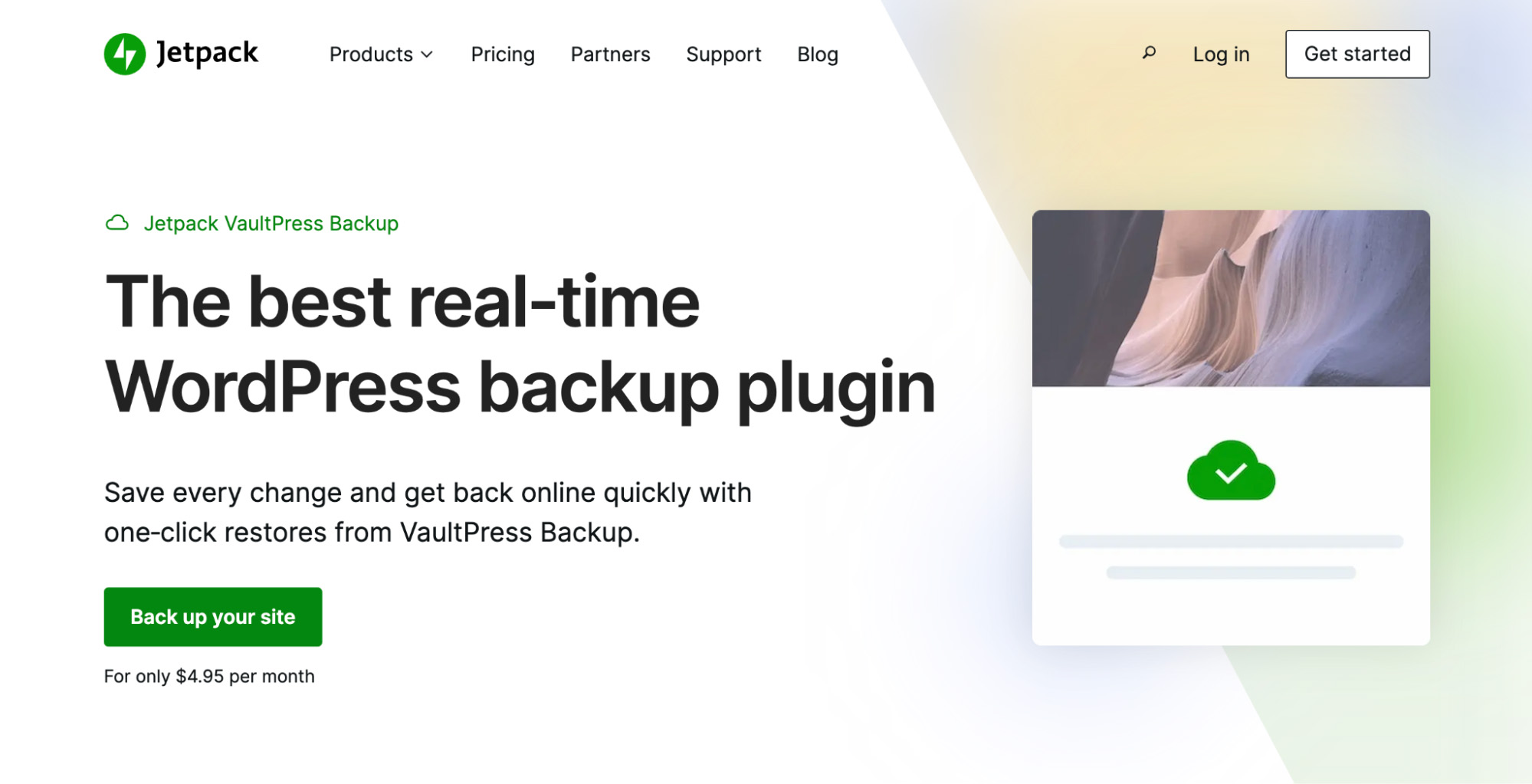
What should I look for when choosing a managed WordPress hosting provider?
The perks you get will depend on the web host you choose. Not all of them offer the same level of features. Moreover, prices can vary a lot from one web host to another.
Your choice should be based on your budget and the features you want. Before settling on a provider, you should compare multiple hosting companies and look for an option that fits your specific needs.
It’s important to make sure that your chosen provider can perform regular backups for you (preferably in real-time). You’ll also want to choose a company that takes security seriously. For example, it should provide features like malware scanning and protection against brute-force attacks.

Switch to managed WordPress hosting
If you use WordPress, you might want to consider opting for managed hosting. There are a lot of managed WordPress hosting providers that offer competitive prices and give you access to a much better quality of service than with most non-managed options.
With managed hosting, your web host will take care of a variety of security and performance tasks, so you can focus on growing your website.
Many reputable WordPress providers will automatically install Jetpack to help boost security on your website. Learn more about Jetpack Security!
Find the best managed WordPress hosting plan for you: See Jetpack’s recommended WordPress hosting providers.
The easiest speed optimization plugin for WordPress
Jetpack Boost gives your site the same performance advantages as the world’s leading websites, no developer required.
Boost your site for free