93% of internet users have at least one social media account, which makes social media an excellent opportunity to connect with your audience, no matter what type of business you run.
But when you need to manage social media accounts while also writing content, marketing across other platforms, and running every other aspect of your company, it can be a bit like trying to juggle a dozen balls in the air.
Thankfully, there’s a wide range of social media management tools for business that can help you run your social media, so you can focus on what’s most important.
In this helpful guide, we’ll help you decide on the best social media management tool for your business. We’ll explore ten of the best options, look at the key features you should keep in mind, and answer your burning questions about social media management software.

1. Jetpack Social
Jetpack Social is one of the best social media management tools for WordPress website owners, allowing you to easily share your content on various channels. This social media management plugin is trusted by tens of thousands of WordPress site owners, who collectively share over one million posts a day.
Jetpack Social has easy-to-use tools that allow you to schedule posts to publish at the date and time your audience is most engaged on a particular platform. Plus, it enhances your content strategy by making it easy to reshare posts for the perfect stream of evergreen media on your feed.
Social media posts with images create up to 2.3x higher engagement than those without. Jetpack Social’s image generator enables you to always include the perfect graphics with your posts. It will automatically look at the images in the post and select the ones in the best dimensions for each social media platform. If your post includes a video, Jetpack Social will also allow you to share this directly on your social media post.
Simply sharing links to a post on your site likely won’t get much attention. But when you upload a curated image and take the time to add a bit of written context, suddenly that post is much more alluring to followers.
Jetpack’s tools mimic this curated approach to social media while streamlining processes so social media managers (or small business owners) can work much more efficiently.
Jetpack Social also works perfectly alongside the social sharing tools in the Jetpack plugin, which automatically add buttons for visitors to share their favorite content on their own profiles with just a few clicks.

Created by the team behind WordPress.com, Jetpack Social is a safe, robust, solution for WordPress sites. It integrates seamlessly with the latest version of WordPress and is supported by true WordPress experts.
Key features of Jetpack Social:
- The ability to post and share your WordPress site’s content to Facebook, Tumblr, LinkedIn, Instagram, and Mastodon
- Tools to customize the content of your posts
- Options to reshare existing content
- A scheduler for auto-posting 24/7
- Unlimited shares (paid plans)
- An image generator (advanced plan)
- Multi-image sharing (advanced plan)
- Video sharing (advanced plan)

Pros of Jetpack Social:
- Jetpack Social makes it easy to share your WordPress website’s content on social media, enabling you to expand the audience for your content beyond your site visitors.
- You can manage your social media sharing from within your WordPress dashboard.
- The plugin’s scheduling feature enables you to post your content at the time that’s best for your audience, without having to be online.
- Jetpack Social allows you to share the best images or videos from your post along with custom text, which creates the illusion of manually-created social media posts.
Cons of Jetpack Social:
- Jetpack Social is designed to make sharing your website’s content with followers simple, but it won’t share posts with content that’s not already on your site.
Ease of use
Jetpack Social is user-friendly. It guides you through the process of connecting your social accounts, so you can begin using the plugin and sharing your posts within minutes of installation. You can also take advantage of documentation, along with email and live chat support from Jetpack’s Happiness Engineers.
Pricing
Jetpack Social’s free plan allows you to share up to 30 posts per month. The Basic plan allows unlimited sharing for just $3.99 a month, and the Advanced plan unlocks all features, including image sharing, for only $12.99 a month.

2. Hootsuite
Hootsuite is a popular social media management tool that helps you coordinate your social media profiles from one centralized dashboard.
It offers a wide range of features, including post scheduling, which helps ensure your content lands in your audience’s social media feeds at the most effective times. Hootsuite also provides tools to curate content from across the web, which you can then share on your social media profiles.
From your Hootsuite dashboard, you can edit and create images for your posts that follow the best practices and required sizes for each platform, and then preview how each one will appear. You can also use Hootsuite for social media monitoring through a centralized feed, and it enhances social media ‘listening’ by alerting you to mentions of your brand or chosen keywords.
Key features of Hootsuite:
- A tool to post and schedule content across multiple social media platforms
- Previews of how your posts will look on each social media platform
- Support for a range of platforms, including Facebook and LinkedIn
- The ability to curate content from across the web to use in your posts
- Built-in image editing
- Video upload and sharing tools
- Social media tracking and analysis
Pros of Hootsuite:
- Hootsuite provides detailed analytics on your social media activity, so you can see how your content is performing across different platforms, helping you make data-driven decisions and refine your social media strategy.
- Hootsuite allows you to monitor and post to all of your social media accounts from one platform.
Cons of Hootsuite:
- While Hootsuite has a plugin that allows you to post to WordPress from your Hootsuite dashboard, you can’t auto-share your WordPress posts to your social media profiles, meaning you have to create a manual post in Hootsuite for each new piece of content you add to your site or use a limited third-party plugin.
- You can’t manage your social media posts from within your WordPress website.
Ease of use:
Hootsuite has a large number of features that can be daunting at first. However, a comprehensive help center is provided, as well as email and live chat support so you, or your social media manager, can get up to speed quickly.
Pricing:
The Hootsuite Professional plan allows you to manage up to ten social media accounts and costs $99 a month.

3. Buffer
Buffer is a well-known social media management software tool that offers a range of features to help individuals and businesses manage their social media accounts.
Buffer was initially created to allow users to write and schedule posts across various social media platforms, and this functionality remains at the platform’s core. Buffer’s paid accounts now also allow users to interact with their audiences from directly within the platform and analyze their posts and their followers’ engagement with them on social media.
Buffer has also recently launched a set of AI features that help you grow your social media audience across a range of platforms by repurposing your existing content.
Key features of Buffer:
- Social media post scheduling
- The ability to share the same posts across multiple platforms
- Social media analytics (paid accounts)
- Hashtag management (paid accounts)
- Tool to view social media comments, engagements, and mentions (paid accounts)
- AI features for post creation and repurposing
Pros of Buffer:
- Buffer has a streamlined interface that makes creating and scheduling posts simple.
- Buffer’s AI features allow you to automatically repurpose high-performing posts to create new content.
Cons of Buffer:
- You aren’t able to automatically share your website’s posts from within Buffer, meaning you have to either use a third-party workaround or create separate posts to share your content.
Ease of use
Buffer has a simple interface that’s easy to use. A detailed knowledge base is available, as well as email support for all users.
Pricing
Buffer has a limited free plan that allows you to plan and publish posts to 3 social media platforms. Its essential plan unlocks more features, including engagement tools and analytics, for $6 per month per social media account.

4. Tailwind
Tailwind is a unique social media management platform specializing in sharing visual content on Pinterest, Instagram, and Facebook. As well as support for manual scheduling, Tailwind can help take the guesswork out of posting by automatically scheduling your posts when your audience is most likely to be engaged.
The platform also helps you create on-brand social media posts using its built-in editor — you can add text, images, and videos, and Tailwind will then automatically resize your content to fit the dimensions of each social media platform.
Tailwind also provides detailed analytics, allowing you to track impressions, clicks, saves, and other metrics to see how your visual content performs.
Key features of Tailwind:
- Post planning and idea generation
- Instagram, Pinterest, and Facebook post scheduling
- Auto-scheduling to engage your audience at peak times
- Image and post-creation tools
- Hashtag suggestions
- Post analytics
- AI tools to write copy that accompanies your images
- Email marketing features
Pros of Tailwind:
- Tailwind includes advanced post-creation tools that allow you to build optimized image-based posts for each platform by uploading images, videos, and text.
- Tailwind features advanced analytics, which allows you to track your Pinterest, Facebook, and Instagram posts and discover which types of posts gain the highest level of engagement.
Cons of Tailwind:
- As Tailwind focuses only on image-based posts on Pinterest, Instagram, and Facebook, it may not be suitable for those looking to share text-based posts and content from their website on their social media channels.
- Tailwind does not support automatic posting from WordPress websites, meaning you need to create a social media post in Tailwind for everything you want to share.
Ease of use
Tailwind’s social media management platform is user-centric and intuitive, making creating and scheduling image-based posts simple. There’s also a comprehensive help center, and email support is offered to all users.
Pricing
Tailwind’s Pro plan, which allows you to connect one Pinterest, Instagram, and Facebook account, costs $12.99 per month. The Advanced Plan includes more resources and additional accounts for $19.99 a month.

5. Revive Old Posts
Revive Old Posts is designed to help you automatically share your website content with social media followers.
Revive Old Posts helps you share and bring visitors to your old content by automatically resharing posts at your chosen interval. The premium versions of the plugin can also help you automate the scheduling and sharing of posts from the WordPress dashboard.
Key features of Revive Old Posts:
- Support for a range of social media accounts, like Facebook, LinkedIn, and more
- Automatic sharing of posts, pages, and custom post types at set intervals
- The ability to add categories or tags as hashtags
- Custom post scheduling (premium)
- A URL shortener with click tracking (premium)
- Custom post variations (premium)
Pros of Revive Old Posts:
- Revive Old Posts allows you to drive traffic to your older blog content by automatically resharing links, which can help keep a consistent social media presence.
Cons of Revive Old Posts:
- Scheduling of social media posts is not available with the free or basic premium subscription, meaning you’re restricted to sharing posts when they’re published and then at a set interval.
- Revive Old Posts does not allow you to customize your social media posts completely. While the premium plans allow you to create custom messages for your posts, these are always used in rotation with your default post structure.
- Revive Old Posts does not automatically select the best image from your posts to share.
Ease of use
Revive Old Posts is simple to use. Once you have connected your social media accounts, the plugin will automatically start sharing your old posts. Some of the advanced features of the plugin require additional configuration, but a knowledge base is available. The plugin authors also offer email support to premium users.
Pricing
Revive Old Posts is a freemium plugin. The basic free version is available from the WordPress plugin directory. Premium plans start at $75 a year, and plans that incorporate custom scheduling start at $149 a year.

6. Later
Later began life as an Instagram-only social media management tool for small businesses, but has evolved over time and now supports a wider range of social media platforms, including Facebook and TikTok. Later allows you to create, schedule, and publish social media posts through its mobile app and web platform using an intuitive visual content calendar to drag and drop images and posts to schedule them.
Later also features a range of built-in content creation tools, which help you create compelling posts for each platform, as well as tools that allow you to source, repurpose and share relevant user-generated content for your brand.
Key features of Later:
- The ability to plan, schedule, and publish posts across a range of platforms, including Instagram, Facebook, and Pinterest
- A visual social media content calendar
- Content creation tools
- User generated content (UGC) curation tools
- Social media analytics
- A ‘link in bio’ tool, which allows you to provide a collection of links or a shoppable Instagram feed in your social media account bios
Pros of Later:
- Later’s visual content calendar offers a clear view of your scheduled content and allows you to drag and drop posts to reschedule or re-use them.
- Later’s content creation tools allow you to take an image and turn it into an effective Instagram, Facebook, or Pinterest post in a couple of clicks.
Cons of Later:
- While Later now offers support for a wider range of platforms, its tools are still geared towards businesses who primarily want to share image-focused content with their followers.
- Later limits the number of posts that you can publish per month to each platform.
- Later doesn’t support auto-publishing of your WordPress website’s posts and pages, meaning you’ll need to manually create a post and upload your images in Later to share your website’s content.
Ease of use
Later offers an easy-to-navigate interface centered around a visual calendar, which makes fairly intuitive. Email support is offered to all users.
Pricing
Later’s Starter plan costs $18 a month and allows you to connect a single account per platform and allows for 30 posts a month for each one. Their advanced plan costs $40 a month for up to three accounts per platform and 150 posts a month.
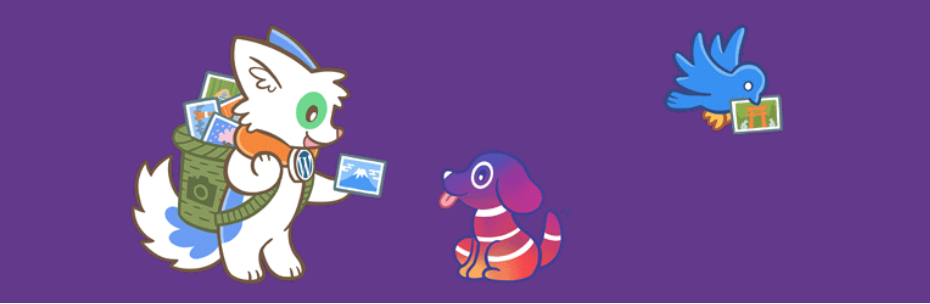
7. Social Engine
Social Engine is a WordPress social media management tool that allows you to create, schedule, and manage your social media posts from within your WordPress website.
Social Engine allows you to automatically schedule and publish new posts and pages that you’ve created on your site, as well as re-post older content to help fill the gaps in your social media schedule.
The plugin also has a fully-featured social media calendar which allows you to create and schedule all of your social media posts — even those with content other than existing posts or pages on your site — in a single location.
Publish once. Share everywhere.
Automatically share your website content to your favorite social media platforms, from one place.
Get Jetpack Social for freeKey features of Social Engine:
- Social media post creation and scheduling
- Support for a range of social media networks, including Facebook and Instagram
- The ability to automatically post your website content
- Tools to customize your social media post content
- The ability to automatically reshare old posts and pages (premium)
- LinkedIn and Pinterest support (premium)
- Social media statistics (premium)
Pros of Social Engine:
- Beyond support for promoting what’s already on your WordPress site, Social Engine also allows you to create, schedule, and publish separate content. So it can function as a complete social media management tool.
- Social Engine enables the automatic resharing of old posts and pages to help you drive traffic to your site.
Cons of Social Engine:
- Social Engine requires you to create your own free developer accounts with each social media network, which it then uses to post on your behalf.
- While Social Engine offers support for images, it won’t automatically select the best image from your WordPress posts or pages when sharing them.
Ease of use
Once configured, Social Engine is easy to use. However, some users may find the process of creating social network developer accounts and entering API keys into the plugin confusing. Email support is offered for paid plans, and the plugin developer is active on the WordPress support forum.
Pricing
There’s a free version of Social Engine available from the WordPress plugin directory. The premium plan costs $29 a year for a single site and offers support for additional social networks, as well as analytics and automatic post re-sharing.
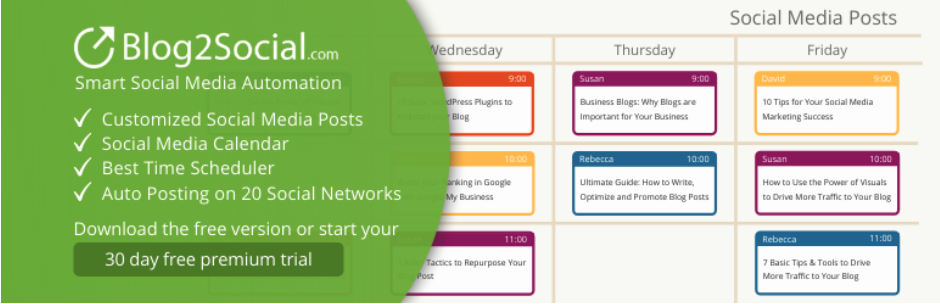
8. Blog2Social
Blog2Social is a popular WordPress social media management software tool that allows you to turn your website’s posts and pages into social media posts. Blog2Social lets you select individual posts or enable auto-posting, which will automatically share your posts once they’ve been published.
Blog2Social also includes a scheduling tool that allows you to schedule posts in advance, and its ‘Best Time Manager’ will automatically analyze your social media accounts and select the optimum time for each one.
Social media managers can also easily cross-post content between different social media networks by creating customized templates that follow the best practices for each network.
Key features of Blog2Social:
- The ability to share your WordPress posts and pages on social media
- Automatic sharing of posts and pages when they’re published (premium)
- Support for a range of networks, including Facebook and LinkedIn
- The ability to automatically reshare posts (premium)
- The option to create posts from any text, image, or link
- Auto-resharing of old posts (premium)
- Post scheduling (premium)
- Customizable post formats for each social media account (premium)
Pros of Blog2Social:
- Blog2Social allows you to schedule and share any text, link, or image, which means it can be used to manage all your posts from within your WordPress site.
Cons of Blog2Social:
- While Blog2Social supports the inclusion of images in your social media posts, it won’t automatically select the best image for each network.
- Sharing videos with Blog2Social requires an additional paid add-on, even for premium users.
Ease of use
Blog2Social guides you through the process of connecting your social media profiles, which makes getting started with the plugin easy. Some features, including setting customized post templates for different networks and automatically sharing old posts, require additional configuration that some users may find confusing. A knowledge base is provided for all users, along with email support for all premium plans.
Pricing
Blog2Social has a limited free version available from the WordPress plugin directory. Premium plans start at $11 a month for the ‘smart’ plan, which includes post-scheduling. The ‘Pro’ plan costs $16 a month and adds additional features, including sharing images and support for additional social media networks.

9. Sprout Social
Sprout Social is a popular social media management platform that combines a range of post creation tools with powerful analytics.
Sprout Social allows you to create a unified inbox that combines posts, comments, and interactions from all of your social media accounts. You can also schedule posts and re-use them across different accounts and Sprout Social will suggest the best time to post them on each one.
Sprout Social’s analytics tools allow you to track engagement, conduct social media monitoring for brand mentions, analyze social media performance, and generate detailed reports about your social media strategy and engagement.
Key features of Sprout Social:
- Support for Facebook, Pinterest, LinkedIn, and other popular networks
- A unified social media inbox
- Social media post scheduling
- WooCommerce integration
- Post creation and optimization tools
- AI-powered engagement tools
- Advanced social media analytics
Pros of Sprout Social:
- Sprout Social offers a set of AI-powered engagement tools that help you automate tasks such as replying to followers and sharing user-generated content.
- Sprout Social’s WooCommerce integration allows you to add product links, images, and information to your social media posts.
- The analytics and reporting features within Sprout Social allow you to monitor the impact of your social media strategy.
Cons of Sprout Social:
- Sprout Social is considerably more expensive than the other tools in this guide, making it only suitable for companies with large social media marketing budgets.
- While Sprout Social allows you to share WooCommerce product information, it cannot automatically share your WordPress website’s posts and pages.
Ease of use
Sprout Social offers a range of advanced features that can make it overwhelming to simply share your website’s content and posts with your followers. To help users adjust to the platform, Sprout Social offers a comprehensive resource center, knowledge base guides, and email support to all users.
Pricing
Sprout Social’s standard plan, which allows you to connect to five social media accounts, starts at $249 a month. The professional plan starts at $349 a month and adds advanced analytics and an unlimited number of social accounts.
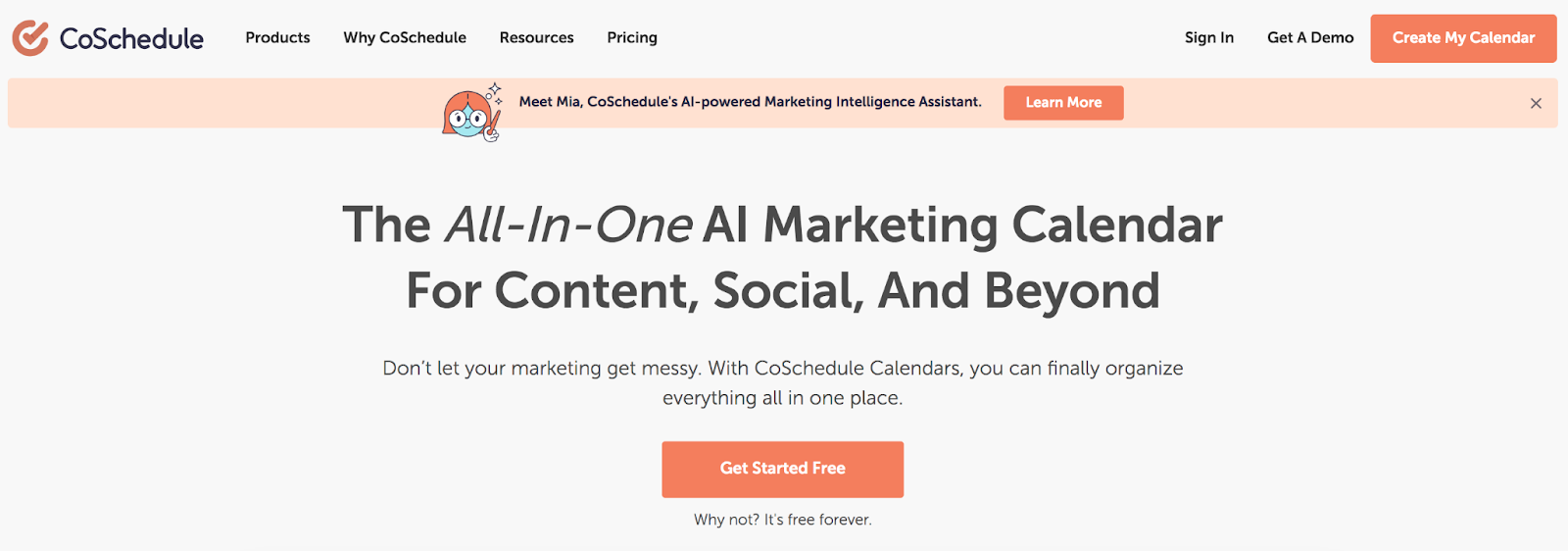
10. CoSchedule
CoSchedule is a popular social media management platform that’s based around a marketing calendar that allows you to see all of your social media and website posts in one place.
Using the calendar, you can schedule content across multiple social media channels, as well as see when you have new posts scheduled to go live on your WordPress website.
CoSchedule allows you to create social media content from within the WordPress editor, so you can schedule posts to share your website content on Facebook, LinkedIn, and other popular social media channels. CoSchedule also offers a ‘ReQueue’ feature which automatically fills any gaps in your social media schedule by republishing previous posts.
Key features of CoSchedule:
- A calendar overview of scheduled social media posts and website content
- Unlimited posting to Facebook, LinkedIn, Pinterest, and other major social media platforms
- Team collaboration tools (paid accounts only)
- An AI writing assistant
- Basic social analytics (paid accounts only)
Pros of CoSchedule:
- CoSchedule integrates with a range of content management systems, including WordPress, which allows you to see your scheduled website posts and create social media posts to share them with your followers.
- CoSchedule will analyze your social media accounts to help you determine the best times to post your content.
Cons of CoSchedule:
- CoSchedule’s social media analytics features are limited compared to other similarly-priced options.
- While CoSchedule’s ReQueue feature can help fill gaps in your social media schedule, it does this by re-posting previous posts without changing them, which could result in your social media accounts becoming stale and repetitive.
Ease of use
CoSchedule’s calendar-based approach makes it simple to schedule content, but some of the advanced features require a significant amount of configuration. CoSchedule offers a knowledge base and email support to all users.
Pricing
CoSchedule offers a limited free plan, which allows for the scheduling of five posts at a time. Unlimited posts and additional features are available in the ‘Pro’ plan, which starts at $29 per user per month.
A comparison of the best social media management tools
| Jetpack Social | Hootsuite | Buffer | Tailwind | Revive Old Posts | Later | Social Engine | Blog 2 Social | Sprout Social | CoSchedule | |
| Built for WordPress? | Yes | No | No | No | Yes | No | Yes | Yes | No | No |
| Automatically share your website’s posts and pages? | Yes | No | No | No | Yes | No | Yes | Yes | No | Yes |
| Schedule social media posts? | Yes | Yes | Yes | Yes | Yes | Yes | Yes | On some pro plans | Yes | Yes |
| Re-share old posts with one click? | Yes | No | No | No | Yes | No | Yes | Yes | No | Yes |
| Customize social media post content? | Yes | Yes | Yes | Yes | Yes | Yes | Yes | Limited | Yes | Yes |
| Share your post’s images on social media? | Yes – automatically when sharing | Manually | Manually | Manually | Yes | Manually | Manually | Yes | Manually | Yes |
| Cost | Limited free version. Premium plans start at $3.99 a month. | From $99 a month. | Limited free version. Premium plans start at $6 a month per social media account | From $12.99 a month | Limited free version. Premium version starts from $75 a year. | Premium plans start at $18 per month. | Limited free version. Premium plan is $29 a year. | Limited free version. Premium plans start from $11 a month | From $249 a month. | Limited free version. Premium plans start from $29 a month |
Frequently asked questions about social media management tools
What features should I look for in a social media tool for my business?
When looking for a social media sharing tool for your WordPress website, it’s important to make sure that it’s affordable and easy to use. You should also consider if it was built specifically for WordPress and check out the options for support. Finally, and perhaps most importantly, compare it against a list of your most critical features and make sure it checks all the boxes.
Affordability
Social media management tools have a wide range of price points, with some costing as much as $249 a month per user. Jetpack Social, on the other hand, offers a range of affordable plans starting at just $3.99 a month.
Ease of use
It’s important that your social media management tool is easy to use. Some services offer many different features that are only used by a small section of users but which can make the platforms more challenging to navigate and use.
However, other social media management services, such as Jetpack Social, offer all the features most businesses need to share their website content on social media with a user-friendly interface that takes the hassle out of the process.
Built for WordPress
If your website is built on WordPress, then you’ll want to ensure that your social media management tool is built specifically with the needs of WordPress site owners in mind. For example, Jetpack Social was created specifically for WordPress by Automattic, the team behind WordPress.com.
Great support
When choosing which social media management tool to use, it’s important to consider the level of support offered. For example, Jetpack Social users can connect to Jetpack’s team of expert Happiness Engineers by email or live chat for help with the plugin.
Delivers the features you need
With so many different features offered by social media management services, you must ensure the tool you choose delivers all the features you need to manage your social media without complicating your life with things you’ll never use.
For example, most WordPress website owners will find that Jetpack Social offers the perfect set of features to help them boost the reach of their posts on social media.
How do I choose the right social media management tool for my business?
After reading through the popular options in this article, it’s probably clear that companies using WordPress for their website will want to choose Jetpack Social. It offers everything a business needs to share their website’s content on social media.
If your business doesn’t use WordPress, the best social media management tool will depend on the features your business is looking for and what platform or content-management system your website is built on.
How do I integrate a social media management tool with my website or blog?
Some social media management tools, such as Jetpack Social, are made specifically for WordPress and will integrate smoothly with your WordPress site. When you install Jetpack Social, you’re guided through connecting your social media profiles, and then the plugin will get to work automatically.
Can social media management tools help me manage multiple social media accounts?
Yes, social media management services can help you manage multiple accounts. For example, the leading service in our review, Jetpack Social, will automatically share your website’s posts in the best formats for Facebook, LinkedIn, Tumbler, and Mastodon.
Which social media platforms do social media management tools generally support?
Each social media management tool supports its own set of social media software, but most integrate with Facebook. Some tools, such as Jetpack Social, also support other platforms, including LinkedIn, Tumblr, and Mastodon, whereas other tools focus primarily on visual platforms, such as Pinterest and Instagram.
Can a social media management tool help me automate my social media posting process?
Yes, some social media management tools allow you to automate your social media posting process. For example, Jetpack Social can post new site content when it’s published or automatically post pre-scheduled posts at the time of your choosing.
Can I customize my messaging when using an automated social media management tool?
Some social media sharing tools only allow you to share links to your content. However, other tools such as Jetpack Social allow you to customize content included within posts, so you can speak more directly to followers and boost engagement.
Jetpack Social: The leading social media management tool for WordPress
With its perfect combination of affordability, ease of use, and seamless WordPress integration, Jetpack Social is the leading social media management tool for WordPress. It’s poised to become a powerful partner for your business.
Jetpack Social provides all the important features your WordPress website needs to reach the world. Sign up for your Jetpack Social account today!
Publish once. Share everywhere.
Automatically share your website content to your favorite social media platforms, from one place.
Get Jetpack Social for free