When you visit a website, you’re not just looking at a page — you’re starting a session. This session can be short (maybe you found what you needed right away!) or it can last for a while if you get sucked into reading article after article.
Session duration, the time spent during a site visit, tells website owners a lot about how people use their site.
Below, we’ll get into the details of session duration, explaining what it is, why it matters, and how it can be improved.
What is session duration in web analytics?
Session duration is a measure of how much time a visitor spends on a website during a single visit. This metric in web analytics is crucial because it gives website managers insights into how engaging their content is.
If a visitor spends a lot of time on a site, it usually means that they found the content valuable or interesting. On the other hand, if the session duration is short, it might suggest the content didn’t meet the visitor’s expectations or the website was difficult to navigate. Understanding session duration helps improve websites to better meet the needs of their visitors.
Context is crucial, however, as sometimes a short session duration can actually mean that the visitor found what they were looking for right away. If your goal is to provide fast answers to common questions (perhaps you run a concert venue and want folks to quickly find directions, info on what’s allowed into the space, or an address for parking), you’ll interpret the results differently.
Why session duration matters
Session duration provides a window into how people interact with your website. This metric matters for several reasons. First, it helps in understanding visitor engagement. A longer session typically indicates that visitors find the content engaging and are taking the time to explore more of the website.
Second, session duration can impact search engine rankings. Search engines like Google look at user engagement as a signal when ranking websites because they want to send people to websites that provide a great experience. A higher session duration suggests that your site is providing value.
Finally, it’s essential for improving user experience. By analyzing session durations, website owners can identify areas where it may not be meeting user needs, allowing them to make necessary adjustments.
In short, understanding and optimizing session duration can lead to better engagement, higher search rankings, and a more effective website overall.
How is session duration calculated?
Session duration is calculated by adding all the time spent on each page of the website during a single visit. The clock starts ticking when a visitor lands on a page and stops when they move to another site or close the browser.
However, there’s a catch.
If a visitor lands on your site, moves through a few pages, and then doesn’t interact with anything on the last page they viewed, even if they stayed and read an article for eight minutes, that last page won’t contribute to session duration because there’s no “ping” to signal to the analytics program when the user moved on.
So, to get a more accurate picture of session duration, websites track user interactions like clicking on a link, filling out a form, or watching a video. These interactions help in understanding not just how long visitors stay, but how they engage with the content.
Key components of a session
1. Page views
Page views are a fundamental component of a session. Each time a visitor loads a page on your website, it counts as a page view. This metric is essential for understanding which parts of your site attract the most attention. High page views on specific pages might indicate that visitors find this content valuable or interesting, prompting them to stay longer and explore.
2. User interactions
User interactions go beyond just looking at a page. They include any action a visitor takes on your site, such as clicking links, filling out forms, watching videos, or using interactive tools. This is crucial because it shows a deeper level of engagement with your site. It tells you not just that people are visiting, but that they’re engaging with the content you’ve created.
3. Time on page
Time on page measures how long a visitor spends on a single page before moving on to another page or leaving your site. This metric is vital for understanding the effectiveness of individual pages in holding a visitor’s attention. Pages with longer average times might be more engaging or better meet visitors’ needs, suggesting areas of your content strategy that are working well.
Differences between session duration and time on page
Understanding the differences between session duration and time on page is crucial for accurately interpreting your website’s analytics. While both metrics provide insights into how visitors interact with your site, they measure slightly different aspects of user behavior.
Session duration is the total time a visitor spends on your site during a single session. It encompasses all the actions they take, from the first page they land on to the last one they visit before leaving. This metric gives you a broad view of the overall engagement level across your website.
Time on page specifically measures how long a visitor spends on a single page before navigating to another page on your site or leaving entirely. It offers a focused view of the engagement on individual pages, helping you understand which content keeps visitors interested and which might need improvement.
The key difference lies in their scope. Session duration offers a macro-level view of visitor engagement across the entire website, while time on page provides a micro-level view of engagement on specific pages. Both are valuable for optimizing user experience, but they serve different purposes in your analytics strategy.
Factors that influence session duration
Website design and user experience (UX)
The design of your website and the user experience it offers play significant roles in how long visitors stay. A well-designed website that’s easy to navigate encourages visitors to explore more content, increasing session duration. On the other hand, a site that’s hard to use or visually unappealing can push visitors away quickly.
Content quality and relevance
The value and relevance of your content played a pivotal role. High-quality, relevant content meets the needs and interests of your visitors and encourages them to spend more time on your site. Content that misses the mark is likely to result in shorter sessions.
Website performance and load times
Here’s where Jetpack Boost comes into play. Website performance has a huge impact on session duration. Visitors are impatient, and if a site takes too long to load, they’re likely to leave before they’ve even really started.
Jetpack Boost can help by optimizing your WordPress site’s performance, ensuring that pages load quickly and smoothly. Faster load times not only improve the user experience but can also positively affect session duration, as visitors are more likely to stay and explore a site that responds quickly.
Device and browser compatibility
Your website needs to work well across all devices and browsers. With people using a wide variety of mobile devices to access the internet, a site that isn’t responsive to varying screen sizes is at a significant disadvantage. Similarly, ensuring compatibility across different browsers is key to keeping potential visitors on your site longer.
User engagement strategies
Engagement strategies like calls to action (CTAs), internal linking, and multimedia content can significantly influence session duration. Effective CTAs guide visitors to take the next step, internal links inspire further exploration, and multimedia content like videos and images can keep visitors engaged longer. These strategies, when executed well, contribute to a richer, more interactive user experience, encouraging people to spend more time on your site.
How to analyze and act on session duration
Analyzing and acting on session duration data is a multistep process that requires a thoughtful approach to improve your website’s performance and user engagement effectively. Here’s how to dive deep into this process:
1. Benchmark against industry standards
To understand how your website stacks up, start by looking at the average session duration for your industry. This data can often be found in industry reports or through analytics platforms that aggregate user behavior across different sectors.
Knowing the industry standard helps you set a benchmark for your own site. If your session duration is significantly lower than the average, it indicates areas for improvement. Remember, factors such as content type and visitor intent can vary widely across industries, so use these benchmarks as a guide rather than a strict target.
2. Set realistic goals for session duration
Once you have a benchmark, set realistic goals for improving your session duration. Consider the current performance of your site and the resources available for making improvements.
Goals should be specific (increase session duration by X seconds), measurable (using analytics tools), achievable (within your resource limits), relevant (to your overall business objectives), and time-bound (achieved by a specific date). Setting incremental goals can help you make continuous improvements over time.
3. Analyze competitor strategies
Look at what your competitors are doing to engage their visitors. Analyze their website design, content strategy, and user engagement tactics. Tools like website audits and SEO platforms can provide insights into their performance and strategies. Identifying what works well for them can inspire changes to your site, but always tailor these insights to fit your unique brand and audience.
4. Leverage data segmentation to gain insights
Diving into your analytics, segment your data to uncover specific insights that can guide your optimization efforts. Audience segmentation can reveal how different groups (such as new vs. returning visitors or users from different geographical locations) interact with your site.
Source/medium segmentation can help you understand which traffic sources bring visitors who engage more deeply with your content. Analyzing these segments independently allows you to identify patterns and tailor your strategies to different audience needs and behaviors.
5. Use session duration data to guide website updates
Your session duration data can inform various website updates. For example, if you notice that sessions are particularly short on mobile devices, it might indicate that your mobile user experience needs improvement.
Or, if certain types of content inspire longer session durations, consider creating more content in those formats. Regularly review your session duration data alongside other metrics like page views and bounce rate to get a comprehensive view of how users interact with your site.
6. Integrate feedback loops for continuous learning
Feedback loops are essential for continuous improvement. Employ tools like surveys, feedback forms, and user testing to gather direct input from your site visitors about their experiences. Combine this qualitative data with your quantitative session duration data to get a full picture of user engagement. Act on this feedback by making small, specific improvements to your site, then measure how these changes affect session duration to learn and adapt further.
By following these steps, you can systematically analyze and improve session duration on your website. This process not only helps in making your site more engaging for visitors, but also contributes to achieving broader business goals like increasing conversions and customer satisfaction.
How to improve session duration in eight steps
Improving session duration is vital for any website looking to enhance user engagement, reduce bounce rates, and ultimately, achieve its objectives. Here’s a detailed guide on how to effectively increase session duration on your website:
1. Optimize website speed and performance
Website speed is a critical factor in keeping visitors engaged. Slow load times are one of the top reasons why visitors leave a site. To optimize your site’s speed, start by compressing images and using a content delivery network (CDN) to speed up delivery.
Minimizing the use of heavy scripts and leveraging browser caching can also significantly improve load times. Website speed testing tools like Google PageSpeed Insights provide valuable recommendations for improving your website’s performance.
Using tools like Jetpack Boost can significantly improve your website’s load times by implementing critical CSS, lazy loading images, and deferring non-essential JavaScript. This not only makes your site faster, but also more pleasant to navigate, encouraging visitors to stay longer.
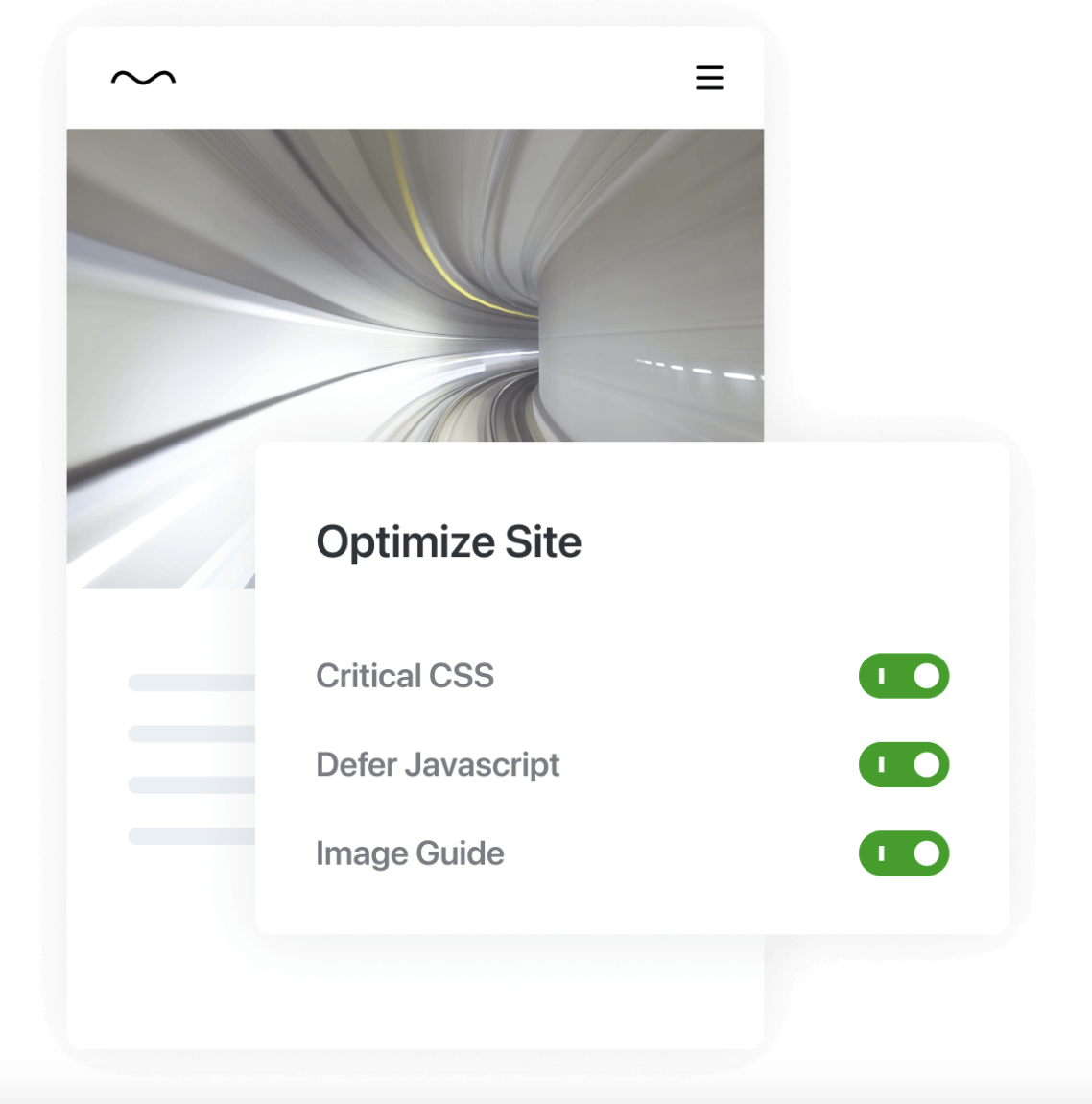
2. Enhance website design and navigation
A website that looks good and is easy to navigate can significantly improve session duration. Ensure that your site has a clean, attractive design that draws visitors in and makes them want to explore.
Navigation should be intuitive, with a clear menu structure that makes it easy for visitors to find what they’re looking for. Incorporating a search function can also help users quickly locate specific content, improving their overall experience on your site.
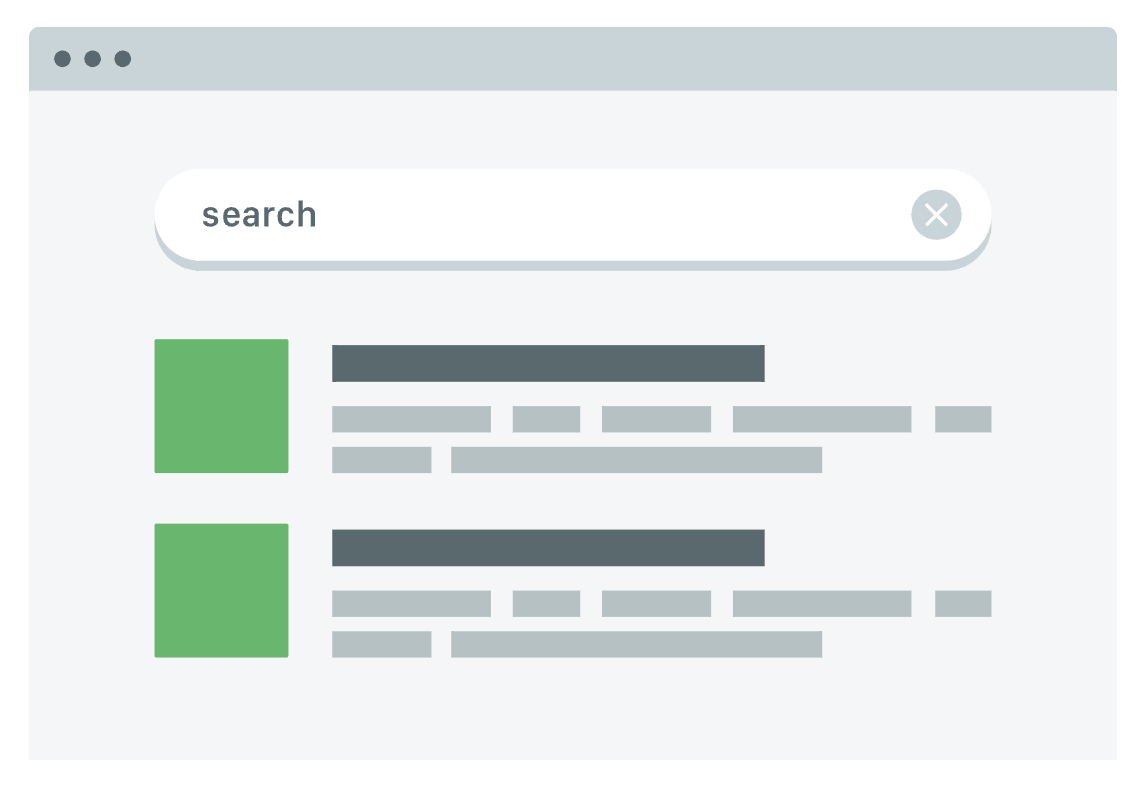
The easiest speed optimization plugin for WordPress
Jetpack Boost gives your site the same performance advantages as the world’s leading websites, no developer required.
Boost your site for free3. Improve content quality
High-quality, relevant content is essential for keeping visitors engaged. Your content should provide value to your audience, whether it’s through informative articles, entertaining videos, or useful guides.
Use clear, concise language and break up text with headings, bullet points, and images to make it more digestible. Regularly updating your content keeps it fresh and gives visitors a reason to come back.
4. Create a mobile-friendly website experience
With more than half of all web traffic coming from mobile devices, having a responsive website is no longer optional. Ensure that your site automatically adjusts to fit the screen size of any device. This improves readability and usability, which can keep mobile users on your site longer. Additionally, Google uses mobile-friendliness as a ranking factor, so a mobile-optimized site can also improve your search engine visibility.
5. Use multimedia and interactive elements wisely
Multimedia elements like images, videos, and interactive tools can make your content more engaging and increase session duration. However, it’s important to use these elements wisely.
Ensure videos and images are optimized for quick load times and consider the placement of multimedia content to complement your text rather than distract from it. Interactive elements like quizzes or polls can also engage visitors and encourage them to spend more time on your site.
6. Implement gamification elements
Gamification involves adding game-like elements to non-game contexts, such as websites. Implementing features like rewards, badges, leaderboards, or challenges can motivate visitors to engage more deeply with your content and spend more time on your site.
For example, you could reward users for completing certain actions, like reading articles, watching videos, or sharing content on social media.
7. Continually work on reducing bounce rates
A high bounce rate often indicates that visitors are not finding what they expect or that the website is not engaging enough. To reduce bounce rates, ensure your landing pages accurately reflect the content visitors will find.
Use clear, compelling calls to action (CTAs) to guide visitors towards the next step, whether it’s reading another article, signing up for a newsletter, or making a purchase. Analyzing user behavior on your site can also help identify pages with high bounce rates so you can make targeted improvements.
8. Make A/B testing a permanent and ongoing process
A/B testing involves comparing two versions of a web page to see which one performs better in terms of user engagement and conversion rates. Regularly conducting A/B tests on different elements of your website — such as headlines, CTAs, images, and layout — can provide insights into what appeals most to your visitors.
Use these insights to make data-driven decisions that improve session duration and overall website performance. Continuous testing and optimization should be an integral part of your strategy for keeping your website engaging and relevant to your audience.
Challenges to consider when analyzing session duration
Misinterpretation of data
One of the main challenges in analyzing session duration is the risk of misinterpreting the data. High session durations can indicate engaged visitors, but they can also suggest that visitors are having trouble finding what they need.
Similarly, low session durations might not always mean poor content or design; visitors might have quickly found exactly what they were looking for. Understanding the context behind the numbers is crucial.
Seasonal and temporary fluctuations
Session durations can vary due to seasonal trends, marketing campaigns, or changes in user behavior. For example, during holiday seasons, users might spend more time browsing for gifts, affecting session duration. It’s important to account for these fluctuations when analyzing your data to avoid drawing incorrect conclusions about your website’s performance.
Technical issues and tracking errors
Technical problems with your website or errors in analytics tracking can skew session duration data. Broken links, slow loading pages, or improperly implemented analytics tags can lead to inaccurate measurements. Regularly auditing your site and analytics setup can ensure that your data is as accurate as possible.
User behavior variations
Different audiences and types of content can lead to wide variations in session duration. A news site might have shorter session durations compared to a site offering in-depth research articles, simply due to the nature of the content. Understanding your audience and the type of content you offer is essential for correctly interpreting session duration metrics.
Mobile vs. desktop usage
Session durations can vary significantly between desktop and mobile users, with mobile sessions often being shorter. This can be due to a variety of factors, including screen size, context of use, and mobile user expectations. Ensuring your site is optimized for mobile can help improve session durations.
External factors
External factors such as social media trends, search engine algorithm updates, and competitor actions can all influence session duration. Staying informed about these factors and adapting your strategy accordingly is important for maintaining or improving session duration over time.
By understanding and addressing these challenges, you can more accurately analyze session duration data and make informed decisions to improve your website’s user experience and performance.
Frequently asked questions
How is session duration calculated?
Session duration is calculated by measuring the time between a user’s arrival on the first page of a website and their final activity on the last page before leaving.
It’s important to note that this metric relies on active interactions. If a user opens a page but does not interact with it (like clicking a link or moving to another page), their session might be recorded as shorter than it actually is. This is because most analytics tools require an interaction to update the session duration metric.
Why is session duration an important KPI to track and analyze?
Session duration is a key performance indicator (KPI) because it provides insights into user engagement and content effectiveness. Longer sessions can indicate that users find the content engaging and relevant, suggesting that the website successfully meets their needs or interests.
Tracking and analyzing this metric helps website owners and marketers understand how well their site retains visitors, which can inform content strategy, design decisions, and marketing tactics.
What does average session duration mean?
Average session duration is the total time all visitors spend on a site divided by the number of sessions. This metric gives a broad overview of how engaging a website is on average. While it doesn’t provide detailed insights into individual user behavior, it helps identify general trends and the overall effectiveness of a website in keeping visitors engaged.
What are the limitations of session duration as a metric?
One major limitation is that session duration cannot accurately track the time spent on the last page of a session unless the user performs an action like clicking a link. This can lead to underreporting of session times. Additionally, session duration does not differentiate between active and passive time spent on a site, meaning a user could leave a tab open without actively engaging with the content, skewing the data.
What are common misconceptions about session duration?
A common misconception is that longer session durations always indicate positive engagement. However, longer sessions could also mean that visitors are having difficulty finding what they need. Understanding the context behind the numbers is crucial for accurate interpretation.
Another misconception is that all websites should aim for longer sessions, which isn’t always the case, especially for sites where quick access to information is a priority.
What is the difference between session duration and bounce rate?
Session duration measures the total time a user spends on a website during a single visit, while bounce rate measures the percentage of single-page sessions with no interaction. A high bounce rate can negatively impact the average session duration, as these sessions are often recorded as having very short durations.
What are some effective strategies to reduce bounce rates?
Improving site speed, ensuring mobile-friendliness, creating compelling content, and optimizing for relevant keywords are effective strategies. Clear navigation and strong calls to action (CTAs) also help guide users to engage more deeply with a site, reducing the likelihood of quick exits.
Session duration vs time on page: how do they differ?
Session duration measures the total time spent on a site during a visit, while time on page focuses specifically on the duration a user spends on an individual page. Both metrics offer insights into engagement, but at different levels. Session duration gives a broader view of overall site engagement, while time on page provides detail about specific content’s effectiveness.
Session duration vs engagement time: how do they differ?
Engagement time specifically measures active interactions a user has with a page — such as clicks, scrolls, and video plays — offering a more precise measure of active engagement. Session duration includes both active and passive time, making it a broader, but less specific, metric of user activity.
Can session duration have an impact on SEO?
Yes, session duration can indirectly impact SEO. Search engines use user engagement signals as part of their ranking algorithms. Websites that keep users engaged longer may be seen as more valuable, potentially leading to better search rankings. However, session duration is just one of many factors considered.
What is the impact of page loading speed on session duration?
Page loading speed has a significant impact on session duration. Faster load times can reduce bounce rates and encourage visitors to stay longer to explore more content.
Slow-loading pages, on the other hand, frustrate users and are a common reason for early exits, negatively affecting session duration, engagement, and the success of your site as a whole. So optimizing page speed is extremely important for maintaining a positive user experience and encouraging longer sessions.
Jetpack Boost: The easiest speed optimization plugin for WordPress
In the quest to improve session duration, one of the most effective strategies is optimizing your website’s speed and performance. This is where Jetpack Boost enters the scene. Jetpack Boost is a speed optimization plugin specifically designed for WordPress sites. It’s easy to use and can make a significant difference in how quickly your site loads for visitors.
What sets Jetpack Boost apart is its focus on critical areas that impact site speed. It optimizes critical CSS, defers non-essential JavaScript, and provides image optimization features, which can dramatically reduce page load times. By focusing on these key performance metrics, Jetpack Boost helps your site not only load quickly, but also rank higher in search engine results thanks to improved user experience signals.
For website owners, the beauty of Jetpack Boost lies in its simplicity. You don’t need to be a tech expert! With just a few clicks, you can configure the plugin and start seeing improvements in your site’s performance. This ease of use does not compromise on power or effectiveness; Jetpack Boost is built on proven technology that delivers measurable results.
So whether you’re looking to improve your SEO, retain more visitors, or simply make your site faster, Jetpack Boost is an invaluable tool in your WordPress toolkit. Learn more on the official Jetpack Boost page: https://jetpack.com/boost/
The easiest speed optimization plugin for WordPress
Jetpack Boost gives your site the same performance advantages as the world’s leading websites, no developer required.
Boost your site for free