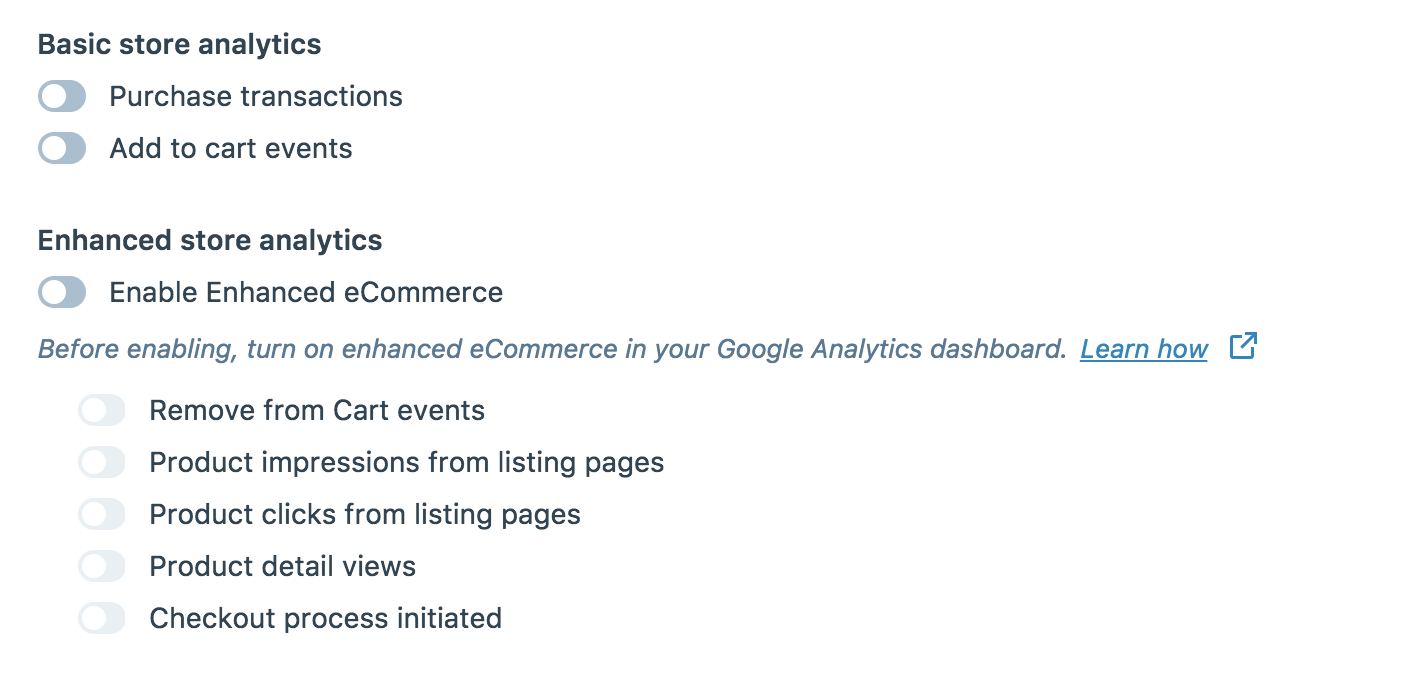Today’s release of Jetpack 5.6 includes one major addition for Professional plan customers, as well as improvements to the Search feature you’ve been helping us test for the last few weeks. We’ve also changed the way our image CDN handles attributes in tags, plus minified some JavaScript in shortcodes to speed up your site.
Let’s take a closer look at what we’ve included in this update, and how it’ll help you run a faster, more successful site.
Enhanced Ecommerce Tracking support for Professional plan customers
Jetpack Professional customers using WooCommerce and needing some in-depth Google Analytics reports will be happy with this release: we’ve now added support for Enhanced Ecommerce Tracking, which gives you deeper insights into product page activity, shopping cart additions and removals, and purchase data.
To connect Jetpack, your WooCommerce store, and Google Analytics, first upgrade to a Professional plan (if you haven’t already), then:
- In Google Analytics, navigate to Admin and choose the account you want to enable Enhanced Ecommerce for.
- Click Ecommerce Settings and toggle both Ecommerce Settings and Enhanced Ecommerce Settings to On.
- Return to Jetpack and visit Settings > Traffic. Toggle the settings below the Google Analytics label on or off to track (or not track) features like add to cart events, product impressions, and the checkout process.
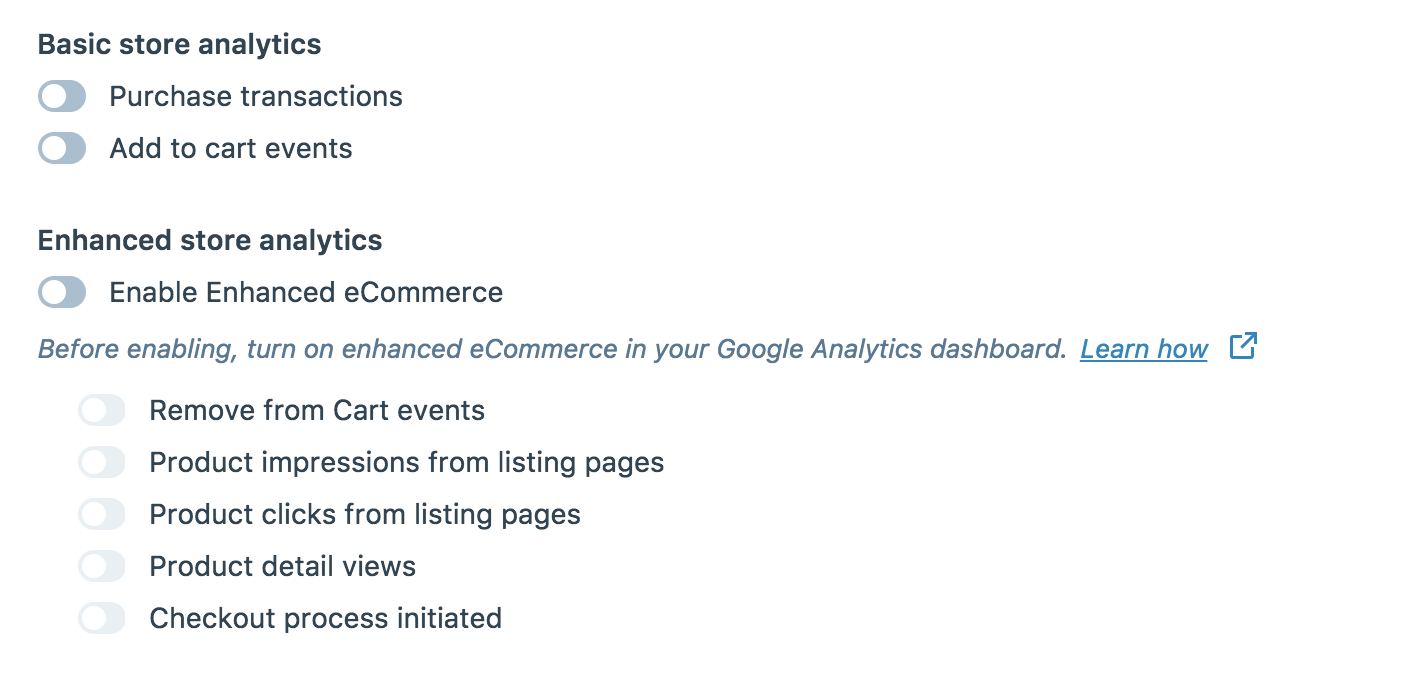
Enable these ecommerce settings in Jetpack to hook Google Analytics into your online store.
You can read more about enabling Enhanced Ecommerce Tracking here, as well as learn about the benefits of this enhanced tracking on this page.
Jetpack Search improvements, and some initial results from our tests
In the release of Jetpack 5.4, we added a beta version of Jetpack Search for Professional plan customers. Thanks to your feedback, we’ve since fixed a number of bugs that were preventing faceted search and filtering from working properly.
This feature still requires some code to enable and customize, but it can provide a great search experience, especially for sites with a high number of products or posts. You can see a custom faceted search UI in action on KFF.org, a WordPress.com VIP site which was our initial launch partner for a similar search product in 2013.
You can learn a bit more about customizing Search here.
There are currently 200 sites using Jetpack Search in production. Here are some interesting stats we can share with you:
- More than 10 of these sites have 100,000+ visitors per month.
- Some of these are WooCommerce sites with hundreds or even thousands of products.
- In fact, 20% of the sites using Jetpack Search are running WooCommerce!
- 20% of the sites testing this feature are non-English — this is great to see because we support any language, and also do custom analysis for 29 languages.
If you’re a Professional customer, are interested in Elasticsearch, and/or want to serve faster results to your visitors, please give it a try and let us know what you think. We’ve been getting some helpful feedback so far:
… and we’d love to hear from you, too!
Photon now preserves attributes in image tags
Until now, when filtering content, our image content delivery network (CDN), Photon, removed width and height attributes from image tags. This was done to make sure images were never distorted, regardless of how they were being inserted into a post or page.
We’ve now improved this process and will avoid removing those attributes when we can. Photon will preserve these attributes in tags present in slideshows, galleries, custom (non-Jetpack) galleries, and individual images.
JavaScript has been minified for shortcodes that use it
We’re also now using minified JavaScript files for all of Jetpack’s shortcodes that rely on JavaScript to function. Minifying these files may result in improved performance of your site.
The affected shortcodes are:
- Brightcove
- Gist
- Instagram
- Presentations
- Quizzes
- Recipes
- Slideshows
Full changelog and thanks
As always, the changelog provides the full list of updates and changes in this release. If you have questions or feedback, please get in touch and we’ll be happy to lend a hand.
Install Jetpack on your site or upgrade to 5.6 today and let us know how it goes!
Thanks as always to our contributors:
Alex Kirk, Allen Snook, Brandon Kraft, Chris R, Daniel Walmsley, Derek Smart, Derek Springer, Elio Rivero, Enej Bajgoric, Eric Binnion, George Stephanis, Hew Sutton, Igor Zinovyev, Jacopo Tomasone, Jason Caldwell, Jeremy Herve, Jose Jaureguiberry, Mark George, Mark Samman, Marko Andrijasevic, Michael Turk, Miguel Lezama, Nick Daugherty, Oscar Lopez, Philip John, Rocco Tripaldi, Rodrigo Iloro, and Umang Vaghela.