Spring is in the air, and it’s time for a thorough cleaning. Many of us will spend a few days cleaning our homes and offices, or decluttering our computers and other electronic devices.
But why stop there? Along with freshening up your house, you should also take some time to give your WordPress site some TLC and get rid of any digital dust bunnies.
Read on for 11 WordPress maintenance tips that can help you spring clean your site and get it in perfect shape for the next few months.
1. Set up daily backups
One of the first things you should do is ensure that your site has a backup solution in place. Frequent backups are the best ways to protect your site against hackers… and human error.
With any paid Jetpack plan, your site will be backed up on a daily basis, and the backups will be stored offsite so that you can access them quickly, even in the event of a catastrophic hosting failure. You won’t ever have to worry about losing access to your files, no matter what happens.
2. Remove unused media files
If you’ve been blogging for a while, you probably uploaded a number of images or other media files that you planned to use but ultimately didn’t. Now is the perfect time to go through your WordPress Media Library and remove any unused media files that aren’t attached to your posts and pages.
This will free up disk space, which is important if your host has a storage limit. It also helps keep your files organized so that you can easily search for and find a particular file.
3. Delete unused themes and plugins
Unused themes and plugins not only occupy precious disk space, but may also pose security threats. Hackers can use out-of-date, insecure code to inject malicious scripts and gain access to your site.
Spend a few minutes deleting any unused plugins or themes that you downloaded but aren’t using. If you need them back later, you can always re-download them!
4. Re-evaluate your SEO strategy
Even though WordPress gives you access to SEO tools from the start, it can’t hurt to further optimize your site, posts, and pages to rank better in search engine results.
One suggestion: use Jetpack’s SEO tools to control how your page titles display, write a description for your front page, and verify your site with Google, Bing, Pinterest, and other services.
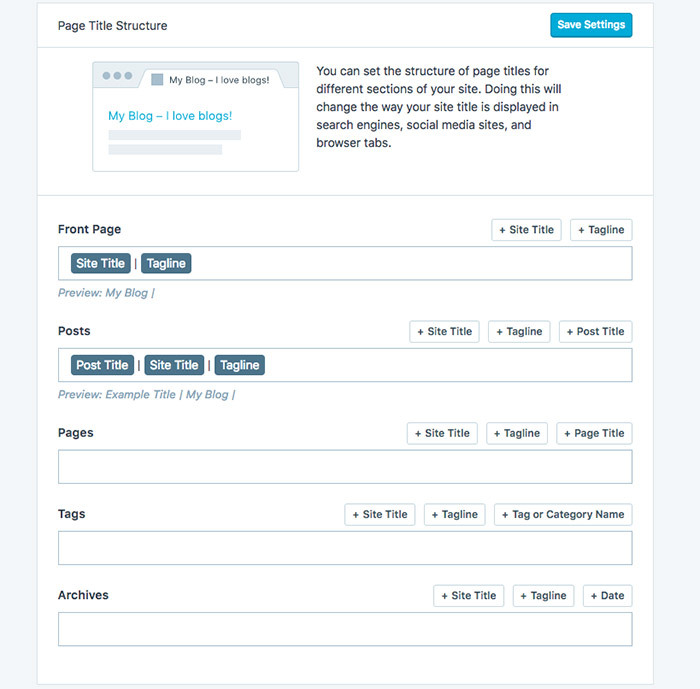
Use the SEO tools offered by Jetpack to make sure your site is as attractive as it can be to search engines (and people!).
5. Check for broken links
It’s not unusual to delete a page or a post on your site and forget that you linked to it elsewhere. It’s also common to discover that another website or blog that you linked to no longer exists.
These small changes result in 404 error pages, which can hurt your reputation and your users’ experiences. If someone notices a 404 page, they might navigate away from your site in search of a link that actually works.
While you’re spring cleaning your site, run it through tools such as this Broken Link Checker. Not only will this detect if any internal links have gone rogue, but you will also have the chance to see if external links to and from your pages are still working.
If a source you mentioned is no longer available, remove the link or find an alternative source to link to in your article. This will keep your visitors happy and everything running smoothly.
6. Ensure your site is mobile-friendly
Having a responsive, mobile-friendly website is no longer a luxury: it’s necessary.
Even if you’re pretty sure your site looks fine on cell phone screens, quickly use Google’s Mobile Friendly Test Tool to get an “official” grade. If you receive a negative result, the best course of action would be to use a responsive WordPress theme.
If you can’t find a theme you like, or your current theme needs custom development to be fully mobile-friendly, you can always enable Jetpack’s Mobile Theme to create a small-screen-friendly version of your website. This only takes a single click — no development needed!
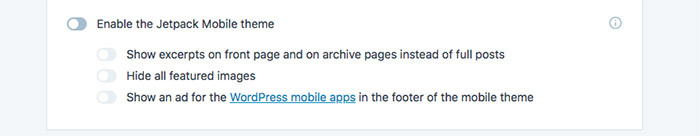
Our mobile theme gives you a fast way to accommodate mobile visitors while you work on your current WordPress theme.
7. Protect your site from spam
One of the downsides of blogging and having a website is the daily battle against spam. If you’ve been dealing with spam manually, it’s time to take some of the work off your shoulders by putting a stop to spam comments once and for all.
Begin by tweaking the discussion settings on your site. This way, you can approve comments before they go live on your site, keeping any spam comments out of the spotlight.
The next step towards eliminating spam is to upgrade to a paid Jetpack plan that automatically filters comments, pingbacks, and contact form submissions for known instances of spam.
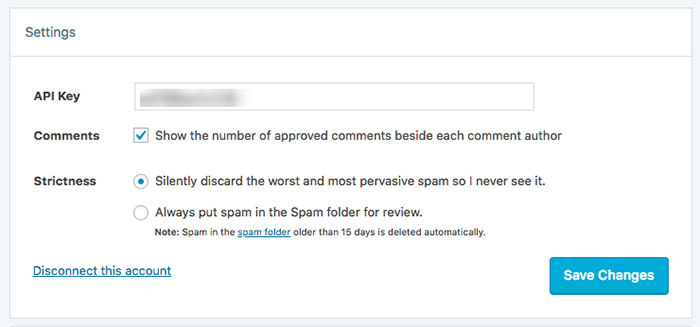
Keep spam where it belongs: off your site. Every Jetpack plan includes Akismet, our spam-stopping solution.
8. Review your analytics
Reviewing your analytics on a regular basis provides you with plenty of insight into how your site is performing. As you’re getting rid of those unwanted dust bunnies, spend some time looking at your statistics to determine which posts are doing well, how people are finding you, and what days of the week see the most site traffic.
This quick review can help you come up with other content that is similar to the highest-performing posts on your site, and therefore likely to draw in more readers. You can also discover any potential content gaps, and maybe even streamline your publishing schedule.
9. Audit your content
During your spring cleaning session, spend some time auditing your existing content, especially the popular posts you discovered during your analytics review.
Consider repurposing existing content that performed well in the past, or creating more content about the same topics. Simultaneously, look closely at older posts that aren’t doing so well and create a plan for updating them with fresh information that is likely to appeal to your readers.
10. Revive old posts with new traffic
As you’re digging through your archives, you might find posts written a while ago that are still relevant today. Breathe new life into them with a fresh surge of traffic by scheduling a few social media shares with Publicize.

Share some of your older content on social media again to get some new traffic, comments, and shares.
11. Make sure everything is up-to-date
Lastly, make sure everything on your site is up-to-date. This includes WordPress itself, your theme, and every plugin that you use.
Keeping your site updated is crucial for protecting it against security vulnerabilities and risks, as new security features and updates are released periodically.
If it’s easy to forget to check for updates, consider turning on Jetpack’s automatic plugin updates. Your plugins will automatically update with each new release.
Dust off your site with a thorough spring cleaning
Good website housekeeping practices help keep your site secure and updated. By implementing the website maintenance tips above, you’ll give your site a deep spring clean so it can serve you and your visitors even better than before.
What tips do you have for spring cleaning your website? Let us know in the comments below, we’d love to hear from you!

Great article. I create a daily backup of my site and save it to the cloud. Database cleaning is another major part, which I do at least twice in a day. I started re-checking images and removes unwanted files to reduce the site loading time. I accidentally found this post, then thought I have to share all these things here.
Thanks for the writing,
LikeLike
Yeah. Cleaning your website is necessary for the same way we do the cleaning of our hardware (smartphones and computers.)
Deleting wastage is the first thing and second is to optimize the database as well. Deleting all post revisions when you’re sure that you won’t need them in future is another wise step into it.
Daily backups are important but Jetpack is awesome enough to take backups wisely away from my hosting space to cloud.
LikeLike