Note: Publicize is now auto-share and is part of Jetpack Social.
Do you have a great site filled with useful content, but you’re not sure what to write about next? Even if you’re experiencing writer’s block, you can still make a meaningful contribution to your website by revisiting and refreshing your existing content.
Repurposing content is not only a quick way to dive into writing on days when you are suffering from a creative ebb, but can be a great and efficient way to keep your site relevant and engaging.
In fact, you might consider building out, updating, and improving your existing content, depending on what your site visitors want to be reading.
Here are some ideas for how to breathe new life into your existing content.
Think of repurposing as “refreshing”
The process of repurposing old content means taking a look at what you already published, and re-sharing it in a way that attracts a new group of readers. This might include enhancing existing content in some way, publishing content through a new medium, or simply re-promoting it on your social media pages.
Regardless of how you do it, repurposing content is a cost-effective way to keep your site fresh. If you’re out of ideas, take a look through your existing content. Dust off something old to make it shiny and relevant again.
Many SEO experts from Search Engine Land believe that upcycling content can help you rank higher in search results, as Google favors an ongoing flow of fresh content, and pages that were published recently. This might lead to more visitors for your site.
Spruce up old content with images
The first step is to figure out ways to enhance old content by using media. For example, new images (especially ones included in a gallery), will spruce up old content with a vivid and organized display.
Images can impact how posts are perceived, and incorporating them into your content can help your posts appear more modern. Once you’ve updated a piece’s accompanying images, you can re-promote your post to give it a new wave of traffic.
Let’s say that your older post looks like this:

You think that this older post might capture people’s attention if it showed exactly how you refurbished that dresser. Fortunately, you happen to have some pictures on hand that reveal the process.
Using Jetpack, put your photos to work by inserting an image gallery with the gallery shortcode.

You can also allow visitors to click on an image to see it in a full-screen carousel, making your new gallery interactive.

Update and improve your existing posts
Find an older but once-popular blog post and spend some time updating it to make it relevant again. Remove any outdated or broken links, and consider swapping out any imagery or examples. It’s all about improving what’s already there. You might find yourself reworking sentences to convey new points or advice.
If you spend some time every week reviewing and improving old posts, you’ll end up saving some of your creative juices for later, instead of pouring them all into a single new post at once.
Publish old content in a new way
Multimedia content has the power to engage a different kind audience than the one already reading your blog posts. According to ThinkWithGoogle, 8 out of 10 18-to-49-year-olds watch YouTube in an average month. Some people prefer viewing images and videos (or listening to podcasts) over reading the written word.
That’s why one of the best repurposing content strategies is to present old content in a new medium.
For example, you could turn popular blog posts into podcasts by recording yourself reading them aloud. According to Edison Research, podcasts are becoming increasingly trendy. Turning posts into podcasts could be an excellent opportunity to capture a new, wider audience.
You might also turn instructional blogs into videos. Try transforming collections of related content into eBooks; or recipes into printable graphics.
Attract new customers with a customized sidebar
In addition to your content, you can change your site’s sidebar to become more relevant. Using the widget visibility settings, you can create a custom sidebar that complements and enhances old content.
Your products and services may need to be updated, or there might be a new offering on the market that is especially relevant to one of your older posts or pages. In this case, you might consider adding a button or widget in the sidebar to reflect this:
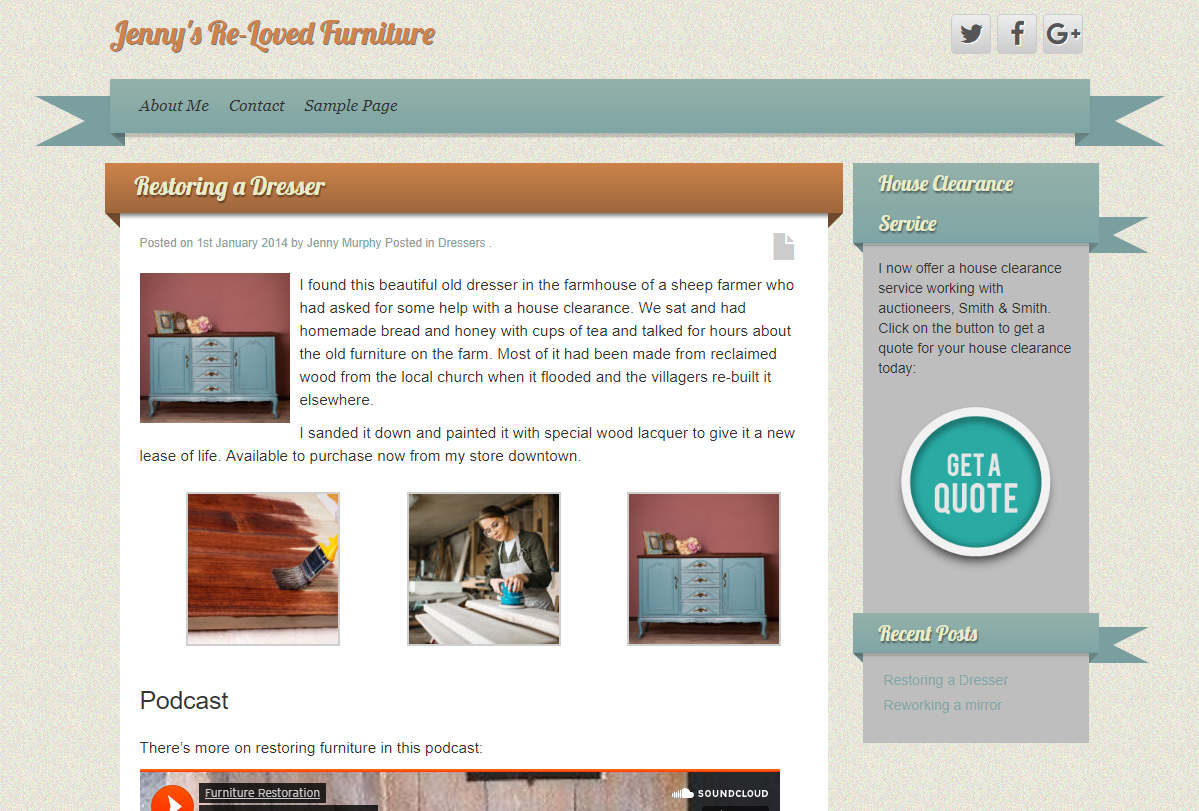
Once you do this, re-share your old content and attract new customers.
Share your updated content with the world
Repurposed content won’t do you much good if no one sees it.
Let the world know about your updates by using Publicize to share your content on social media platforms. This tool lets you automatically share posts to your social media pages, schedule when those shared posts will go live, and write custom messages for each social media channel.
Premium and Professional plan users have the option of re-sharing content with Publicize. This means that you can promote any post, no matter how long ago it was published.
So, once you’ve spruced up your old blog posts, use Publicize to draw in new audience segments. Those who are avid video watchers might be more inclined to view your content if it features visually captivating elements over blocks of text.
These re-shares can be customized as well, like in this Publicize promotion for the revamped post in the above examples:
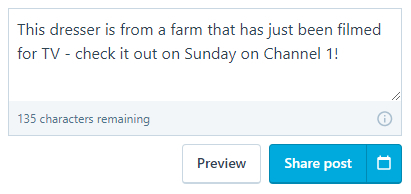
Don’t do it all at once
If you have an ample supply of older content, you don’t have to rework it all at once. In fact, you probably shouldn’t. Use seasonal events, recent trends, and stats to figure out which content deserves a bit of TLC.
If you do all your repurposing at once and bury your readers in an avalanche of upcycled content, you’ll have fewer opportunities to focus on the specialness of each individual post.
Happy upcycling!
Enjoy a walk down memory lane with your older posts and pages, and give them updates with the latest traffic-growing tools and enhancements.
Have you succeeded in repurposing your WordPress content? Tell us all about it in the comments!
