The past nine releases of Jetpack have started to reveal our vision for next-generation features that will boost WordPress’ incredible success by making it more social, more connected, more mobile, and more customizable.
Over three million downloads later, we’re excited to report that the community has embraced this seemingly impossible vision for combining the best of hosted and non-hosted WordPress. This tenth release brings some of the most-asked-for features into the hands of millions of Jetpackers.
Publicize to Twitter, Facebook, LinkedIn, Tumblr…
 You no longer have to jump through hoops and developer portals to connect your blog to your friends on your favorite social networks. Through Jetpack and your WordPress.com account, you can connect to each network with just a few clicks and broadcast to your audiences and followers across several networks, making WordPress your true digital hub. Activate Publicize from the main Jetpack page in your dashboard, then go to Settings → Sharing to add social sharing connections.
You no longer have to jump through hoops and developer portals to connect your blog to your friends on your favorite social networks. Through Jetpack and your WordPress.com account, you can connect to each network with just a few clicks and broadcast to your audiences and followers across several networks, making WordPress your true digital hub. Activate Publicize from the main Jetpack page in your dashboard, then go to Settings → Sharing to add social sharing connections.
Post by Email
 If you live in Gmail, Outlook, your BlackBerry, or just find it easiest to email on the go, you’ll love the new Post by Email feature. Email anything to your secret address — a photo, a video, a bunch of photos, an audio file, ten pages of single-spaced text — and we’ll figure out how to make it beautiful and put it on your blog literally within seconds after you send it. Combined with Publicize and the previously-released Subscriptions module, that post will go out to all your friends including ones that subscribe via email, completing the loop of email / blog nirvana. To set up your special address go to Users → Your Profile in your dashboard and click the “Enable Post By Email” button.
If you live in Gmail, Outlook, your BlackBerry, or just find it easiest to email on the go, you’ll love the new Post by Email feature. Email anything to your secret address — a photo, a video, a bunch of photos, an audio file, ten pages of single-spaced text — and we’ll figure out how to make it beautiful and put it on your blog literally within seconds after you send it. Combined with Publicize and the previously-released Subscriptions module, that post will go out to all your friends including ones that subscribe via email, completing the loop of email / blog nirvana. To set up your special address go to Users → Your Profile in your dashboard and click the “Enable Post By Email” button.
Photon Your Images
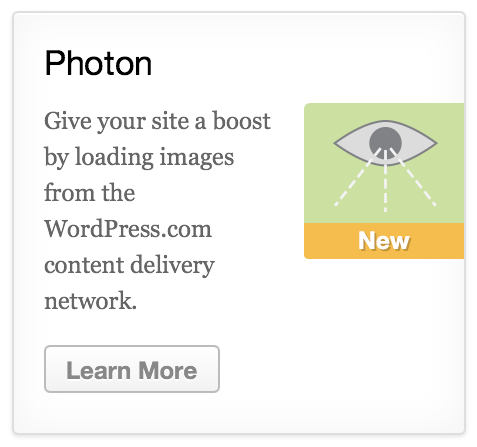 Have you ever switched themes to find that full-width images break out of the layout and no longer fit your theme? Are you frustrated that images on your blog take too long to load? Jetpack Photon fixes all of that by making the advanced image acceleration and image editing service from WordPress.com available to the broader WordPress community, essentially making every image a fully dynamic object that themes and plugins can transform to their heart’s content without killing your server. In fact, if you enable Photon, you will see your CPU and bandwidth usage plummet as images are served through the global WordPress.com cloud, meaning less load on your host and faster images for your users.
Have you ever switched themes to find that full-width images break out of the layout and no longer fit your theme? Are you frustrated that images on your blog take too long to load? Jetpack Photon fixes all of that by making the advanced image acceleration and image editing service from WordPress.com available to the broader WordPress community, essentially making every image a fully dynamic object that themes and plugins can transform to their heart’s content without killing your server. In fact, if you enable Photon, you will see your CPU and bandwidth usage plummet as images are served through the global WordPress.com cloud, meaning less load on your host and faster images for your users.
Infinite Scroll
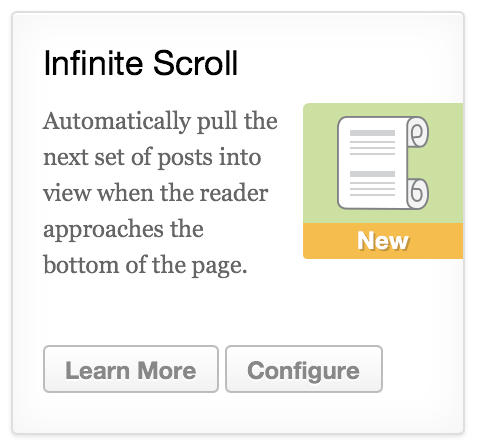 Infinite Scroll brings the future of reading on the web to your website. Speed and performance are key, and Infinite Scroll loads new content quickly without a full-page refresh. Instead of the old way of navigating down a page — by scrolling and then clicking a link to get to the next page and waiting for the page to refresh — infinite scrolling pulls the next set of posts into view automatically when the reader approaches the bottom of the page. Your theme needs support for this to work. There are already several themes in the directory with Jetpack Infinite Scroll support and theme authors will find documentation for adding it to any theme on jetpack.me.
Infinite Scroll brings the future of reading on the web to your website. Speed and performance are key, and Infinite Scroll loads new content quickly without a full-page refresh. Instead of the old way of navigating down a page — by scrolling and then clicking a link to get to the next page and waiting for the page to refresh — infinite scrolling pulls the next set of posts into view automatically when the reader approaches the bottom of the page. Your theme needs support for this to work. There are already several themes in the directory with Jetpack Infinite Scroll support and theme authors will find documentation for adding it to any theme on jetpack.me.
Onwards…
Jetpack 2.0 isn’t just about shiny new things, we’ve also fixed dozens of bugs and under-the-hood things to keep Jetpack one of the smoothest running, most secure, and most stable plugins out there.
I want to personally thank all of the members of the Jetpack community who have shared countless hours of testing, feedback, and criticism. Your thoughts and passion have made the plugin immeasurably better than it would have been otherwise, and rest assured we’re still listening closely to your feedback around better stats, module activation and deactivation, developer mode, translation, and documentation.
40.703165
-74.016990




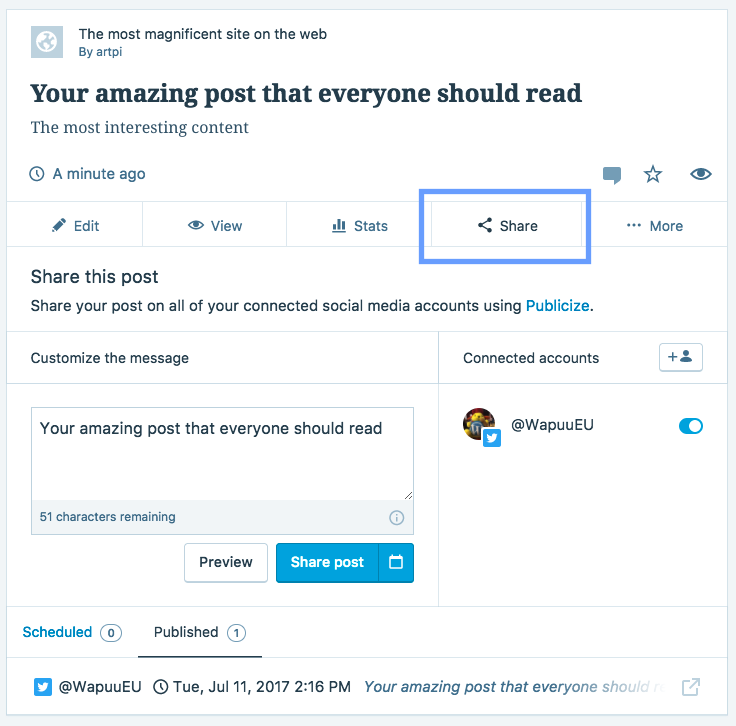
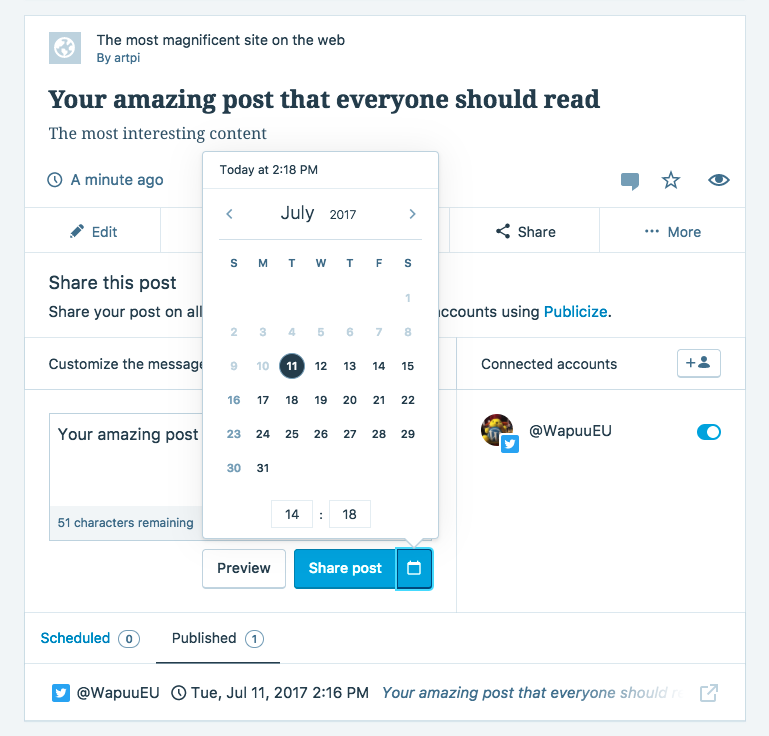

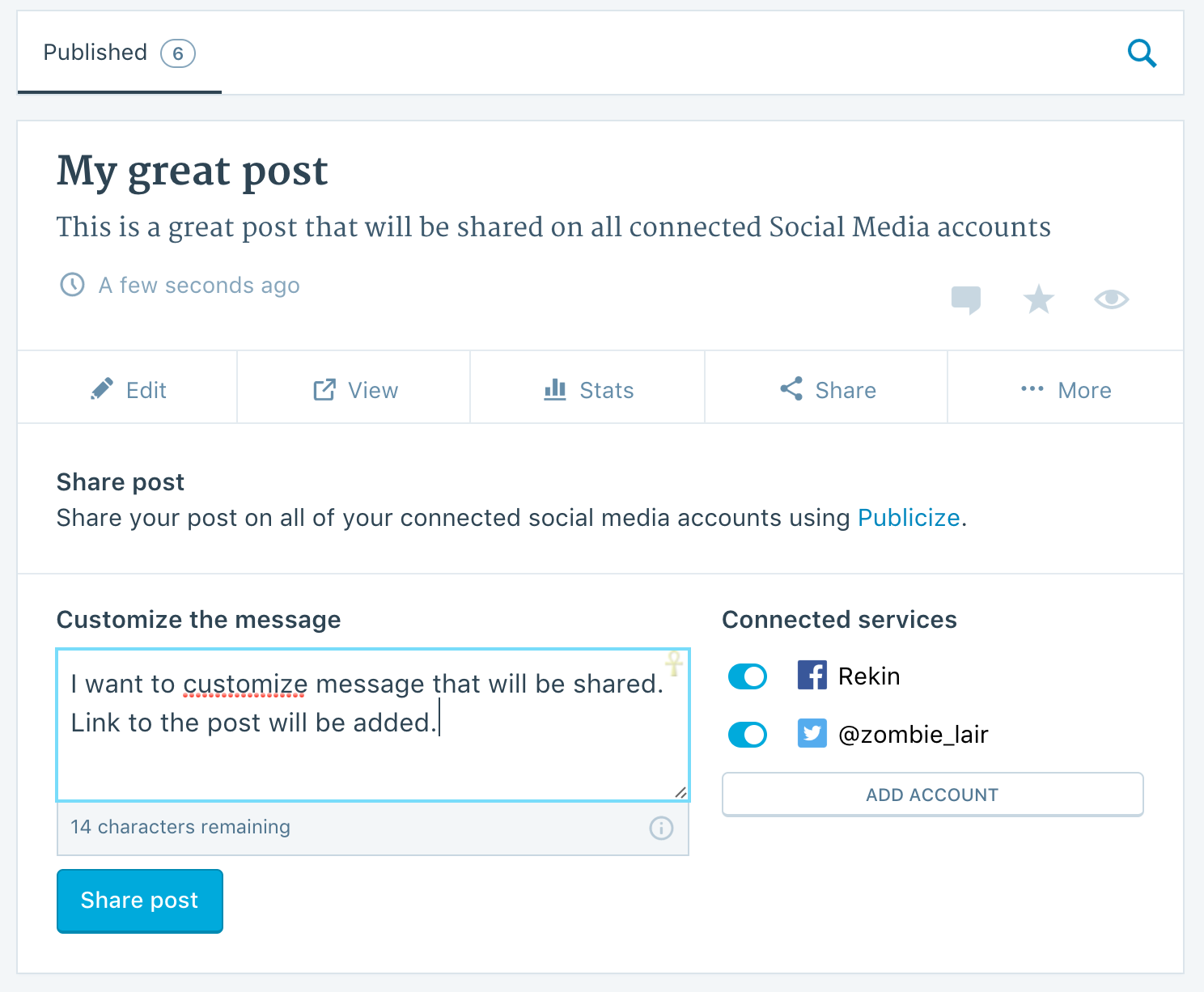
 You no longer have to jump through hoops and developer portals to
You no longer have to jump through hoops and developer portals to  If you live in Gmail, Outlook, your BlackBerry, or just find it easiest to email on the go, you’ll love the new Post by Email feature.
If you live in Gmail, Outlook, your BlackBerry, or just find it easiest to email on the go, you’ll love the new Post by Email feature. 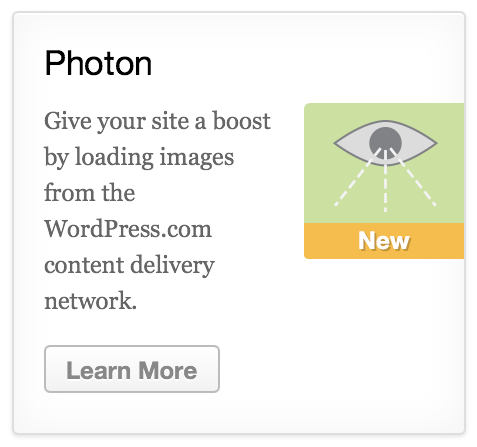 Have you ever switched themes to find that full-width images break out of the layout and no longer fit your theme? Are you frustrated that images on your blog take too long to load? Jetpack Photon fixes all of that by making the advanced
Have you ever switched themes to find that full-width images break out of the layout and no longer fit your theme? Are you frustrated that images on your blog take too long to load? Jetpack Photon fixes all of that by making the advanced 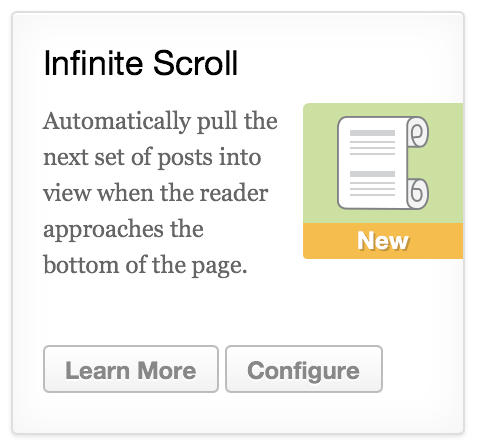 Infinite Scroll brings the future of reading on the web to your website. Speed and performance are key, and Infinite Scroll loads new content quickly without a full-page refresh. Instead of the old way of navigating down a page — by scrolling and then clicking a link to get to the next page and waiting for the page to refresh — infinite scrolling pulls the next set of posts into view automatically when the reader approaches the bottom of the page. Your theme needs support for this to work. There are already several themes in the directory with Jetpack Infinite Scroll support and theme authors will find
Infinite Scroll brings the future of reading on the web to your website. Speed and performance are key, and Infinite Scroll loads new content quickly without a full-page refresh. Instead of the old way of navigating down a page — by scrolling and then clicking a link to get to the next page and waiting for the page to refresh — infinite scrolling pulls the next set of posts into view automatically when the reader approaches the bottom of the page. Your theme needs support for this to work. There are already several themes in the directory with Jetpack Infinite Scroll support and theme authors will find
How to increase your blog’s traffic with Jetpack
Jetpack comes with a set of features specifically designed to help you increase your site’s traffic and grow your audience. That is after all the reason we build websites and blogs and write content – for people to see them, read them and enjoy them 🙂
Jetpack helps you tackle this along two fronts: attracting new visitors to our sites and encouraging the existing ones to keep coming back.
Getting more traffic
Its worth mentioning what countless people have said before: writing well-written, useful and targeted content is eighty percent of the job. Neither Jetpack nor any other plugin, is a silver bullet that can ever be a substitute for that. However, if you’ve got that nailed, these features will help you with the other twenty percent:
The Sharing feature, when enabled, places share buttons at the bottom of your blog posts. This allows (and encourages!) your readers to share your content with their own networks giving you broader reach. Currently we support Twitter, Facebook, Reddit, StumbleUpon, Digg, LinkedIn, Google +1, Print, and Email. Additionally you can define your own custom services.
Verifying your website with external services like Google, Bing and Pinterest. This means you will be rated as “safe” by these services (e.g. by getting a “Verified” badge) and gives you to access advanced features (e.g. Webmaster tools).
At WordPress.com we have a service called “Firehose” which is a stream of the public data (public posts, comments, etc.) that flow through WordPress.com as well as Jetpack blogs that enable Enhanced Distribution. The firehose in turn is used by companies and people to display your content at which point they are required to link back to your blog. This means that you get both traffic back to your site as well as building up quality back-links.
Keep them coming back
The other side of the coin is staying in touch with the visitors who’ve seen and read your content so that they don’t forget about you and come back to see what else you have to say. You may not necessarily want to use all of these of course as it depends a lot on the kind of site or blog you’re running. But because Jetpack makes it easy to turn these on and off some of our users opt to try things one at a time to test out their effect.
RSS is used by millions of people to keep track of blogs they like. When you enable Extra Sidebar Widgets in Jetpack you can show widget that allows you to add links to your blog’s RSS feeds in your sidebar. This makes it easy for your readers to stay updated when you post new content or receive new comments.
Easily allow any visitor to subscribe to all of your posts via email through a widget in your blog’s sidebar. Every time you publish a new post, WordPress.com will send a notification to all your subscribers. Depending on their preferences this notification will either show up on their WordPress bar (top right) or they will receive an email directly in their inbox.
Example of a comment Push Notification from the WordPress for iOS app
Finally, this last one is for you, the site owner. With Notifications enabled you will be instantly notified when somebody comments on any of your posts or previous comments. This means that you can instantly comment back making your interaction with your readers feel more personal and in real-time.
And of course, Jetpack also gives you great stats so that you can see the effect of your work! If you’ve not used Jetpack before, read our step-by-step installation guide here to try it out for yourself.
If you are a Jetpack user already please tell us what you think in the comments and, if you’d like to get involved by writing a guest post about Jetpack get in touch!