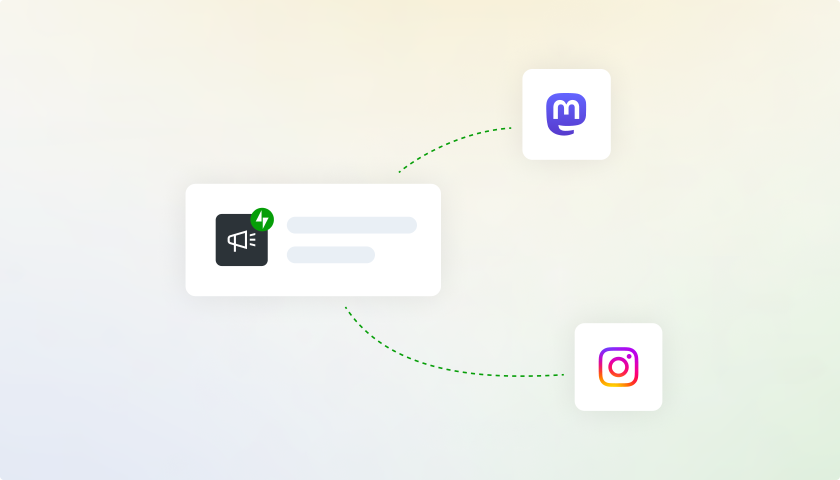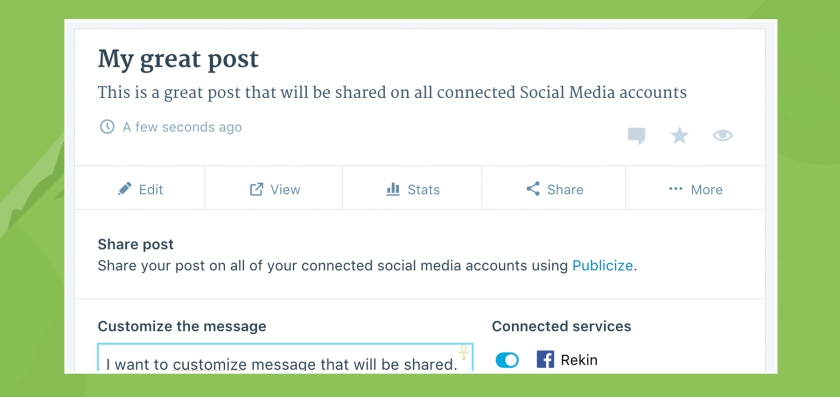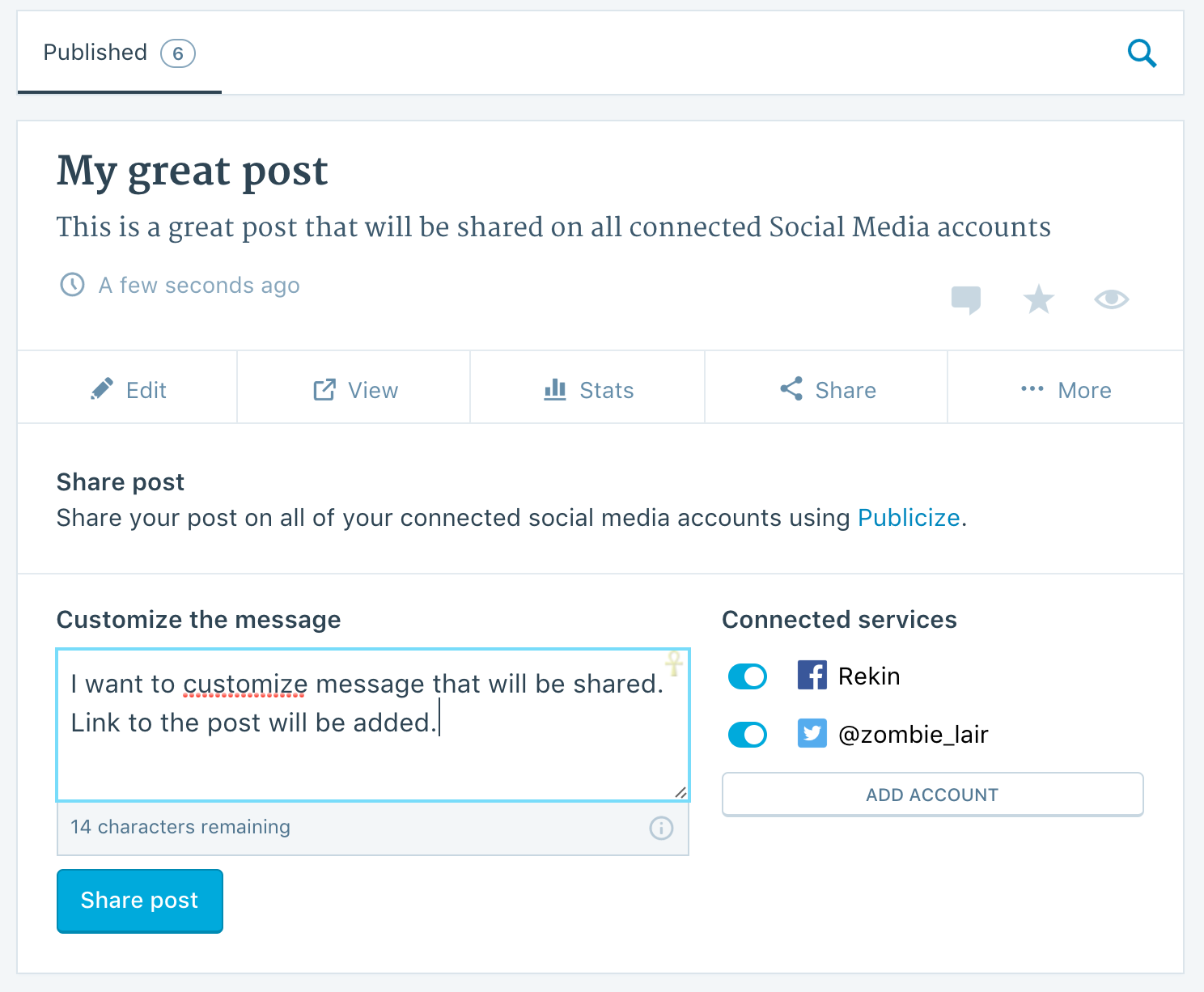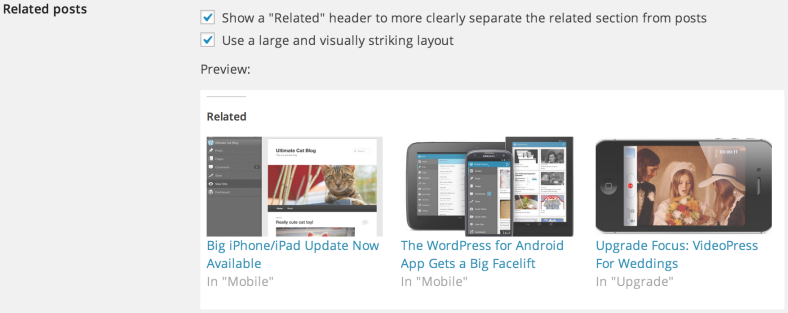The new Jetpack introduces improvements for better performance under the hood and to allow you work faster.
Real-Time Widget Customizing
WordPress 4.5 shipped with a new feature, Selective Refresh: if your theme supports it, widgets refresh in the Customizer as you edit them, letting you see changes instantly without refreshing the entire page.
We’ve updated Jetpack widgets to leverage Selective Refresh, and now they’ll update in real time as well!
VideoPress Made Simpler
A new tool lets you edit VideoPress shortcodes right in the Editor, with a fancy new modal window containing key playback options:

Plus, videos placed in the Editor now adjust themselves to your theme’s content width, so you can more accurately see how it will look in your post or page when published.
WooCommerce Sharing
Use WooCommerce? You just got sharing options for each of your products:

Social icons are now placed under the “Add to cart” button in singular product views, making it easier for customers to share your products with their friends and fans on social media.
First-Time User Support
We’ve done a better job explaining the benefits of Jetpack and connecting it to WordPress.com when the plugin is installed but not yet connected.
We also added handy links to shortcode documentation to convey the types of media you can quickly and safely embed.
Performance
Jetpack protect helps safeguard your site against brute-force attacks, and now it’s got more muscle behind it. We’ve updated the code and routines that verify your site is protected to be more efficient. For folks using the Contact Form module, sweeping spam submissions out of your database is now faster.
And there’s more
Custom Content Types: a new CSS class on Testimonial featured images — has-testimonial-thumbnail — allows you to customize Jetpack custom post types as you see fit.
Theme Tools: improved schema.org microdata for breadcrumbs gives search engines an easier time knowing what page they are on, and how that page relates to the other pages in your site hierarchy.
Widget Visibility: get granular with your widget display:

Select widgets and specify to show or hide them right from custom post types, in both single and archive views.
We also fixed some issues…
- Comments: we fixed a mistake where a comment subscription checkbox appeared on custom post types — despite the fact you couldn’t actually subscribe to those types of comments.
- Contact Forms: we fixed a bug where the telephone field (which can only be added manually) rendered incorrectly, breaking some forms in the process.
- General: we blocked direct access to the
Jetpack_IXR_Client class which caused fatal PHP errors in some server setups.
- Shortcodes: we removed the frameborder attribute in the YouTube embed code. It was deprecated in HTML 5. Unminified
responsive-videos.min.js in order to address a false positive virus alert in ClamAV. Expect it to be re-minified in 4.0.1 once we resolve the issue with ClamAV.
Thanks to everyone who contributed to 4.0:
Alex Kirk, Barry Abrahamson, Bernhard Reiter, Biser Perchinkov, Brando Meniconi, Brandon Hubbard, Brandon Kraft, Christopher Finke, Dan Walmsley, Derek Smart, Drew Butler, Elio Rivero, Enej Bajgoric, George Stephanis, Igor Zinovyev, Ivan Kristianto, Jeff Golenski, Jeremy Herve, Jesse Friedman, Joey Kudish, Lance Willett, Matt Wiebe, Michael Cain, Miguel Lezama, Mohammad Jangda, Patrick Rauland, Philip John, Richard Muscat, RC Lations, Rocco Tripaldi, Sam Hotchkiss, Tammie Lister, Thomas Guillot, Weston Ruter.
Update April 21, 2016
We’ve released 4.0.2 that fixes a fatal error that was caused by Jetpack not being able to find a library directory.