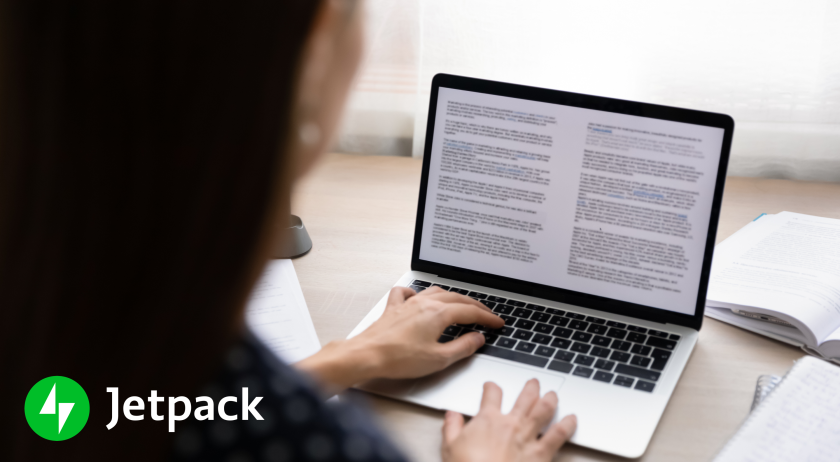Have you ever stared at a blank screen, grappling with writer’s block, unsure of how to craft that next paragraph? You’re not alone. In an age where content is king, the pressure to produce high-quality, engaging writing is immense.
The great news is that with the recent rise of AI technology, advanced paragraph generators are revolutionizing how we approach writing, allowing you to overcome writer’s block and create high-quality, engaging paragraphs within seconds.
With 55% of businesses already integrating AI into their content production processes, it’s clear that there are considerable benefits in both efficiency and creativity that can be gained from using an AI paragraph generator.
But with so many options on the market, how do you choose the right one? To help, we’ve put together this essential guide to paragraph generators. We’ll explore the essential features any good generator should have, look at eight of the top choices in the market, and answer all of your questions about AI paragraph generators. So let’s get started!
Essential features to look for in a paragraph generator
AI paragraph generators are constantly evolving, with new tools and services appearing all the time. Before you decide on the best tool for you, consider the key features you want your paragraph generator to have. Here are five things to look out for:
1. A conversational interface
You should look for a paragraph generator that uses natural language processing to allow you to interact with it using conversational language. This makes generating paragraphs as easy as talking to colleagues and will enable you to quickly refine your generated content.
2. Integration with your favorite tools
It’s important that your paragraph generator tool integrates into the tools you already use so that you don’t have to add additional steps to your content creation workflow. For example, if you have a WordPress website, then you should look for a tool that works seamlessly within the WordPress editor.
3. High-quality outputs
The AI paragraph generator you choose should produce consistently high-quality content that’s relevant to the prompt you provide. The latest AI models offer the highest-quality content, so look for generators that use the newest language models, such as GPT 3.5 and GPT 4.
4. Tone adjustments
The tone of your writing will vary based on its content and purpose — you might write a casual update post one moment and a page for your sales funnel the next. You should look for a paragraph generator that offers a range of tones to select from so you can ensure its output perfectly matches the style of each piece.
5. Affordability
The AI generator you choose should fit comfortably into your budget. Be mindful that the pricing model for different tools varies. For example, some charge a fixed monthly fee for unlimited usage. In contrast, others allow you to generate a certain number of words or restrict your use in a different way.
A review of the best AI paragraph generators in 2024
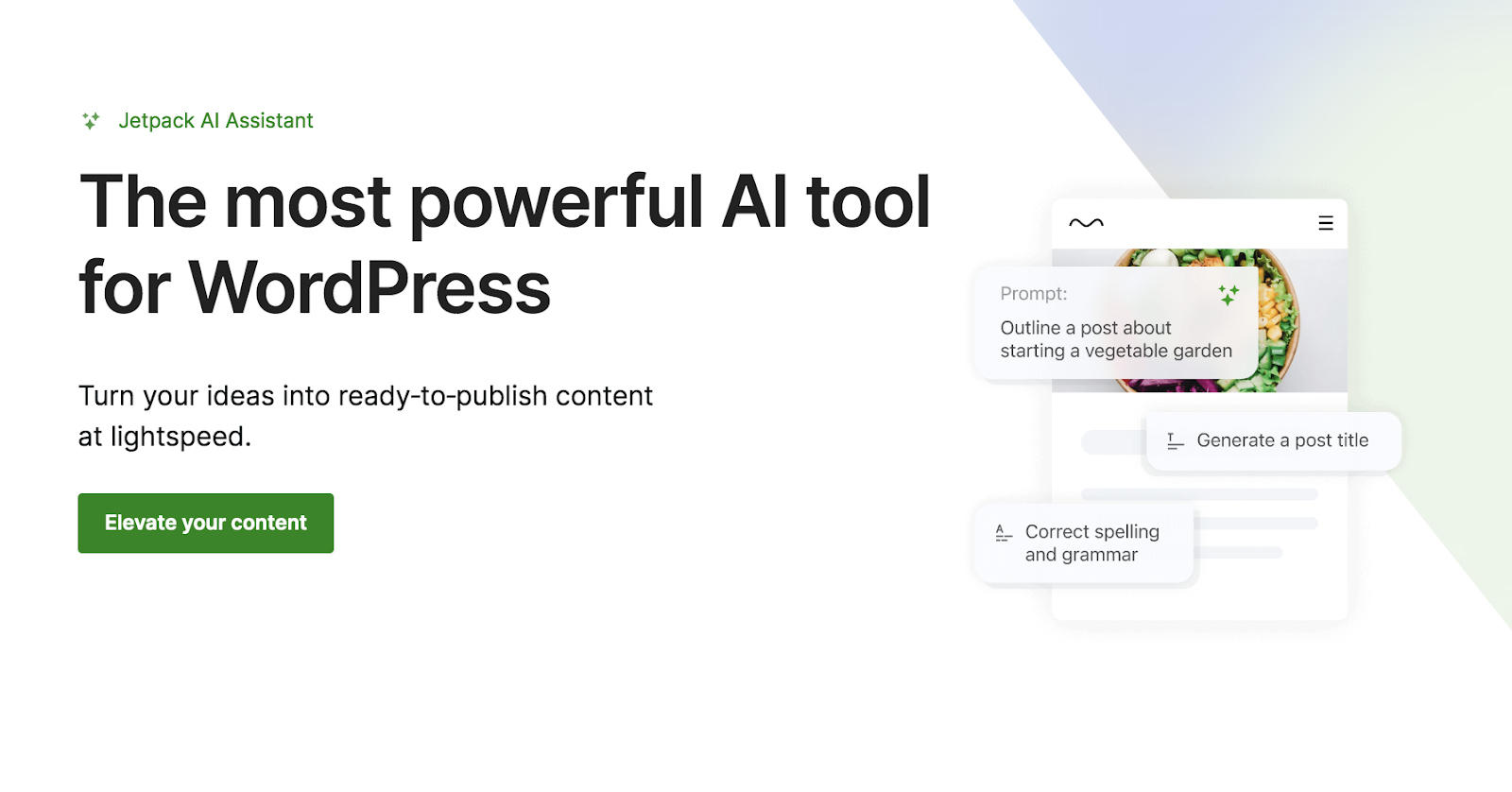
1. Jetpack AI Assistant
The Jetpack AI Assistant is one of the best AI paragraph generators available. The assistant works from within the WordPress editor, giving you the ability to generate paragraphs on demand without interrupting your content creation workflow.
You can add an AI Assistant block to any post or page in just a few clicks. Then, ask it to generate content using the same language you would use when talking to a colleague. The Jetpack AI assistant can also help improve your existing paragraphs by expanding, shortening, or re-writing them and checking your spelling and grammar.
The Jetpack AI Assistant also allows you to change the tone of your writing, so it matches the style and context of your post or page. With just one click, you can re-write any paragraph in a range of tones, including formal, empathic, passionate, and humorous.
As well as generating paragraphs, the Jetpack AI Assistant can also speed up content creation by crafting entire posts, creating forms, lists, and tables, translating content, and providing suggestions for improving your writing.
The Jetpack AI Assistant is maintained by Automattic, the team behind WordPress.com. This means that it’s designed specifically to meet the needs of WordPress users and will integrate seamlessly into your WordPress site.
Key abilities of Jetpack AI Assistant:
- Generates paragraphs based on your prompts
- Expands paragraphs
- Revises and shortens paragraphs
- Automatically corrects spelling and grammar
- Generates paragraphs in 12 languages
- Offers a range of available tones
- Generates full posts
- Integrates seamlessly into the WordPress editor
- Automatically translates content
- Integrates with other WordPress tools
- Creates forms, lists, and tables
Pros of Jetpack AI Assistant:
- The Jetpack AI Assistant is integrated into the WordPress editor, so if you have a WordPress site, you can use it within your normal workflow.
- You can easily change the tone of the paragraphs written by the Jetpack AI Assistant.
- You can ask the Jetpack AI Assistant to write paragraphs or longer form content in conversational language, and it will respond with high-quality output.
- Jetpack AI Assistant can also offer suggestions for how to improve your content.
- The tool offers a range of features beyond paragraph generation, including creating forms using Jetpack Forms and auto-translating your posts and pages.
- The Jetpack AI Assistant is part of the Jetpack plugin, which includes a wide range of useful tools for your WordPress site.
- There’s no limit to the number of AI generation requests you can make with a paid plan.
Cons of Jetpack AI Assistant:
- The Jetpack AI Assistant is only available within WordPress.
- While the free plan is great for seeing the power of the Jetpack AI Assistant, it’s limited to 20 requests.
Ease of use:
The Jetpack AI Assistant works from within the WordPress editor, so it’s quick to learn, and the interface lets you interact with the AI like a colleague. Ask it to generate a paragraph for you, and it’ll appear right within your post or page draft. There’s no need to go back and forth between your site and an external app.
You can access detailed documentation, and email support from Jetpack Happiness Engineers.
Pricing:
The Jetpack AI Assistant costs $8.33 per month, billed annually. There’s also a limited free plan that allows you to try the AI Assistant with 20 requests.
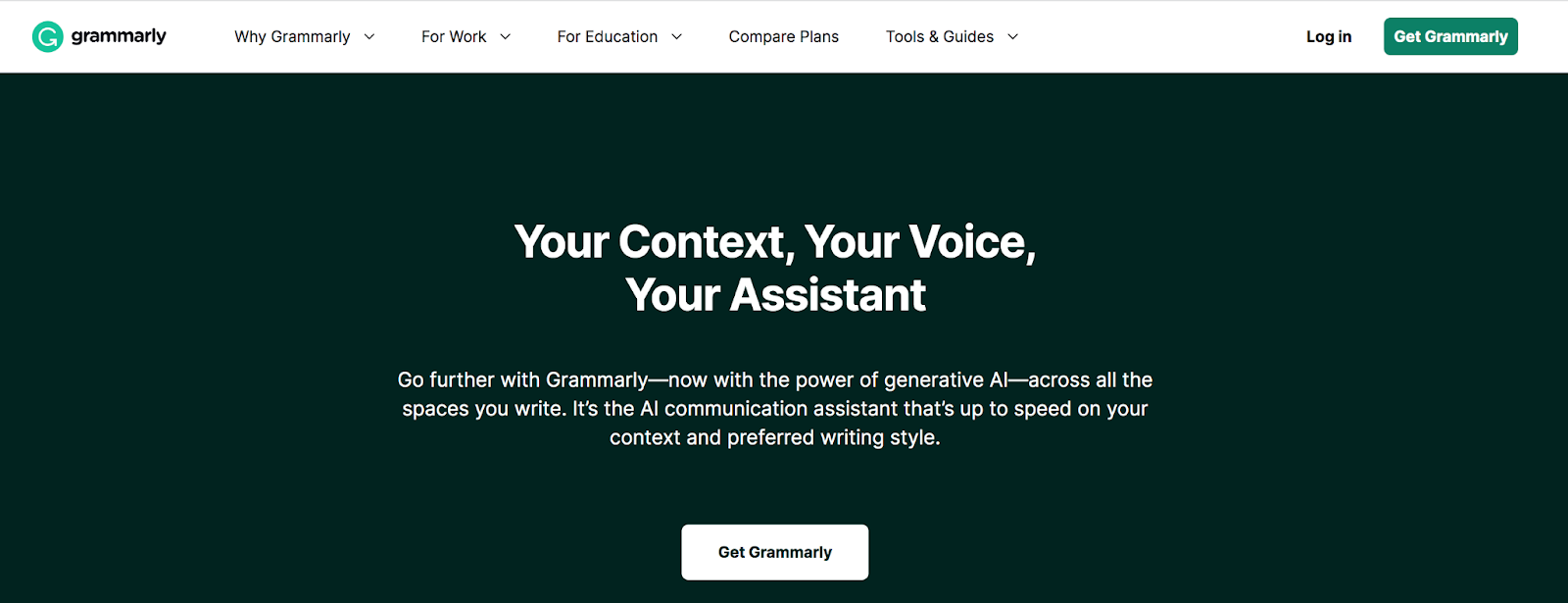
2. Grammarly
Grammarly’s AI tool provides a range of AI generation features that work alongside its grammar, punctuation, and spell-check tools. You can ask Grammarly to rewrite paragraphs, generate new ones, or improve your existing writing.
Grammarly’s feature takes into account up to 1,000 words of the content you’ve already written when generating paragraphs, and you can define your tone and style of voice so that the generated content sounds more like your own. With its desktop and browser extensions, you can access Grammarly from its dedicated editor or any compatible third-party software or website.
Key abilities of Grammarly:
- Generates paragraphs based on a prompt, including extending existing content
- Improves and rewrites paragraphs
- Integration with third party apps through a browser extension
- Spelling, grammar, and punctuation checking
Pros of Grammarly:
- Grammarly is aware of the existing content within your piece and can generate additional paragraphs based on it.
- The tool offers several other AI features besides paragraph generation, including content improvement and long-form content creation.
- Grammarly’s AI feature is available via the Grammarly browser extension, which means you can access it in a variety of places.
Cons of Grammarly:
- While you can define your voice, tone, and formality, this is a global setting that will apply to all content you generate. This can be a major drawback if you create more than a single kind of content.
Ease of use:
Grammarly’s AI feature is easy to use within the Grammarly editor, and you can add its generated content straight into your writing. However, the need to use a browser extension to generate content within other platforms adds a step to the process.
Pricing:
1,000 prompts per month are included in Grammarly Premium, which costs $12 a month, paid annually. A free Grammarly account is also available, which gives you 100 prompts per month.
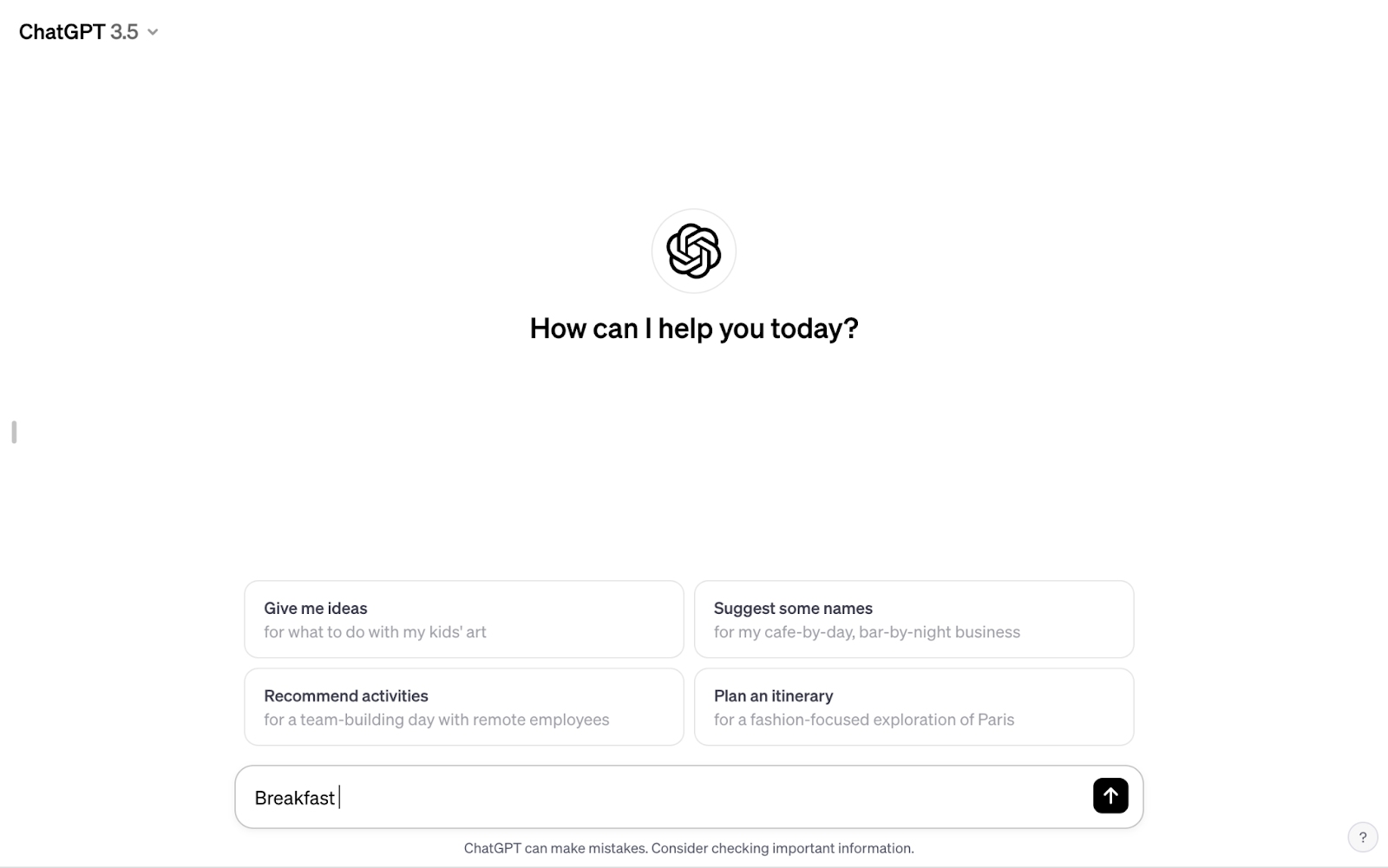
3. ChatGPT
ChatGPT is likely the best-known AI tool. It’s an advanced AI chatbot developed by OpenAI, whose AI models also power the core abilities of many of the tools in this review.
ChatGPT can create paragraphs based on a given topic, focus, or outline. You can then ask it to refine, rework, or change its output until you’re happy. Alongside paragraph generation, ChatGPT can respond to other queries, help you outline blog posts, and generate longer pieces of writing.
Key abilities of ChatGPT:
- Includes an AI chatbot interface
- Responds to prompts written in natural language
- Generates paragraphs and long-form content
Pros of ChatGPT:
- The ChatGPT AI is aware of the previous outputs within a conversation, making it easy to ask the tool to refine, rework, or change paragraphs it generated.
- The paid ChatGPT Plus plan allows you to access the latest OpenAI models, often before other tools adopt them.
Cons of ChatGPT:
- While you could include your desired tone within your paragraph generation prompt, there are no built-in tone selection features, meaning the content can sometimes sound unnatural or like it’s been AI-generated.
- The AI models that power ChatGPT only contain accurate information until September 2021. While ChatGPT Plus users can configure the tool to access up-to-date information from the internet, the feature is still in development, and it’s not the tool’s default behavior.
Ease of use:
ChatGPT’s interface is easy to use but, as with all AI chatbots, the quality of the output depends on the prompt given. You can only access ChatGPT on its website, so you have to copy and paste the paragraphs it generates into WordPress or your document editor of choice.
Pricing:
There’s a free version of ChatGPT with limited features and an older AI language model. The latest OpenAI language models and all features are available with a ChatGPT Plus subscription, which costs $20 a month.
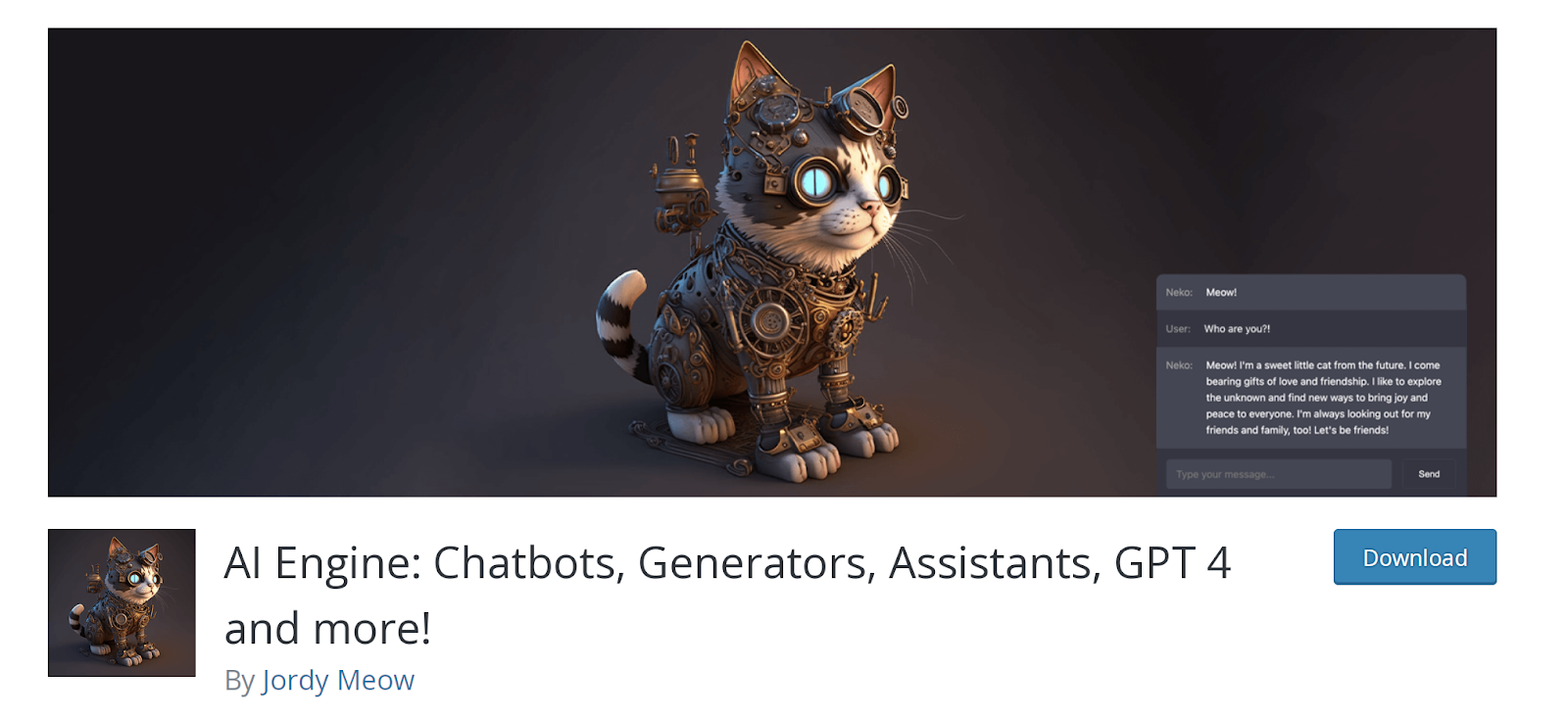
4. AI Engine
AI Engine is a WordPress plugin that enables you to add a range of AI-powered features to your site, including paragraph generation.
Using conversational language, ask its “AI Copilot” to write a paragraph on a given topic from right within the WordPress editor. You can also use AI Engine to rewrite paragraphs to improve their readability or add paragraphs based on your existing content.
Key abilities of AI Engine:
- Generates paragraphs based on natural language prompts
- Expands content by adding new paragraphs
- Translates content
- Reviews content for errors
- Allows you to create an AI chatbot based on your site’s content
Pros of AI Engine:
- You can access AI Engine’s AI Copilot features within the WordPress editor to generate paragraphs as part of your normal post or page creation workflow.
- In addition to paragraph generation, AI Engine offers many useful AI features, including image creation and the ability to build an AI chatbot based on your site’s content.
Cons of AI Engine:
- An OpenAI developer account and API key are required to use this plugin, which means you are billed for usage by OpenAI.
- AI Engine does not offer any way to control the tone or style of generated paragraphs.
Ease of use:
AI Engine requires you to sign up for an OpenAI developer account and generate an API key. While guidance is given on how to do this, the initial setup process is more complicated than other tools on this list.
Once you’ve entered an API key, you can access AI Engine from within the WordPress editor, making generating new paragraphs for your posts or pages easy. Limited documentation is available, and the developer actively responds to questions on the plugin’s WordPress support forum.
Pricing:
Paragraph generation is available within the free version of AI Engine, which is available from the WordPress plugin directory. You will incur API charges from OpenAI based on the amount of content generated.
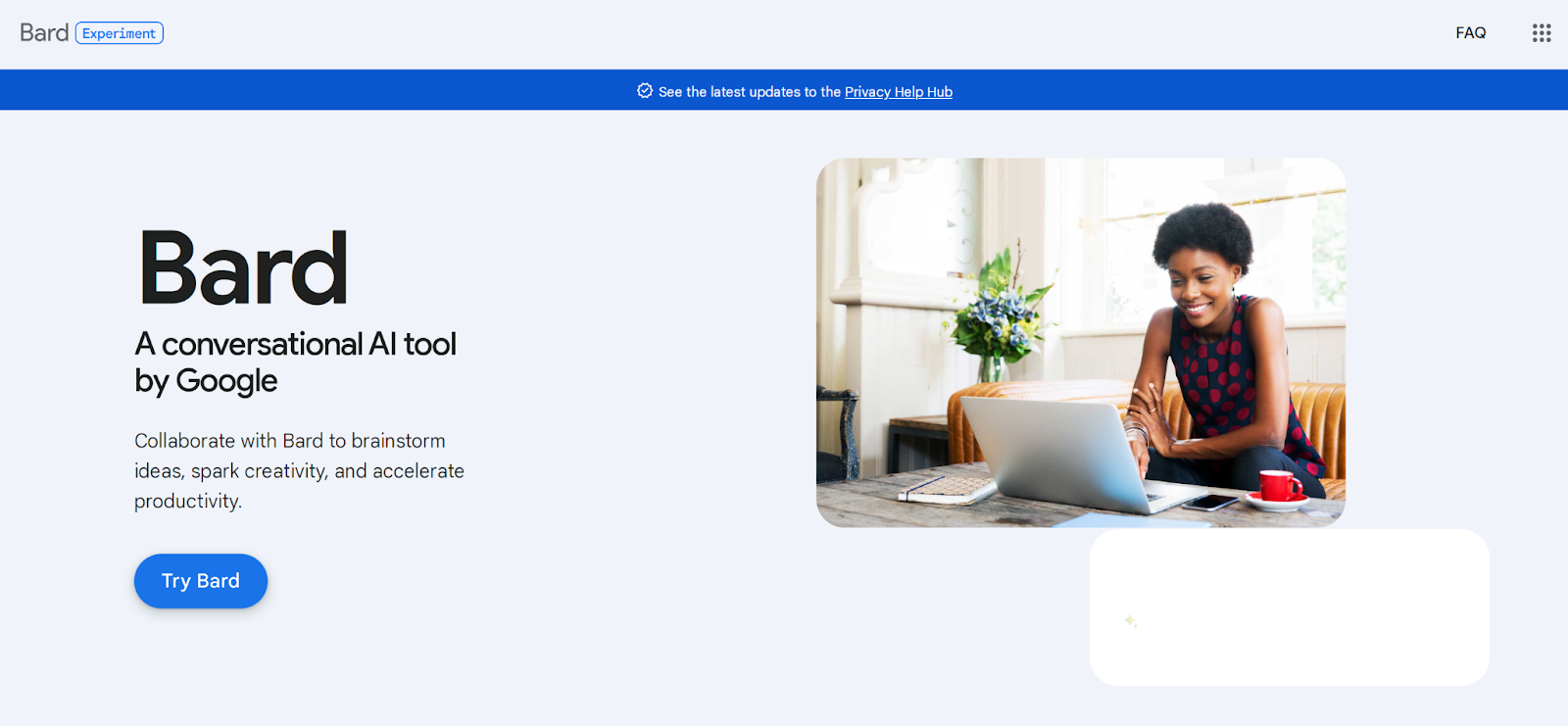
5. Bard
Bard is an AI chatbot that uses Google’s LaMDA AI model. Like many of the tools on this list, it can draft paragraphs based on natural language prompts or questions.
Bard can access the internet, which means it can include up-to-date information within its generated paragraphs. Alongside paragraph writing, it can respond to questions, provide insights on videos, and draft entire blog posts.
Key abilities of Bard:
- Includes a chatbot interface
- Responds to prompts written in conversational language
- Generates paragraphs and long-form content based on prompts
- Accesses up-to-date information from the internet
- Allows you to modify responses for length and tone
The most powerful AI tool for WordPress
Turn your ideas into ready-to-publish content at lightspeed.
Elevate your contentPros of Bard:
- Unlike many other tools on this list, Bard’s ability to access the internet means its content is based on up-to-date information.
- Bard offers limited options to modify the tone of a response to make it “more casual” or “more professional.”
Cons of Bard:
- You can only access Bard via its website, and it doesn’t integrate with WordPress.
Ease of use:
Like many tools on this list, Bard generates paragraphs based on conversational prompts, making it easy to use. As you can only access Bard on its website, you have to copy the generated paragraph(s) into your word processing tool of choice, which could disrupt your workflow.
Pricing:
Bard is available for free.
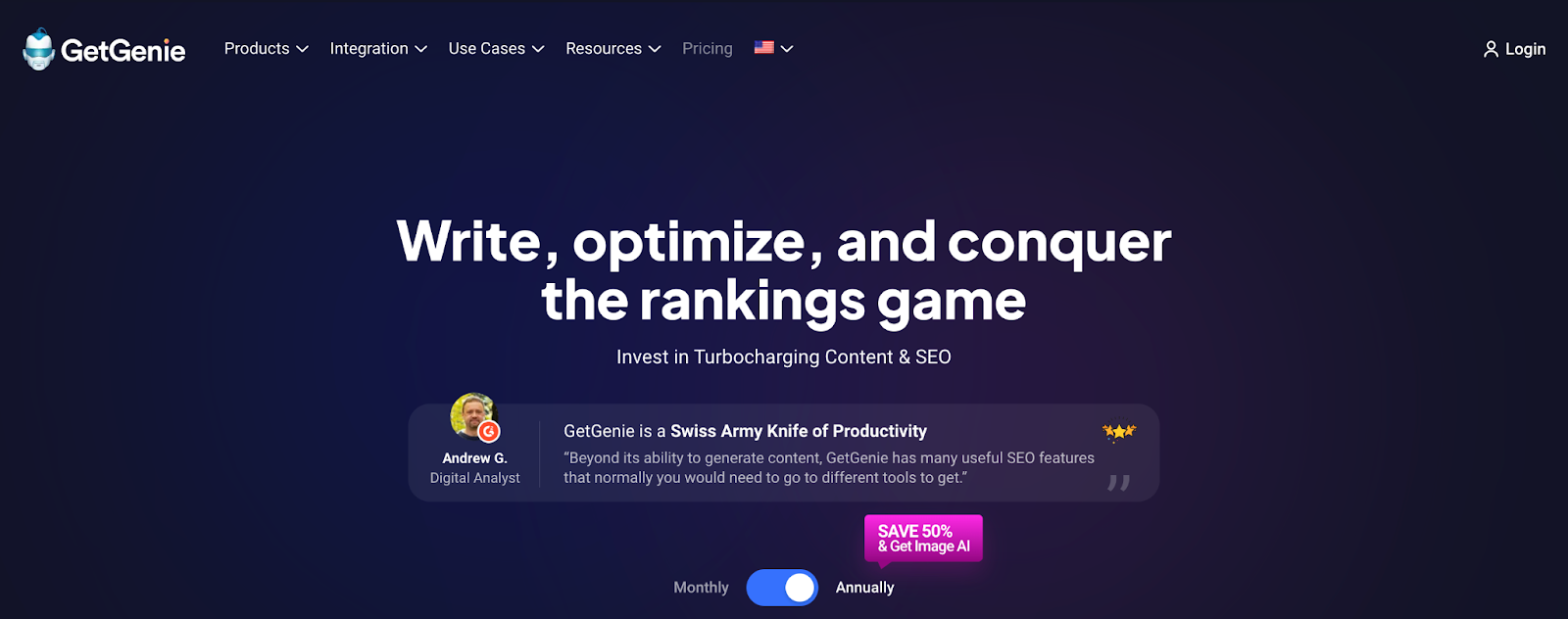
6. GetGenie
GetGenie is a plugin for WordPress sites that adds AI-powered paragraph generation to the WordPress editor. When writing a post or page, you can ask the plugin to create a paragraph by completing a template or using conversational language in “Genie Mode.”
GetGenie offers a range of other AI features in addition to paragraph generation, including researching keywords, SEO analysis, and long-form content writing.
Key abilities of GetGenie:
- Works from within the WordPress editor
- Generates paragraphs based on templates or natural language prompts
- Expands paragraphs
- Includes SEO analysis tools
- Offers a competitor analysis
- Generates paragraphs in nine languages
Pros of GetGenie:
- GetGenie was designed specifically for WordPress, and you can access its “Genie Mode” and templates from within your WordPress dashboard.
- While there’s a limited sandbox mode that’s accessible on GetGenie’s website, a WordPress site is needed to access all of GetGenie’s features.
- GetGenie provides limited options to vary the tone or voice of the paragraph it generates.
Ease of use:
As GetGenie offers many different templates alongside its “Genie Mode”, it can be challenging to know which option is best to use to generate paragraphs that fit with your existing content.
Pricing:
GetGenie starts at $19 per month, billed annually, which allows for the generation of up to 50,000 words per month. A limited free plan is available, which allows you to generate 2,500 words per month.
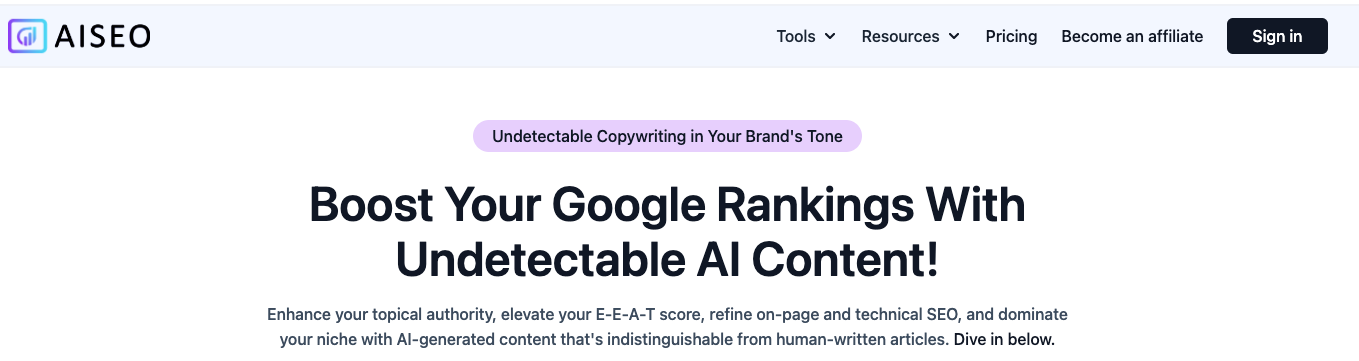
7. AISEO
AISEO is an AI content generation web app that focuses on creating SEO-optimized text. The app contains various AI tools, including two paragraph generators that produce content based on a heading or question.
AISEO allows you to select from a range of pre-defined tones to help its content match the style of your existing writing. Alongside its paragraph generating features, AISEO offers full blog post creation, paraphrasing tools, and the ability to repurpose existing blog posts or videos into emails, social media posts, or landing pages.
Key abilities of AISEO:
- Creates SEO-optimized content
- Offers 40+ AI tools, including two paragraph generators
- Includes AI image generation
- Allows you to select from a range of tones
- Claims to be undetectable to AI detectors
Pros of AISEO:
- AISEO has a wide range of tools in addition to paragraph generation, which may minimize the number of separate AI tools you need to use.
Cons of AISEO:
- Unlike many other tools in this review, you cannot generate paragraphs with AISEO using conversational language. Instead, you must fill in a series of fields to set the focus, main points, and keywords you wish the paragraph to contain.
- You can only access the content-generation features of AISEO via its web app, which may disrupt your workflow.
- AISEO’s plans give access to a set number of credits per month, with credits being consumed at different rates depending on the tools used. This makes it hard to know how many paragraphs you can generate before you run out of credits.
Ease of use:
While documentation is available, the lack of a conversational interface makes AISEO less intuitive than many other options in this review.
Pricing:
Plans start at $19 a month when paid annually, which gives access to 500 credits per month. A limited free plan, which provides ten credits a month, is also available.
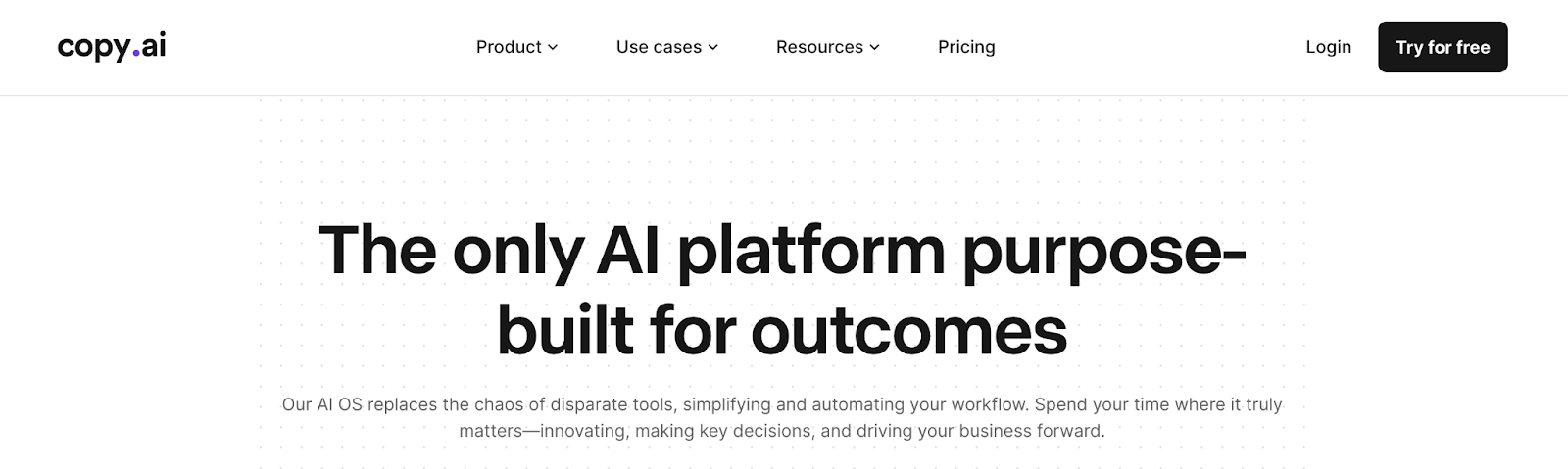
8. Copy.ai
Copy.ai is an AI paragraph generation and content platform that focuses on blog and email writing, alongside creating copy for social media.
The platform offers a conversational chat-based interface where you can provide details of the paragraph you want to write using everyday language. You can also use Copy.ai’s form-based paragraph generation tools to create a paragraph from a series of bullet points or write an introduction for a blog post.
Copy.ai offers a range of other AI tools besides paragraph generation, including blog post outlines, full blog posts, and rewrites of existing copy.
Key abilities of Copy.ai:
- Generates paragraphs via a chat interface
- Supports 29 different languages
- Includes additional paragraph-generation tools
- Creates long-form content
Pros of Copy.ai:
- Copy.ai’s brand voice feature allows it to analyze a sample of your writing to build a custom voice, which it will then use to help make its generated paragraphs sound like your own writing.
Cons of Copy.ai:
- You can only create paragraphs within the Copy.ai platform, which may not fit your current content-creation workflow.
- Copy.ai provides similar features to many of the tools on this list but has a higher monthly cost.
Ease of use:
Copy.ai’s chat-based interface makes it simple to generate paragraphs using conversational language, but it can’t be used within WordPress or any other content creation tool.
Pricing:
Copy.ai’s plans start at $36 a month, billed annually. A limited free plan with a 2,000-word limit is available.
A comparison of the top AI paragraph generation tools
| Uses conversational language? | Generate paragraphs within WordPress? | Control over the tone of generated paragraphs? | Multi-language support? | Free Trial or version available? | Price | |
| Jetpack AI Assistant | Yes | Yes | Yes | Yes | Yes | $8.33/mo |
| Grammarly | Yes | No | Yes | Yes | Yes | $12/mo |
| ChatGPT | Yes | No | Limited | Yes | Yes | $20/mo |
| Bard | Yes | No | Limited | Yes | Yes | Free |
| AI Engine | Yes | Yes | No | Yes | No | API usage only |
| Bard | Yes | No | Limited | Yes | Yes | Free |
| GetGenie | Yes | Yes | No | Yes | Yes | From $19/mo |
| AISEO | No | No | Limited | Yes | Yes | From $19/mo. |
| Copy.ai | Yes | No | Yes | Yes | Yes | $36/mo |
So, what is the best AI-powered paragraph generator?
The best AI-powered paragraph generator tool will depend on your needs and where you currently create and publish your content.
If you have a WordPress-powered website, then it’s clear from our review that Jetpack AI Assistant is the best way to generate paragraphs using AI.
It consistently creates high-quality paragraphs and allows you to control the tone and style of the content it generates.
The Jetpack AI Assistant’s natural language processing makes it easier to interact with using conversational language, and it’s fully integrated with the WordPress editor, which means you can craft paragraphs as part of your usual post or page creation process.
In addition to paragraph generation, the Jetpack AI Assistant offers a range of valuable features, including longer-form content generation, automatic translation, and suggestions for improving your content.
How can I generate paragraphs using AI in WordPress?
You can quickly generate paragraphs from within the WordPress editor using the Jetpack AI Assistant by following these steps:
1. First, make sure you have the Jetpack plugin installed and activated, and then create a post or page.
2. To generate a paragraph, begin by adding the AI Assistant block to your draft. Toggle the block inserter by clicking the blue plus icon in the top left. Search for the AI Assistant block and drag and drop it wherever you’d like on the page.
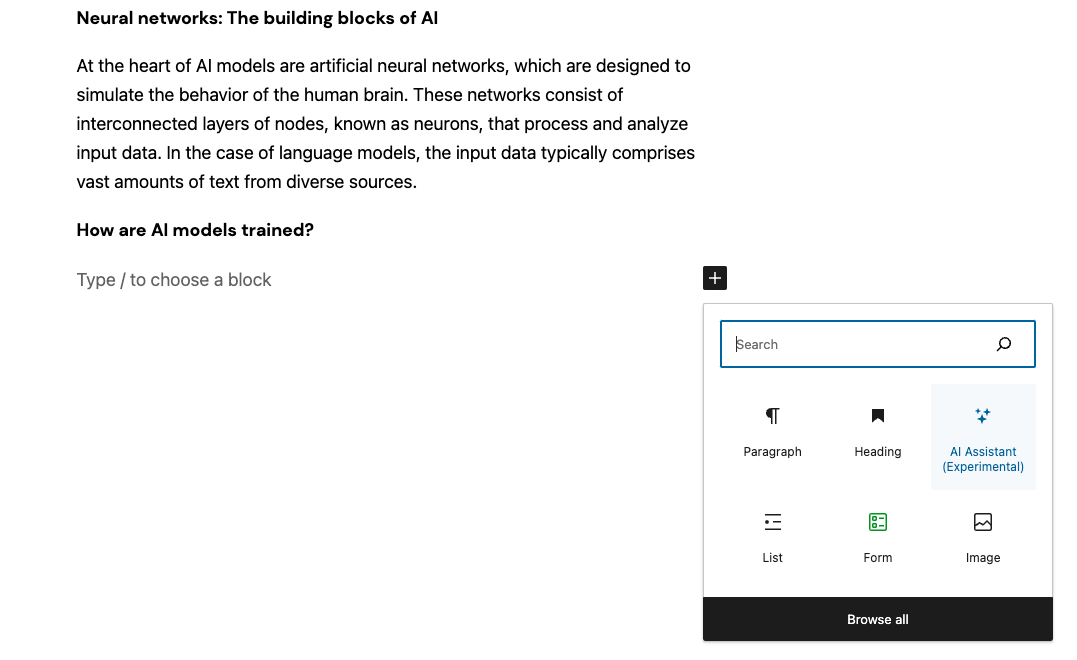
3. Enter a prompt for Jetpack AI Assistant and press Send.
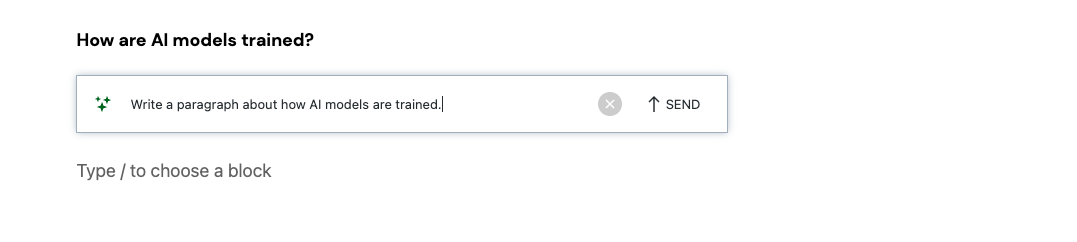
4. Content will then be generated and added to your post or page.
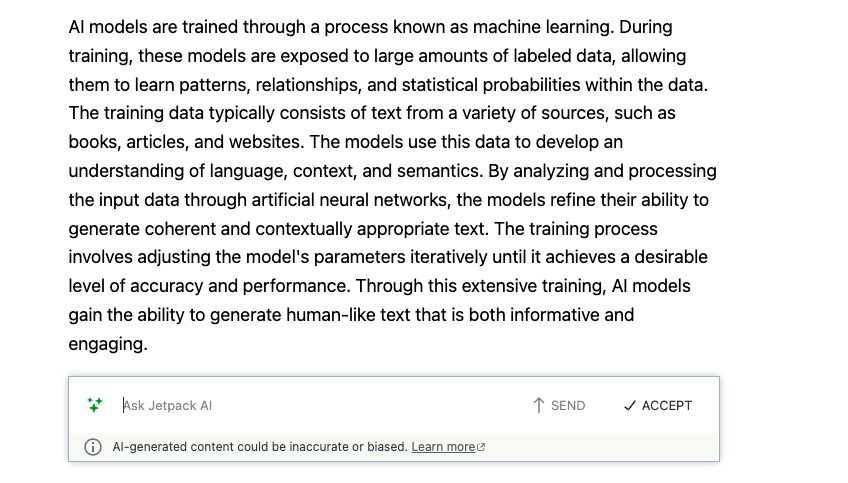
5. You can further prompt the Jetpack AI Assistant using natural language to refine or change the generated paragraph.
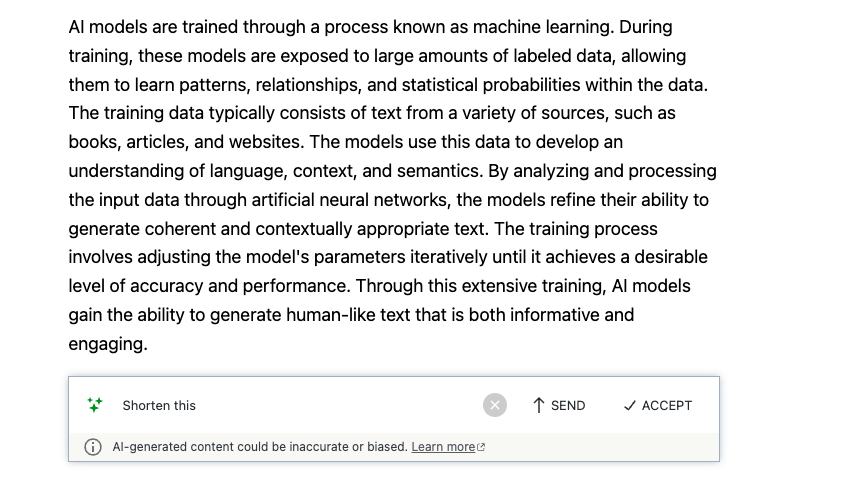
6. You can also adjust the tone of the paragraph by selecting from a range of common tones.
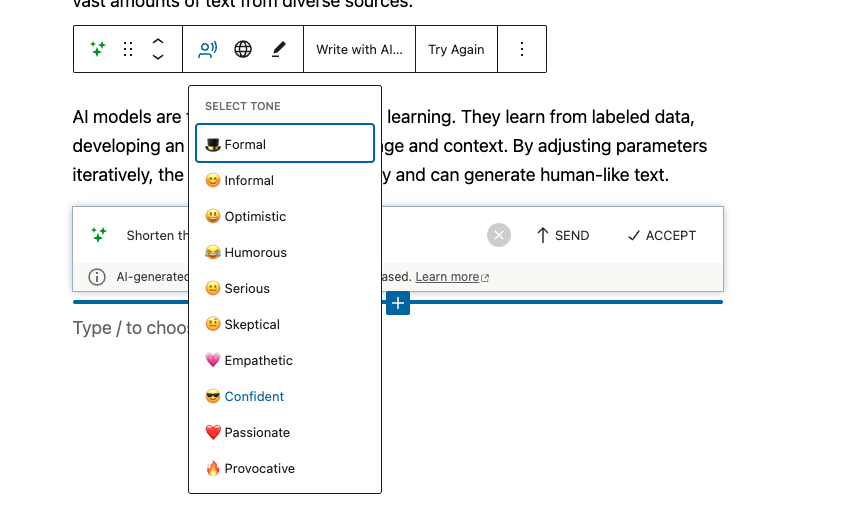
7. Once you’re happy with the output, click on Accept. You can then edit and change the section like any other text.
Frequently asked questions
Paragraph generators are a relatively new technology, which can leave people with many questions. Let’s take a look at some of the most commonly asked ones.
What is a paragraph generator, and how does it work?
Paragraph generators use artificial intelligence and natural language processing to generate text based on your prompt or request. They are designed to help you create high-quality paragraphs for your content with minimal effort.
Paragraph generators use a large language model (LLM), such as one of OpenAI’s GPT models. An LLM is “large”, as it was trained on datasets that contain billions of words of content. It’s a “language model” because it understands, analyzes, and predicts language.
LLMs were programmed to find patterns in the datasets they were trained on, which they then use to make predictions about responses to new text inputs. This is how it generates seemingly appropriate responses to most prompts.
What makes a good AI paragraph generator?
A good paragraph generator is easy to use and allows you to interact with it using conversational language. The content generated should consistently be high quality and relevant to your prompt. Great AI paragraph generators may also offer other features to help you generate content, such as giving suggestions for how your content could be improved and generating entire blog posts.
How much does a good paragraph generation tool typically cost? Are there any free options?
While some tools for paragraph generation are available for free, most high-quality tools do have a charge. The top tool in our review, Jetpack AI Assistant, is cost-effective and has a free trial with some limited credits to allow you to try out all its AI features, including paragraph generation.
Can I use an AI paragraph generator directly in my WordPress editor?
Yes, some AI paragraph generators, including the Jetpack AI assistant, have been designed specifically for WordPress and can be used directly within the WordPress editor.
What are the main benefits of using paragraph generators?
AI generators can be a great time-saving tool, allowing you to create paragraphs within seconds from a short prompt. This can increase productivity, as well as help overcome writer’s block.
Are there any limitations or drawbacks to using paragraph generators?
Yes, while paragraph generators can be a hugely beneficial tool, there are some potential limitations and drawbacks of paragraph generators that are important to keep in mind, including:
- The output of the paragraph generator depends on the input it’s given. Clear and detailed inputs are more likely to generate high-quality paragraphs than vague and inaccurate ones.
- Paragraph generators can “hallucinate” and convincingly write inaccurate information. Since the AI models that power paragraph generators are programmed to create outputs based on statistical patterns they’ve learned from a large dataset, their output may not always be consistent or accurate. It’s, therefore, essential to check the accuracy of the generated paragraphs.
- Paragraph generators may not be able to access up-to-date information. The dataset used to train AI models has a cut-off point — for example, the OpenAI models that power many of the tools on this list have been trained on information until September 2021.
Can AI paragraph creation tools generate content in multiple languages?
Yes, some AI paragraph creation tools can generate content in multiple languages. Some advanced AI-powered tools, such as the Jetpack AI Assistant, can even translate paragraphs from one language to another while maintaining the original meaning and context.
How do AI paragraph generators handle tone and style?
Different AI paragraph generators vary in their ability to handle tone, style, and voice. Some advanced tools, such as the Jetpack AI Assistant, offer control over the tone and style of its output.
Other tools rely on the user to include tone and style instructions within their prompt or offer no control over tone. This leads to paragraphs that sound less natural and more robotic.
Jetpack AI Assistant: The best AI paragraph generator for WordPress sites
At the end of our exploration of AI-powered paragraph generators, it’s clear that Jetpack AI Assistant is the best option for WordPress sites. Its full integration with the WordPress editor makes adding engaging and informative paragraphs simple without disrupting your usual process.
As we have seen in this review, the Jetpack AI Assistant is simple to use, as you can ask it to generate paragraphs using natural, conversational language, and it’s powered by advanced AI models that consistently produce high-quality content.
Plus, the Jetpack AI assistant offers a wide range of other useful AI tools, including complete post creation, title ideas, translations, spelling and grammar checking, and suggestions for how to improve your content.
Learn more about the Jetpack AI Assistant and get started today by visiting Jetpack’s official website: https://jetpack.com/ai/
The most powerful AI tool for WordPress
Turn your ideas into ready-to-publish content at lightspeed.
Elevate your content