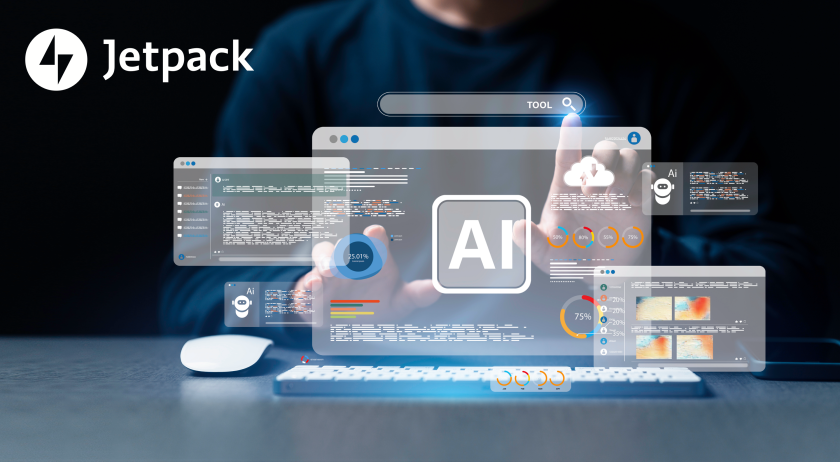Over the past year, there’s been a rapid increase in WordPress plugins offering AI-powered features to improve your site. There are AI plugins that can help you with everything from creating compelling content to keeping spam at bay. AI can also extend new innovative functionality to customers, like allowing them to ask questions of a chatbot that “knows” your site’s content.
But, with so many plugins and AI tools on the market, it can be hard to know which is best for your site. To help, we’ve put together this useful guide to the best AI plugins for WordPress. We’ll explore how AI can be used on your site before looking at nine of the top plugins on the market and answering your questions about AI and WordPress. So, let’s dive right in!
How can I use AI on my WordPress site?
AI can help streamline the process of creating content and managing your site, as well as improve the experience for your visitors. There are many ways you can use AI on your WordPress site, including to:
- Elevate your content. AI can help you create and improve content for your WordPress site, including generating ideas, outlines, and full posts or pages. AI tools can also suggest improvements to your content and check it for readability, spelling, and grammar. Some AI plugins can also create unique images for your site or generate forms or tables.
- Automate common tasks. Some WordPress AI tools allow you to create workflows to automate common tasks. For example, you could email a summary to your subscribers every time you publish new content, or automatically generate a featured image for each post.
- Allow visitors to chat with your site. AI plugins can help you create ChatGPT-style chatbots that use the content from your site when responding to your visitors. For example, you could create a support chatbot that “knows” all the articles in your knowledge base, or a sales bot that’s an expert on your products.
- Boost your SEO. AI can be used to help create meta descriptions and titles that are optimized for search engines.
- Improve the accessibility and reach of your site. AI tools can be used to help create audio versions of your text and automatically translate your content.
- Protect your site from spam. AI can boost your site’s security and keep annoying spam comments and form submissions at bay.
Features to look for in a WordPress AI plugin
Before you decide on the best WordPress AI plugin for your site, it’s important to think about how you want to use AI on your site, which will determine the key features you want the tool to have. But, regardless of the way you want to use AI, here are four things to look out for:
Ease of use
You should look for an AI plugin that’s simple to set up and install and integrates with your usual content creation and site management workflows. You should also ensure any tool you use to generate content uses natural language processing to allow you to interact with it using conversational language.
High-quality results
You should ensure that the content generated or actions taken by the AI plugin are consistently high quality and accurate. For example, if you’re using AI to generate or refine content, you should ensure that it produces work that’s relevant to the prompt you provided and matches your site’s tone and style.
Meanwhile, if you’re using AI to filter spam comments, you should look for a tool that catches most spam while minimizing the number of false positives.
Generally, the latest AI Models provide the highest-quality content, so look for tools that utilize the newest models like GPT 4.
Usefulness
Of course, you should make sure any AI plugin you select for your WordPress site is genuinely useful and will reduce the time you have to spend on site admin and content creation. This allows you to spend more time on higher-value tasks.
Affordability
The AI plugins you select for your WordPress site should fit within your budget and be competitively priced. It’s also important to consider the pricing model for your plugins. For example, some tools have usage limits, while others require you to connect your account from OpenAI and pay separately for usage.
A review of the best AI plugins for WordPress
To help you pick the best AI tools for your WordPress site, we’ve rounded up eight of the top AI plugins. Each one offers a different way to supercharge your site, so you may want to use a combination of the best options.
For each tool, we’ve highlighted where it excels, along with its key features, pros, cons, ease of use, and price.

1. Jetpack AI Assistant
Best for: Creating and improving content using AI
Jetpack AI assistant allows you to go from an idea to high-quality content within minutes, making it one of the most powerful and useful AI plugins for WordPress.
Jetpack AI assistant is seamlessly integrated with the WordPress block editor. You can add an AI Assistant block to any post or page and ask it to generate content using natural language — just like you would when asking for help from a colleague.
You can use Jetpack AI Assistant to generate a wide range of content, from full posts to individual paragraphs. Plus, thanks to its handy block extensions, the plugin can easily generate tables, forms, and lists based on your prompt, giving you the power to create whole posts and pages.
Jetpack AI Assistant also allows you to change the tone of your content so it matches the style of your site. With just one click, you can rewrite any section of text in a range of tones, including provocative, formal, and humorous. The plugin can also help you expand your site’s reach by translating your posts and pages into 12 different languages.
This powerful AI plugin acts as an editor-in-chief to improve your existing content by expanding, shortening, or rewriting it. It can further fulfill this role by giving you feedback on drafts, including reviewing their readability, spelling, and grammar.
The many talents of Jetpack AI Assistant combine to create whole posts and pages with just a few prompts.
For example, imagine creating a registration page for an event you wanted to publish in both English and Spanish. You could ask the assistant to write the event’s headline and description before creating a sleek registration form that captures your attendees’ details.
Next, you could ask the assistant to rewrite the introduction in a passionate tone, clone the page and ask the AI assistant to translate it to Spanish — taking you from an idea to two published pages in less time than it’ll have taken you to write the introduction.
Key features of Jetpack AI Assistant
- A seamless integration with the WordPress Editor
- High-quality, unique content created based on your natural-language prompts.
- Suggestions for improvements
- A tool that expands, revises, and shortens content
- The ability to write and rewrite content in a range of tones
- Translation capabilities across 12 different languages
- Table and list creation
- Forms that you can create with the Jetpack Form block
Pros of Jetpack AI Assistant
- Jetpack AI Assistant offers a range of content creation tools with a single plugin.
- It’s available from within the WordPress Editor, so you can access the power of AI as part of your normal content creation workflow.
- It’s easy to generate high-quality content by asking the Jetpack AI Assistant a question or writing a prompt using the same language you’d use when talking to a colleague.
- You can easily change the tone of content to ensure it matches your intended purpose and brand’s style.
- Jetpack AI Assistant allows you to create various content types, including forms, lists, and tables.
- It’s part of the Jetpack plugin, which includes many useful tools for your WordPress site.
- Jetpack AI Assistant is built and maintained by Automattic, the people behind WordPress.com. This means it’s been designed specifically for the needs of WordPress site owners and is backed by the support of Jetpack’s Happiness Engineers.
Cons of Jetpack AI Assistant
- Like all AI content generation tools, Jetpack AI Assistant creates content using the data it has been trained on, which can sometimes be outdated, false, or simply hallucinated.
Ease of use
Jetpack AI Assistant is easy to use as you can interact with it in natural language. It works from within the WordPress Editor, so you don’t need to go back and forth between your site and an external app. Documentation is available, and you can also access email support from Jetpack’s Happiness Engineers.
Pricing
Jetpack AI Assistant costs $8.33 per month, billed annually, which gives you a quota of 100 requests per month. There’s also a limited free plan that allows you to see the power of the Jetpack AI Assistant firsthand with a quota of 20 total requests.

2. Uncanny Automator
Best for: Automating tasks using AI
Uncanny Automator is a powerful WordPress automation plugin that allows you to automatically take actions based on a vast array of triggers — for example, a published post or comment left on your site.
Using the plugin, you can connect your site to various external apps and services, including OpenAI. This means you can create workflows, or “recipes”, that leverage any of OpenAI’s models for many different tasks on your WordPress website.
With over 150 integrations, you can utilize this WordPress AI plugin on your site in lots of creative ways. For example, you could create a recipe that commands OpenAI’s GPT-4 model to create and automatically add an excerpt and tags for each new post while also using the DALL-E model to create a featured image.
Alternatively, you could use the integration with Jetpack CRM to create and send an email summary of your post to your subscribers. You can also use Uncanny Automator to create ‘magic buttons’ that allow your visitors to trigger AI-powered actions, such as emailing them a post summary.
Key features of Uncanny Automator
- The ability to create automation based on common actions on your WordPress site
- Integrations with all OpenAI models
- A visual, no-code “recipe” builder to create automation workflows
- Connections between over 150 different plugins and external services
Pros of Uncanny Automator
- The plugin is versatile and allows you to leverage the power of OpenAI’s models based on a wide range of triggers within WordPress.
- Uncanny Automator allows you to access any of OpenAI’s models, meaning you can select the best AI model for each task.
Cons of Uncanny Automator
- Uncanny Automator requires you to create an OpenAI developer account, which means you pay for your AI usage directly to OpenAI.
Ease of use
Once you’ve created your OpenAI developer key and added it to the plugin, the no-code recipe builder makes it easy to create automations and link actions on your WordPress site. Detailed documentation is provided, along with email support for all pro users.
Pricing
A free version of Uncanny Automator is available on the WordPress plugin repository, allowing you to send 250 requests to OpenAI. The Pro version of the plugin costs $149 a year and allows unlimited requests and other features, including filtering and conditional recipes. In both versions of the plugin, you must pay for your AI model usage directly to OpenAI. You’ll want to factor this in as an additional expense.

3. AI Engine
Best for: Adding AI chatbots to your site
AI Engine is a WordPress plugin that enables you to add a ChatGPT-style chatbot to your site, which you can prompt to respond in line with your brand’s style and approach.
Using the pro version of the plugin’s context-aware and embedding features, you can also allow your chatbots to respond using your site’s content. For example, you could create a support chatbot that helps customers use the content of your knowledge base or a sales chatbot that can access all the information on your site’s sales pages.
AI Engine’s limits feature also enables you to limit the use of your chatbot(s) based on user role, making it possible to create a membership-based AI chatbot service.
AI Engine also adds a range of AI-powered functionality, including post and image creation.
Key features of AI Engine
- Connections to the latest AI models offered by OpenAI, OpenRouter, and Microsoft Azure
- The ability to create custom AI-powered chatbots
- Context-awareness, which allows your AI chatbot to use the content of the page your visitor’s currently viewing in its responses. [Pro]
- Support for setting limits and restricting the use of your chatbot based on WordPress user roles
- Support for OpenAI’s ‘Assistants feature [Pro]
- The power to add posts, pages, and paragraphs within the WordPress Editor
Pros of AI Engine
- AI Engine simplifies the process of creating bespoke AI-powered chatbots.
- The context-aware feature means your visitors can ask questions about the specific page they’re viewing.
- AI Engine’s embeddings feature provides a way for your chatbots to use the entire content of your site without the complication of having to train your AI model.
Cons of AI Engine
- You must have an account with an AI model provider, such as OpenAI or Microsoft Azure to use this plugin, which means you’re billed separately for using the AI model.
- While AI Engine offers a range of AI content creation features in addition to AI-powered chat, these are not as advanced or easy to use as those provided by other tools in this review.
Ease of use
Although guidance is provided, the setup process for AI Engine is more complex than some of the other tools in this list. This is due to its advanced and developer-friendly functionality. To use AI Engine, you must sign up for an account with an AI model provider like OpenAI, OpenRouter, or Microsoft Azure and generate an API key. To enable embeddings and provide your AI assistant access to your site’s content, you must create an account with a vector database provider like Pinecone.
Once the initial setup has been completed, creating a customized chatbot for your site is straightforward. Limited documentation is available, and the developer actively responds to questions on the plugin’s WordPress support forum, as well as its discord server. Email support is available for users of the plugin’s premium version.
Pricing
A free version of AI Engine is available from the WordPress plugin directory. While this allows you to add a customized chatbot to your site, it does not use your site’s content to respond to users. Creating a chatbot that uses your site content requires the premium version of the plugin, which starts at $49 a year for one site.
In addition to the plugin’s cost, you will also incur AI model usage-based charges from OpenAI, OpenRouter, or Microsoft Azure.

4. Imajinn
Best for: Generating images for your WordPress site using AI
Imajinn is one of the best WordPress AI plugins for creating images from your WordPress site. Imajinn is powered by the latest Stable Diffusion XL model, which allows you to create images with shorter prompts than other AI image models.
You can create an image using Imajinn from within the WordPress media library or via the Imajinn block in the WordPress Editor. You can also use the Prompt Genie feature to help you improve your prompts to generate better images. Just enter a few words to describe what you would like to create, and the plugin will use its custom-trained machine-learning model to turn your boring prompts into amazingly artistic images.
Imajinn features a range of preset style options that help you generate images that match the look and feel of your site. Each prompt generates four variations of the same image so that you can select the best one for your post or page. The plugin also features an innovative “Touchup Mode”, which allows you to customize the AI images it generates by asking the plugin to remove or replace specific parts of the image with a new prompt.
Key features of Imajinn
- Image generation using the Stable Diffusion XL model
- “Prompt Genie” to help you improve your prompts
- The ability to change and improve the generated images using ‘Touchup’ Mode
- Images in a range of preset styles
- An AI image generation ability right in the WordPress Media Library and Editor
- Four automatically-created variations of each image
- “Face Repair” to correct AI-generated facial mistakes
Pros of Imajinn
- Imajinn allows you to create AI-generated, royalty-free images from within the WordPress Editor and Media Library.
- The plugin features a number of tools to help address some of the common shortfalls of AI image generation, including Prompt Genie to improve prompts and Face Repair to create more realistic human faces.
Cons of Imajinn
- While there’s a free trial plan, this only allows you to test Imajjin with ten prompts.
Ease of use
As the plugin integrates with both the WordPress Media Library and Editor, creating AI-generated images from within your normal content creation workflow is simple. The
“Prompt Genie” and “Touchup” features simplify creating images using AI. Email support is available to those with a paid plan.
Pricing
The plugin is free to download from the WordPress plugin directory, and you can test the plugin for free with ten prompts (which generates 40 images). Additional image generation requires a paid plan, which starts at $9 a month for up to 100 prompts (400 images).

5. Yoast SEO Premium
Best for: AI-Powered SEO
Yoast is a popular SEO plugin for WordPress that helps you improve your site’s organic search engine performance, and the premium version includes powerful AI features.
Yoast SEO Premium automatically generates titles and meta descriptions for your content using its advanced AI model trained on the latest SEO best practices. The plugin can also generate social snippets using AI, which helps you control how your content appears when shared on social media.
Alongside its AI features, Yoast SEO Premium also includes many other SEO tools to help optimize your site’s performance, including analyzing your content for SEO best practices and taking care of a variety of technical SEO tasks, including sitemap generation.
Key features of Yoast SEO Premium
- AI-generated titles and meta descriptions based on your content
- Social snippets for your content created with AI
- Analyzation and optimization for up to five keywords per page
- Automatic redirects for renamed or deleted pages
- Real-time internal link suggestions
- Content previews, which will appear when shared on social media.
- A full range of technical SEO features
- XML sitemaps
- SEMrush integration for AI-powered keyword research
Pros of Yoast SEO Premium
- Yoast SEO Premium uses an AI model that SEO experts have refined to create highly relevant and engaging titles, meta descriptions, and social snippets from your content.
- The plugin generates multiple versions of each meta description, title, and social so that you can choose the one that suits your target audience the best.
- Unlike many other AI WordPress plugins, Yoast SEO Premium does not place any limit on your use of the AI features.
Cons of Yoast SEO Premium
- The AI-powered feature is only available in the paid version of Yoast, so there is no way to preview and test how the AI model performs with your content before purchasing.
The most powerful AI tool for WordPress
Turn your ideas into ready-to-publish content at lightspeed.
Elevate your contentEase of use
When you first install Yoast SEO Premium, the plugin guides you through setting up the initial technical SEO elements, such as creating a site map. The AI features are easy to use and are available from within the WordPress Editor.
The ability to preview how your content will appear on search engines helps allow you to make adjustments to and optimize them for maximum impact. There’s a detailed knowledge base available, along with email support.
Pricing
Yoast SEO Premium costs $99 a year, allowing you to use the AI features on one website.

6. AltText.ai
Best for: Automatically adding alt text for your images.
Alttext.ai is a WordPress AI plugin that automatically generates alt text for images. Alt text is important for both SEO and accessibility, so it’s important to ensure that all of your images have it, and AltText.ai simplifies and automates this process.
As soon as you upload images to the WordPress Media Library or directly into a post or page, the plugin will use a customized AI prompt to generate descriptive alt texts, which you can then review and edit.
Key features of AltText.ai
- Automatic generation of alt text for images when they’re uploaded
- Alt text optimization for WooCommerce product images
- Support for multiple languages
- Integrations with popular SEO plugins to incorporate SEO keywords into your alt texts
- The ability to find images with missing alt text and bulk update the images with AI-generated alt text
- Support for over 130 languages
- Integration with the WordPress Media Library
- The ability to manually edit alt text if needed
Pros of AltText.ai
- AtlText.ai helps you save time and ensure your website is accessible by automating the creation of alt text, giving you more time to focus on creating other content for your site.
- The plugin integrates with WooCommerce and ensures that your product name is included in the alt text generated for product images.
- The plugin allows you to find previously uploaded images that do not have alt text and bulk generate alt text for them.
Cons of AltText.ai
- As with all current AI image-to-text tools, the descriptions generated by AltText.ai may sometimes contain inaccuracies, especially for complex images.
Ease of use
AltText.ai is easy to use. Once the plugin is installed and connected to your AltText.ai account, it’ll automatically start generating alt text for your images. Email support is also available from the plugin developers for all users.
Pricing
AltText.ai allows you to generate 50 alt texts for free. Paid plans range from $5 a month, allowing you to generate alt texts for 100 images, to $49 for 2,000 images. Unused credits roll over.

7. Jetpack Akismet Anti-spam
Best for: Protecting your site from spam using AI
Jetpack Akismet Anti-spam is a non-intrusive, AI-powered WordPress anti-spam plugin. Akismet works silently in the background, allowing you to enjoy world-class spam protection on your site.
Boasting an impressive 99.99% accuracy rate, Jetpack Akismet Anti-spam is the most accurate anti-spam solution available for WordPress. The plugin uses state-of-the-art artificial intelligence to analyze all user-submitted text in real-time, ensuring that legitimate comments and form submissions from your visitors get through while spam is blocked.
Automattic, the team behind WordPress.com and WooCommerce, also makes Jetpack Akismet Anti-spam. This means it integrates seamlessly into your WordPress site without hurting your user experience or conversion rate.
As well as offering AI-powered spam protection for your WordPress comment sections, Jetpack Akismet Anti-spam offers integrations with popular tools like Jetpack Forms, Contact Form 7, and WP Forms. So, wherever your WordPress website captures user-submitted text, there’s a high chance that Jetpack Akismet Anti-spam can protect it.
Key features of Jetpack Akismet Anti-spam
- Automatic spam filtering using advanced AI technology with 99.99% accuracy
- Background operations, with no impact on your visitor experience
- The ability to review content that has been marked as spam
- The ability to learn from any false positives to improve its accuracy
- Protection for both comment forms and contact forms
- Integrations with contact form plugins like Jetpack Forms, Gravity Forms, and Contact Form 7
Pros of Jetpack Akismet Anti-spam
- Jetpack Akismet Anti-spam automatically detects and filters spam comments, keeping your site free from spam, which could save you work and protect visitors.
- It’s cloud-based, and securely uses its servers for spam detection, so the plugin won’t slow down your site.
- Akismet protects over 100 million websites, which means that it has amassed a large spam database to train its AI detection models. This helps Akismet maintain an impressive 99.99% accuracy rate.
- By using Jetpack Akismet Anti-spam, you can protect your website from spam without impacting your visitor’s experience by making them solve CAPTCHAs.
- It seamlessly integrates with popular form plugins, protecting against spam in comments and form submissions.
Cons of Jetpack Akismet Anti-spam
- Jetpack Akismet Anti-spam doesn’t offer a free version or free trial.
- Even though Jetpack Akismet boasts an impressive 99.99% accuracy rate, there is still a chance of false positives. However, the plugin’s AI model learns from each false positive identified to further improve its accuracy.
Ease of use
Jetpack Akismet Anti-spam is a user-friendly tool that features a simple dashboard, enabling you to keep track of the spam it blocks and the content it allows through. If errors are made, you can manually intervene, and Akismet’s powerful machine-learning technology will use this feedback to improve its accuracy.
Pricing
Jetpack Akismet Anti-spam offers an affordable spam protection solution for websites of all sizes for just $4.95 a month for the first year. You can also get Jetpack Akismet Anti-spam as part of the Jetpack Security or Complete plans, which offer additional Jetpack features, including backups and malware protection.

8. WebsiteVoice
Best for: Improving accessibility and engagement with AI-generated audio versions of your articles
WebsiteVoice is a flexible WordPress AI plugin that adds text-to-speech capability to your website. The plugin creates audio versions of your posts and pages and supports 38 languages.
Audio can provide a great alternative way for people to engage with your content and is also useful for accessibility. WebsiteVoice lets you select from a range of AI voices to “read” your content that aligns with your brand and location.
Key features of WebsiteVoice
- AI-generated audio versions of your content
- An included, customizable widget that adds the option for audio to all of your posts and pages
- Support for 38 languages
- A range of voices to choose from [Premium plan and above]
- The ability for visitors to control the speed of the audio playback while maintaining the pitch [Professional plan only]
- The ability to add pre-and-post content audio [Professional Plan only]
Pros of WebsiteVoice
- WebsiteVoice offers a simple way to create AI-generated audio versions of your site content, which can be great for user engagement and accessibility.
- The plugin stores copies of the audio versions of your content, meaning you don’t have to use credits to convert the same post or page each time a user requests an audio version.
Cons of WebsiteVoice
- WebsiteVoice limits the number of articles that can be turned into audio each day. This means that if visitors visit an article that hasn’t yet been requested as an audio version, it may not be able to be converted into audio if you have reached your daily limit.
- WebsiteVoice’s cheapest paid plan plays ads to listeners within the audio version of your content.
Ease of use
The plugin is easy to install and automatically adds a floating widget to your content, which visitors can use to play and control the audio version. Limited documentation is available, and email support is provided to users on the Premium plan and above.
Pricing
WebsiteVoice offers a 14-day trial of the ad-supported Starter plan, which allows for the generation of audio for one piece of content per day and costs $9 a month after the trial.
Ad-free plans start at $29 a month for the Premium plan, allowing five new audio pieces to be generated daily. All features and ten new audio creations per day are available on the Professional plan, which costs $49 a month.

9. Weglot
Best for: Automatically translating your entire site using AI
Weglot is a popular AI WordPress plugin focused on translating your website and making it accessible to a global audience.
The plugin uses artificial intelligence to create translations of all of your website content, including document uploads and WooCommerce product listings. You can choose to instantly make the automatic translation available to your visitors or review and edit it before publishing.
You can also set custom translation rules to ensure your site is translated per your brand guidelines. The plugin will also re-use translations of commonly occurring phrases, such as your tagline and call to action, so you only need to translate this text once.
Key features of Weglot
- Automatic translation of your website content using advanced AI models
- The ability to preview and make changes to translations using a visual editor
- Support for automatic publishing or translations or saving them as a draft for human review
- Translations into over 110 languages
- An integrated language switching interface for your visitors
- Meta tag translations
Pros of Weglot
- Weglot automatically detects new content on your site and translates this using its advanced AI models, which you can choose to publish automatically. This means all your content can be translated without adding additional steps to your content creation workflow.
- Weglot follows multilingual SEO best practices, with each translation having its own subdirectory or subdomain. The plugin automatically translates your metadata and sets Hreflang tags so that search engines can “see” the language of each page.
Cons of Weglot
- All Weglot’s plans have limits for both words translated in a month, which means you may need to upgrade to a higher-cost plan to translate an entire existing site quickly. All plans also limit the number of views of translated content, which means higher-traffic sites will face a higher monthly cost.
Ease of use
The Weglot dashboard and visual editor create a user-friendly translation experience. A detailed knowledge base and email support for paid users are provided.
Pricing
The free Weglot plan allows you to translate up to 2,000 words a month and up to 2,000 translated page views. Paid plans allow for the translation of additional words and more page views, together with advanced features, including media translation, and start at $17 monthly for 10,000 words and 20,000 page views.
Comparison of the top AI plugins on WordPress
| Plugin | Best for… | Is a free trial available? | Cost |
| Jetpack AI Assistant | Creating and improving content using AI | Yes, which includes 20 initial requests | From $4.50 per month |
| Uncanny Automator | Automating tasks using AI | Yes, which includes 250 OpenAI requests | $149 per year, plus OpenAI usage |
| AI Engine | Adding AI chatbots to your site | Yes, which allows you to build chatbots that don’t use your site’s content | Pro version from $49 a year + AI usage billed directly by AI provider |
| Imajinn | Generating images for your WordPress site using AI | Yes, which includes ten prompts | From $9 a month |
| Yoast SEO Premium | AI-powered SEO | No | $99 a year for use on one site. |
| Altext.ai | Automatically adding alt text for your images | Yes, which includes 50 alt text generations | From $5 a month |
| Jetpack Akismet Anti-spam | Protecting your site from spam using AI | No | $4.95 a month. |
| WebsiteVoice | Creating audio versions of your content | Yes, with a 14-day free trial | $9-$49 a month |
| Weglot | Automatically translating your entire site using AI | Yes, which includes 2,000 words per month | From $17 a month |
Factors to consider when choosing an AI tool for WordPress
When you’re choosing the AI tool(s) to use on your WordPress site, make sure you consider:
- How easy the plugin is to use. You should look for a plugin that’s intuitive enough for you to make full use of the available features. For example, you can ask the Jetpack AI assistant to generate content using natural language, just like you would when speaking to a friend.
- Any available free trials. While there’s a cost associated with most AI tools for WordPress, you should try to select tools that allow you to test the tool and see its benefits before deciding to purchase.
- The quality of the output from the AI tool. If the AI tool generates content, for example, text or images, it’s important that this content be consistently high quality and that the plugin enables you to change its tone and style to match your brand.
- What elements are included in the cost. Some plugins make you set up your developer account with an AI provider, meaning you are charged for using the AI models on top of the plugin’s cost.
What is the best AI plugin for WordPress?
The best AI plugin for WordPress will depend on your needs and what AI-powered features or functionality you want to add to your site.
If you are looking to use AI to elevate your content and help make the content creation process more efficient, then it’s clear from our review that Jetpack AI Assistant is the best AI plugin for WordPress. It consistently creates high-quality content and offers a range of useful features designed to help you decrease the time you spend creating posts and pages for your site.
Frequently asked questions
What is a WordPress AI plugin?
A WordPress AI plugin helps you take advantage of the latest AI models and technology on your site. A wide range of AI plugins are available, each offering different features. For example, the Jetpack AI Assistant helps you elevate your content with AI, while Jetpack Akismet Anti-Spam uses advanced AI technology to help keep your site free from spam.
What are the main benefits of using an AI plugin on WordPress?
The benefits of using an AI plugin will depend on the specific focus of the plugin, but all AI plugins allow you to use advanced technology to save time or add important features for your users.
For example, the Jetpack AI Assistant helps you generate ideas and create high-quality content faster, which allows you to spend time on other important tasks.
What makes a good WordPress AI plugin?
A good WordPress AI plugin will be easy to use and add value and benefit to your site by offering a range of features. The best AI plugins will integrate seamlessly with WordPress, and allow you to access the latest AI models.
How much does an AI plugin for WordPress cost?
While some AI plugins for WordPress have a free version, these often only allow limited use. Most high-quality AI plugins have a charge, and some will also ask you to input your API key for an AI provider (such as OpenAI), which means you are charged separately for your AI usage.
The top tool in our review, Jetpack AI Assistant, is cost-effective, with plans starting at only $4.50 a month, paid annually. It also has a free trial to allow you to test its AI features.
Is it easy to set up and use an AI plugin on WordPress?
This depends on the plugin. For example, some plugins require you to create a developer account with OpenAI or another AI provider, complicating the setup process.
The top plugin in our review, Jetpack AI Assistant, can be set up with just a few clicks and is super intuitive to use, as it can be included as part of your normal content creation workflow from within the WordPress Editor.
Jetpack AI Assistant: The best artificial intelligence plugin on WordPress
If you’re looking for the best AI plugin for WordPress, look no further than the Jetpack AI Assistant, which integrates directly into the WordPress Editor.
The Jetpack AI Assistant offers many useful AI tools to help you create content for your site, including complete post creation, form and table generation, and translating posts and pages.
The plugin can also help you elevate your content by generating title ideas and translations, checking spelling and grammar, and offering intelligent suggestions for improving your content. Discover the difference it can make to your content creation workflow today!
The most powerful AI tool for WordPress
Turn your ideas into ready-to-publish content at lightspeed.
Elevate your content