We’ve been working hard to bring you more tools to build an attractive and engaging site. This time around, we’re focusing on a series of blocks that will be useful for all sites and businesses in particular.
This Jetpack release brings six new blocks to WordPress’ new editor: Ads, Business Hours, Contact Info, Mailchimp, Slideshows, and Videos. All of these new blocks will be available on your site as soon as you update to the latest version of Jetpack.
Please note that this release also includes fixes for two security issues for the Protect feature and the “My Community” widget. If you use one of these features, we recommend that you update your site to the latest version as soon as possible.
Many thanks to Babak (silverfox) and Weston Ruter who responsibly let us know about these issues.
Ads
The Ads block allows you to insert different ads from our WordAds program within your posts and pages.
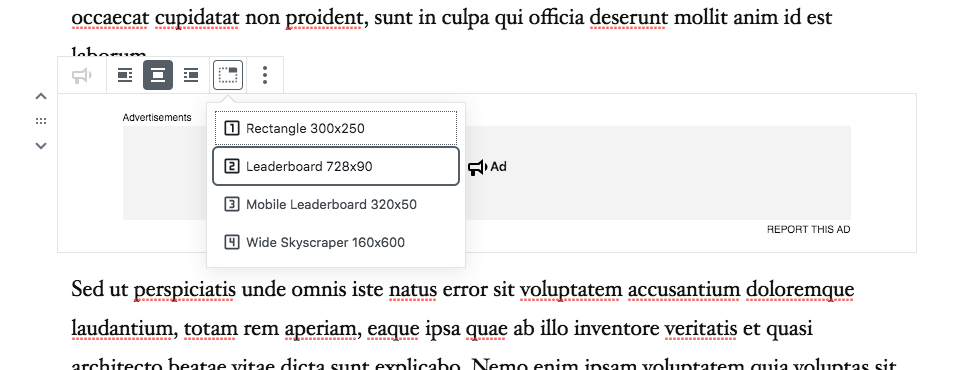
Business Hours
Want to specify your business’ opening and closing times? Now, you can use the Business Hours block to let your customers know when they can visit.
Contact Info
The Contact Info block is handy for a business with a physical address. By using this block on your site, search engines will be able to connect your business address to your website, so people can find you — both online and in the real world.

Mailchimp
Do you use Mailchimp? With the Mailchimp block, your readers can easily subscribe to your Mailchimp newsletter.
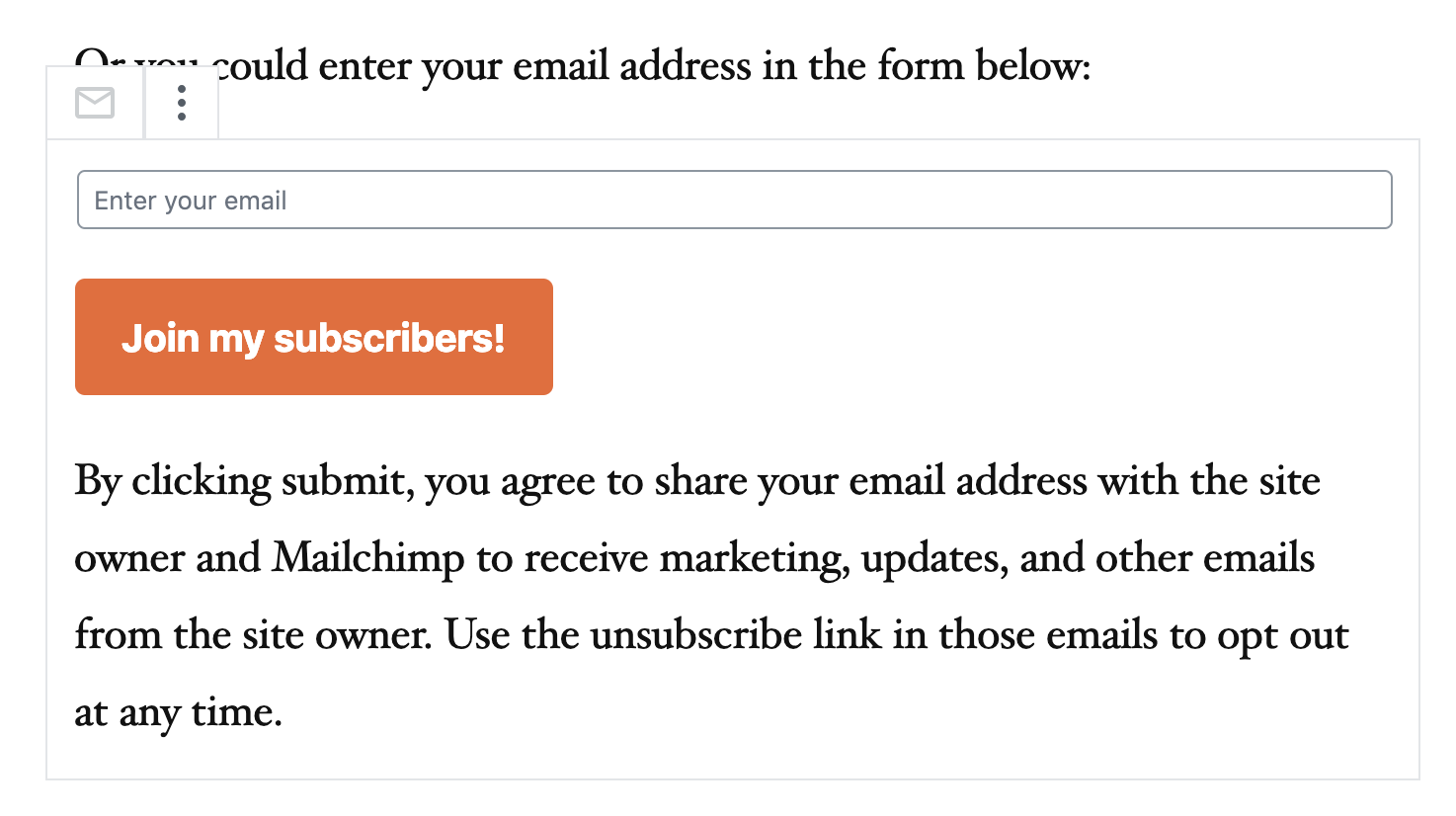
Slideshows
Are you a fan of slideshows to display your images? With the Slideshow block, you can insert beautiful slideshows into your posts and pages so visitors can view your images in all their glory.

Videos
Video is one of the most engaging forms of content that you can include on your site. If you’ve purchased our Premium or Professional plan, you’ll have access to Jetpack’s video hosting service and its own Video block and player.
And more!
We’ve also made changes to the Related Posts and the Tiled Galleries block; you can now add up to six posts in a Related Posts block, and Tiled Galleries include filters so you can customize the look of your images a bit more.


Outside of the block editor
Beyond these block editor highlights, we continue to improve your Jetpack experience with other features.
As always, the full changelog offers more details on this update. If you’re ready to bring the latest version of Jetpack to your site, update your existing installation or install Jetpack.
A big thank you to everyone who contributed to this release:
Alda Vigdis, Allan Cole, Anna Magdalena Kedzierska, Artur Piszek, Beau Lebens, Ben Dwyer, Ben Lowery, Bernie Reiter, Boleyn Su, Brandon Kraft, Cameron Jones, Dennis Snell, Derek Smart, Derek Springer, Elio Rivero, Enej Bajgoric, Eric Binnion, Filipe Varela, Garrett Hyder, Ian Dunn, Igor Zinovyev, Jarda Snajdr, Jason Moon, Jefferson Rabb, Jeremy Herve, Joan Rho, Jon Surrell, Kat Hagan, Kirk Wight, Marin Atanasov, Matt Husby, Michael D Adams, Markus Dobmann, Miguel Torres, Mikael Korpela, Oscar Lopez, Paul Sealock, Rahul Prajapati, Rocco Tripaldi, Thomas Guillot, Torres126, and Weston Ruter.
Did you know?
We released the first version of Jetpack almost eight years ago, on March 9th, 2011! Since then, thanks to your feedback and support, we’ve brought you more features to help you build the perfect website. Thank you for your continued support! Here’s to the next eight years 🙂

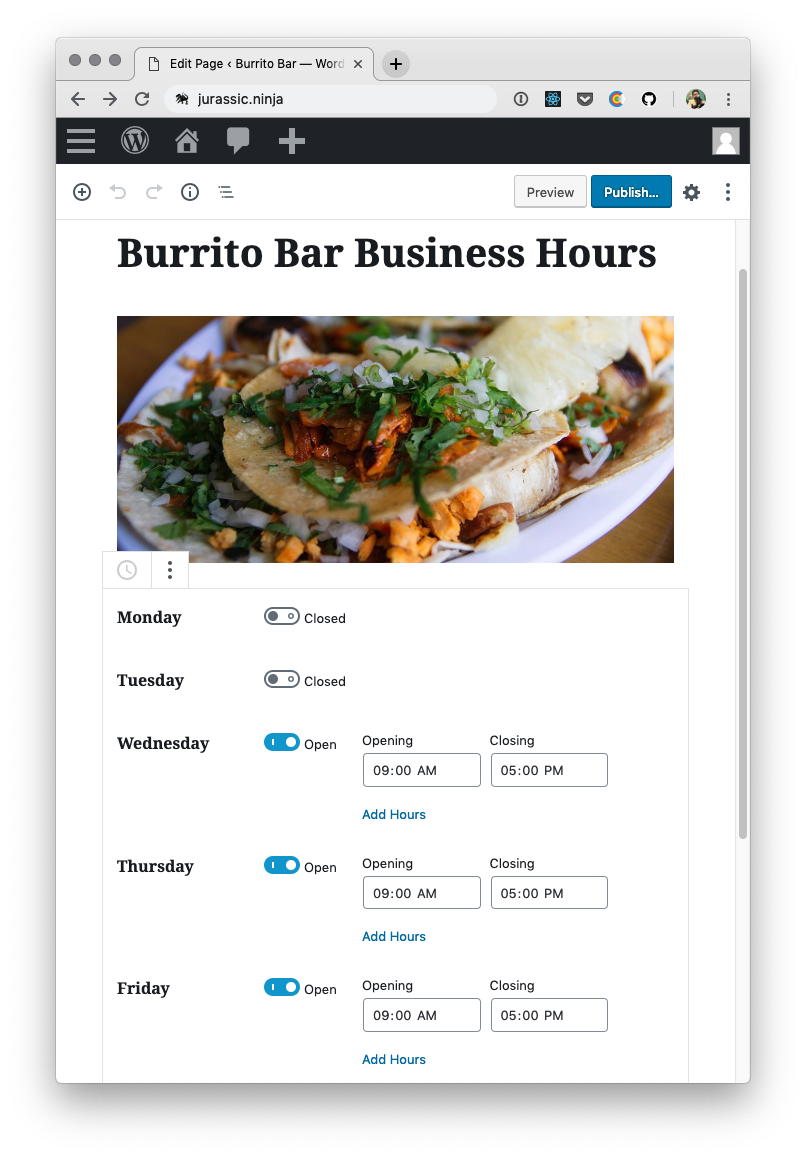
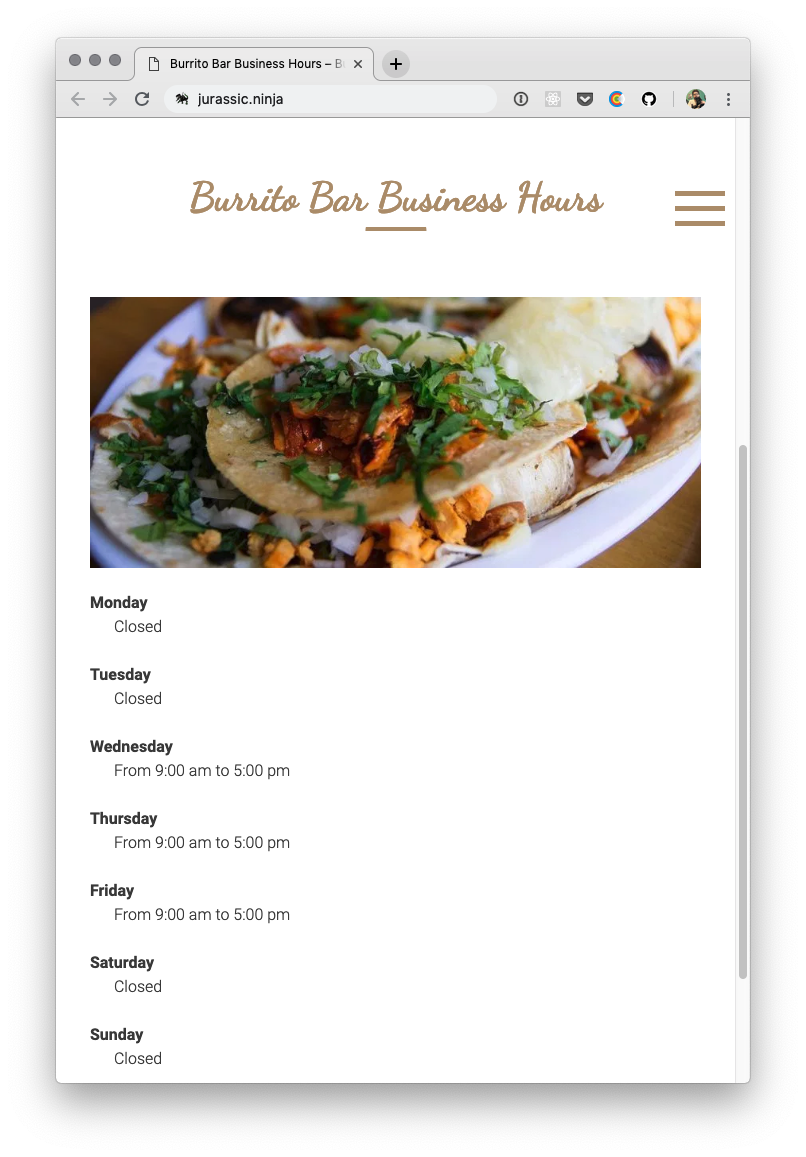
Emaizing Slideshows
💓💝💕
LikeLiked by 4 people
Good job as usual. But I want to bring it to your notice that my Gutenberg editor wouldn’t update my post and kept hanging until I disabled Jetpack. It seems Jetpack keeps calling some API and some servers do not allow it, so this issue. Instead of trying to point fingers on the host’s end, why don’t you fix this issue on your end? If the basic version of jetpack doesn’t work, how can we expect the premium version to work?
LikeLiked by 1 person
It sounds like a bug indeed. If you haven’t done so yet, could you contact us via this contact form or via the Jetpack support forums, and tell us more about the error you saw? Once we know more about the error we may be able to get this fixed in a future Jetpack update.
Thank you!
LikeLiked by 1 person
Hy !
I have a question about “new Related Posts” : how can I configure with classic editor, I do not see the function increase to 6 related posts 😦
Maybe this update was not planned for the classic editor? is there a css code for this ?
thanks you very much !
LikeLike
This option was added to the Related Posts block, in the block editor. If you’d like to customize the number of Related Posts displayed on your site at the bottom of your posts, you can follow the instructions here instead.
LikeLiked by 1 person
thanks!! 🙂
LikeLike
The new Jetpack version 7.1 is not marked as having been tested and compatible with the current WordPress version 5.1. I’m going to hold off updating until this is resolved.
LikeLiked by 1 person
You’re right, we forgot to update that number, thanks for letting us know! We’ll update it in the next release, as Jetpack has indeed been tested with the current version of WordPress. We always test Jetpack against the development version of WordPress, the current version, and the previous version.
LikeLike
My Jetpack doesn’t work it won’t update it keeps saying error I’ve disconnected it then added it again but it still won’t work
LikeLike
Could you contact us via this contact form or via the support forums, and tell us more about your site and the errors you are seeing, so we can investigate with you?
Thank you!
LikeLike
Great blocks. I like the contact info and the slideshow blocks. Mailchimp block is very awesome which I am going to use today.
Thanks
LikeLike
Jetpack is offering some very interesting features, but until everything fully supports IPv6 I won’t be able to use it. My websites need to fully work on IPv6-only and servers like i1.wp.com still don’t support IPv6 😦
LikeLike
Would you mind giving us a bit more information about your setup? Clients are able to request some resources via IPv6 and others via IPv4 on the same page. For things to break, someone would have to have only IPv6 connectivity to the internet. Is that your case? Don’t you experience issues on most of the internet because of this?
LikeLike
It would be great if you add a redirect manager on jetpack.
LikeLike
Thanks for the suggestion! That’s not something that we are planning to add Jetpack right now, but I can recommend you this plugin if you are looking for a good Redirect manager plugin.
LikeLike
Some of this looks cool, but will you ever extend the functionality to widgets? I could totally see building a sidebar with contact info and hours.
LikeLike
That’s actually in the works right now. The new block editor in WordPress will eventually be available in the widgets area as well, and then all over your site. Soon you’ll be able to use blocks for every section of your site.
You can learn more about what’s coming for the WordPress block editor in this video:
https://ma.tt/2018/12/state-of-the-word-2018/
LikeLike
awesome! my clients always ask these features. Now they will happy 🙂
LikeLike
I don’s see any Jetpack Blocks in my Dashboard. What am i doing wrong
LikeLike
You seem to be using the Classic Editor plugin on your site right now. As a result you do not see WordPress’ new block editor when you edit posts or create new ones. To start using the block editor, you would have to disable the Classic Editor plugin, or go to the Classic Editor plugin options to enable the option to choose between the classic editor and the block editor when creating new posts.
LikeLike
Mr. Jeremy Herve I have two own for pictures and own for text on word. And I can that not use for mine blogs. Thanks for understanding.
LikeLike
Hi there!
Please contact us here for support:
https://jetpack.com/contact-support/
Thanks!
LikeLiked by 2 people