You’ve heard the phrase, “Better safe than sorry”, right? It doesn’t just apply to double-checking that your car is locked or going the extra step with home maintenance. The same holds true in our digital lives as well, particularly if you run a website.
When you pour your heart, soul, and a great deal of time and resources into building and maintaining a WordPress site, losing it is unthinkable. But, without a backup, it really is a possibility. It could be gone in a flash.
Fortunately, you don’t have to live with that worry. Hope exists in the form of Jetpack VaultPress Backup, a top-tier solution designed specifically for WordPress sites. When activated, it serves as a virtual time machine, giving you the ability to turn back the clock on any disaster. It reliably goes to work in the background with robust protection that you don’t have to even think about unless you need it.
Let’s learn a bit more about WordPress backups.

Why backing up your WordPress site is essential
You wouldn’t buy a house without insurance, would you? A backup is kind of like insurance, but instead of simply compensating you for your loss, the right backup solution can actually make it like the issue never even happened. A website — whether it’s for personal use or professional — is a crucial asset that needs protection.
1. Loss of data
Have you ever experienced that gut-wrenching feeling of losing a document or photo? Now multiply that feeling by a hundred — that’s what losing a website feels like. And World Backup Day reports that 21% of people have never backed up their data, which is a startling statistic.
2. Potential downtime
Downtime is the stuff of nightmares for any online business. It can cost small businesses a few hundred dollars per hour (or more!) and larger organizations millions. That’s a steep price to pay for not having a reliable backup system in place.
3. Financial implications
The financial implications of a website crash can ripple out beyond just the cost of downtime. There’s the lost revenue from halted operations, not to mention the money needed to repair and restore the site. In some cases, businesses have had to start over entirely, an expense nobody is eager to pay.
4. Loss of customer trust
Imagine being a regular visitor to a site, only to find it vanished one day, with no explanation. You’d lose trust, wouldn’t you? Data from a survey conducted by KPMG showed that 19% of consumers would completely stop shopping at a retailer after a breach, and 33% would take a break from shopping there for an extended period.

Traditional ways of backing up a WordPress site
When it comes to protecting your WordPress site, there are a few traditional routes that developers have used time and again. They include manual backups using cPanel, FTP, and phpMyAdmin. While these methods are better than no backup plan at all, they do have their pitfalls.
Manual backups, for example, can be labor-intensive and time-consuming. They require meticulous attention to detail. If one file is missed, the entire process could be worthless.
cPanel backups come with storage issues, as they’re typically stored on the same server as the website. This means that if the server is compromised due to a hack or other cause, the backups could be lost too. FTP and phpMyAdmin have their merits but require a certain level of technical knowledge to use correctly, which can be daunting for many users.
Plus, manual backups require you to remember and dedicate time to performing them. If you have an active site, this will need to be every single day. Even then, there could still be a gap in between your last backup and whenever an issue occurs. Any work, updates, new user activity, orders, etc. in between those times will be lost.
The need for automated, real-time, off-site backups
With an increasing reliance on digital platforms, automated, real-time, off-site backups are the new standard. You shouldn’t accept anything less. They provide peace of mind, doing all the heavy lifting while you get on with your day.
Real-time means that your backup is always current, up to the last second. Automated means that you’re not required to constantly monitor your website and manually initiate backups. Off-site means that your backups are stored away from your primary server, shielding them from any server-wide damage or data loss.
A trio of scalability, security, and convenience, these features are a must-have for businesses of all sizes. Why? Here are a few reasons:
- Automated backups are scalable because, as your site grows, the backup system keeps pace, saving every bit of new data.
- Off-site backups provide an extra layer of security, preventing a single server issue from wiping out both your site and your backups.
- Real-time backups ensure you don’t lose recent updates or changes if disaster strikes.
And all of this happens with little to no effort on your part.
If you put traditional methods and automated, real-time, off-site backups side by side, the choice is as clear as day. Traditional methods might get the job done, but they can’t hold a candle to the efficiency, comprehensiveness, and peace of mind provided by their modern counterparts.
Introducing Jetpack VaultPress Backup, the leading WordPress backup solution
Jetpack VaultPress Backup was designed with WordPress sites in mind, boasting all the necessary features for an automated, real-time, off-site backup solution.
VaultPress Backup sets itself apart through a variety of unique benefits. One of them is its subscription-based model, which includes not only the backup service but also access to an activity log to help you pinpoint issues and restore to the exact right moment in time.
Plus, if you subscribe as part of Jetpack Security, you also get a variety of the best WordPress security tools to help prevent issues in the first place and protect your users and digital assets.
But the real beauty of VaultPress Backup is its simplicity. It takes the complexity out of backing up a WordPress site, turning a potentially arduous process into a matter of a few clicks. Whether you’re a small business owner with no coding experience or a medium-sized company with a dedicated IT department, VaultPress Backup is crafted for your convenience.
How to set up VaultPress Backup for your WordPress site
Taking your first steps with VaultPress Backup is simple and straightforward. Here’s how you can set it up for your WordPress site:
1. In your WordPress dashboard, go to Plugins → Add New. There, search for “Jetpack VaultPress Backup” and click Install Now → Activate.

2. You’ll now see a prompt to set up Jetpack VaultPress Backup. Click the Set up Jetpack button.

3. Click Approve to connect your site to WordPress.com — you can either log into an existing account or create a new one.
4. You’ll now see a table with several plan options. Choose the one that best fits your needs and proceed through the checkout process.

And that’s it! Your first backup will begin automatically.
Once VaultPress is set up, you don’t need to worry about anything. Everything happens in the background, in real-time, and your backups are automatically stored in the ultra-secure Jetpack Cloud.
Restoring your site with VaultPress Backup
Nobody likes to think about worst-case scenarios, but they do happen. In such cases, VaultPress Backup is your best friend. It allows you to restore your WordPress site in a few straightforward steps:
1. Start by going to https://cloud.jetpack.com and find your Activity Log.
2. Here, you can filter by date range or activity type to find a specific restore point.

3. Choose Actions → Restore to this point.

4. You’ll see a list of items that you’d like to restore. In most cases, you’ll leave them all checked. Click Confirm Restore.
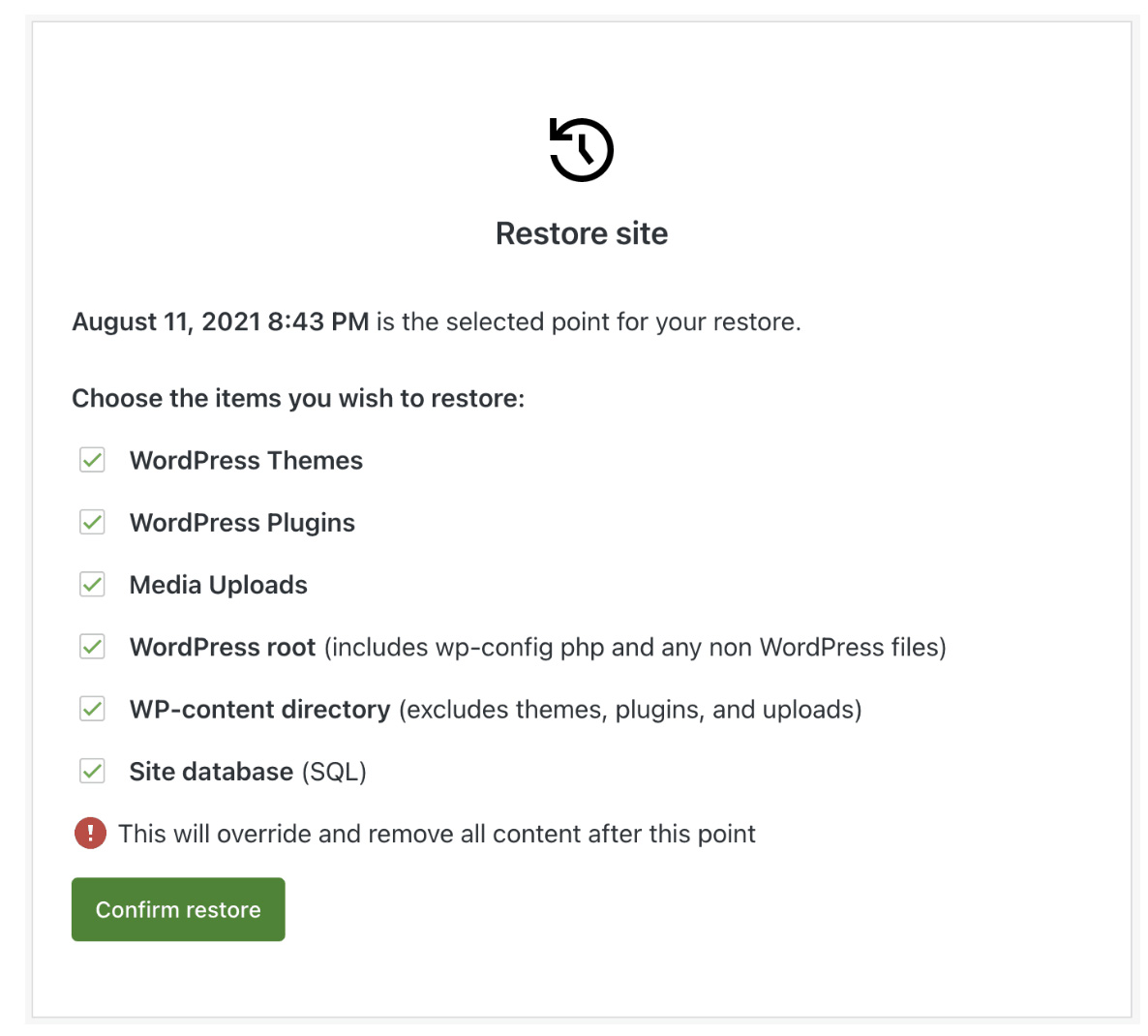
Now, all you have to do is wait! You can keep track of the restore progress on the same page, and you’ll also receive a notification when your site is restored.
Whether your site has been hacked, was infected with malware, or experienced some other issue, VaultPress Backup ensures you’re never more than a few clicks away from getting things back to normal.
Comparison of VaultPress Backup to other backup solutions
There’s no shortage of WordPress backup solutions out there, but VaultPress Backup stands head and shoulders above the rest. This comparison of the best backup plugins puts it all into perspective.
This comprehensive comparison clearly shows that VaultPress Backup excels in all key areas, including real-time backups, off-site storage, automated backups, ease of use, and support.
VaultPress Backup is also part of Jetpack Security
VaultPress Backup is also included in Jetpack Security, a complete security suite for your WordPress site. Picture a fortress, solid and impenetrable, protecting your WordPress site from threats of all kinds. That’s Jetpack Security for you.
By opting for Jetpack Security, you get VaultPress Backup along with a web application firewall (WAF) working round the clock, automated daily malware scans, one-click fixes for most security issues and vulnerabilities, activity monitoring with a 30-day log, and robust anti-spam protection for WordPress forms and comments. It’s like having an expert security team watching over your website, every minute of every day.
The reliability and resilience of Jetpack Security speaks for itself. More importantly, it’s a cost-effective solution for your business. With Jetpack Security, you’re not just buying a backup solution; you’re investing in the safety and longevity of your business.
Frequently asked questions about WordPress backups
What is Jetpack VaultPress Backup, and why choose it for my WordPress backups?
Jetpack VaultPress Backup is a leading backup solution for WordPress sites. It offers automated, real-time, off-site backups, making it a secure and convenient choice for businesses of all sizes.
How does VaultPress Backup differ from other WordPress backup solutions?
VaultPress Backup stands out with its comprehensive backup features, ease of use, and exceptional support services. You can use it as a standalone plugin, or as part of the Jetpack Security suite, which offers enhanced security and protection for your site.
Is VaultPress Backup suitable for a small business WordPress site?
Absolutely. VaultPress Backup is designed with companies of all sizes in mind, including small businesses. Its simple setup, automated backups, and affordable plans make it a great choice for small businesses.
How often does VaultPress Backup back up my site?
VaultPress Backup provides real-time backups, so every change you make on your site is instantly saved.
What does “real-time backup” mean?
Real-time backup means that VaultPress Backup constantly monitors your site and backs up any changes as they happen. So, every updated page, new blog post, comment, order, and more is available if something goes wrong.
Are my backups safe with VaultPress Backup?
Yes, VaultPress Backup stores your files off-site on secure servers. This means that, even if something happens to your primary server, your backups are safe.
What is the process to set up VaultPress Backup on my WordPress site?
Setting up VaultPress Backup on your WordPress site is a breeze. You just need to install the plugin, connect your website, choose a plan, and VaultPress Backup starts doing its magic automatically.
How do I restore my WordPress site with VaultPress Backup?
VaultPress Backup offers a simple restoration process. You just log into your dashboard, select the backup to restore, and click Restore to this point. VaultPress Backup takes care of the rest.
Does VaultPress Backup save my database or files?
VaultPress Backup saves both your database and your files. This includes posts, comments, media, and more.
Will using VaultPress Backup slow down my WordPress site?
VaultPress Backup operates in the background and doesn’t impact your site’s performance.
Does VaultPress Backup provide support in case I encounter an issue?
Yes. VaultPress Backup prides itself on its stellar customer support. As a subscriber, you’ll have access to expert help whenever you need it.
How secure is my data with VaultPress Backup?
Your data is very secure with VaultPress Backup. Not only are your backups stored off-site on secure servers, but the infrastructure employs strict security protocols to ensure your data’s safety.
Can an agency use VaultPress Backup to back up its clients’ sites?
Yes, and we encourage it. VaultPress is a great tool for agencies to provide secure and reliable backups for their clients’ WordPress sites. For more information, visit our Jetpack for Agencies program at https://jetpack.com/for/agencies/

VaultPress Backup: Simply the best backup solution for WordPress
So, there you have it. We’ve walked through the importance of WordPress backups, the pain points of traditional backup methods, the need for automated, real-time, off-site backups, and how VaultPress Backup is a solution that ticks all those boxes.
Are you still wondering, “Is VaultPress Backup really the best backup solution for WordPress?”
Without a hint of hesitation, the answer is “Yes!”
Remember, your WordPress site is like a vital organ of your business. You wouldn’t entrust the health of your heart to just anyone, would you? So, why should your WordPress site be any different?
The beauty of VaultPress Backup lies in the incredible simplicity of use despite robust features. It doesn’t just provide a backup solution; it gives you peace of mind. You can sleep easy knowing that even if the unthinkable happens, you have a reliable recovery system at your disposal.
That’s the power of a solid backup solution. It does more than just store copies of your data. It guarantees that your business can bounce back from any setback, at any time.
In the end, what matters is not just having a backup solution, but having the right backup solution. And, as we’ve shown, VaultPress Backup is the right backup solution for WordPress.
Are you ready to safeguard your WordPress site? Ready to trade worry for assurance? If so, then it’s time to choose VaultPress Backup. It’s time to choose peace of mind.
Get started with VaultPress Backup today.
