Jetpack offers three paid plans that help you improve your WordPress site’s security, appearance, marketing, and performance. These plans are designed for every type of user or business, whether you’re running your own site or working with a team of developers.
Here are a few things you should consider when choosing your Jetpack plan, and how you can pick the right option for your specific needs.
Do you ever want your site to be unavailable or offline?
If your answer to that question is “no,” then make sure that you’re using Jetpack’s downtime monitoring and brute force attack protection service. Both are free and can be activated in just a few seconds.
The next step is creating backups of your entire site. This way:
- If something goes wrong with your site, you can restore it to a previous version.
- If something goes wrong with your host, you can migrate to a different host.
While a backup in itself will not fix server errors, database errors, or general PHP errors, an up-to-date backup is the surest way of recovering once the underlying problem is fixed.
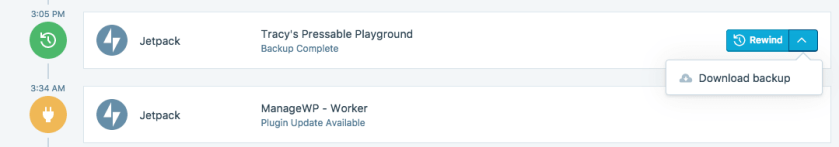
Backups are the safest way to recover quickly and easily from errors or malware.
The most affordable way of doing this is to enable automated, real-time backups with one-click restores.
The easiest way to get regular backups, and to secure your site against downtime and data loss, is with a Jetpack Personal plan.
Do you make money through your site, through advertising, ecommerce, or lead generation?
Whether you’re handing out business cards with your website on it, or spending millions on advertising, if your site has a direct effect on your revenue, it should always be online and safe for your customers.
In this scenario, regular backups aren’t enough. You should also be considering:
- Regularly scanning your site for security threats, malware, and infiltrations.
- Protecting your customers and brand from hackers gaining access to your site’s data.
- Filtering and removing spam from comments, product reviews, and contact forms.
- One-click recovery from all threats.
These services are all part of Jetpack Premium, which adds regular security scanning services to protect both you and your visitors from threats.
How much traffic is your site generating?
If your site is fairly static and doesn’t change much on a daily basis, then you’re best served by our entry-level plan, Jetpack Personal.
However, if you have a very active site, posting new content and or adding products regularly, you should consider features that will help increase traffic and improve performance for visitors, like:
- Access to over 200 free premium WordPress themes that can be fully customized.
- Unlimited storage of high-quality video.
- Social media sharing and scheduling of all products.
- An updated search feature that produces faster, more relevant results than the built-in WordPress search.
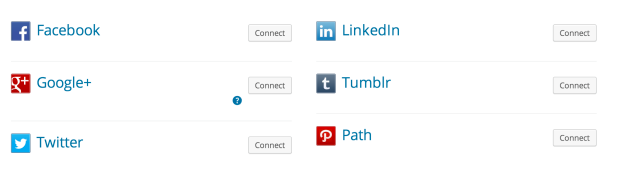
Jetpack allows you to connect to your favorite social networks and automatically (or manually) share your latest content.
Jetpack Professional will give you everything you need to create a professional site that’s easy to promote, no matter how much content you have.
How comfortable are you with servers and code?
If you’re moderately comfortable or are even an expert, then you can probably deal with technical issues that may crop up if you experience data loss, hacking, or accidentally break your site.
But if you’re a beginner, or have no technical knowledge at all, you might end up needing a professional to help you fix this.
Priority support from our global team of WordPress experts is provided with all three of our plans.
A few more things to think about…
Premium and Professional customers also benefit from some other great features:
- Monetization from high-quality ads sourced from AdSense and Facebook Ads.
- The ability to take payments for products and services via PayPal.
- SEO tools for improved visibility on search engines.
- A Google Analytics integration for better insights into visitor activity, successful content, and conversions.
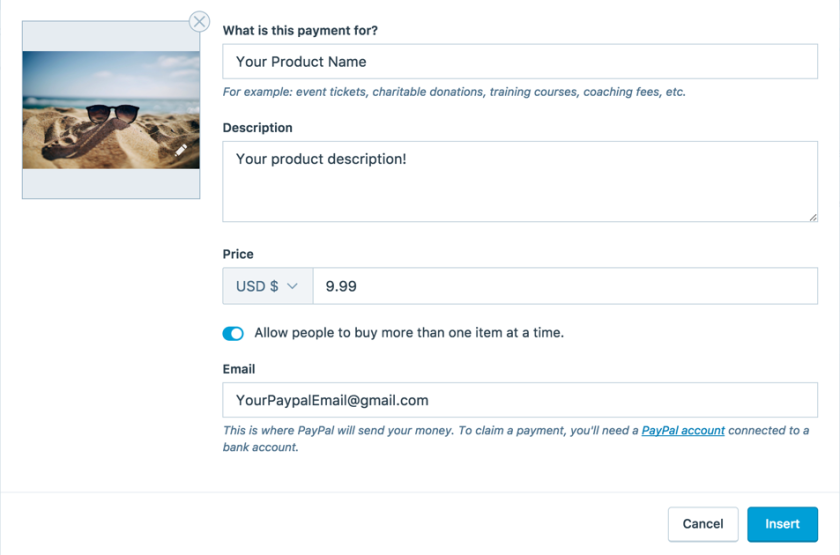
Easily add a payment button with Jetpack Premium or Professional to earn money with your site.
Ready to get started?
The free version of Jetpack is a great starting point for many sites. If you do try a plan and change your mind, you’re guaranteed a full refund within 14 days for any reason if you purchase an annual plan, and 7 days if you purchase a monthly plan.
If you have more questions about Jetpack, please reach out to our Happiness Engineers for assistance, or read our detailed feature comparison.
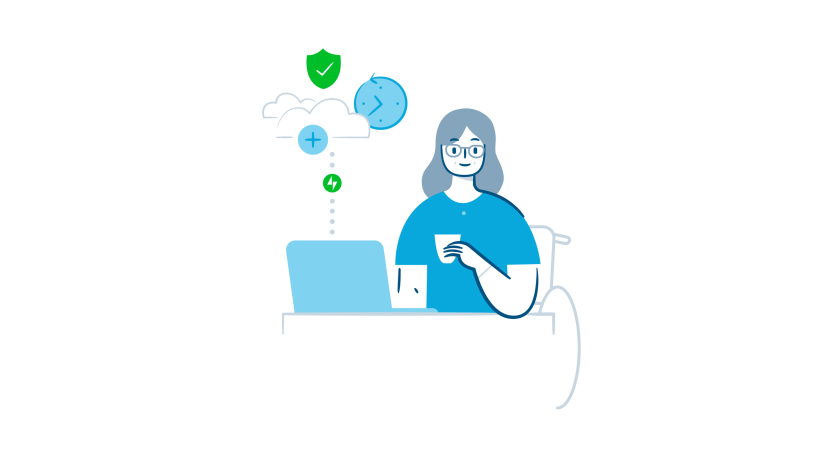
Want some tips on using Jetpack effectively? Read our Business Owner’s Guide to Jetpack to get the insight you need to make your WordPress site well-designed, easy to find in search engines, loading quickly, and safe for everyone.
Hello Jetpack, Heads up! Your pricing shortcodes aren’t rendering in your new post notification emails. Cheers, Kym On Wed, 1 Feb 2017 at 15:35, Jetpack for WordPress wrote:
> Richard Muscat posted: “Jetpack offers three paid plans that help you > take your WordPress website to the next level. These plans are designed for > every type of user or business — whether you’re running your own site or > working with a team of developers to help you. Here are a f” >
LikeLiked by 3 people
Howdy! Thank you for the heads-up. Unfortunately I failed to take that into account 😦
Proof, if any more was needed, that accidents happen to all of us 🙂
LikeLiked by 1 person