A medical practice website is an essential tool for any healthcare provider. It can be used to share resources with patients, demonstrate your expertise, and spread the word about your services. It can also be instrumental in managing billing and payments, scheduling appointments, and granting patients access to their medical records.
To best serve existing and future patients, you’ll want to carefully plan your website’s features and content. If you’re a healthcare provider or a website developer that doesn’t have experience building medical practice websites, you may want to enlist the help of a developer who specializes in this area so you can be assured that ADA, HIPAA, and other compliance requirements are met.
Whether you build your site yourself or hire a developer to do it for you, include the following 13 features to maximize the benefits for your patients and business:
1. Prominently feature location, contact information, and business hours
This may seem obvious, but not all medical practice websites include their most vital business information in easy-to-find locations. If a potential patient has to scroll too much or click on multiple links to find your address, phone number, contact form, and business hours, they may just move on to another provider.
You should also include this information on a Google My Business profile. If the information matches correctly, Google will better associate your site with your location, which can boost your search engine rankings. It’s an easy way to improve your SEO efforts and your profile itself could become a source of traffic.
Here are some places you might consider adding some or all of this information to your website:
- Top menu bar
- The footer of every page
- Sticky sidebar menu
- Frequently visited pages and posts
Jetpack Blocks offer some great tools for adding contact info, contact forms, and business hours to your website. It’s convenient because you can create one block for each item and insert it into any page or post without having to re-enter and format that information.
If your business has multiple locations, you might want to include a location finder on your homepage or add a link to your main navigation bar. Jetpack’s Map Block allows you to add multiple locations to an interactive map so patients can easily find the office nearest them.
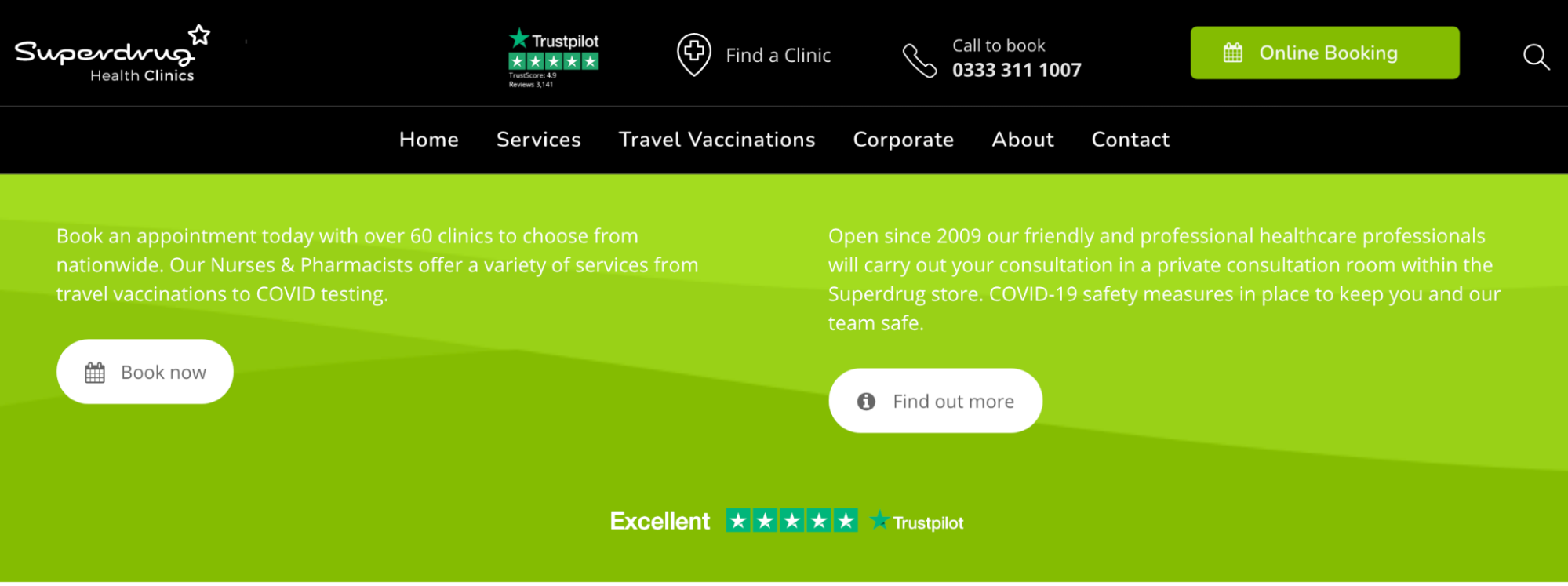
Superdrug Health Clinics are located inside Superdrug stores — the second-largest health and beauty retailer in the UK. Their top menu includes easy access to the features customers need most: a link to a clinic location finder, phone number, and online appointment booking.
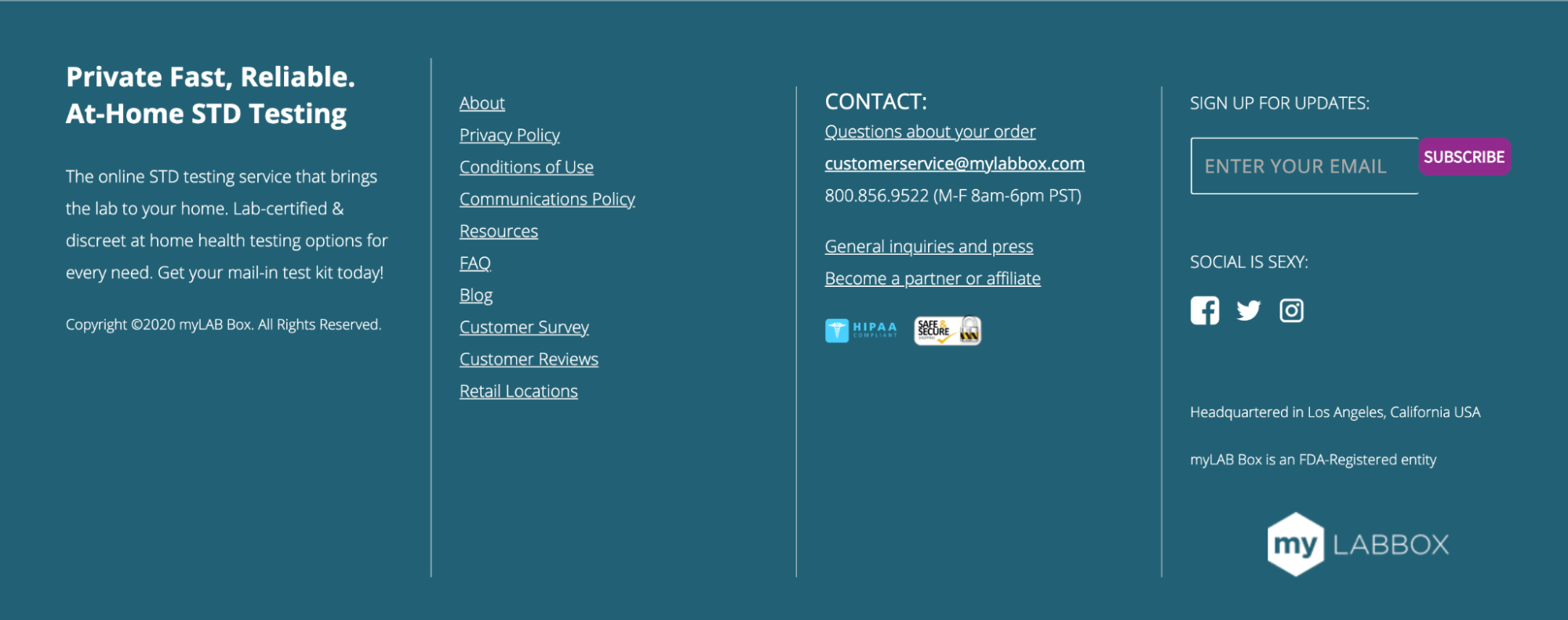
myLABBOX provides lab-certified at-home health testing options for a variety of needs. They’ve placed all their important contact information and business hours in their site footer so that no matter what page their visitors are on, they can find this information.
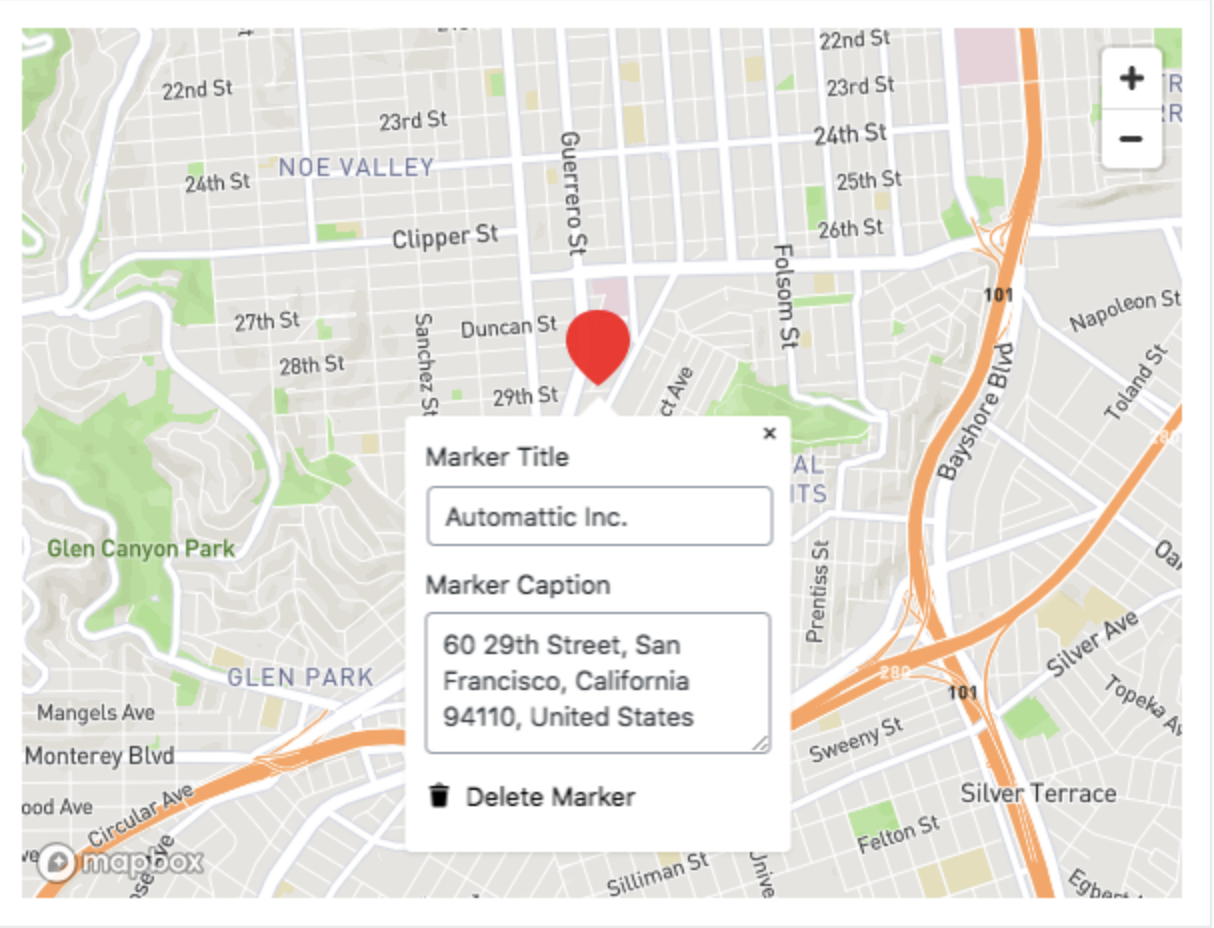
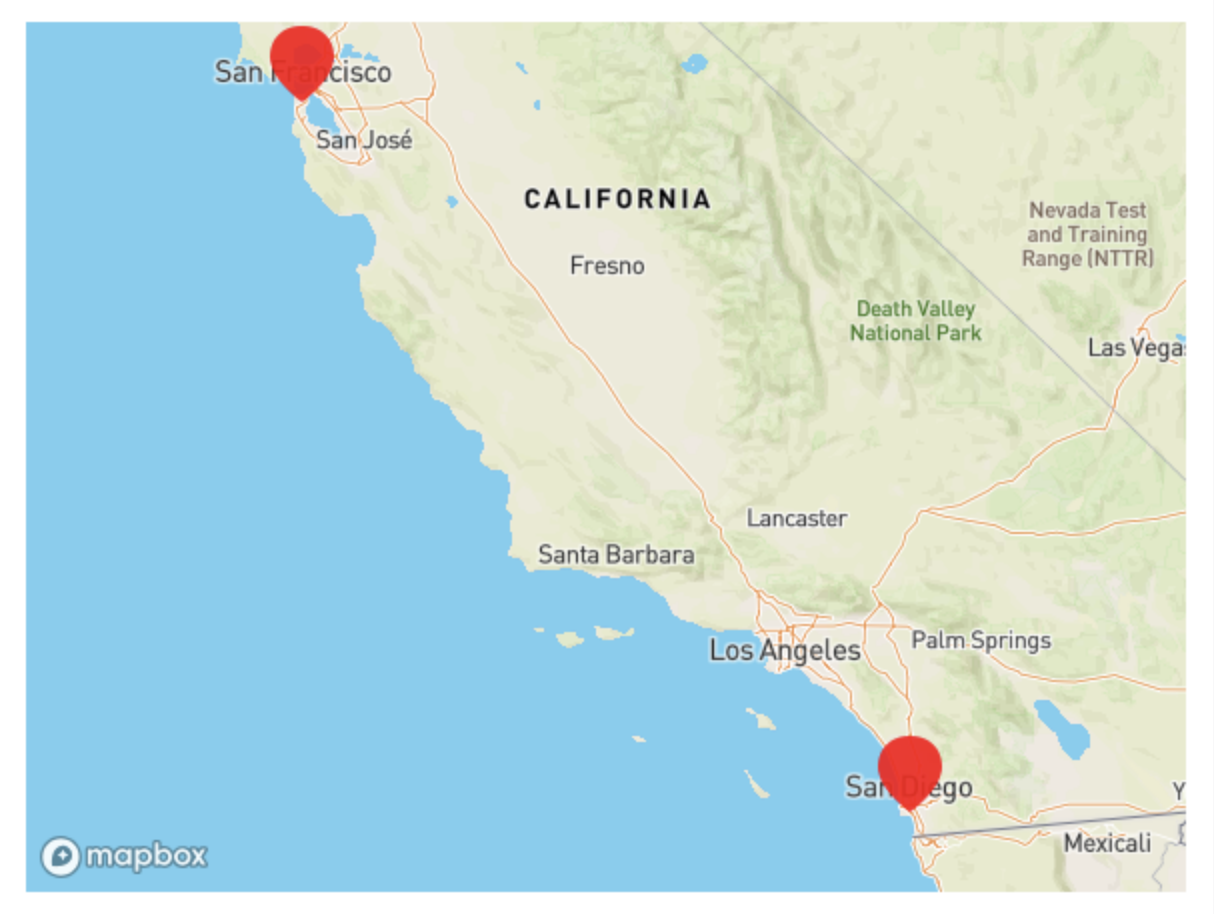
Left: Add a marker with a title and an address caption to your Jetpack Map Block. Right: An example of the Jetpack Map Block display with multiple locations.
2. Showcase the services you provide near the top of your home page
Let prospective patients know who you are and what services you provide as soon as they land on your homepage. You can add buttons with links to more detailed information, but the more quickly they understand the services you offer, the faster they’ll be able to decide whether you can meet their needs.
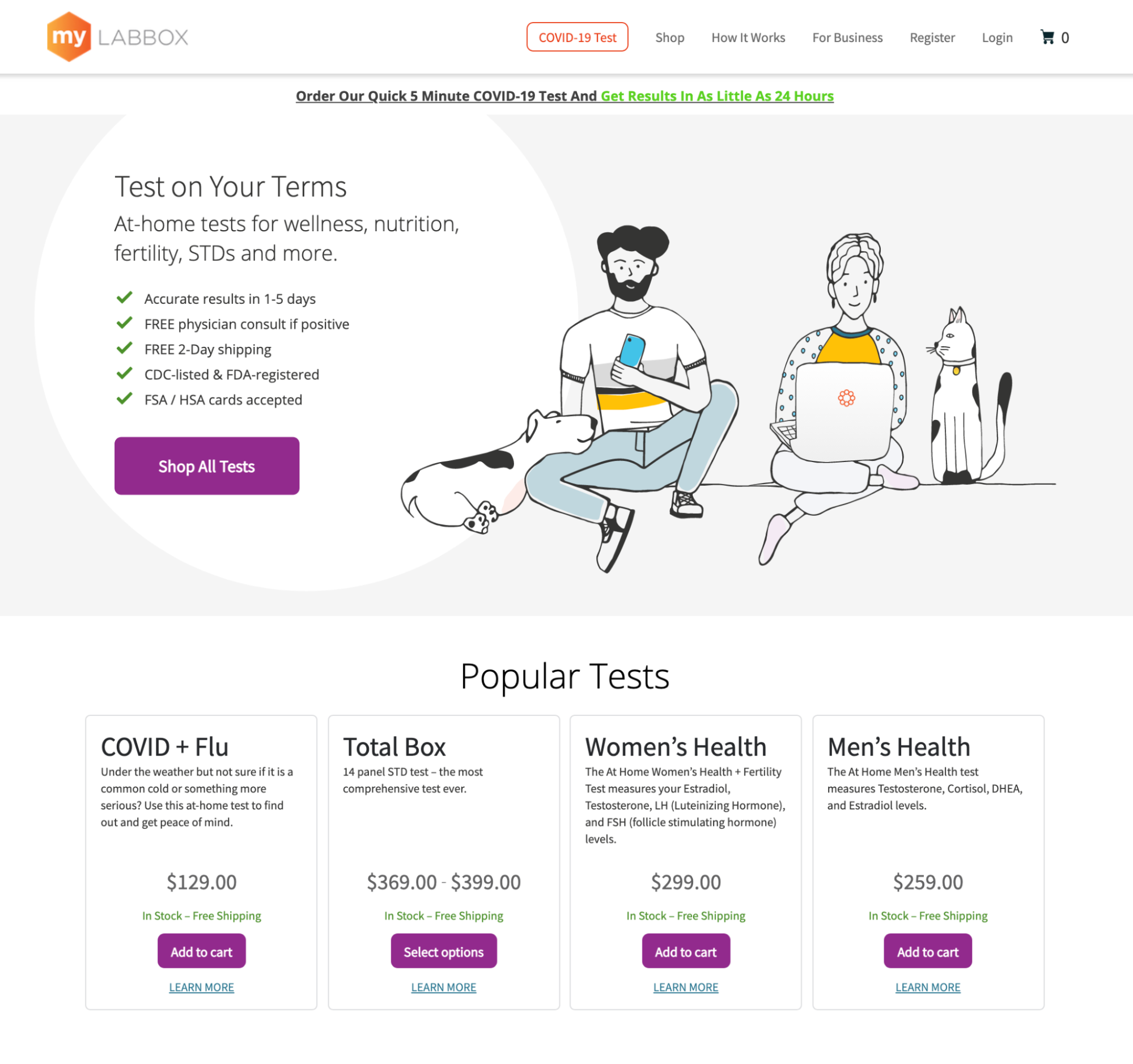
myLABBOX gives a brief overview of the services they offer with a “Shop All Tests” link right at the top of their homepage. Below this, they’ve included some of their popular screenings to give quick access to test kits that patients are looking for. Patients can immediately understand what myLABBOX offers and click a few buttons to learn more or purchase the product they’re looking for.
3. Add a staff directory
A directory of your practitioners and staff is extremely helpful if you work alongside several doctors. Your directory should list the names, qualifications, and experience of each provider. You may also choose to include a photograph, detailed biography, individual office hours, and relevant contact information.
Even if you’re a single-person practice, you should include a page about yourself, your training, and your expertise. The provider-patient relationship is very personal and patients want to know that their caregivers are experienced, compassionate, and personable. Try to convey this in your messaging to establish trust even before your patients walk through your door.
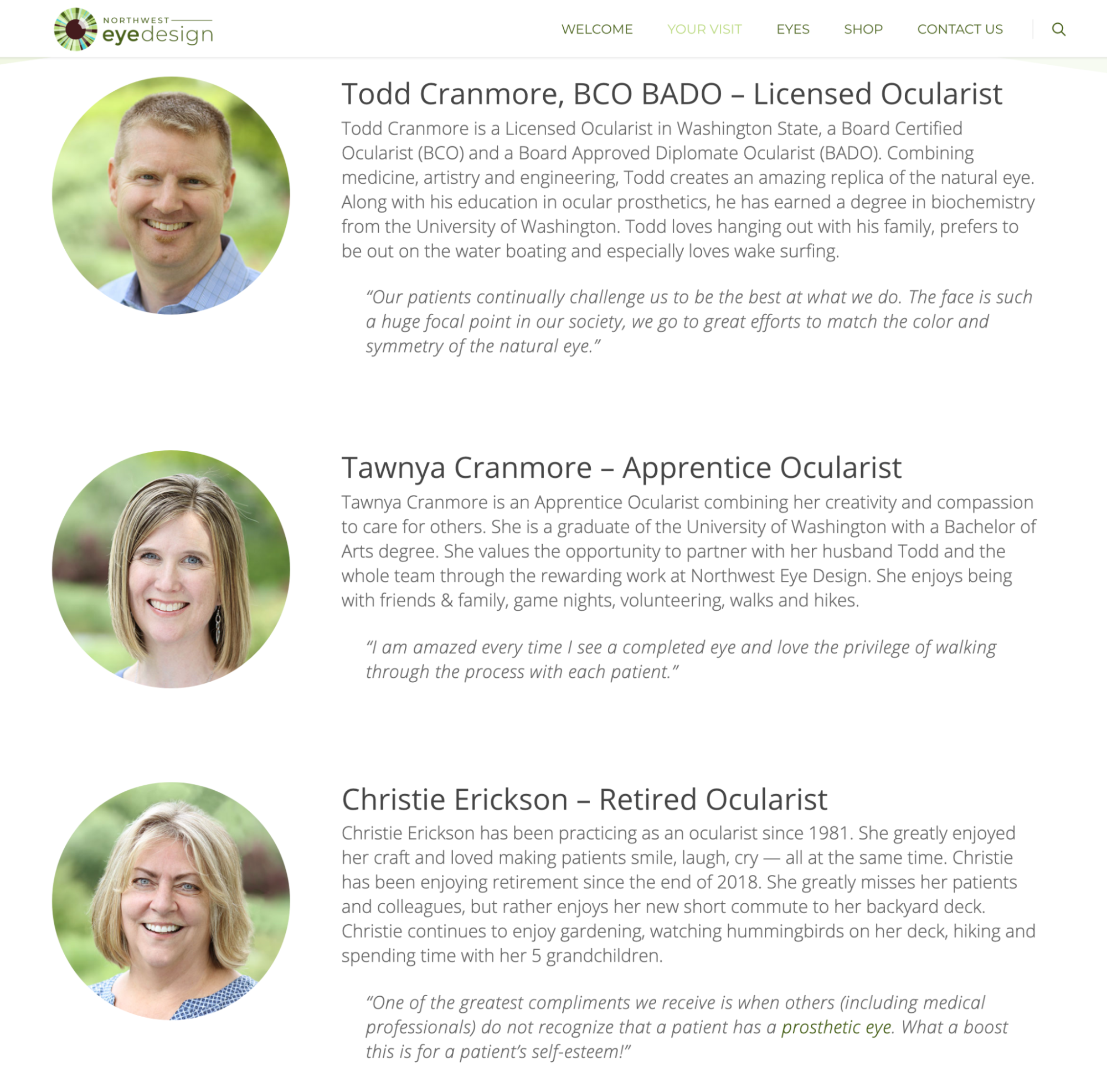
Northwest Eye Design creates prosthetic eyes. Their staff page details each ocularist’s experience, skills, and values. Direct quotes from each adds a level of personalization that communicates their care and compassion for patients.
4. Offer products in an online shop
If you sell products at your practice’s physical locations, you might want to also offer them online. This is particularly helpful if you serve a lot of patients with mobility issues, but it’s also a nice service that can save anyone an extra trip out. And if a patient is sick with something contagious, they won’t have to go into your physical office and put others at risk.
WooCommerce is an excellent tool for eCommerce and accounts for 29% of all online stores. It’s easily extendable with hundreds of extensions that allow you to sell just about anything online. Not only can you use WooCommerce to sell physical items, you can also offer digital downloads like nutrition guides, weight management plans, or eBooks, and book in-person or telehealth appointments.

Northwest Eye Design has an online shop built with WooCommerce where clients can purchase eye care products and educational books.
5. Include answers to FAQs and links to patient resources
Medical practices field a lot of the same questions like, “What insurance carriers do you accept?”, “How do I pay my bill?”, or “What are your cancellation policies?”. Consider answering frequently asked questions on certain pages of your website. For example, if you have a page about a specific type of procedure, add FAQs to the bottom answering questions about costs, risks, length of the procedure, etc. Providing visitors with answers to common questions before reaching out to you via phone or email will reduce repetitive inquiries.
You can also include links to patient resources like helpful articles about certain conditions your practice treats and downloadable forms. If your forms and resources are extensive, you might want to dedicate a page to each of them; otherwise it may make more sense to simply keep them all in one place.

myLABBOX has an FAQ page that uses accordion-style tabs. Click the plus sign on the left of each question to reveal the answer. Click the minus sign to close the answer. They also include links to patient resources on the right-hand side of the page. This is especially useful for questions that may be too long to answer in a one-page FAQ.
6. Field FAQs with a chatbot
Clicking on an FAQ page link can be a hassle for some visitors. Instead of trying to search through a long list of frequently asked questions, they might prefer to just reach out to someone and get an answer right away. A chatbot with pre-populated answers to common questions could be a great way to screen visitors’ questions before they reach out to you.

Northwest Eye Design uses a site-wide chatbot to answer visitor questions. They include a notification right above the message field indicating average response time to set expectations.
There are a variety of free chatbot solutions available in the WordPress plugin repository, along with premium plugins available elsewhere.
7. Offer online appointment booking
Office managers usually have a lot to handle each day, and manually booking each appointment over the phone can demand more time than they have. Plus, patients don’t usually appreciate being put on hold or having to wait for an email response. Save your employees time and spare your patients the irritation of hold music by letting them book their appointments online.
Next, you’ll need to decide if you want to let your customers pay for their appointments during the booking process, or simply schedule their appointment.
If you use WooCommerce, you can let patients book and pay for their appointments online with WooCommerce Bookings. Customize your booking schedule to allow for time between appointments, set up reminders so your patients don’t forget their appointments, and sync with Google Calendar so that appointments made in-person or over the phone will show as unavailable time slots online.
If you don’t need patients to pay for their appointments when they schedule them, you can instead take advantage of Jetpack’s Calendly Block. The Calendly Block requires that you have a free or paid Calendly account. Place the block on any page or post on your website to let your patients schedule appointments without leaving the page they’re on.
8. Let your patients pay for services online
A private and secure way to let your patients pay online can help expedite payments and provide added convenience. Jetpack CRM’s Invoicing PRO extension and Client Portal let your patients pay their invoices directly from your client portal. Your patients will be able to easily access billing and payment history from their dashboard, minimizing confusion over the payment status of bills.
9. Provide online access to patient records
Not only should patients be able to pay bills online, they should have easy, secure access to their medical records. Having to call, email, or drive into the office to request a copy of records is a huge inconvenience for patients and staff alike. Creating a secure patient portal will eliminate extra paperwork, reduce time spent faxing, emailing, and mailing documents, and make it easier for your patients to get the information they need in a timely manner.
Jetpack CRM’s Client Portal offers the ability to privately share quotes for procedures with your patients, invoices for services, patient records, other important files, and payment history.

10. Make sure you can be found easily on search engines
Even if you have a beautifully designed, informative website, you’ll want to take some extra steps for search engine optimization (SEO) so your practice appears on the first page or two of online search results. Search engines like Google and Bing look for specific types of keywords, meta descriptions, and sitemaps to help rank your site’s pages.
There’s a lot that goes into quality search engine optimization. But first and foremost, you’ll want to include language on your site that prospective patients might use to search for your practice. You’ll also want to include an XML sitemap to inform search engines about what’s on your site. But search engines also look for a good user experience. So make sure you keep spam content off your site so visitors stay safe and ensure it loads quickly so they have a good experience.
While SEO can feel a bit daunting, Jetpack’s Search Engine Optimization tools makes it easier with features that let you:
- Customize how your content titles appear.
- Create meta descriptions without touching any code.
- Customize meta descriptions for individual posts and pages.
- See live previews of how your content displays on Google, Facebook, Twitter, and WordPress.com.
Jetpack also offers social media automation so that you can publish your site’s content to your social media platforms directly from the WordPress dashboard. While social media doesn’t directly influence your SEO, people often look for social media profiles when they want to learn more about a business. If visitors see that you’re posting informative articles and updates about your business (like holiday hours or new practitioners), they may be more inclined to see you as trustworthy and invested in your patients.
Beyond your site, you should consider creating profiles on third-party platforms like Google My Business. This is particularly important if you serve a local area and don’t need to rank nationally for specific terms.
If someone searches, “eye doctor near me,” for example, Google will usually show Google My Business profiles before organic listings. So you don’t want to miss this opportunity.
To make the most of your efforts, be sure you fully complete your profile and keep it up to date with your current hours of operation and other pertinent information. Regularly post images of your practice and ask patients to provide reviews on Google.
Learn more about ways to improve your SEO.
11. Optimize your site speed
Site speed optimization is a key part of your SEO strategy, but it’s also just as important to user experience. If your site loads slowly, both current and prospective patients may lose patience and navigate away. You may end up fielding lots of phone calls and undermining the hard work put in to automate certain tasks and provide convenience.
Here are a few basic things you can do to optimize your site for speed:
- Serve optimized image files using the smallest size possible while still maintaining a high resolution.
- If your site uses video or audio files, host them on an external service. Or, store them on your site without impacting speed using Jetpack’s video hosting tool.
- Use a content delivery network to serve resource-heavy content like images, videos, Javascript, and CSS. Jetpack offers a free CDN that can be turned on with the click of a button.
- Choose a reputable hosting provider that uses the latest version of PHP, offers adequate storage, and has consistently reliable uptime. Not sure about your uptime? Try activating Jetpack’s downtime monitoring tool to know instantly if your site goes down.
To easily find out how quickly your site loads (and activate advanced features like CSS structure optimization, non-essential Javascript deference, and image lazy loading) install the free Jetpack Boost plugin.
Learn more about optimizing your site’s performance.
12. Design an ADA-compliant website
It’s especially important for healthcare-related websites to comply with the Americans with Disabilities Act. There are a variety of rules that medical practices should adhere to so that their sites are accessible to those who have vision impairments, are hard of hearing, or have other disabilities.
The Web Accessibility Initiative’s Web Content Accessibility Guidelines (WCAG) offers an exhaustive list of the steps you’ll want to take to ensure your website is as accessible as possible. However, just a few things to keep in mind as you design your site include:
- Formatting your site so that it can be easily read by a screen reader.
- Paying attention to color contrast and color palettes so that people with low vision or color blindness can easily read your content.
- Providing captions for any video content on your site for deaf and hard-of-hearing patients.
- Adding alt text to all images. Alt text is the only way that screen readers and search engines know the content of your images. Make sure they’re descriptive and helpful so that those with vision impairments can really visualize your pictures.
- Using graphics and imagery in addition to text to communicate information to accommodate those with reading disabilities.
Learn more about building an accessible WordPress site.
13. Make security and HIPAA compliance a priority
If you’re accepting payments or transmitting any confidential patient information on your website, you’ll be required to meet certain security, HIPAA, and HITECH standards. At a minimum, you’ll need:
- An SSL certificate. SSL certificates are data files stored on web servers that facilitate secure connections between the server and a browser. They’re used to encrypt credit card transactions, make data transfers secure, and encrypt account login information. Many web hosts offer free SSL certificate options or include them automatically with your hosting plan.
- Security and anti-spam plugins. Beyond an SSL certificate, you’ll want to implement other security measures like automated site backups, anti-spam prevention, brute force attack protection, malware detection, and downtime monitoring. Jetpack Security can help keep your site secure by offering all of these features for a low monthly cost.
- HIPAA and HITECH compliance. If you’ve already installed your SSL certificate, you’ve already met one of the HIPAA and HITECH requirements. Yay! But there are several other steps you’ll need to take in order to comply:
- Keep backups of your website and all patient data.
- Restrict information access to the fewest employees necessary.
- Require employees to sign privacy agreements.
- Require third-party vendors that access sensitive data on your website to sign a HIPAA Business Associate Agreement.
- Comply with patient requests to remove information from your website and completely destroy that information upon removal.
- Encrypt all patient files.
- Practice regular compliance audits, reviewing the HIPAA compliance checklist.
You and your staff may know that you’re complying with security and privacy regulations, but your patients also need to be aware. Add this information to your website’s privacy policy and consider adding trust logos to your website’s header or footer that indicate ADA, HIPPA, HITECH, and PCI compliance.
Your patient experience begins with your website
Building a safe and secure website for your medical practice will help you offer a great user experience to patients, improve your operating efficiency, and better reach new clients. It will also humanize your practice and build relationships with patients who put their trust and health in your hands.
