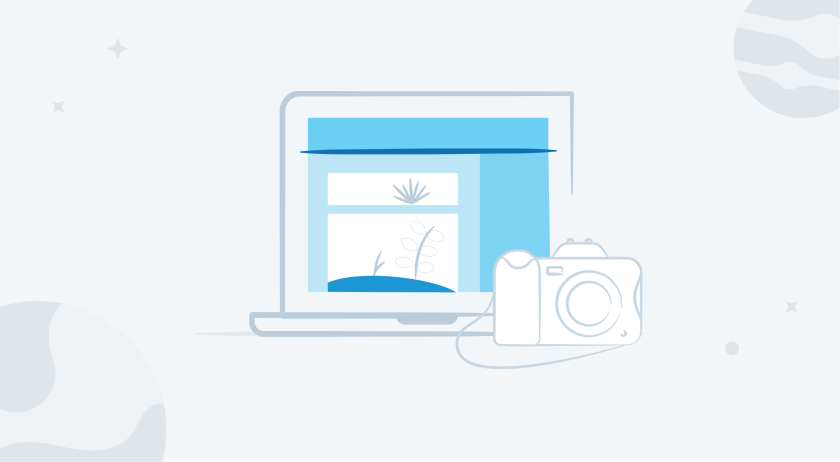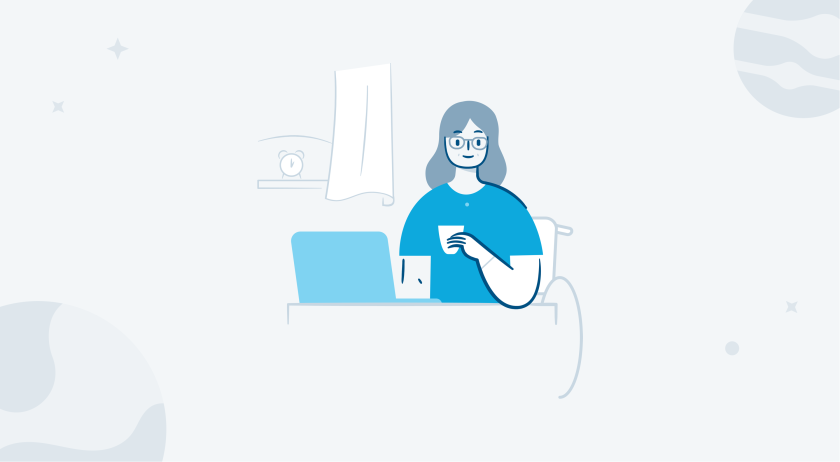Today’s release of Jetpack 5.5 includes some changes to the Jetpack connection process meant to reduce issues and plugin interference. We’ve also prioritized compatibility with the upcoming release of WordPress 4.9, which is currently scheduled for release on November 14.
Let’s take a closer look at what we’ve included in this update.
Improvements to the connection process
We’ve made some changes to the connection process between Jetpack and WordPress.com. These changes should reduce the number of issues that may happen on a site when switching from a HTTP to HTTPS connection.
We’ve also improved this process to make sure that other WordPress plugins can’t interfere with your connection and accidentally disable features that rely on the WordPress.com servers (like our image CDN, Related Posts, etc.).
Syntax highlighting in CSS now handled by WordPress 4.9
The next major version of WordPress, 4.9, is currently scheduled to be released next week, November 14 (but you can try a release candidate right now!). 4.9 will include a lot of changes to its code editors, like syntax highlighting, linting, and auto-completion.
As part of those changes, the built-in CSS editor will now have its own syntax highlighter. Until now, this feature wasn’t available unless you used Jetpack and its Custom CSS module. So from now on, Jetpack will let WordPress handle syntax highlighting if you run version 4.9.
Jetpack’s Gallery Widget will be migrated to WordPress
The Gallery Widget provided by Jetpack will also be obsoleted by the 4.9 update, which will include its own Gallery Widget.

When you update to WordPress 4.9, we’ll automatically migrate any Jetpack Gallery Widgets to WordPress ones (as seen here).
If you use any Jetpack Gallery Widgets on your site, they will be automatically migrated and become WordPress Gallery Widgets once you update to WordPress 4.9.
You shouldn’t see any major changes to your Jetpack widgets with the migration. However, if you use plugins that enable additional widget settings (not provided as part of Jetpack), you could lose these settings due to the way those plugins store the data. You can avoid this by using a new Jetpack filter to force the legacy code to load and then migrate your settings to 4.9 manually.
Additional performance enhancements
Finally, let’s wrap things up with a few additional enhancements you may want to be aware of:
- The Carousel feature has been improved, and you should see better performance in standard and tiled galleries, as well as with comments on Carousel images.
- Videos directly embedded into a page will no longer be locked to a specific version of Jetpack. This ensures all users see the newest version of the video player.
- Our SEO tools will no longer output any custom meta tags if another SEO plugin is active.
- A new filter,
(`jetpack_google_translate_widget_layout`), has been added to the Google Translate Widget to allow you to change its layout.
- We removed the Press This sharing button if you are not using the plugin, which is no longer part of WordPress core as of 4.9.
Full changelog and thanks
As always, the changelog provides the full list of updates and changes in this release. If you have questions or feedback, please get in touch and we’ll be happy to lend a hand.
Install Jetpack on your site or upgrade to 5.5 today and let us know how it goes!
Thank you to the contributors to this release:
Adrien Missemer, Allen Snook, Brandon Kraft, Daniel Swiatek, Daniel Walmsley, Demitrious Kelly, Derek Smart, Elio Rivero, Enej Bajgoric, Eric Binnion, George Stephanis, Igor Zinovyev, Jacopo Tomasone, Jason Johnston, Jeremy Herve, Jonathan Sadowski, Kirk Wight, Marko Andrijasevic, Michael Turk, Miguel Lezama, Miklos Juhasz, Nick Daugherty, Oscar Lopez, Paul Sieminski, RC Lations, Rich Collier, Rob Landers, Rocco Tripaldi, Rodrigo Iloro, Scott Stancil, Weston Ruter, and Yoav Farhi.