The Modules page lists most of the Jetpack features, with the option to activate or deactivate these services.
You can control the Jetpack features through the Jetpack Settings, under WP Admin → Jetpack → Settings, but the advantage of the Modules page is that you can turn on or off the Jetpack features from one single place.
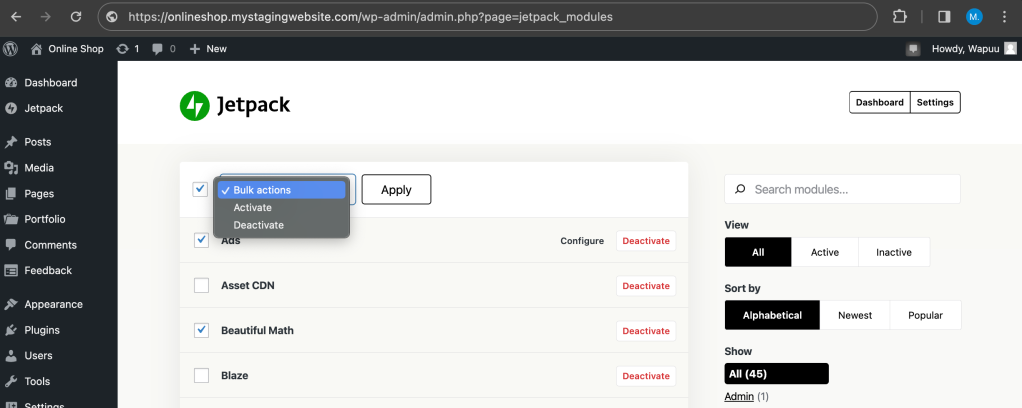
Access the Jetpack Modules Page
A working Jetpack connection is required to access the Modules page.
You will find the link to the Modules page in the WP Admin dashboard, in the footer of the Jetpack Dahsboard (Jetpack → Dashboard) and Jetpack Settings (Jetpack → Settings) pages.
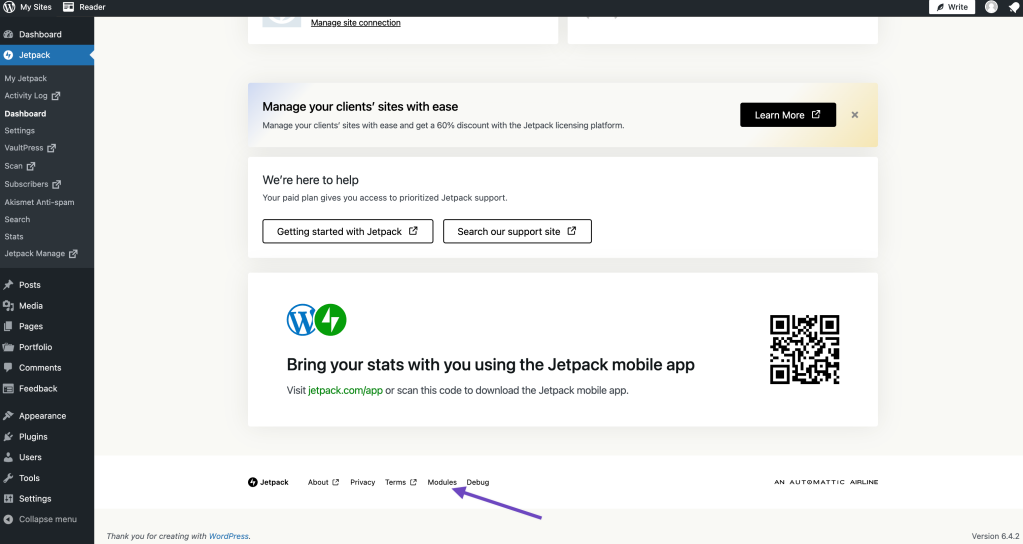
How to Use the Modules Page
You can click on the name of the feature to learn more about it, that’ll take you to its corresponding support page.
For features that are enabled and have options, you can click on Configure, that’ll take you directly to its corresponding section within the Jetpack Settings.
Each feature has a Activate or Deactivate button that you can click to turn it on or off.
If you have a lot of features to disable or activate, do the following:
- Select all the relevant features
- Click on the Bulk actions drop-down, then select Activate or Deactivate
- Click Apply to commit the change on the selected features
List of Modules/Features
Here is the list of all the Jetpack features that you can control from the Modules page:
- Asset CDN
- Beautiful Math
- Blaze
- Brute force protection
- Carousel
- Comment Likes
- Comments
- Contact Form (Classic Editor)
- Copy Post
- Custom CSS
- Custom content types
- Enhanced Distribution
- Extra Sidebar Widgets
- Firewall
- Google Fonts (Beta)
- Gravatar Hovercards
- Image CDN (previously called Photon)
- Infinite Scroll
- JSON API
- Jetpack Social
- Jetpack Stats
- Likes
- Markdown (Classic Editor)
- Monitor
- Newsletter
- Notifications
- Post List
- Post by email
- Related posts (Classic Editor)
- SEO Tools
- Secure Sign On
- Sharing
- Shortcode Embeds
- Site verification
- Sitemaps
- Tiled Galleries (Classic Editor)
- VideoPress
- WP.me Shortlinks
- Widget Visibility
- WordPress.com Toolbar and Dashboard customizations
- Ads
- Backups and Scanning (originally known as VaultPress, now replaced by Jetpack VaultPress Backup)
- Google Analytics
- Search
- WooCommerce Analytics
Specifities of Some Features
Features Active by Default
After you activate and connect Jetpack, these features will be enabled by default:
If you’re comfortable manually tweaking the plugin code, you can control which features Jetpack activates by default using the jetpack_get_default_modules filter.
Features with some requirements
The following features must meet some conditions to activate them:
- Ads — requires the Jetpack Security, Complete, or Creator plan.
- Google Analytics — requires the Security or Complete plan.
- Search — requires the Jetpack Search or Jetpack Complete plan.
- WooCommerce Analytics — requires WooCommerce with version 3 or above.
Module Overrides with Filters
Jetpack modules can be overridden to enforce some modules to always be active, or to force disable some modules in order to avoid compatibility issues with the hosting platform, plugin, or theme. This is done using filters. It’s also possible that a plugin or theme includes code that may inadvertently override the Jetpack modules.
To address the above module overrides situations, you can learn more about working with filters in the Module Overrides guide.
Still need help?
Please contact support directly. We’re happy to advise.