The Jetpack plugin is an all-in-one solution for WordPress sites with free and premium features that boost performance, security, marketing, design, and publishing. It’s developed and maintained by Automattic — the people behind WordPress.com.
It integrates seamlessly with WordPress, saving you the hassle that comes with dozens of standalone plugins. But, at the same time, it allows you to enable only the features you need, keeping your site management process simple.
Let’s take a more in-depth look at some of the functionality included with Jetpack.
WordPress security features
Jetpack provides powerful, easy-to-use WordPress security that protects your site from hackers and malware. Jetpack Security features include:
- Automated real-time and daily backups
- Malware scans
- Spam prevention tools
- A site activity log
- Downtime monitoring
- Brute force attack protection
- Two-factor authentication
- Plugin auto-updates
Here’s a bit more about Jetpack Security’s most popular features:
Jetpack Backup
Manual backups require time, expertise, and energy. But automated WordPress backups from Jetpack Backup are different — they run in the background while you do the things you want to do. It’s like having a security blanket you can always rely on.
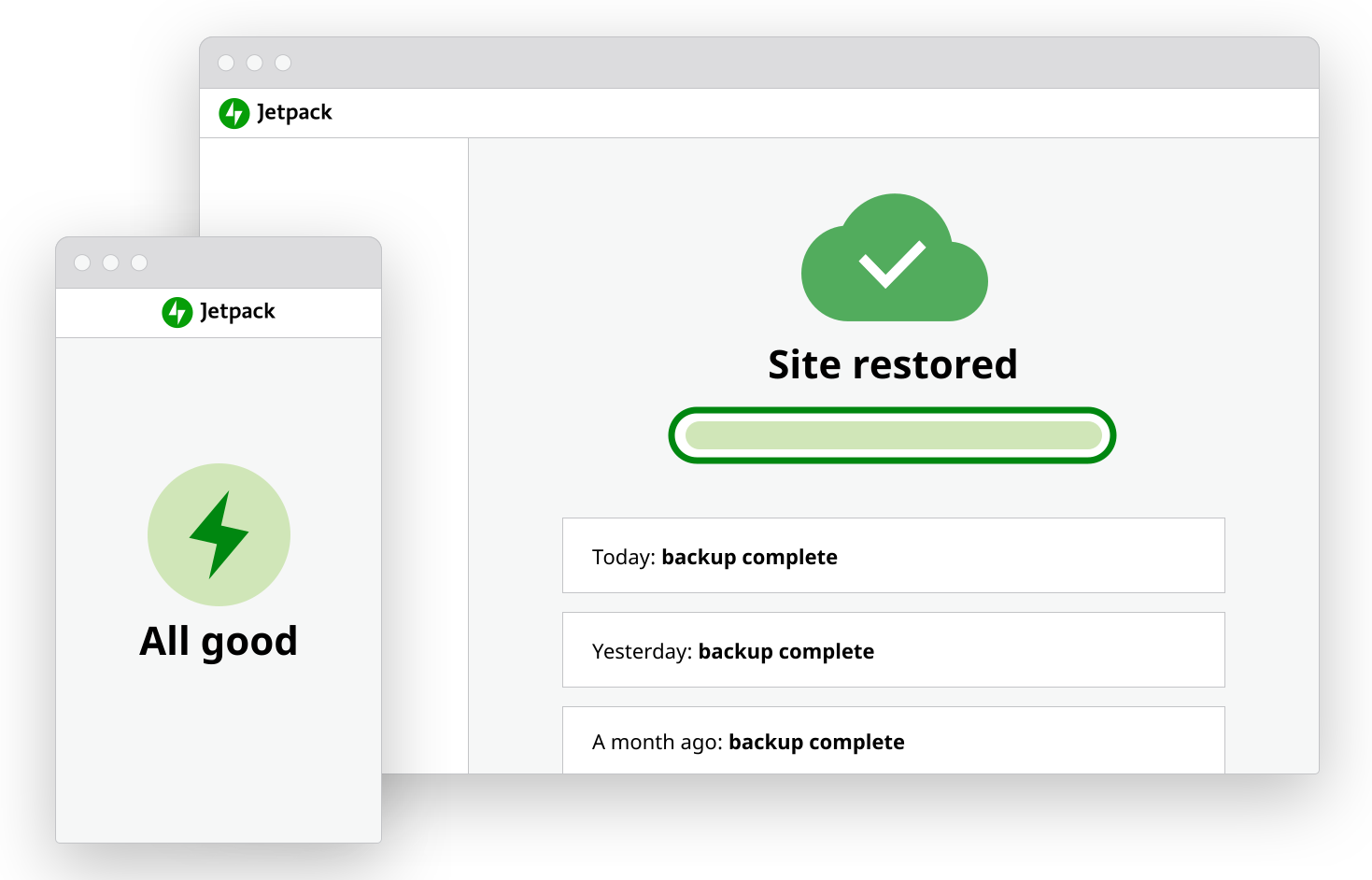
Avoid costly interruptions and get back online if your site crashes by restoring a backup with just one click. And, since things don’t only go wrong when you’re at your desk, you can even get your site up and running again on the go with the Jetpack mobile app.
There are two backup options:
- Real-time backups, which save your site as you make changes. This is the perfect choice for eCommerce stores, news organizations, membership sites, online forums, and any site that is regularly updated. It provides the ultimate peace of mind that comes from knowing that your important data is completely safe, all the time.
- Daily Backups, which save your site once per day. Daily backups are great for brochure sites, restaurants, blogs, resume sites, or any website that isn’t updated regularly throughout the day.
Jetpack Scan
Let’s face it: you don’t have time for downtime. But in today’s online world, up-to-the-minute scanning and protection against malware and viruses is, unfortunately, a necessity.
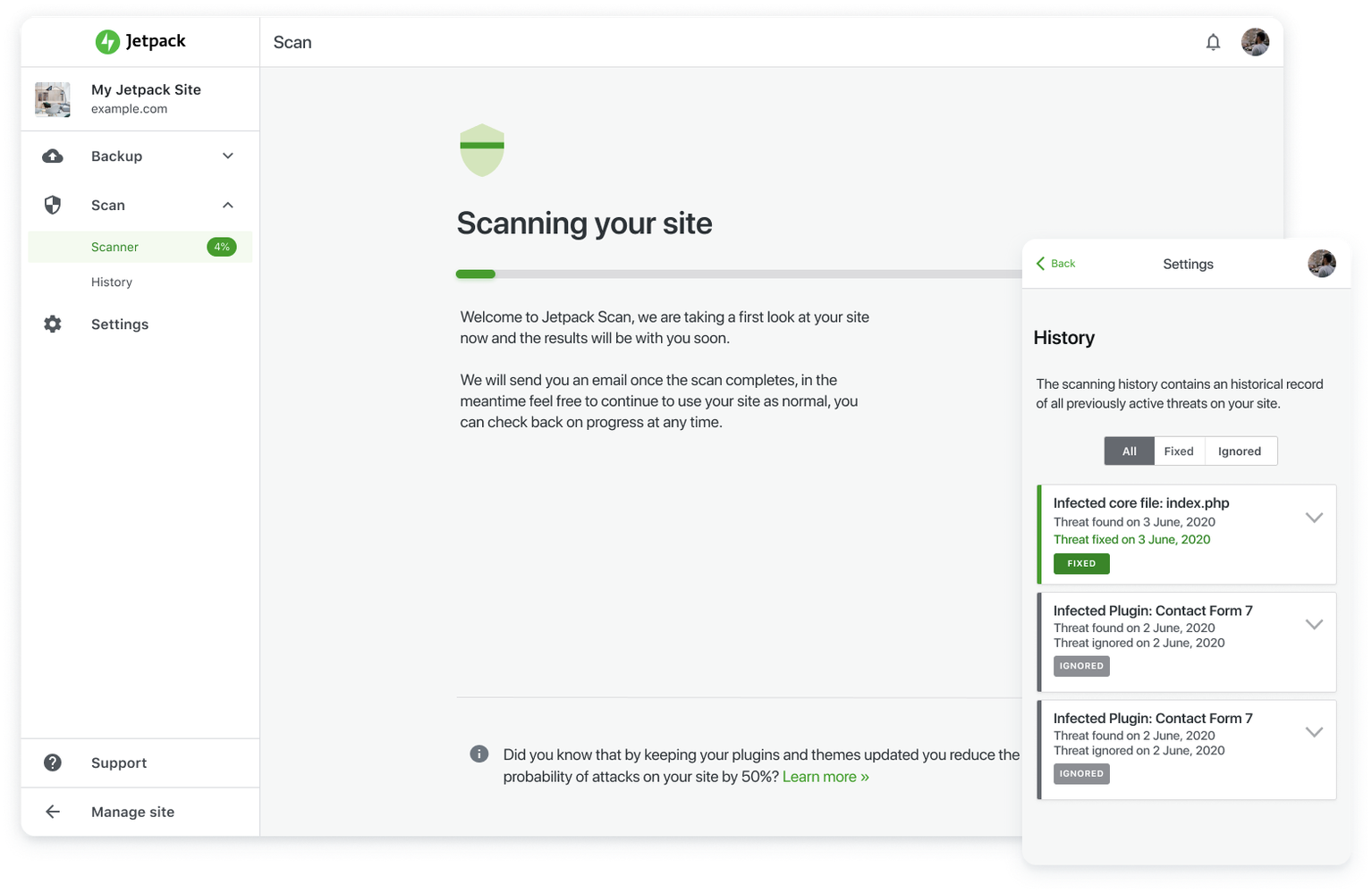
That’s why Jetpack Scan checks your files for malware automatically and, at the first sign of trouble, instantly alerts you. Better yet, it provides one-click fixes for the majority of known threats. Here are a few other features:
- An up-to-date vulnerability database. Because Jetpack monitors millions of sites for vulnerabilities, they learn about the newest security threats as quickly as they appear.
- An easy-to-use interface. This means that you won’t spend your time wading through jargon and you don’t need to be an expert to stay safe. Instead, confidently and quickly deal with any issue that arises.
- Decentralized scanning. Jetpack scanning is done on their own servers, so it doesn’t slow your site down.
Jetpack Anti-spam
Spam is any type of unsolicited or unwanted communication. On a website, it typically appears in comments and form submissions. You’ll know it when you see it — a spam comment is often completely unrelated to your post, contains questionable links, or just sounds “off.”
You may want to allow legitimate comments on your site to boost engagement and build community, but problematic spam can cheapen your brand and even impact your search rankings. The issue then becomes finding hours of extra time to manually filter through every comment to determine which ones are real and which ones are fake.

The solution? Jetpack Anti-spam, one of the most recognized spam solutions for WordPress. Powered by Akismet, it learns spammers’ latest tricks and automatically screens comments so you don’t have to. Plus, it provides spam prevention on forms without the need for a CAPTCHA.
WordPress speed tools
The speed at which your site loads can have a major impact on both your web presence and your bottom line. After all, a site visitor isn’t just going to sit around and wait for your page to load. If they get too frustrated, they’ll just go somewhere else.
And the same is true for search engines — Google considers load time when deciding which sites to show first in the results. But improving site speed doesn’t have to be hard, thanks to Jetpack.
Jetpack’s performance tools for WordPress sites are:
- Smart search functionality
- Unlimited video hosting
- A CDN (content delivery network)
- Image lazy loading
- Advanced performance features with one-click activation
- Jetpack Boost, a separate plugin that optimizes CSS structure and defers non-essential Javascript, among other things.
Let’s review some of the most popular performance solutions from Jetpack:
A WordPress CDN
Images take up a lot of space on your server and require a ton of data to display to visitors. This makes them one of the biggest factors that slow down your site.
One great solution is a content delivery network (CDN). A CDN stores your site files in geographically-distributed data centers, displaying them to site visitors based on their location. This takes the pressure off of your server and ensures that everyone has the best experience possible.
Jetpack’s WordPress CDN offers all of these features, specifically designed for WordPress. You can enjoy:
- One-click setup and installation
- Automatic access to Jetpack’s worldwide network of servers
- Auto-resizing of images for mobile devices (further improving speed)
- Unlimited data
- Compatibility with Jetpack’s ad-free WordPress video hosting service
Best of all — and unlike most CDN services — it’s completely free for everyone using Jetpack.
Video hosting
Video is becoming increasingly popular, but video files are large and can slow down a site dramatically.
Jetpack’s video hosting for WordPress features are served through a high-speed CDN, so viewers enjoy smooth streaming and site owners avoid expensive hosting upgrades. Storage is unlimited and you’ll also receive access to rich viewership stats.
As a bonus, using Jetpack’s video hosting means you can avoid third-party services that distract viewers and limit your control. Instead, provide an ad-free, unbranded experience directly on your site.
Image lazy loading
As mentioned earlier, images are one of the top offenders when it comes to site speed. But lazy loading helps reduce their bloat by displaying pictures as a site visitor scrolls down the page. Instead of loading all images at the same time, it shows just the ones required for the visitor’s current place on the page.
You can turn on this feature with a single click, without needing to make any changes to existing pages, files, or galleries. It also works on mobile devices and is completely free for Jetpack users.
Super fast search
WordPress search plugins are super valuable for sites, but they’re not all created equal. Jetpack Search provides the right results with less frustration — instantly. This means that site visitors can find exactly what they’re looking for right away, without having to filter through tons of menu items or even reload the page they’re on.

It provides intuitive results in real time so visitors can find what they want before they finish typing. And it’s smart enough to look past typos and understand the intentions behind common phrases — a must-have for any site that has a lot of content or products.
WordPress growth tools
The right tools can help you maximize every opportunity and grow your business sooner rather than later. That’s why Jetpack’s growth suite provides solutions that automate your workflow, enhance customer and client relationships, help you monetize your content, and more.
Jetpack’s growth tools include:
- A customizable CRM
- Social media tools
- Payment solutions
- An advertising program
- Easy Google Analytics integration
- Website stats at a glance
- SEO tools
We’ll explore three of these solutions a little further:
A WordPress CRM
A customer relationship management tool (CRM) is an excellent solution for any growing business. It tracks customer and client history and allows you to provide better service, marketing, and order fulfillment. The problem with many WordPress CRM plugins and tools is that they have an overwhelming number of features that most entrepreneurs will never need.

But Jetpack CRM is modular, so you can add exactly the features you need and leave everything else behind, speeding up your site and saving you money. Plus, it’s built specifically for WordPress, so it’s easy to integrate with your existing workflow.
Jetpack CRM is available as a separate plugin.
WordPress Site Stats
Jetpack Site Stats simplifies important information so that you can easily analyze your site’s health and make key marketing decisions. Keep an eye on:
- Site traffic
- Most popular posts
- Common site searches
- Comment volume

These metrics help you understand what’s working (and what’s not!) so you can put your efforts in the right place and provide the best possible experience for visitors. Plus, they’re available in your WordPress dashboard at a glance — no complicated screens or separate accounts.
WordPress social media publishing tools
Social media is an invaluable marketing strategy. It helps you reach new visitors and engage with existing ones through advertising or content creation. And it’s one of the best ways to gain customer feedback and connect directly with supporters.

That’s why Jetpack includes social media publishing tools in their suite of growth solutions. You can:
- Automatically publish new content to social media accounts (free)
- Schedule posts for future dates and times (paid)
- Re-share evergreen content to maximize opportunities (paid)
This type of automation saves you a tremendous amount of time while still making the most of social media.
WordPress website design tools
Don’t worry — it’s possible to create a site that’s just as beautiful as you envisioned. The Jetpack team has developed options and tools to make design intuitive for any site owner, no matter their experience level. Here are a few of Jetpack’s design tools:
- Hundreds of WordPress themes
- Related post solutions
- Gallery and slideshow tools
- Subscriptions payment collection
- Contact forms
- Extra WordPress blocks
Highlights include:
Related posts
Related posts automatically suggests similar content to site visitors based on the current post they’re viewing. This keeps people on your site longer and increases the chances that they become customers, followers, or supporters. Plus, it’s a great way to keep advertisers happy!
Jetpack automatically determines related content using their own servers. This means that you get accurate, up-to-date suggestions without slowing down your site. You can activate this feature with one click and even customize the results to meet your needs. See why it’s popular?
WordPress themes
Jetpack offers 100+ free starter themes, along with all of the tools necessary to customize your site’s design until it’s perfect for you and your visitors.

You can:
- Browse themes, change colors, tweak designs, add or remove features, and change fonts — all with no coding experience whatsoever.
- Preview changes as you make them and return to your previous theme with a single click.
- Add widgets to customize sidebars and embed everything from images and videos to your favorite social media feed on a per-page basis.
- Incorporate full-screen slideshows, tiled galleries, and carousels to bring life to any page or post.
Bonus: Jetpack on the go
Jetpack’s tools are so powerful, it’s important to be able to access them from anywhere.

Jetpack’s mobile app gives you the ability to solve issues by restoring a backup right from your phone! Plus, get security alerts, review the activity log, and pull the latest stats anytime you want.
Learn more: Jetpack mobile app.
Jetpack: the ultimate WordPress toolkit
Jetpack protects your site from cybercriminals, helps you attract new site visitors, and offers tools to grow your business — all while providing a faster, more enjoyable experience for your audience. Plus, everything is easy to use no matter your level of technical knowledge.
Many of Jetpack’s features are free and all of them are a great deal. With amazing support from the world’s top WordPress experts, Jetpack can truly boost any kind of site.
Ready to improve your site? Get started with Jetpack.
